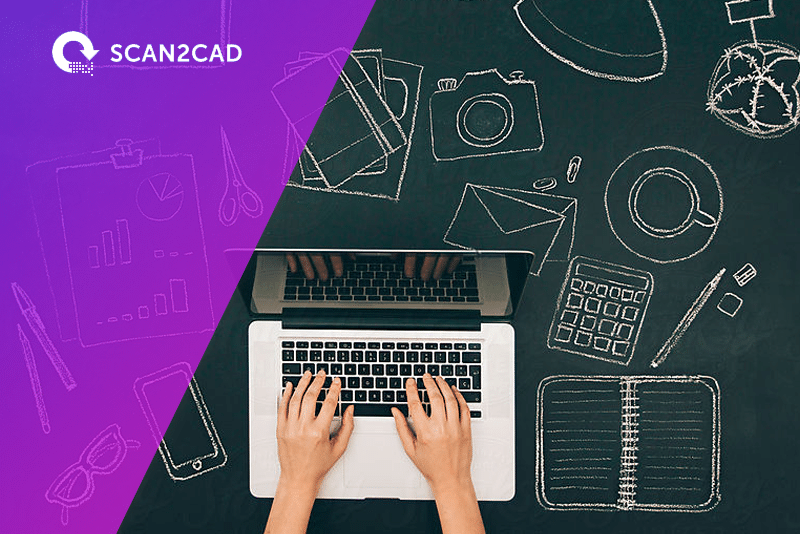Peter Fairweather is a Chartered Engineer who owns and runs Engineering Software business, Datarota. He started the business in 1977 and it is thought to be one of the longest-serving technical software houses anywhere.
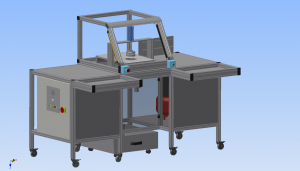
Schematic’s of Datarota’s custom designed machine
The company’s specialism is the design and control of special-purpose machines. In 2001 they needed to convert a hand-drawn profile into a machine-cut component so they turned to Scan2CAD. Peter inputs the DXF file from Scan2CAD into their purpose built machine which cuts material by rotating it on a turntable while driving an ultrasonic knife on a radial axis.
The project was a great success and they are presently building the 26th machine that operates on the same principle, with many more leads in the pipeline. For a company that usually designs one-offs, this is a very good thing. Datarota has trusted Scan2CAD since 2001 and, although they only use a fraction of its power, they would not be able to do what they do without it. Their customers receive training in the basic Scan2CAD skills necessary to “clean” a hand-drawn profile and turning it into a usable DXF file.
Q & A’s
Your cutting machine is very interesting. Is this effectively a bespoke CNC machine?
Yes, I guess it is. Custom and practice in this field involves the use of hand-held scissors cutting round a template which is stuck to the blank – a very slow process which is not good for RSI, so a CNC-type solution was bound to be welcomed.
It’s great to hear that you’re able to train your clients the basic processes. The ‘cleaning’ of a drawing is a necessary (but sometimes monotonous) task isn’t it? As someone who has been an engineer for some years do the modern-day cleaning tools that Scan2CAD offer save time compared to those from years ago?
I have no experience of prior methods – Scan2CAD is my first and only experience of ‘cleaning’ profiles.
Can you tell me more about the characteristics of the ideal vector image you aim to create ready for cutting? Are there certain shapes or lines which are more troublesome than others?
The profiles usually arrive with our customers as hand-drawn shapes (as BMPs), usually approximately circular or elliptical, but rarely ‘regular’ and hence could not be characterised formulaically. Typically, the ‘cleaning’ process will be used to remove unwanted speckles and ‘tails’ and to bridge gaps. Sometimes it is necessary to remove an ID number that exists within the locus of the profile.
What has been your biggest challenge in this project?
The biggest software challenge was the mathematics. Starting with a ‘random’ profile, the maths necessary to combine the turntable rotation with the ultrasonic knife vector (single axis) in order to achieve that profile is highly complex. High-precision servos are required for the motor and blade drives and there are other issues to address, such as modulating the rotational speed to sustain a fixed cutting speed regardless of the cutting radius. Some profiles are highly re-entrant and quick response is required too. Machine-wise, the key development areas were how to locate the blank product (which is a ‘bag’, only one face of which must be cut) and the deployment of ultrasonics to cope with cutting glue-surfaced products. The blanks are drawn from a stock of many hundreds of types – of varying size, thickness, material etc and the machine must cope with all of them.
As some tasks could potentially be repetitive, do you ever use Scan2CAD’s batch conversion tool or the automation via command line?
The received profiles are inconsistently ‘different’. I did trial the batch feature for a customer who had a backlog of ‘000s of templates. That way we could pre-process the removal of speckles etc but too many profiles needed ‘special’ treatment, so we abandoned it.
When teaching your clients the basics of Scan2CAD what has been the easiest thing for them to learn, what has been the hardest?
It’s hard to say. I guess the easiest aspects are pre-scanning, scanning and de-speckling. The hardest is spotting and correcting the apparently-tiny details which totally compromise production. My software inspects the DXF produced by Scan2CAD and immediately lets them know if they need to have another go.
What do you think about Peter’s use of Scan2CAD? Did anything surprise you or do you use different methods that you’d like to share? Additionally, if you’d like to be featured in a user interview please get in touch.