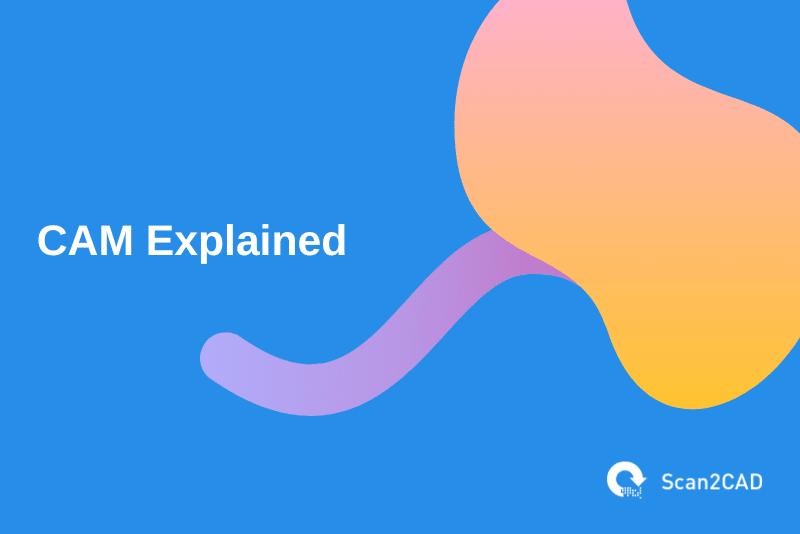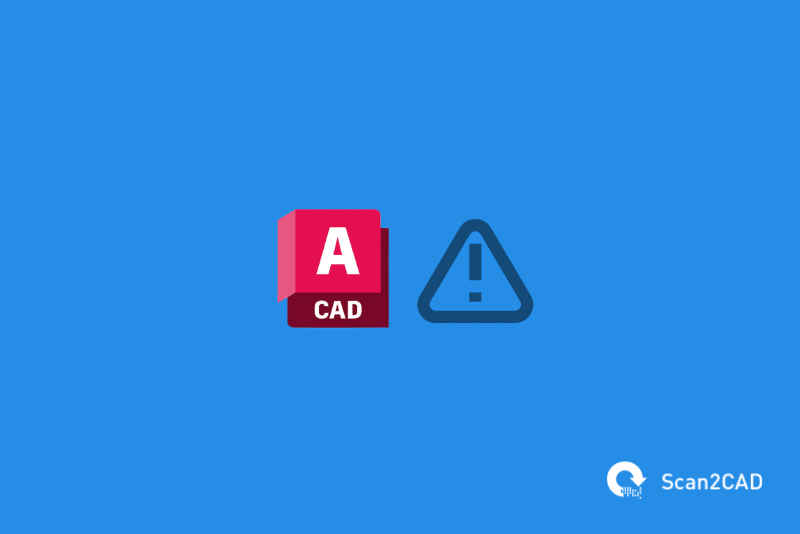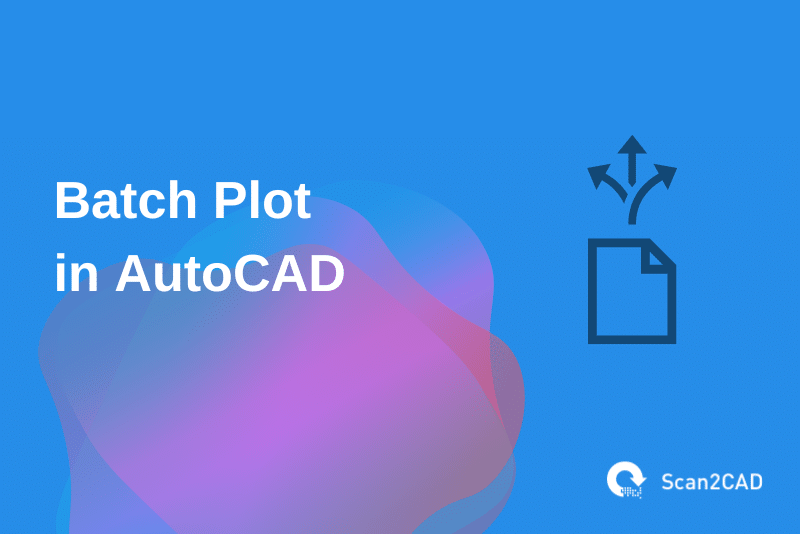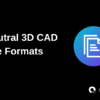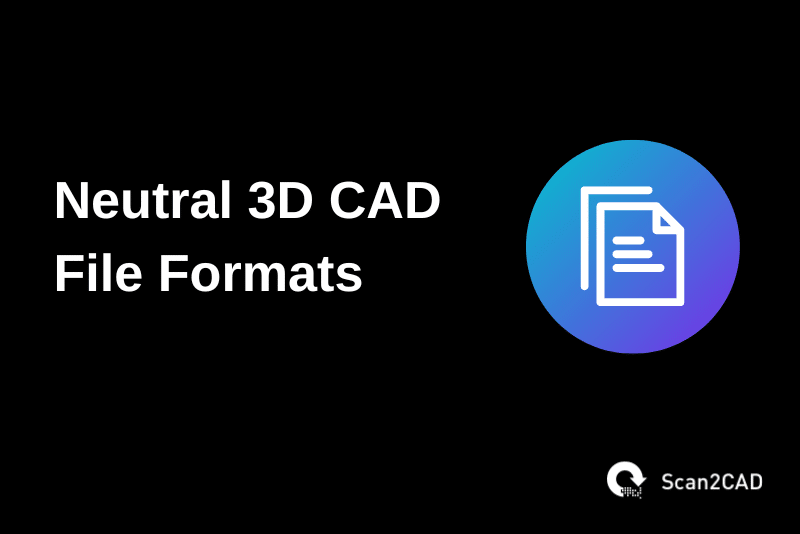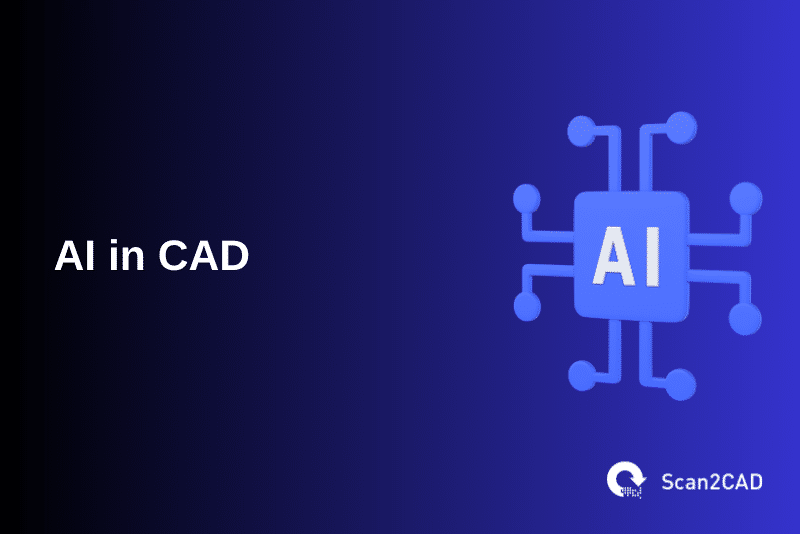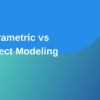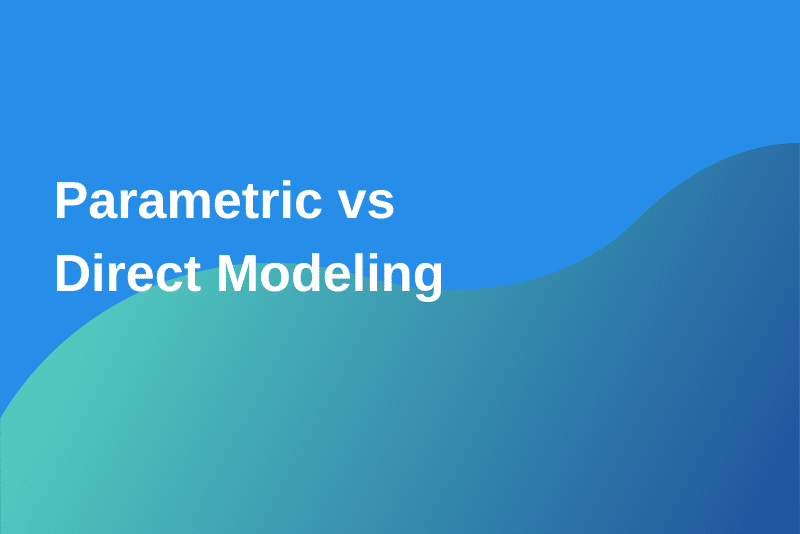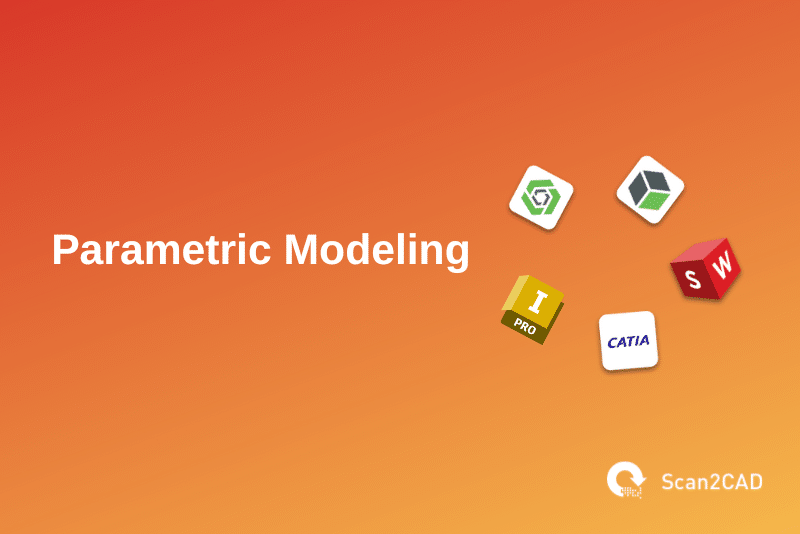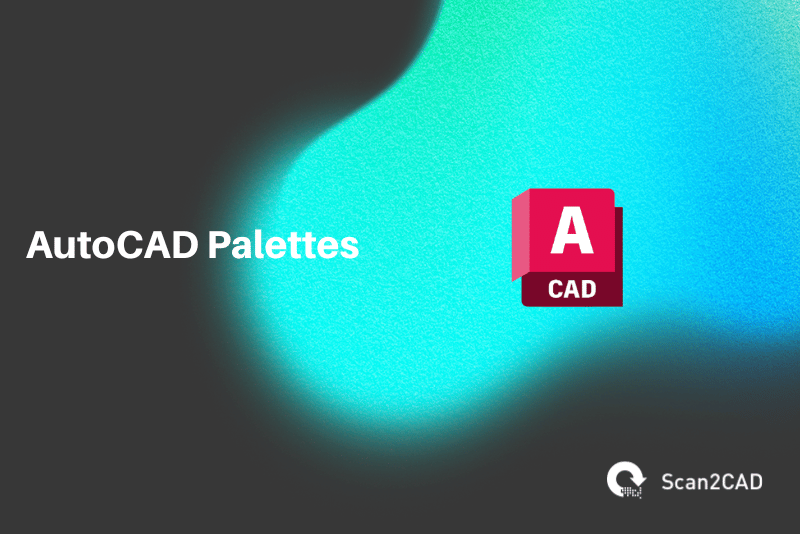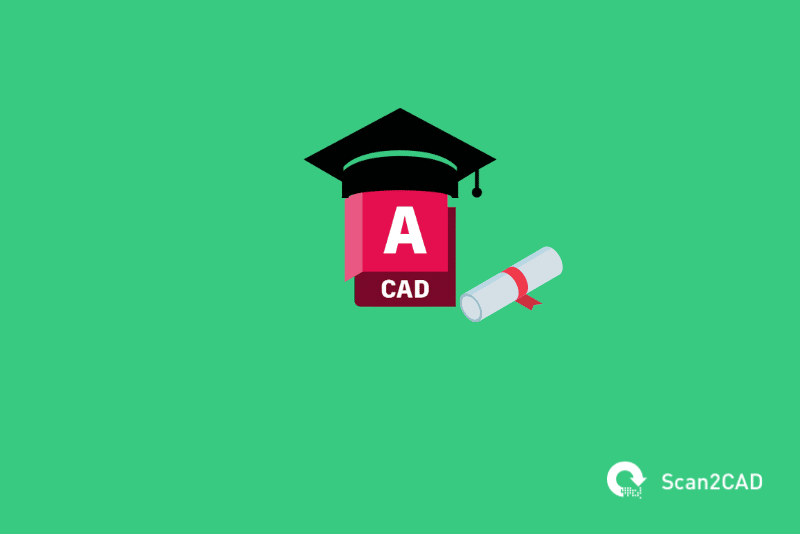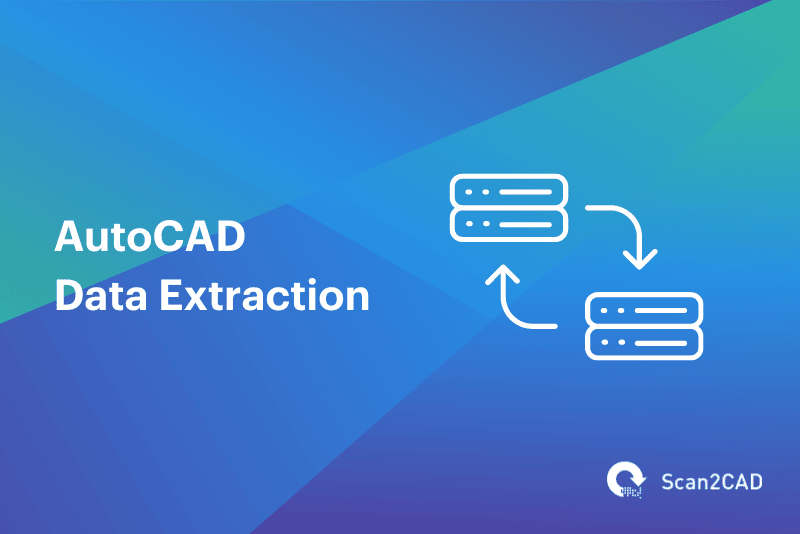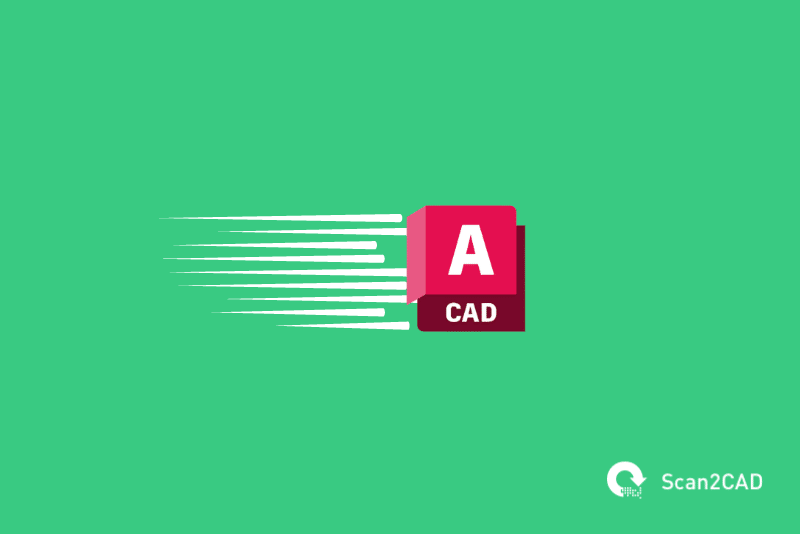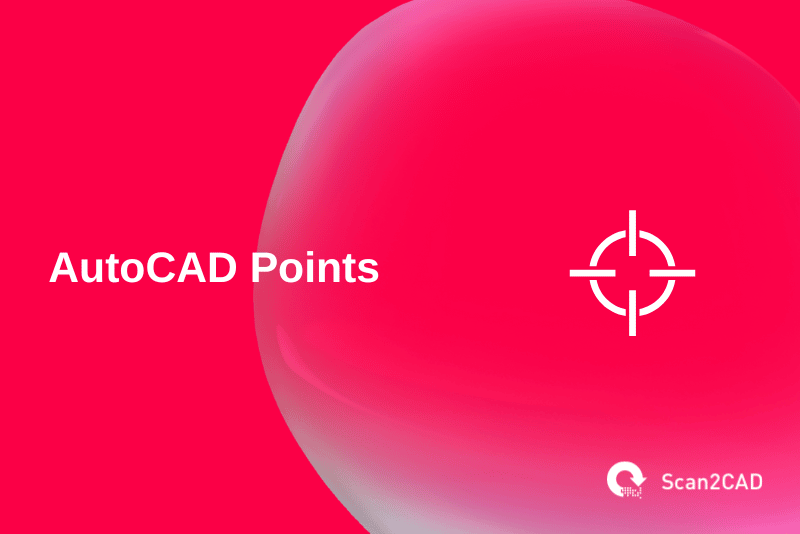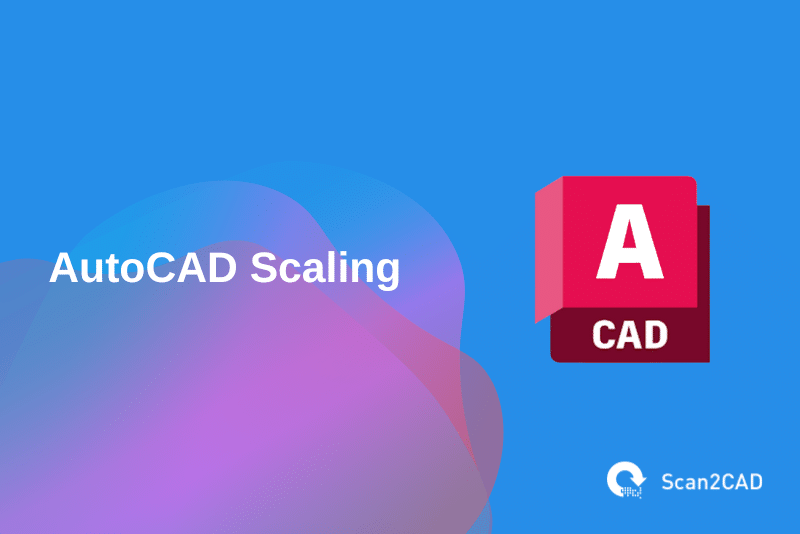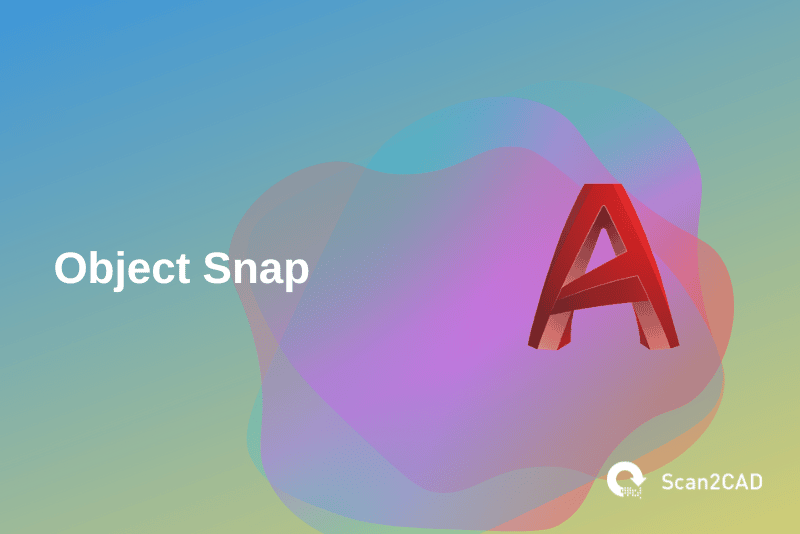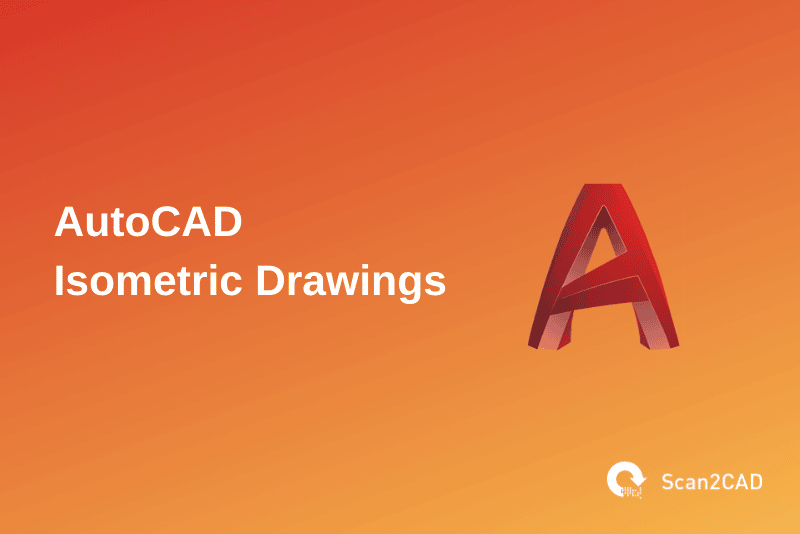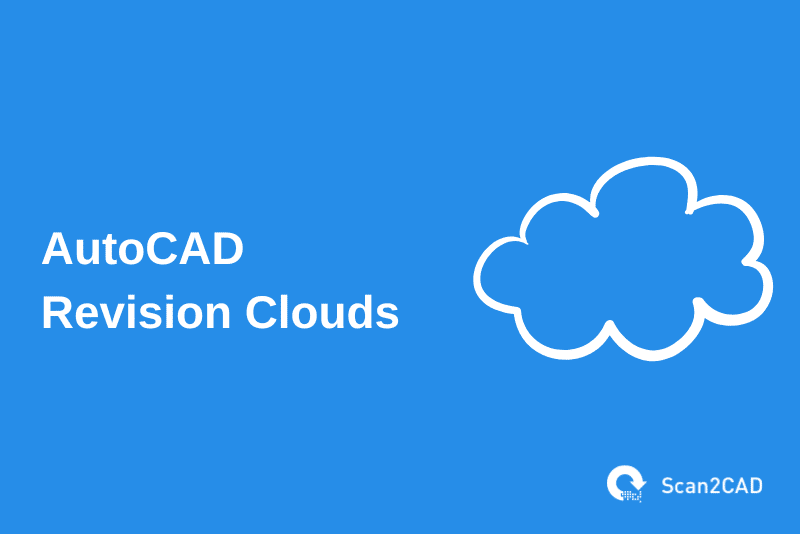The manufacturing industry is pursuing miniaturization, driven by the demand for high-accuracy miniaturized products that comprise tiny features or normal-sized products with tiny features. This demand is not sector-specific, as it is found in the automotive, biomedical, aerospace, electronics, and communication…