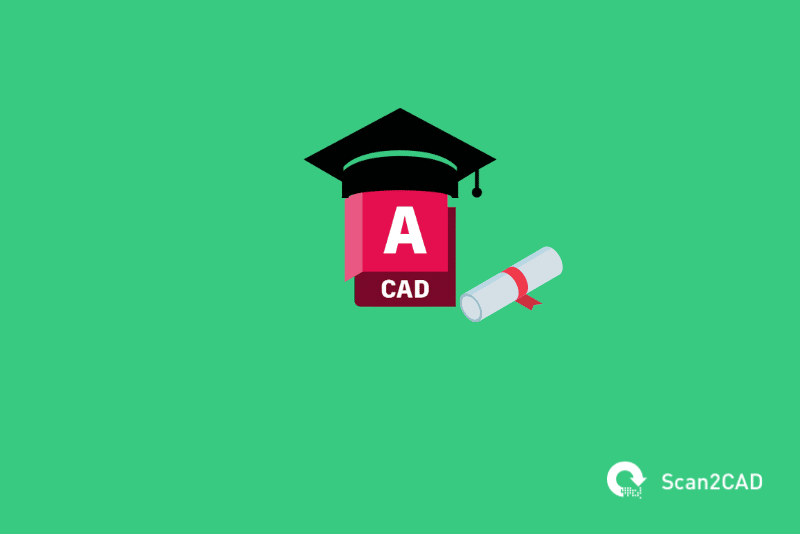The labor market is changing faster now than ever, with competition at an all-time high. Within this increasingly competitive environment, employers ever more expect new talent, and especially entry-level employees, to join the job market already equipped with the necessary skills and, to some extent, hands-on experience. As a result, professional certificates and software certifications are emerging as an avenue that entry-level talent and even experienced personnel can use to bridge the knowledge gap and improve their employability.
In fact, a recent study by the online learning platform Coursera showed that 88% of employers either agree or strongly agree that professional certificates strengthen candidates’ applications. Additionally, software certifications offered by the likes of Autodesk have been shown to lead to better-paying jobs on the holders’ part. While there are numerous certificates and certifications you can pursue, this article will mainly focus on AutoCAD certifications.
Table of Contents
What is the AutoCAD Certification?
Autodesk is committed to helping customers, employees, and communities adapt and thrive in the era of technology through its Future of Work initiative. As a result, Autodesk has invested in customers by helping them prepare for the future of work. As part of this broad goal, the company helps workers to learn new skills and earn professional certifications that evidence these skills. One of these certifications is the AutoCAD certification.
The AutoCAD credential is an industry-recognized and validated credential that showcases your AutoCAD design and drafting skills as well as your proficiency in using the software. It is conferred by Autodesk upon passing the requisite exam. Additionally, it is part of several Autodesk certifications targeting entry-level individuals and seasoned professionals working in architecture, engineering, and construction (AEC) and product design and manufacturing.
To help you showcase your achievements to hiring managers, the AutoCAD certification comes with a digital badge that you can share on LinkedIn, digital resumes, emails, and online portfolios. Additionally, you will also receive a personalized certificate that you can print.
Is the AutoCAD Certification Worth Acquiring?
In a world keen on deliverables, isn’t the workers’ ability to do the job what actually counts the most in the workplace? The answer is an emphatic yes. In fact, by some accounts, it does not matter whether or not the workers have certification. But this is only the case when looked at from a general perspective. On an individual level, certifications matter. They contribute to career progression, and the AutoCAD certification is no different. So, is it worth acquiring?
To put it concisely, the Autodesk Certification in AutoCAD is worth acquiring under certain circumstances, including:
1. You are starting out in AutoCAD Careers or AEC
As we have discussed below, there are different types of AutoCAD credentials. Each certification is tailored to a given audience, based on their level of expertise and skill. Thus, if you are starting out in one of the AutoCAD careers and want to acquire and validate entry-level skills required to use AutoCAD software, the Autodesk Certified User certification in AutoCAD is an excellent place to start. And if you want to boost these skills even further, you can pursue a higher-level AutoCAD certification.
2. You want to gain more skills and experience in the software
Autodesk has created a broad range of free courses. These courses are self-paced and feature tutorials, learning modules, and downloadable resources. Combined, these elements enable you to gain more skills and experience in AutoCAD software.
3. An AutoCAD certification is required for a particular job
Suppose jobs you have been applying to require that you possess an Autodesk credential in AutoCAD. In that case, it is a sign that you should acquire the certification.
4. You want an increase in salary
The Autodesk certification leads to an increase in salary. According to an observation made by an official at Humanmade, a training center that partners with Autodesk to train employees before they can receive certification, several workers who had acquired certification had gotten placement opportunities about $5 more an hour than what they used to earn prior.
5. You desire more industry opportunities
According to a study by Gallup, certification leads to greater confidence in career prospects as well as more employment opportunities. In the US, 81% of Americans with a professional certification of some kind are employed, compared to only 68% of those without a credential. Certifications are also associated with career advancement opportunities and, therefore, higher job satisfaction.
However, it is worth noting, per the study, that certifications only appear advantageous for employees with a high school diploma and no postsecondary education. Workers who have a certification and have undergone postsecondary education will generally not observe an improvement in job quality.
That said, there are instances when acquiring an AutoCAD certification may not be worth it. These include:
- When you have a lot of hands-on expertise and experience in AutoCAD
- When it is not needed for a role
Types of AutoCAD Certifications
There are two types of Autodesk Certifications in AutoCAD:
1. Autodesk Certified User (ACU) in AutoCAD
The ACU credential is the basic AutoCAD certification. It is ideal for students, interns, and entry-level users with about 120-150 hours of real-world AutoCAD experience. These users, it is envisioned, only have foundational knowledge of the software and can only perform AutoCAD-related tasks under supervision.
A candidate for this AutoCAD credential must first sit an Autodesk certification exam, which Certiport, a leading provider of certification exams, administers. The exam is 50 minutes long and features 30 questions covering basic drafting and design techniques as well as basic use of the AutoCAD software. Generally, the topics tested include:
- Layouts and printing
- Annotation
- Basic editing using tools such as trim, extend, fillet, chamfer, and more
- Basic object snaps and use of coordinates
- Basic drawing tools and layers
In addition to administering the exam, Certiport guides candidates on where they can obtain learning materials – it does not directly offer the resources. Instead, candidates can access resources from Autodesk-authorized learning partners as well as providers of self-paced training solutions. Suppose you have gone through all the learning materials and now wish to take the exam. How do you go about it?
Taking the Autodesk Certified User in AutoCAD Exam
The process is relatively straightforward and follows the steps below:
- Create a test candidate profile
- Find a test center
Generally, the exam is administered online via Certiport’s exam delivery software called Compass. (The Compass software will launch AutoCAD, enabling portions of the test that require use of the software to take place within Compass’s program environment.) Still, you must take the exam in a test center, although you can take it from home if you satisfy certain conditions.
If you live in North America, use Certiport’s locator tool to find an authorized test center near you. But if you cannot find a public testing center using the tool, you can take the exams from home using the Compass software accessed via the internet. Do note that if you go with this second option, you will have to part with proctor (exam administrator) fees, which may increase the overall cost of the exam. If you live outside of North America, contact a Certiport Solution provider near you. - On the day of the test, arrive at the test center early
- Read the exam tutorial, which provides help on such aspects as understanding and navigating the Compass software, marking questions for review, and/or project-based elements
- Identify the number of projects/tasks you are required to complete and calculate the average time required to complete each
- Complete the exam-related tasks
Cost of the Autodesk Certified User in AutoCAD Exam
The Autodesk Certified User in AutoCAD exam costs $90.00. You can purchase the exam voucher through Certiport’s online store. You can also purchase practice tests; a single title goes for $40.00, while the whole practice test suite costs $75.00. If you wish to retake the exam, that will set you back a total of $108.00. The table below summarizes the cost of the ACU exam.
|
Autodesk Certified User in AutoCAD Exam Cost |
|
|
Voucher |
Cost |
|
Exam voucher |
$90.00 |
|
Exam voucher and retake |
$108.00 |
|
Single-title practice tests |
$40.00 |
|
Full suite practice tests |
$75.00 |
|
Exam voucher with retake and single title practice tests |
$135.00 |
|
Exam voucher with a retake, practice exams, and eLearning bundle |
$225.00 |
2. Autodesk Certified Professional in AutoCAD
The Autodesk Certified Professional (ACP) in AutoCAD is designed for users with advanced AutoCAD skills who can solve complex design challenges using the software. Such candidates are required to have between 400 and 1,200 hours of AutoCAD experience. This AutoCAD certification is valid for three years, after which retesting is required to renew the credential. Candidates qualify for this credential after completing and passing an exam. However, Autodesk does not divulge the exact passing score.
About the Autodesk Certified Professional in AutoCAD Exam
The ACP exam is primarily administered online by Pearson VUE via its OnVUE online testing software. This means you can take the exam in the office or at home, provided your preferred space fulfills a few minimum requirements. The 120-minute Autodesk Certified Professional in AutoCAD certification exam has 45 to 60 questions and costs $200.00 (standard retail price).
It is worth pointing out that while the topics covered are somewhat similar to what ACU candidates are tested on, at least on the surface, the ACP exam goes more in-depth. Generally, the exam tests candidates’ knowledge of the typical workflow and features of AutoCAD, including:
- Managing drawings
- Reusing content
- Working with layouts and outputs
- Drawing, organizing, and editing objects
- Using tools such as multifunctional grips and the User Coordinate System to ensure accuracy
In addition, Autodesk offers free learning resources, complete with practice tests and exercises, to help you prepare for the exam.
Taking the Autodesk Certified Professional in AutoCAD Exam
If you would like to take the exam, here is how to go about it.
- Schedule your exam by doing the following:
- Create a Pearson VUE account
You must sign in through the Autodesk Certification Program website to access the Pearson VUE account. To do this, simply click the Get certified button on the website, which will direct you to the VUE account page.
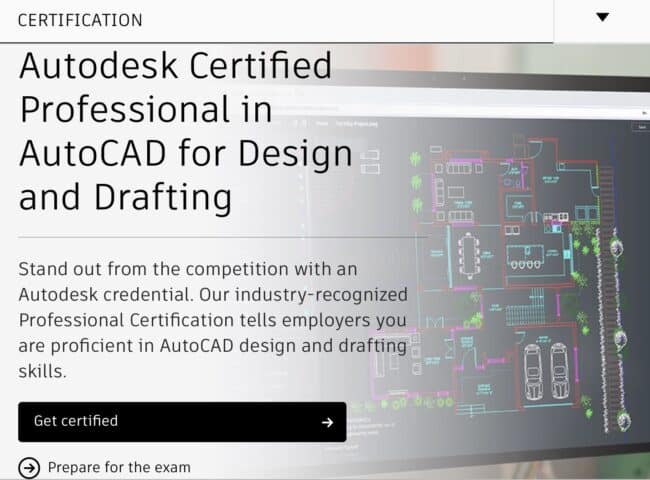
Get Started Button on Autodesk Certification Program Website
- Enter your candidate details
The page automatically populates your first and last name by retrieving it from your Autodesk account. So, if you want to correct name issues, do so in your Autodesk account, then return to the form on the certification form. The information you must fill in includes your address, city, postal code, country, and contact phone. If you are a person with a disability and wish to request a test accommodation, you can do so on this page as well. - Click the Submit Application button
All communication, including your exam appointment, will be sent to your email address
- Create a Pearson VUE account
- Before the test day:
- Complete a system test and exam simulation. Download the OnVUE software on your computer and run the application. Pearson VUE also recommends rechecking your system before the exam begins
- Choose your testing space
- Get your personal identification documents ready and ensure they meet the requirements
- On the test day:
- Recheck your system/computer and internet to ensure they pass the system test. Also, clear your workspace of prohibited items and ensure your ID is ready.
- Check-in up to 15 to 30 minutes before the appointed time. During the check-in, your proctor will ask you to take photos of your testing space, at which point they will give the go-ahead to continue with the test.
- Start the exam
Conclusion
An AutoCAD certification can help you propel your career forward. In addition to increasing your chances of getting hired, it can help you land a better-paying job. In fact, Autodesk offers both digital badges and personalized certificates, which act as a visual representation of your skills. If you only have entry-level AutoCAD skills, pursue the Autodesk Certified User in AutoCAD certification. On the other hand, if you have vast experience in AutoCAD ranging from 400 to 1,200 hours, pursue the Autodesk Certified Professional in AutoCAD credential.