If you work with CAD, you’re working with complex images on a daily basis. As a result, there are few other fields where detail and precision are quite as paramount as in CAD. Despite this, it can be all too easy to forget how important it is to invest in a CAD monitor. After all, you need a high quality display to accurately view your designs. With so many CAD monitors on the market (including 4k CAD monitors) however, it can be difficult to know which one to choose. Worse still, plenty of them come with incredibly hefty price tags, which can make them prohibitively expensive for small businesses and hobbyists.
Luckily, we here at Scan2CAD have done the legwork for you. In this article, we’ll provide a handy rundown of the 5 best CAD monitors available for under $1,000. We’ll compare everything from size and resolution to response time and pixel density, helping you to make an informed choice. So, whether you’re just starting out in the world of CAD, or simply need to replace a longstanding display, you won’t want to miss this rundown of CAD monitors. Read on for everything you need to know.
Best CAD Monitors Under $1,000
It’s important to invest in a monitor that meets your needs. However, when you’re on a budget, you should also avoid overspending on extra features that you don’t need for CAD work. In our list below, we’ve featured a selection of monitors which offer a good compromise between great technical performance and reasonable prices.
Here are the 5 best Monitors for CAD under $1000:
- BenQ PD3200U 32″ monitor
- Philips 276E8VJSB 27″ 4K Ultra HD LCD monitor
- Samsung S70A 32″ UHD monitor
- BenQ PD2700U 27″ Monitor
- Dell S2721QS 27″ 4K Monitor
Be sure to see detailed comparisons of these CAD monitors below.
1. BenQ PD3200U 32″ 4K Monitor

|
Availability |
→ Check availability on Amazon |
|---|
Features of the BenQ PD3200U 32″ Monitor
- It is a 4K (3840×2160 pixels) panel with a 16:9 aspect ratio
- IPS (in-plane switching) LED monitor with a 60-hertz refresh rate
- 100% Adobe RGB, sRGB, and Rec. 709 color spaces supported by the BenQ AQCOLOR technology
- CAD/CAM mode
- DualView function
- Darkroom mode
- Ergonomic design
- Keyboard, video mouse (KVM) switch
- 5 USB 3.0 ports, audio in, DisplayPort Socket, Mini DisplayPort socket, 1 HDMI socket
Product Description
BenQ is one of the few manufacturers that produce monitors designed specifically for CAD professionals. Their PD3200U 32-inch LED panel is a perfect example of this commitment. Part of their Designer range, alongside other PD series monitors, the PD3200U, which was first sold in 2016, comes with 4K UHD resolution, meaning greater detail and sharper image quality than is possible with standard Full HD screens or 2K QHD monitors. The PD3200U monitor also boasts Adobe RGB, Rec. 709, and sRGB camera encoding color spaces. Thanks to these features, the display can reproduce a variety of colors that are visible to the human eye.
To further ensure color accuracy and precision, the monitor uses BenQ’s AQCOLOR technology. AQCOLOR covers the two color spaces and also considers additional parameters such as color temperature, brightness, and gamma, imparting the monitor with the ability to communicate accurate colors. The technology further ensures color uniformity and consistency throughout the panel’s area
This monitor also includes a CAD/CAM mode. When this mode is active, you’ll be able to see great contrast between lines and shapes, making this perfect for technical designs. In addition, this mode benefits from the monitor’s DualView feature that enables users to compare drawings by viewing designs in two modes side by side – it displays two different versions of a single file next to each other on the same screen. And if you are working with two workstations, you can use the monitor’s keyboard video mouse (KVM) switch to display files from two different computers on the same screen. This way, the PD3200U promoted collaboration.
The P3200Q also offers superior ergonomics—you can alter the height, tilt, and even orientation of the monitor. It also promotes productivity through its eyecare technology that protects users against fatigue, irritation, and eye strain. It can also filter out blue light and automatically change the screen’s brightness based on the lighting in the room when the Darkroom Mode is activated. With over 2,700 reviews on Amazon currently, 75% of which are 5-star and 11% 4-star, the BenQ PD3200U is a highly popular monitor, cementing its place as one of the 5 best CAD monitors under $1,000. It costs $699.99.
|
Screen size |
32″ |
|---|---|
|
Aspect ratio |
16:9 |
|
Resolution |
3840 x 2160 |
|
Contrast |
1,000:1 |
|
Response time |
~ 4 ms (gray to gray) |
|
Price |
~ $699.00 |
|
Availability |
→ Check availability on Amazon |
2. Philips 276E8VJSB 27″ 4K LCD monitor

|
Availability |
→ Check availability on Amazon |
|---|
Features of Philips 276E8VJSB Monitor
- 4K (3840×2160 pixels) UHD panel
- Pixel density163 PPI
- 27-inch IPS LCD panel with a W-LED backlight system
- 10-bit color depth capable of displaying 1.074 billion colors, supports sRGB
- Aspect ratio: 16:9
- DisplayPort 1.2, 2 HDMI 2.0 with HDMI audio out
- 60-hertz refresh rate
- 20 million:1 contrast ratio
- MultiView Technology
- Philips Flicker-free technology
- LowBlue Mode
Product Description
The Philips 27-inch 276E8VJSB model makes it into our list of the top 5 best CAD monitors because of a number of factors, not the least of which is its MultiView technology. This technology enables users to connect and view multiple devices simultaneously, promoting multitasking. This comes in handy in CAD/CAM applications where an engineer or designer may be working with a stationary workstation as well as a laptop.
More than that, the monitor promotes productivity thanks to Philips Flicker-free technology. The technology mitigates flickering, one of the flaws of an LED-backlight system, which causes eye fatigue. It achieves this by regulating the brightness of the system, ensuring users enjoy comfortable viewing regardless of the time they spend in front of the screen. In addition, the 276E8VJSB has a LowBlue mode that utilizes a software technology that reduces otherwise harmful shortwave length blue light rays emitted by the LED display.
The panel is also well suited for the demands of CAD professionals who need displays that show detailed images. Thanks to its UltraClear 4K resolution display, the Philips 276E8VJSB is designed and calibrated to make such images come alive. With support for the sRGB color space, coupled with the IPS technology, the monitor churns out crisp images that boast a high level of color accuracy and consistent brightness throughout the screen’s surface area. The IPS technology also enables users to view the display from any angle. According to Philips, the monitor has extra-wide viewing angles of 178/178 degrees. The panel also has thin bezels (ultra-narrow borders), which makes it suitable for multi-display and tilting setups that are common in professional applications.
And when it comes to connectivity, the manufacturer has got you covered. The display has one DisplayPort 1.2 port and 2 HDMI 2.0 ports, enabling users to quickly connect their workstations or laptops.
The Philips 276E8VJSB has more than 2,300 reviews on Amazon, 70% of which are 5-star and 15% 4-star. Users praise its sharpness and brightness, which combine to deliver good picture quality.
|
Screen size |
27″ |
|---|---|
|
Aspect ratio |
16:9 |
|
Resolution |
3840 x 2160 |
|
Contrast |
1,000:1 |
|
Response time |
~ 5ms (gray to gray) |
|
Price |
~ $269.99 |
|
Availability |
→ Check availability on Amazon |
3. SAMSUNG S70A 32″ 4K Monitor

|
Availability |
→ Check availability on Amazon |
|---|
Features of Samsung S70A Monitor
- 4K (3840×2160 pixels) UHD resolution
- HDR10 with 1.07 billion colors
- sRGB color space support
- Auto Source Switch Plus
- Multiview capability
- Thin bezels (described as borderless) on three sides
- Intelligent Eye Care that protects eyes against blue light and flickering
- Refresh rate: 60 hertz
- 178°/178° viewing angle
- Aspect ratio: 16:9
- Connectivity: HDMI 2.0, DisplayPort 1.2
- Brightness: minimum 250 nits, typical 300 nits
Product Description
Samsung designed the S70A panel for seamless productivity by packaging features that appeal to professionals. With its three-sided borderless design, the monitor can be placed in a multi-display workbench, solving the needs of users who require more than one screen at a time. This is an appealing proposition for CAD/CAM professionals as it enables them to dedicate a single display to their CAD/CAM software while reserving the other for other productivity tools and programs, for example. This promotes continuity, allowing users to scan multiple documents, programs, or drawings without having to experience display-based interruptions.
Furthermore, its 32-inch 4K resolution screen with HDR10 enables users to experience deeper details as well as a fuller picture. The HDR10 makes bright colors brighter and dark colors dark, immersing creators in their creations, thereby making them exciting. And that’s not all. The panel offers stunning color accuracy, and thanks to its sRGB support, it can display 1.07 billion colors. This feature is particularly appropriate for engineers, architects, and designers during visualization.
Like the other monitors in this list, the Samsung S70A also boosts productivity by reducing eye strain. It does this through the intelligent Eye Care technology that is certified by the Technical Inspection Association (abbreviated as TUV because it is a German organization). This technology includes a flicker-free feature and an eye-saver mode that blocks excessive blue light from reaching users’ eyes. What’s more, the screen is capable of automatically optimizing the color temperature and brightness based on the surroundings. Thanks to this feature, users do not experience eye fatigue or strain and can therefore work late into the night or in rooms that let in a lot of natural light.
The Samsung S70A has over 1,500 reviews on Amazon, 69% of which are 5-star and 13% 4-star. The monitor is praised for its value for money attribute (4.3/5 rating), selling at $299.99. It is also acclaimed for its brightness (4.1/5), picture quality (3.9/5), and screen quality (3.7/5).
|
Screen size |
32″ |
|---|---|
|
Aspect ratio |
16:9 |
|
Resolution |
3840 x 2160 pixels (4K) |
|
Contrast |
1,000:1 |
|
Response time |
~ 5ms (gray to gray) |
|
Price |
~ $299.99 |
|
Availability |
→ Check availability on Amazon |
4. BenQ PD2700U 27″ 4K Monitor

|
Availability |
→ Check availability on Amazon |
|---|
Features of BenQ PD2700U 4K Monitor
- 27-inch 4K (3840×2160 pixels) resolution panel
- IPS LED monitor
- 100% Rec. 709, sRGB color spaces
- AQCOLOR Technology
- HDR10
- Support for 100% sRGB and Rec. 709
- CAD/CAM mode
- Darkroom mode
- DualView function
- KVM switch
- Ergonomic design
- Eyecare
- Anti-glare screen
- Refresh rate: 60 hertz
- Calman/Pantone-verified factory calibration
- Connectivity: HDMI
Product Description
The PD2700U is one of the other models under BenQ’s lineup of professional design (PD) monitors. It is cheaper than the PD3200U monitor, coming in at $499.99. Despite this price difference, BenQ has not cut any corners. If anything, they have provided value for money by including HDR10 as part of its numerous features. This means that the PD2700U offers an ever more immersive user experience that is characterized by brighter whites and darker blacks.
On top of the HDR10 feature, the panel has various color modes designed to accentuate the details of what appears onscreen. This is particularly beneficial for CAD/CAM users as it ensures the linework that defines their designs are clearly visible and distinguishable. In fact, the PD2700U supports 100% sRGB and Rec. 709, meaning it can display over 1 billion colors. And it does this accurately thanks to the proprietary AQCOLOR technology. According to BenQ, the panel has a Delta E (dE) that is less than or equal to 3.
dE measures the visual differences between two colors based on the human eye. It provides a measurable parameter that defines a display’s color accuracy. The PD2700U’s dE value means that the monitor has such a high accuracy that the average person cannot perceive any remaining unresolved error. It is no wonder that the factory calibration is verified by two parties: Calman and Pantone.
And that’s not all as regards computer-aided design and manufacturing. BenQ has included a CAD/CAM mode that offers superior contrast of shapes and lines. So, imagine the level of detail you are bound to enjoy when you couple this mode with a color mode that makes everything pop! Exciting, isn’t it?
The panel mates each of these aforementioned features with additional capabilities such as the KVM switch, DualView function, and Darkroom mode. The first ensures that the panel can be connected to and display the visual output from two different computers. This makes it a handy tool for users who work with multiple devices at a time. In addition, the DualView function enables the screen to display two modes side-by-side. It also has built-in eye care technology that shields harmful blue light from reaching the eyes. Lastly, its screen does not reflect external light because of the anti-glare feature.
The PD2700U has so far received about 700 reviews on Amazon, 78% of which are 5-star while 11% are 4-star. Its top features, according to users, are brightness (4.5/5), value for money (4.5/5), picture quality (4.4/5), quality of material (4.4/5), and screen quality (4.1/5).
|
Screen size |
27″ |
|---|---|
|
Aspect ratio |
16:9 |
|
Resolution |
3840 x 2160 (4K) |
|
Contrast |
1300:1 |
|
Response time |
~ 5 ms (gray to gray) |
|
Price |
~ $499.99 |
|
Availability |
→ Check availability on Amazon |
5. Dell S2721QS 27″ 4K Monitor
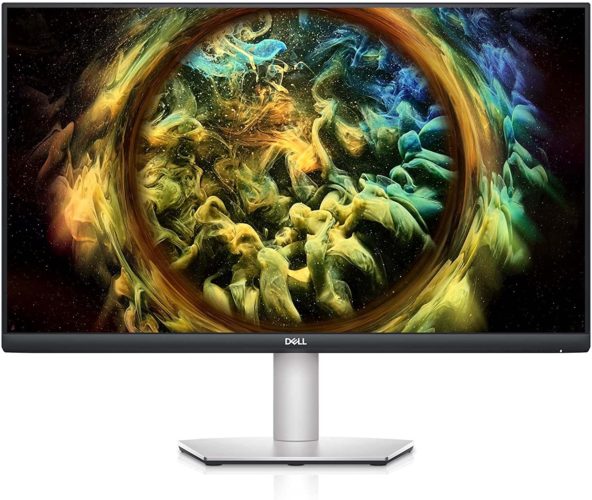
|
Availability |
→ Check availability on Amazon |
|---|
Features of Dell S2721QS
- 27-inch LCD panel
- 4K UHD (3840×2160 pixels)
- IPS panel with a W-LED backlight system
- Supports HDR
- 99% sRGB color coverage
- Three-sided ultrathin bezel design
- Vesa Mount compatibility
- Flicker-free screen (TUV-certified)
- AMD FreeSync for light gaming
- Multitasking support: Picture-by-Picture (PBP) or Picture-in-Picture (PIP)
- Adjustment positions: tilt, swivel, pivot, height
- Dell EasyArrange
- Refresh rate: 60 hertz
- Aspect ratio: 16:9
- Connectivity: 1 DisplayPort 1.2, 2 HDMI 2.0, 2 USB Type-C, 3 USB 3.0
Product Description
In 2019, Dell commissioned a study that explored the role of computer monitors in enhancing the employee experience. Conducted by Forrester, a firm that aims to empower companies to center their operations around their customers, the study included research questions that aimed to uncover features that enhance productivity. In one such question quizzing the importance of certain attributes of a monitor in enhancing workers’ productivity, 92% of the respondents stated that more ergonomically optimized monitors do it for them. In addition, 88% claimed better-resolution monitors, 87% mentioned faster performance and augmented usability, 82% highlighted the monitors’ multitasking capabilities, while 81% stated that the ability to reduce blue light emissions promoted productivity.
The Dell monitor lineup strives to tick all these boxes, and the S2721QS panel is no exception. It includes productivity-oriented features such as the PBP – which splits the screen into two sides, enabling users to view and compare two different designs or documents simultaneously – and the PIP – which places a tiny window inside the main window, allowing you to view two different images at once. Additionally, the three-sided ultrathin bezels make the monitor ideal for multi-display setups. Under this arrangement, you can place two or three monitors side-by-side regardless of their orientation, giving you more screen real estate.
To improve productivity even further, the monitor has an EasyArrange feature, which is Dell’s display manager. With up to 38 different window layouts, this tool enables you to organize multiple applications – up to six – on the same screen, promoting multitasking. What’s more, the layouts can be customized by resizing the different windows. You can also connect two devices simultaneously using the built-in dual HDMI ports.
Being TUV-certified, the S2721QS is optimized for eye comfort thanks to its use of a flicker-free screen that comes with ComfortView. This feature filters harmful blue light, making the panel ideal for extended use, as is common with CAD/CAM projects. It is also an ergonomic monitor as you can adjust the height, tilt, swivel, and pivot.
The panel has received over 1,500 reviews on Amazon, 71% of which are 5-star while 15% are 4-star. The most highly rated features/attributes are its value for money (4.4/5), brightness (4.4/5), picture quality (4.3/5), and screen quality (4.1/5). The S2721QS has garnered over 1,050 reviews on Dell’s website, 74% of which are 5-star while 15% are 4-star. On average, its users have given it a 4.5-star rating.
|
Screen size |
27″ |
|---|---|
|
Aspect ratio |
16:9 |
|
Resolution |
3840 x 2160 |
|
Contrast |
1,300:1 |
|
Response time |
~ 8ms (gray to gray) |
|
Price |
~ $419.00 |
|
Availability |
→ Check availability on Amazon |
Still unsure which choice to make? Read on to learn the most important factors to consider when looking for a new CAD monitor.
Which Factors Should I Consider When Buying a New CAD Monitor?
Deciding on a new monitor means making an investment. After all, many CAD professionals will end up using the same display for years, and may rely on it in their business. As such, it is important that they consider all relevant factors. We’ll provide a quick rundown of these factors here.

1. Size and Aspect Ratio
In the field of CAD monitors, size certainly does matter. The size of a typical laptop screen, for example, is generally far too limiting to be useful for CAD software. However, it’s important to remember the constraints of desk space. A monitor size of around 23″ or above is suitable for CAD work, and should provide enough space for all designs to be displayed clearly on screen. However, the exact size you choose will vary depending on whether you opt for a single or multi-monitor display. If you do decide to purchase only a single monitor, consider opting for an ultra-wide, 30″+ model.
It’s also important to consider the aspect ratio of your monitor. Essentially, this refers to the ratio between width and length. Typical ‘widescreen’ monitors feature an aspect ratio of 16:9; if you opt for an ultra-wide monitor, the aspect ratio will be around 21:9.
2. Number of Monitors
Multi-monitor displays are ever more common amongst CAD professionals. One key reason for this is that different programs may be involved in creating a single design or part. In this scenario, it makes sense to be able to use each piece of software on an individual screen. Using multiple monitors also allows users to see different visualizations of a single design at once—or to view 2D and 3D versions of a design side by side.
The more monitors you opt for, the more cautious you’ll need to be about size—desk space, after all, is at a premium. Purchasing more than one monitor also brings up the question of cost. However, choosing a multi-display workstation can give you much greater flexibility over how you work.
3. Resolution
Typical HD displays offer a resolution of 1920×1080—better known as 1080p. We would recommend this as the minimum standard for CAD work. 4K displays—with a width of around 4,000 pixels—have, however, recently started becoming available at more consumer-friendly price points. Whilst we’re still a way off “budget” 4K monitors, there are plenty of monitors with similar resolutions at very attractive prices.
4. Pixel Density
As well as your monitor’s resolution, another related relevant factor is its pixel density. This refers to the number of pixels present in a given area—usually a square inch. As such, pixel density is usually measured in pixels per inch (PPI). The larger the pixel density, the less noticeable individual pixels are, meaning you see a sharper image.
5. Response Time
This measures the amount of time it takes for a pixel to transition between two colors as the image displayed on the monitor changes. As such, the shorter the response time, the better—and slow response times can result in blurry images. Whilst monitors featuring incredibly fast response times (as fast as 1 millisecond) are available, these are best suited to gaming use. When it comes to CAD monitors, a response time of around 5-7ms is great, allowing a balance between price and good image quality.
6. Contrast
CAD monitors should be able to clearly display the difference between the detail of a design and the background. As such, good contrast is important. This is typically expressed using a contrast ratio—e.g. 1,000:1. This means that the brightest pixel on your screen will be 1,000 times brighter than the darkest.
7. Ports and Inputs
This is a fairly obvious point, but it’s still worth noting: make sure you check that the monitor you purchase has suitable ports for your workstation. Most monitors will include support for the common HDMI and DVI connections. If you require a less commonly used port, it’s important to check that your chosen monitor supports this.
8. Ergonomic Features
When purchasing a monitor, it can be all too easy to focus on the specs—only to forget that this is a display you’ll be using day in, day out. It’s therefore important to choose a monitor that you’ll be comfortable working with. Being able to adjust both the tilt and height of your monitor ensures comfort whilst working.
Another factor to consider is the viewing angle of your monitor. Monitors with a high viewing angle can be viewed from a number of different angles and positions whilst maintaining good image quality. This is an important factor to take into account if you often need to share your monitor with colleagues, or show your design to others.
9. Price
Last on our list—but certainly not least—is how much your monitor costs. When purchasing CAD monitors, different businesses and hobbyists will have a wide range of budgets. As such, there’s no specific ‘right price’ to aim for. It’s possible to purchase monitors for under $200, but this means sacrificing on many technical features that are crucial to CAD work. Meanwhile, some incredibly high-end monitors come in at over $1,000.
Round Up of the Best CAD Monitors Under $1,000
The demands of CAM, CAD, and CAE call for a monitor that enables multitasking, extended use (reduced eye fatigue and strain), ergonomics, and excellent detail and picture quality. It is noteworthy that there are multiple monitors that tick each of these boxes and do not require you to break the bank. The 5 best CAD monitors under $1,000 are the BenQ 32” PD3200U, BenQ 27” PD2700U, Samsung S70A, Philips 276E8VJSB, and Dell S2721QS. We have further broken them down as below:
- Best value for money panel (cheapest): Philips 276E8VJSB
- Best panel for multitasking: Dell S2721QS (because of Dell’s EasyArrange, dual HDMI ports, and three-sided ultrathin bezels)
- Best CAD/CAM-oriented panel: BenQ 27” PD2700U (because of the CAD/CAM mode and HDR10 support)
- Best panel for prolonged use: BenQ 27” PD2700U (because of the ergonomic design, Darkroom mode, Eyecare, anti-glare screen)
- Best panel overall: BenQ 27” PD2700U
Setting up your own workstation? Check out our guide to the 5 Tools Every CAD Designer Needs—or explore our list of the Best CNC Kits for Beginners.





