All industries, sectors, and products have their standouts. From cars, planes, mobile phones, laptops, and their manufacturers to CPUs, GPUs, and their manufacturers, comparisons are usually drawn with one product or company emerging as a yardstick for what is considered the best and most advanced. This narrative permeates the software segment of tech as well. When it comes to the discourse around the best PDF to DWG converter, none matches the capabilities, versatility, and reliability of Scan2CAD.
In this article, we will discuss what makes Scan2CAD the best PDF to DWG converter by exploring its features and capabilities. We will also compare Scan2CAD with AutoCAD’s in-built PDF conversion feature as well as free online PDF to DWG converters.
Table of Contents
Understanding PDF and DWG
What is PDF?
PDF is an acronym that stands for portable document format. First developed in the early 1990s by Adobe Systems, this file format was meant to address obtrusive problems that existed then. These included the limited availability of bandwidth given the novelty of the internet and the inability to maintain the same document properties once a file has been sent over the internet.
Over the years, PDF has proved useful in many ways beyond what Adobe may have envisioned from the start. So much so that it is the go-to format for storing and transferring files across the internet or between parties.
Furthermore, it offers unmatched versatility that makes it indispensable for professionals working in various industries. For instance, the fact that it can support both raster and vector files means that it can be used to store scanned images and documents, which have raster properties, as well as images and designs generated using vector software.
It is this versatility and ability to maintain the original content document properties that make the PDF file format appealing for use in the engineering and design fields.
It allows designers and engineers to store and transfer drawings, prepared using AutoCAD or other premium CAD software, to clients and contractors who may not have access to said software programs. Thus, PDFs provide unmatched convenience and lower the cost on the recipients’ part as they do not need to purchase expensive CAD software.
This convenience also creates the need for PDF to DWG converters.
What is DWG?
A contracted version of the word ‘drawing,’ DWG was first developed in the late 1970s. American multinational software corporation Autodesk then licensed the file extension for use in its AutoCAD software.
Since then, the DWG file format has grown in popularity and is currently the native format for multiple CAD programs, including BricsCAD, AutoCAD, DraftSight, Caddie, IntelliCAD, and more. Numerous other CAD applications also support it.
DWG, which can only be opened by software programs that support this file extension, allows designers to manipulate a drawing by editing it. Thus, whereas a PDF stores the drawing to facilitate transfer as well as enable parties that do not own CAD software to view the drawing, DWG allows designers to make corrections or improve the drawing through edits.
In cases where the designer does not have access to the original DWG file but has in their possession a scanned version of the drawing or a vector-based drawing stored as a PDF, a PDF to DWG converter is needed. However, the availability of multiple options currently on the market begs the question: ‘What is the best PDF to DWG converter?’
Well, the answer is Scan2CAD.
What is Scan2CAD?
Scan2CAD is the world’s leading conversion software built for engineers and designers. At its core, the software program, which offers multiple unmatched features and capabilities, enables you to convert your designs, stored as images (PNG, JPEG, TIFF, and BMP) or PDF to CAD and CAM formats such as DXF, DWG, and CNC. These unrivaled features and capabilities make Scan2CAD stand out as the best PDF to DWG converter.
Benefits of Scan2CAD
Disadvantages of Other PDF to DWG Converters
As a designer or engineer looking for a PDF to DWG converter, it is likely that you have come across or used AutoCAD’s PDF Import tool under the Insert tab of the program.
If not, you may have inputted the search terms’ PDF to DWG converter or ‘PDF to CAD converter’ on your preferred search engine. This action probably yielded multiple results that promised a free conversion experience that would result in high-quality and accurate converted (DWG) files.
In either case, you possibly encountered one or several of these problems:
- The converter could not process and subsequently convert Raster-based PDF drawings
- The converter had a limit on the maximum file size you could upload
- The converter limited the number of conversions you could make in a day
- The conversion process lasted extraordinarily long
- You could hardly make any changes to the file before the file is exported/saved as a DWG file
- The converter could not recognize Text-based objects as text but instead converted them as a collection of polylines, as in the image below, prompting unnecessary edits
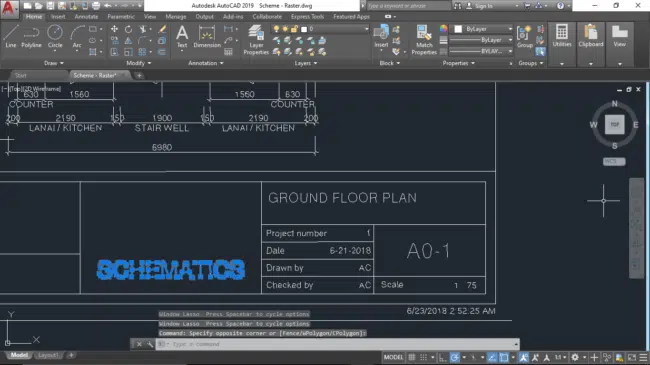
Converted Text Objects Made Up of Polylines
These problems are further compounded by the fact that you have to give up control of your drawings once you upload the files to an external server (for free online converters). As the server may be vulnerable to cyberattacks and breaches that could lead to the loss of files stored therein, free online converters may prove risky in cases where you are dealing with clients’ sensitive files.
Benefits of Scan2CAD
Fortunately, Scan2CAD helps you avoid each of these issues in addition to enabling you to enjoy a slew of capabilities and features. Collectively, these factors make Scan2CAD the best PDF to DWG converter. What exactly are they?
Reasons Why Scan2CAD is the Best PDF to DWG Converter
Scan2CAD stands out as the best PDF to DWG converter because of the following reasons:
- Unrivaled accuracy – Scan2CAD is the most accurate converter in the world
- The accuracy saves you time as you do not need to make unnecessary edits or manually redraw the drawing
- It seamlessly converts both raster images and PDFs as well as vector files
- With Scan2CAD, you can convert PDF files to CAD formats while maintaining layers
- Using object recognition, Scan2CAD accurately recognizes (traces) different objects and shapes, including arcs, and converts them to the correct CAD objects
- Scan2CAD uses Object Character Recognition (OCR) to convert text in the images or PDF files to fully editable CAD text
- It offers the ability to edit
- You get to enjoy all these features for free during a 14-day free trial
We’ll discuss each of these reasons below.
Accuracy
Having spent more than 20 years perfecting the Scan2CAD specifically for converting PDF files and images to CAD-based formats such as DWG and DXF, the result has been nothing short of amazing and powerful. Scan2CAD boasts the status of the most accurate converter in the world.
Editing Capabilities
To improve the conversion process even further, Scan2CAD contains a powerful suite of editing tools that allow you to make corrections natively without having to transfer your drawings to a CAD application.
Saves Time
The unmatched accuracy automatically saves time by reducing the countless hours you would need to make unnecessary corrections or manually redraw the entire drawing. For instance, free online converters struggle to convert text in raster PDFs to editable text. Instead, they recognize them as a collection of polylines. This means that you would have to create text boxes and type the text from scratch, a process that is bound to take a lot of time. However, with Scan2CAD, you do not need to make such edits.
Raster and Vector Files
Raster images feature lines and objects which consist of pixels, while vector files contain objects created using mathematical formulas. Free online converters, along with AutoCAD’s import PDF tool, cannot convert raster PDFs to DWG, making Scan2CAD the best PDF to DWG converter because it is the only suchlike application to facilitate such transaction.
Additionally, although other PDF to DWG converters can convert vector files to DWG, they are no match for Scan2CAD. For instance, AutoCAD usually takes up an unusually long period to convert a vector file containing thousands of objects depending on your computer’s processing capabilities. On the other hand, free online converters are less accurate. Furthermore, to use them, you have to surrender your autonomy and the security of your drawings.
Object Character Recognition (OCR)
The OCR, or object character recognition, refers to the process of recognizing text in images, both raster (specifically) and vector images, and converting them to fully editable vector text. Scan2CAD contains algorithms that automatically identify and trace the text, thereby easing conversion.
Ability to Recognize All Types of Objects
Scan2CAD relies on object recognition, which is fundamental to vectorization. It relates to the process of identifying existing objects that define the content of a raster or vector image and subsequently converting these elements to their correct vector CAD objects. This means that Scan2CAD recognizes arcs and converts them as such. The same applies to various shapes and objects, including circles, lines, curves, and more.
Ability to Maintain Layers
If a PDF contains layers that you also need to transfer while converting the PDF to DWG, Scan2CAD enables you to maintain layers. In fact, it also keeps all the layer properties as-is, including their original names, unlike the AutoCAD conversion tool, which maintains the layers but assigns a prefix to each name.
Free Trial
Further, you can enjoy these and more features and tools, which we will delve into shortly, throughout a 14-day free trial. In this regard, as an already superior software, Scan2CAD further trumps free online converter in their own turf, taking the status of the best PDF to DWG converter available in the market.
Conclusion
As the world’s leading conversion software, Scan2CAD’s developers have perfected its functionality over more than 20 years. Through their work, which has made Scan2CAD the best PDF to DWG Converter, users can enjoy numerous benefits. These advantages include added security of sensitive files, and accurate conversion that eliminates unnecessary edits, the ability to edit the drawing natively, a 14-day free trial, and more.
To enjoy the best PDF to DWG converter, download Scan2CAD today and begin your free trial.

