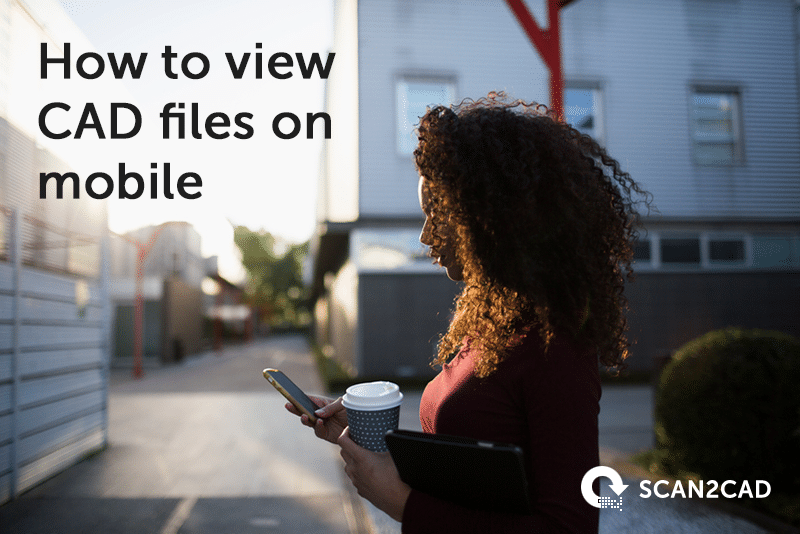These days it’s possible to find numerous CAD apps available for just about any requirement. We’ve already looked to some of the best apps for viewing CAD files on mobile, as well as on iOS more specifically. But what of CAD on Android? Here’s the lowdown on what you can expect from some of the applications currently on the Android market.
Why use CAD on Android?
It’s no secret that the best place for CAD is, still, on a desktop: with larger screen real estate and superior computing power for more processor-heavy requirements. However, developers also know that you won’t always be at your desk. And the apps that you can use on your Android device—be that a phone or tablet—are there to encourage design on-the-go. Whether you’re in a meeting, out in the field on site, or en route to any number of locations, remote working can very much be part of many designers’ and engineers’ day-to-day life.
Regular readers of this blog will be aware that we’ve already discussed the flexibility and versatility advantages of CAD on iOS. However, there are plenty of designers who eschew Apple mobile products in favour of other big names. And, not ones to discriminate, we’ve decided to document some of the choices for Android users keen to take their CAD skills to mobile.
CAD apps for Android
Here we’ll be running through just 3 of the apps on offer. This list isn’t exhaustive by any means, but aims to give you a flavour of the types of CAD apps that are out there, and how their free and pro versions compare.
Inard CAD
Inard CAD doesn’t claim to be the most expansive of Android CAD apps, but professes to do the basics well: it supports lines, arcs, 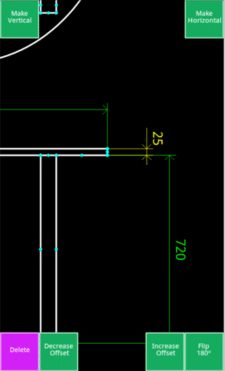
Inard supports all the basic editing features you would expect (copy, move, rotate etc.) as well as some of the more advanced ones: extend, fillet, mirror, offset, trim and split. Individual layers can be modified, and you can double tap to enable more features, such as snap and intersect. And, as your drawing progresses and it increases in size, line widths, text heights and distances adapt accordingly, holding their scale.
With the Pro version—priced at $9.90—you can save to either DXF, PDF or as an image. It also gives you an unlimited number of drawings, and full layer and block support. This version has a higher rating, but significantly fewer downloads on Google Play.
Click to download the free or pro versions.
AndCAD
Apologies to any Brits out there: unfortunately, if you live on the other side of the pond, you’ll have to wait a while for this one; it’s 
This app is for 2D design only, but boasts full layer support, image underlay and true vector objects. Draw with an array of geometric objects: lines, arcs, circles, polylines and points, to name just a few. Object snapping helps you position your parts of your design accurately, and you can edit on your mobile device with ease—scale objects; move, rotate or copy them—the choice is yours.
Looking to the future, there’s plenty more features in the pipeline. These include additional dimension types, trim, extend, mirror functions and block / symbol support. And right now you can see which tools have multiple options at a glance: a red stripe handily indicates any tool which you can ‘long press’.
The free demo version gives you full capabilities, minus options to save, so you can try out all the features without dipping into your wallet. The full version will set you back $34.99 on Google Play, but will, in return, increase productivity and flexibility for your design needs.
Editor’s note: AndCAD seems to be discontinued. Alternatives can be found in the Android store.
CAD Touch
With CAD Touch, you can produce both 2D and 3D designs. Sketch, model and edit, with an extensive range of features, such as hatch, smart and angular dimensions and parallel offset. Undo or redo are useful tools for those inevitable mistakes, and it’s easy to alter line width, color and pattern after they’ve been drawn.
The app also helps you to keep your drawings organized. File them into different projects and further personalize your design by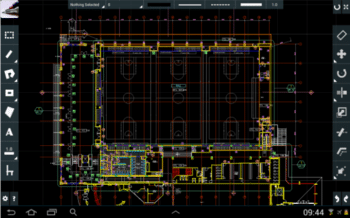
As with Inard CAD, the Pro version is available as a separate app, rather than an in-app purchase. It has open, save and sharing capabilities—features unsupported by the free version. Import from either a DWG or DXF, and save to DWG or PDF—or even save an HD image of your design to your photos. Both versions of the app boast high ratings on Google Play, with thousands of downloads to its name. However, one recommendation is that that when using CAD Touch, you close other apps. This will help to free RAM on your device for the app to work at its optimum.
Although you don’t need a stylus to make use of the app, it does supports this option. And, while you can view the app on screens as small as 3.4”, to make the most of its capabilities, it is preferable to use it on a tablet. Of course, for CAD work, we generally recommend much larger screens; mobile CAD should be used as an addition, rather than a replacement to a desktop. But within that context, the online and offline capabilities enable extensive use outside of the office; CAD Touch is impressive in aiding you design remotely, and for a reasonable cost.
Try it for free, or choose the pro version instead.
Get the latest industry news on our blog, or see how Scan2CAD has helped others, including Camden Custom Cutters, who use our software to produce their bespoke model aircraft kits.