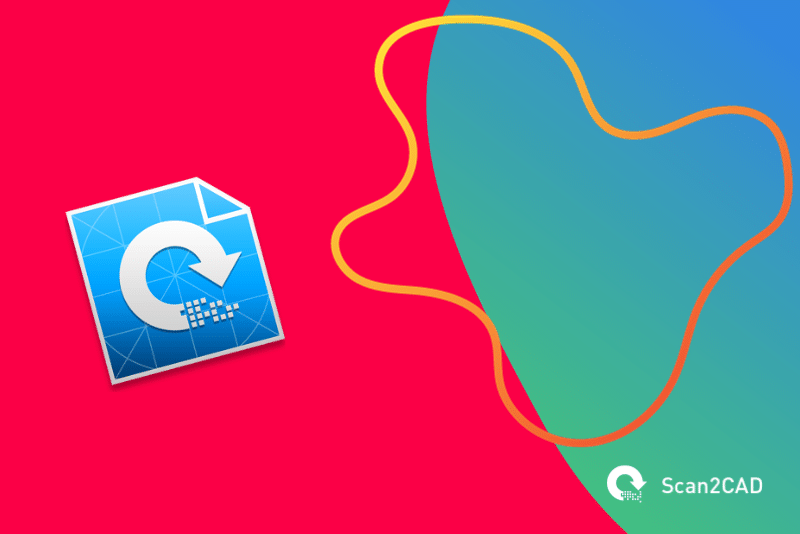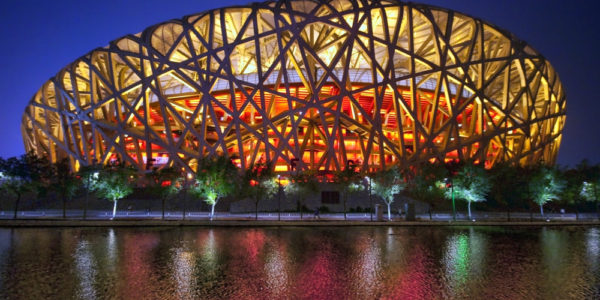Normally, when we imagine the advances brought about by CAD software, we don’t tend to think of its creative side. We’re more likely to think about an engineer using CAD to improve the efficiency of a car engine; a footwear designer creating sports shoes with better grip; a product designer creating a more ergonomic computer mouse. Meanwhile, it’s tempting to imagine art as an entirely human-driven process, with no role for computers. However, the truth is that that simply isn’t the case.
CAD software has empowered artists to create some truly innovative and creative works. In some branches of the arts, CAD is now an integral part of the creative process. Meanwhile, in other fields, it has helped to enhance the ability of artists to create unique pieces. In this article, we’ll examine how computer-aided design has influenced the world of art, and look ahead to potential future innovations.
Contents
The beginnings of CAD in art
Computer-aided art began life in the 1960s, at a time when computers were still largely confined to laboratories, universities and large corporations. During this period, computers lacked user interfaces, and CAD programs as we now know them did not exist. It was, however, possible to create one’s own software—though this could be a somewhat complicated undertaking. As such, the early days of computer-aided art often saw artists partner with computer programmers in order to create their works.
Plotters and output machines
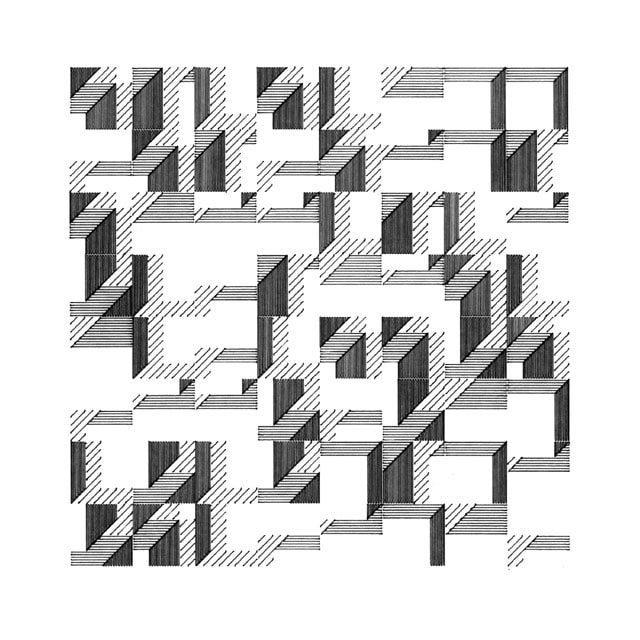
Edward Zajec’s work ram2/9 is one example of plotter art
Early output machines were fairly limited in what they could achieve. Modern computer graphics did not yet exist, and CNC was still in its infancy. Nonetheless, artists were able to create physical pieces of computer-aided art using plotters. Plotters essentially function as mechanical printing devices which are linked to a computer. The machine holds a pen or brush, and guides it across the drawing surface following instructions given by the computer. In this sense, plotters work in much the same way as CNC machines—the only difference is the tool.
When compared to today’s devices, plotters are rather primitive. However, they represented a major step forward. Firstly, they gave artists the ability to print vector images. As plotters were able to follow mathematical coordinates, they could print a vector image at any scale. Though limited in terms of color and shading, artists were able to create truly unique works with plotters. Frieder Nake was even able to program a plotter to create a work of art with random variables; the plotter was able to decide the placement of some lines using probability theory, creating an unpredictable piece.
These early machines tended to produce primarily linear pieces; artists adapted to this by producing more abstract works rather than aiming to represent recognizable forms.
Experimental art
Whilst all computer-aided design ultimately relies on mathematical bases, nowadays this is less evident due to user-friendly interfaces. In the 1960s, however, this basis was all too obvious due to the complexity of the hardware involved. Before the era of mass market home computers, universities and research laboratories became hubs of CAD art.
One of the most influential institutions was Bell Laboratories, which was a key supporter of a number of early computer artists. The labs were home to the Experiments in Art and Technology group, which aimed to promote and develop collaborations between artists and engineers. The group’s first and most famous work was 9 Evenings: Theatre and Engineering, a series of performance art presentations incorporating new technology.
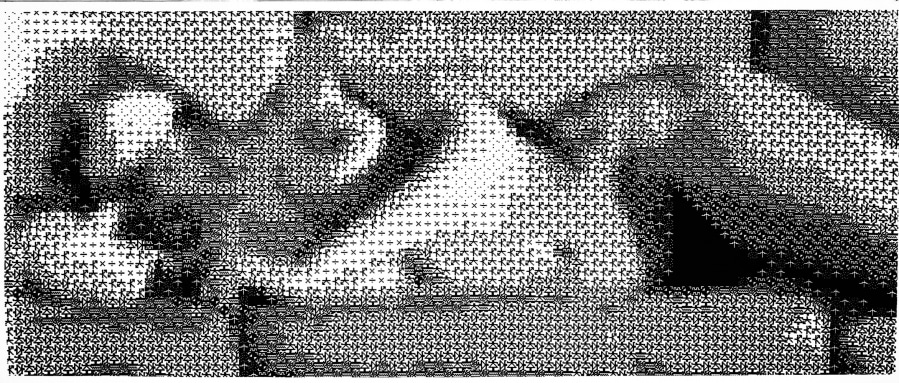
Leon Harmon and Ken Knowlton’s Studies in Perception was one of the most famous works from Bell Labs
One of the most famous works from this era is Studies in Perception, which depicted a female nude using ASCII symbols. However, whilst some artists were seeking to represent traditional artistic forms in a new way, others looked to computers as a way of pushing forward the boundaries of art. The New Tendencies movement, based in Zagreb, Yugoslavia (now Croatia) saw machines as a means of blurring the lines between the traditional branches of the arts. Writing for the movement’s magazine, Abraham Moles felt that computers could be used “to serve as a complexity amplifier, to pave the path to the realization of our wishes”. Essentially, these artists saw computers as a way of enhancing their potential.
From experimental to mainstream
Software advances

The Xerox Alto was the first computer to feature a graphical user interface (GUI)
The 1970s saw a number of important advances in the development of CAD art. Firstly, computers themselves became more affordable, more accessible, and more user-friendly. In 1973, Xerox released the Xerox Alto computer, the first device to feature a graphical user interface (GUI). This paved the way for modern computing displays, and enabled users to view graphical information on screen for the first time. As such, it laid the groundwork for a new wave of CAD software to emerge.
Increasing user-friendliness meant that artists no longer needed to rely on engineers to bring their ideas to life. Many artists began teaching themselves to program their own computers in order to achieve their artistic vision. Meanwhile, over the course of the decade, CAD programs began incorporating increasingly complex capabilities. The earliest programs offered only simple 2D drafting; by the end of the 1970s, the first CAD software with 3D capabilities appeared.
The third important shift that took place was that CAD software no longer existed to serve the needs of a specific company. By the late 1970s, the first wave of commercially available CAD software came into existence, with programs such as Auto-Draft, CADAM and CADDS. A further breakthrough came with the release of AutoCAD in 1982. Not only was AutoCAD the first CAD software available for PCs, but it also meant that CAD became much more affordable and accessible to the art community.
Shift in perception
Though a number of important breakthroughs took place during the 1970s, it was in the 1980s that CAD really broke through into public consciousness—and into widespread artistic use. This marked the beginning of a shift in how CAD was used in the world of art.
Before the 1980s, art created using CAD often tended towards the experimental. In addition, any art created using computers tended to be grouped together regardless of its style; “computer art” as a movement encompassed a wide range of fields, and the use of computers to create art was a novelty. Programming skills were rare in the world of art, and there were limits to what artists could achieve with computers.
The launch of commercially available, user-friendly CAD software was a major turning point. Artists no longer turned to computers simply because they were an interesting novelty. Instead, they began to use them as simply another tool in their arsenal, much as they would use a paintbrush or sketchpad. In turn, art created using CAD began to attract attention not merely due to the way it was created, but due to its artistic prowess.
Current use
No longer on the margins of the art world, CAD now finds a home in the many branches of the visual arts. Artists of all varieties have embraced CAD for its ability to create visually stunning yet realistic works. The earlier limits imposed by the paucity of available output machines no longer exist—instead, artists can now create their pieces using 3D printers, CNC machines, cutters and engravers, and are free to display their works either digitally, on a computer screen, or in the physical world. Artists can now achieve a wide range of once-impossible artistic tasks thanks to the application of CAD. In our next section, we’ll explore what exactly CAD has enabled artists to accomplish in the various fields of the arts.
CAD in branches of the visual arts
Architecture
Though many branches of the visual arts make use of CAD software, its best known applications are in the field of architecture. CAD is well suited for architectural use for a number of reasons. First, it enables architects to create floorplans, elevations and cross-sections with much greater accuracy than is possible using a pen and paper. Using CAD also means architects are able to fix mistakes and alter their design as many times as possible. It’s even possible to save the revision history of an architectural draft in CAD software, enabling architects to view earlier versions of a drawing, work out where they made mistakes, and make new edits.
Architecture is perhaps the only field of the arts where CAD software is not just advantageous, but is, practically, a requirement. As such, a number of dedicated programs exist specifically to serve the needs of architects, including AutoCAD Architecture, ArchiCAD, and Pro Architect. This software typically comes complete with a database of standard architectural objects, making it easier to complete an architectural draft.
3D CAD software—now standard across the industry—has more advantages than simply allowing architects to view their drafts in three dimensions. Modeling in three dimensions means avoiding the need to ensure that multiple 2D drawings agree with one another—the model works as a whole, as standard. Architects can also use CAD to test every component of a structure in isolation. This means that when building finally commences, they can rest assured that there will be no unexpected faults. Essentially, CAD gives architects control, accuracy, and efficiency.
Examples of architecture created using CAD
By ensuring the accuracy of an architect’s design, CAD software has given architects greater artistic freedom to create more daring and expressive works. Since the beginning of the 1980s, when CAD came into widespread use, architects have used the software to create a number of remarkably creative buildings. Leading figures include Frank Gehry, Renzo Piano, and the late Zaha Hadid.
Sculpture

David Mayne’s piece Singletrack draws on his love of mountain biking
Dating back tens of thousands of years, sculpture is one of the oldest art forms. Nonetheless, in recent decades, CAD has made its impact felt in the world of sculpture. On our blog, we’ve previously featured the work of sculptor Albert Paley, who scanned his paper sketches using Scan2CAD, before using CAD software to create Animals Always, the world’s largest public zoo sculpture. We’ve also examined the work of British sculptor David Mayne, whose inspiring art features across Yorkshire, England. Similarly, he also uses Scan2CAD to scan initial paper drawings and make them ready for use in CAD. He then machines his pieces using plasma and laser cutters.
A number of programs exist allowing for 3D modeling. We’ve featured some of them, including Sculptris, Meshmixer, and TinkerCAD, in our rundown of the 14 top free CAD packages. With regards to outputs, CAD sculpting has traditionally made use of CNC machining and laser cutting. Recent years have also seen a new addition to the arsenal of CAD sculpting: 3D printing. Artists can now design their pieces in 3D CAD software before 3D printing in multiple colors and materials. CAD software has given sculptors ultimate control over their works of art, allowing them the freedom to create unique pieces.
Examples of sculpture created using CAD
Paley and Mayne are far from the only sculptors using CAD to create beautiful works of art. In fact, there are many reasons why sculpture is enthusiastically adopting CAD. First is that the ability to work with vector images in CAD software has given sculptors the freedom to create their works at any scale. One example is the Leap sculpture on exhibit in Sacramento International Airport. Designer Lawrence Argent created the piece, which depicts a 56-foot-long red rabbit, using 3D CAD software. The work consists of 1,446 CNC-cut aluminum triangles, and stands as the centerpiece of the airport’s art installations.
We’ve also previously discussed the possibility of using CAD to reverse-engineer a part. However, you may not be aware that sculptors employ this same principle to make larger-scale versions of their art. Take the example of Milwaukee-based sculptor Frank Savage. Savage needed to create a larger-scale version of one of his more complex pieces, Flame, whilst maintaining its design integrity. In order to achieve this, he turned to 3D reverse engineering, in combination with traditional CAD modeling. The result is a stunning piece, which depicts a metallic flame rising from a stone.
One of the most intriguing examples of CAD in sculpture comes from Christopher Stuart‘s Constructs and Glitches collection. Stuart had envisioned the collection as featuring modified geometric forms, but—as is all too familiar—ran into glitches while working with CAD. Rather than trying to fight against this, he decided to incorporate the unexpected angles and shapes into his work. The result was artwork that told the story of its creation in CAD.
Animation and film making
CAD is currently in wide use across the entertainment industry, which incorporates many branches of the visual arts: film and TV, game design, and video production. Given the broad scope of these industries, a large number of software exists to serve their needs. Two of the most notable are both Autodesk products: 3ds Max, a software which handles modeling, lighting, rendering and animation; and Maya, which specializes in modeling and animation for organic and flowing objects. In fact, every single film to have won the Academy Award for Best Visual Effects since 1997 has used Maya.
Many of those who go into work with CAD animation actually come from architectural backgrounds, and find the appeal lies in the ability to create realistic structures and spaces. Often, they learn their craft whilst working within traditional architecture firms, before honing it further at film units.
However, CAD has applications far beyond its traditional fields. CAD software also excels at character design, making it ideal for both film making and game design. In film and TV, CAD has been used to make production-quality storyboards, whilst it’s also helped to make video games vastly more realistic and more immersive.
Examples of CAD in film and animation
The complex animation capabilities offered by programs such as 3ds Max and Maya mean that they are the go-to programs for any filmmaker looking to create stunning effects, fantasy worlds, and realistic characters. Scott Farrar, who oversaw the visual effects for Transformers: Age of Extinction, noted that “it would be impossible” to make films with such effects without Maya. All ten films considered for the 2015 Academy Award for Best Visual Effects made use of the software, including films such as Dawn of the Planet of the Apes, Guardians of the Galaxy, and Interstellar.
CAD is also having an impact outside of big-budget blockbusters. Former architect Ben West, creative director at London-based visual effects company Framestore, created the award-winning short film Fugu & Tako. The film uses surreal visual effects to depict the story of a man who eats a live puffer fish in a sushi bar—effects that would simply be impossible to create without CAD.
Cutting and engraving
On our blog, we’ve previously featured examples of how CAD is being used to create engraved art. We followed the story of Bob Baldwin, who used CNC, in combination with Scan2CAD, to apply beautiful, original, nature-inspired designs in the field of kitchen design. We’ve also posted a handy DIY tutorial explaining how CAD software can be used to allow anyone to create their own unique laser-etched plaque. Meanwhile, in our article covering new CNC innovations, we looked at a Croatian design team who used CAD software and CNC machining to create a geometric pattern that produces flexible plywood—an innovation that, as well as having practical purposes, looks great as wall art.
Cutting and engraving technologies rely on imagery created in CAD software, as well as G code, which tells the CNC machines what to cut or engrave. These machines are then able to create incredibly detailed works of art that would be incredibly difficult to replicate by hand. Check out the video below for an example of how laser engraving can create intricate art—in this case, a Canadian coat of arms.
Painting and drawing
Whilst many people would be familiar with the artistic applications of CAD listed above, they may assume that painting and drawing are still human-only activities. However, that simply isn’t the case. The first output machines for early CAD artists were, after all, plotters—machines which held a pen or brush and followed computer-generated paths. Though this technology is old, and receives less attention than it did in its heyday, it still exists. In fact, we recently featured the new XPlotter device, which combines drawing and laser engraving capabilities, in our World of CAD X article. The machine is perfect for creating posters, cards, and invitations, and replicates the motion of a human hand, creating a design that appears hand-drawn.
The same concept also applies in the field of painting. Machines such as the 7Bot Desktop Robot Arm, which mimic the painting skill of a human, are able to paint their own individual artworks. In the video below, the robot arm follows a pattern generated from a fractal algorithm to paint a unique cherry blossom tree.
CAD has revolutionized the world of art, by giving artists a wide variety of new tools and abilities which were previously unthinkable. With impacts spreading far beyond CAD’s traditional home of the AEC sector, CAD has had a huge effect on the many fields of the visual arts.
Feeling inspired to create your own artworks? Why not start by checking out our guide to 13 Sites with Free DXF Designs?