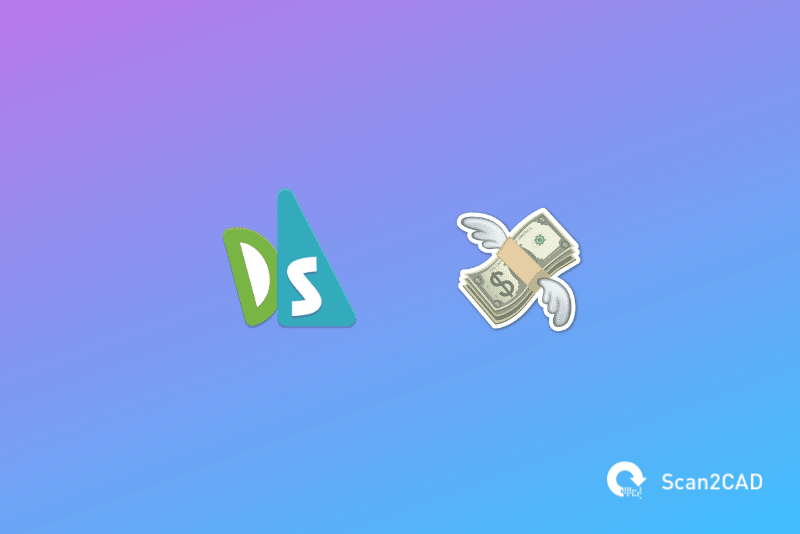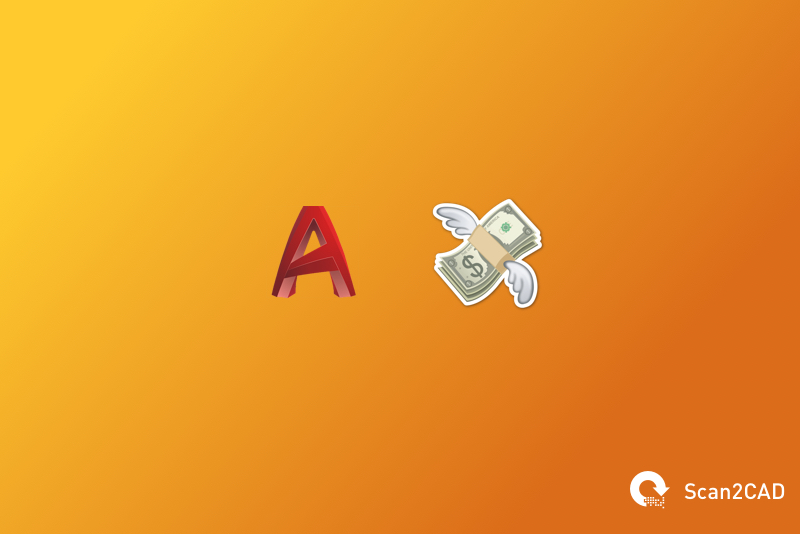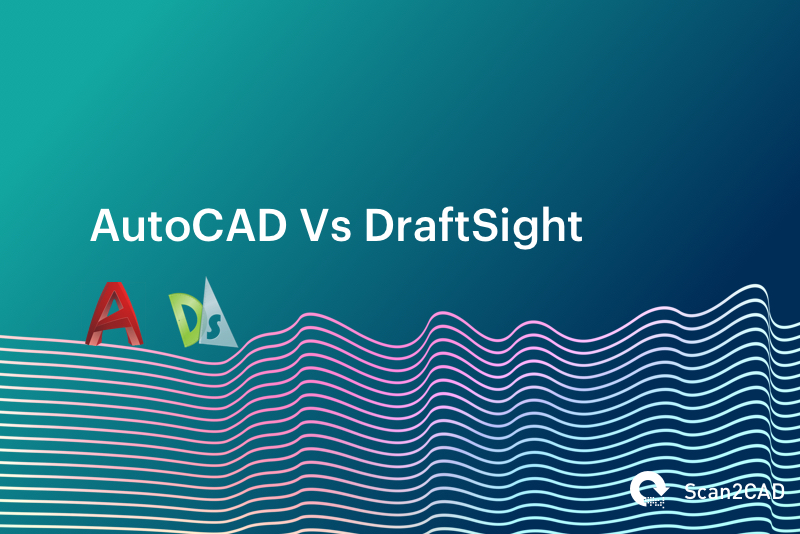DraftSight is a professional 2D and 3D CAD software developed by Dassault Systemes, the same company responsible for giving the design and construction industry Solidworks. The program is available for download on either DraftSight.com or on the Dassault Systemes website. Although primarily known for its flagship product – Solidworks – Dassault Systemes had found through customer interviews that there was a demand for programs compatible with the DWG file format. As such, the software can be used to create and edit 2D technical and construction drawings, handle .dwg and .dxf files and write or print up PDF documents.
As with any top-of-the-line CAD software however, it’s important to many users that pricing options are factored in the purchase of any new program. It’s even more pertinent to look into the pricing of DraftSight seeing as it has only recently opted out of releasing free versions of its software online; DraftSight 2019 is now entirely subscription based and so even old users of the program will have to readjust.
To look at this from all angles, we’ve compiled all the information we could find of DraftSight 2019’s pricing and licensing policies.
Table of Contents
DraftSight License Options and Packages
Dassault Systemes tries to be as transparent and accessible as it can with DraftSights price options. The full price list for the different DraftSight packages is publicly viewable online, on the company’s official website.
There are four main available DraftSight packages that a user can purchase from Dassault Systemes: DraftSight Standard, DraftSight Professional, DraftSight Premium, and DraftSight Enterprise. There are also two specialized packages: DraftSight Enterprise Plus, and DraftSight 2019 Prosumer.
DraftSight Standard
This is the most basic package for DraftSight. It has all of the essential features of the program and is suitable for 2D CAD drafters with an easy and straight-forward user interface and all the fundamental digital tools needed for 2D drawing.
The program is designed for individual users, students and teachers/educators, and casual hobbyists. This version of the software runs on Windows but has a beta version that can run on Mac and Linux. It can be purchased from the DraftSight website with a 12-month subscription.
DraftSight Professional
This is the recommended and most popular package for DraftSight. It’s labeled as the advanced 2D CAD version of the program with optimized features and functionality, and a more sophisticated user interface than the Standard version of DraftSight.
The package is intended for companies, firms, and independent professionals. DraftSight Professional runs on Windows and can be purchased from the DraftSight website as a 12-month subscription.
The only available trial version for DraftSight is that of DraftSight Professional.
DraftSight Premium
DraftSight Premium is the most affordable package that has 3D CAD capabilities. It can be used for basic drafting and modeling, as most 2D/3D software can, but can also be utilized for product prototyping, manufacturing, 3D printing, and CNC processes.
This package is suitable for individuals, product and furniture designers, makers and hobbyists, manufacturers, design and construction professionals, and companies. DraftSight Premium only runs on Windows and can be purchased and downloaded from the DraftSight website as a 12-month subscription.
DraftSight Enterprise and Enterprise Plus
DraftSight Enterprise is intended for large groups or organizations looking to use DraftSight. As such, it is is best purchased by large teams from a company or teams working from different sites. The package includes comprehensive technical support, installation, and network licenses. The Plus variation of DraftSight Enterprise has all of what was mentioned plus additional 3D capabilities.
DraftSight Premium only runs on Windows and has a minimum purchase amount of 2 licenses. This version of the software can only by purchases off of resellers and official vendors, although a quote can be requested on the DraftSight website.
Buyers can choose to opt for a 12-month subscription or a perpetual license with paid scheduled maintenance upgrades every 12 months.
DraftSight Prosumer
DraftSight Prosumer is a paid subscription to phone and email technical support for DraftSight Standard, Professional, and Premium users. The tech support can assist with installation, license activation, program configuration, and software usage. This can be purchased from the DraftSight website and comes in 3-month and 12-month subscriptions.
What about License management?

DraftSight licenses are relatively standard. The licenses for the packages discussed come in 12-month subscriptions and are non-transferable and non-exclusive. Previous iterations of DraftSight (DraftSight 2018 and older) used to come with free versions of the program, but since they’re changing the business model to a subscription-based one for DraftSight 2019, all free versions of the program will only be usable until December 21, 2019. Each package has its own limits to the licenses. For DraftSight Standard, Professional, and Premium, the program can be installed and licensed on multiple devices but can only have one active at a time. Technical support for installation and activation issues can be provided through online or e-mail responses only. For DraftSight Enterprise, the number of active users is limited to the agreed upon authorized number of concurrent users decide upon during purchase. The users for this are also limited by geography and location; that is, if a network user uses it outside of the jurisdiction of the license, the program will not work.
All licenses and programs are downloaded, sent, and activated online and through e-mail.
Is there a perpetual license option?
Dassault Systemes seems to be shifting to a more subscription-based business model, but they still do offer perpetual licenses to DraftSight users who avail of the DraftSight Enterprise and Enterprise Plus packages. That is, there will be no need to pay an annual subscription fee, but buyers can always opt to pay for optional maintenance and an annual upgrade.
DraftSight Pricing – The Full Breakdown
As already discussed, there are different packages for DraftSight that one has to consider before purchasing. Before buying, it is pertinent to consider all the needs of your company and group and figure out which package works best.
Since most of the standard packages are purchased online, the prices are standard. Here is a breakdown of the prices per package:
|
Package |
Pricing |
|
DraftSight 2019 Standard |
12-month subscription term for $99 |
|
DraftSight 2019 Professional |
12-month subscription term for $199 |
|
DraftSight 2019 Premium |
12-month subscription term for $499 |
|
DraftSight 2019 Enterprise |
12-month subscription term for $399 or Perpetual license for $499 with optional 12-month maintenance upgrades for $299 |
|
DraftSight 2019 Enterprise Plus |
12-month subscription term for $699 or Perpetual license for $899 with optional 12-month maintenance upgrades for $499 |
|
DraftSight 2019 Prosumer |
3-month subscription term for $99 or 12-month subscription term for $315 |
Detailed Differences between Packages
For those of you wondering about the drastic price differences between packages, here’s a more detailed list of what you’ll be getting with each version:
|
Standard |
Professional |
Premium |
Enterprise / Enterprise Plus |
|
|
2D Design Tools Functionality for basic objects like lines, layers, blocks, and others |
✓ |
✓ |
✓ |
✓ |
|
2D Documentation Tools Annotation elements like notes, dimensions, and hatches |
✓ |
✓ |
✓ |
✓ |
|
Community Resources Access to online forums and groups for resources and collaboration |
✓ |
✓ |
✓ |
✓ |
|
PDF Underlay Importing PDF files onto drawings |
✓ |
✓ |
✓ |
✓ |
|
Batch Printing Printing sheets and drawings in one batch |
✓ |
✓ |
✓ |
|
|
DGN Import Importing DNG files to be used in DraftSight |
✓ |
✓ |
✓ |
|
|
DraftSight APIs Customization and automation of processes in DraftSight |
✓ |
✓ |
✓ |
|
|
Drawing Compare Comparing similar entities from two drawings |
✓ |
✓ |
✓ |
|
|
G-Code Generator Seamless communication with CNC machines |
✓ |
✓ |
✓ |
|
|
Image Tracer Automated conversion of raster images into vector drawings |
✓ |
✓ |
✓ |
|
|
Power Trim Trimming multiple entities with one mouse movement |
✓ |
✓ |
✓ |
|
|
Toolbox Quick generation of various standard symbols and tables |
✓ |
✓ |
✓ |
|
|
Trimming of Hatches and Gradients Trim command on gradients and hatches |
✓ |
✓ |
✓ |
|
|
Using Formulas in Table Cells Editable formulas on tables |
✓ |
✓ |
✓ |
|
|
2D Constraints 2D constraints for parametric designs |
✓ |
✓ (for Plus) |
||
|
3D Modeling Tools 3D modeling functionality |
✓ |
✓ (for Plus) |
||
|
Deployment Wizard Batch installations of the program |
✓ |
|||
|
Network License Concurrent users for the program |
✓ |
|||
|
Technical Support Prioritized help and troubleshooting for product issues |
✓ |
Where to purchase DraftSight
With the exception of DraftSight Enterprise, all packages for DraftSight are available for download on the DraftSight and Dassault Systemes websites. They can be purchased through credit card (Visa, Mastercard, American Express, and JCB), PayPal, and Wire Transfer. Any credit card transaction will push through seamlessly and is the recommended payment method. For PayPal, buyers will be redirected to the PayPal website and payment will be done there. After the PayPal transaction pushes through, the product will be delivered. For wire transfers, the product will only be delivered until after payment is received in full. Pertinent bank details will be sent over for the transaction.
As for DraftSight Enterprise, the SolidWorks website has a page where potential buyers can inquire about resellers in the area. For those who are only looking for a quote first before deciding to contact a reseller, there is also a page for that on the website.
DraftSight Pricing: Final Thoughts
Here at Scan2CAD, we have discussed some of the most popular CAD software for 2D and 3D works. These programs will usually have free trials and even fully-functioning versions available for users. Relatively, DraftSight is a well-rounded program developed by a trusted company in the CAD and BIM industry. As such, with the prices and functionality mentioned above, this program proves to be worth its value to those that need 2D and 3D CAD software. With the advent of BIM technology, however, this program will probably most useful to product designers, manufacturers, and small to middle-scale fabricators.
If you want a more complete view of your options for CAD software, you can check out our previous blog posts on AutoCAD pricing, ArchiCAD pricing, and Solidworks pricing.