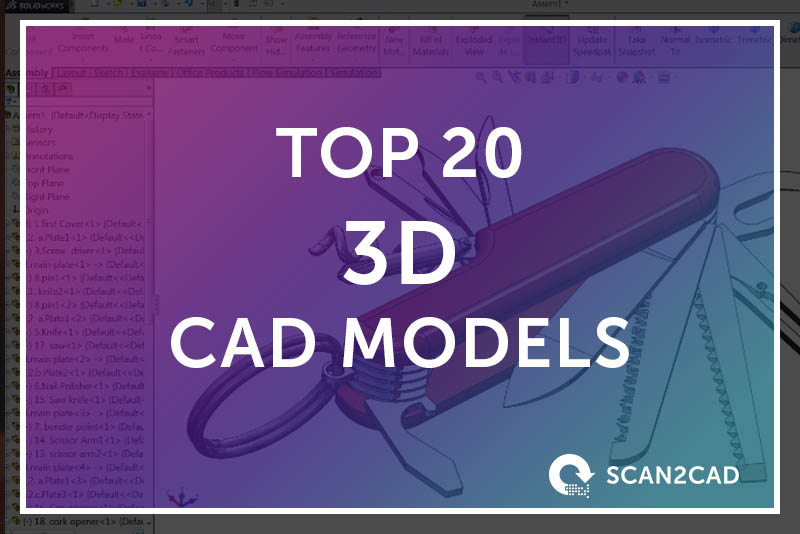Solidworks is an extremely popular 3D CAD modeling software that is used by thousands. It is a highly functional professional software that can be used to create even the most complex of parts. However, the more complex a model is, the more time consuming it is to create, even for professionals. It is safe to say that beginners would find such models impossible to create. Fortunately, there are many free SolidWorks models available online to download. Thanks to the designers who upload their finished designs for other users to use, you can simply download a finished SolidWorks 3D model for free, saving a lot of design time and effort. So where exactly can one fund such models?
While many websites sell SolidWorks models, we will only be focusing on those that offer free SolidWorks models to download. In this article, we will be going through a list of 13 sites where you can download SolidWorks models at no cost. Note that this is not a ranking article and so we will not necessarily be comparing the features of the sites on our list. Also, the list is in no particular order.
Table of Contents
13 Sites with Free SolidWorks Models
1. My SolidWorks
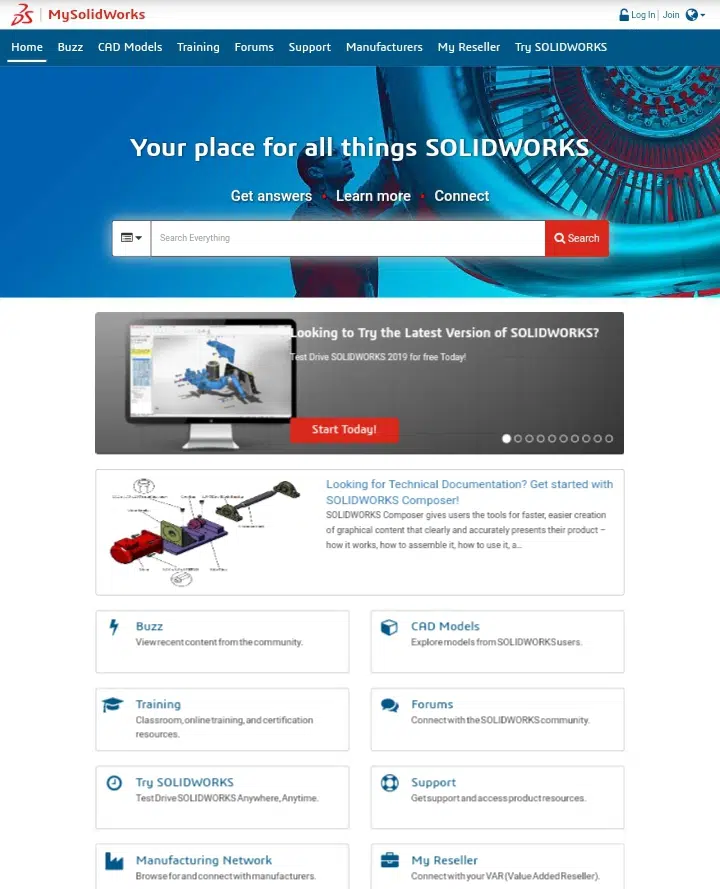
My SolidWorks website
The first site on our list is wholly and solely dedicated to all things SolidWorks. It is owned and managed by Dassault Systemes SolidWorks corporation, so you can expect the very best.
My solidworks has a lot of useful features for both users and non-users of SolidWorks. Here you can find in-depth tutorials, forums, technical support, a marketplace for part manufacturers and customers, a resellers page, a very informative blog, and most importantly, thousands of free SolidWorks models.
To make your search for a 3D SolidWorks model easier, models on this site are categorized according to industry. Some of the categories are hardware, piping & tubing, robotics, aerospace, military, jewelry, optics, miscellaneous and many more. Virtually any design you require across various industries can be found in this rich library of 3D SolidWorks models. The site also has a search bar and filter options for more precise navigation. To access the models on my.solidworks.com, you need to register and get a SolidWorks ID. SolidWorks users can simply log in as they already have IDs.
2. GrabCAD
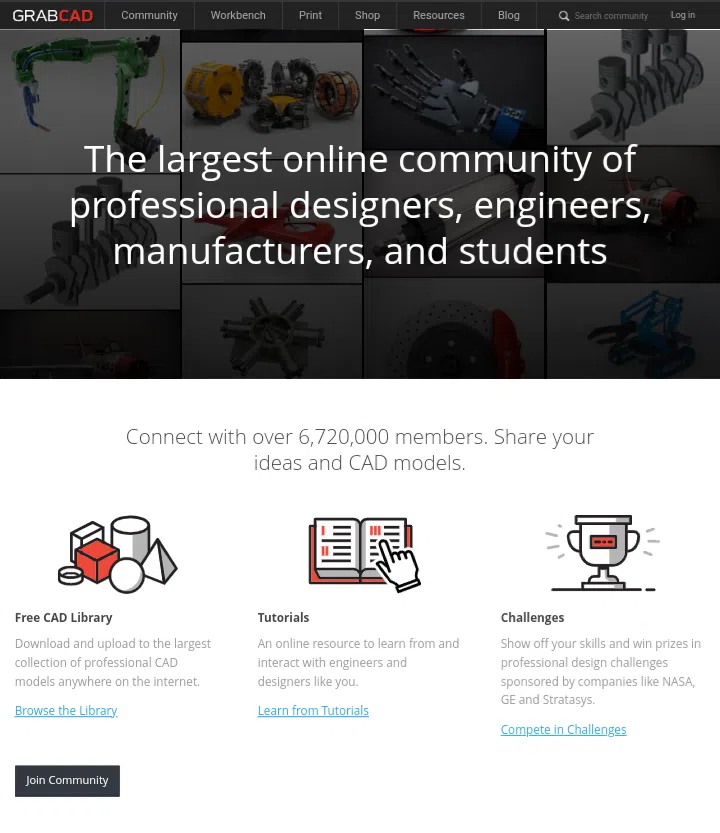
GrabCAD website
With over 6,500,000 members, GrabCAD is undoubtedly one of the largest online communities of engineers, designers, manufacturers, and students in the world. This site has a lot to offer including tutorials, design competitions, news, blog articles, GrabCAD apps, a resource center, and 3D printing services. Our interest, however, is in this site’s vast library of free CAD models. GrabCAD has millions of generic, as well as software-specific models of over 50 CAD software. SolidWorks is not left out as there are thousands of free SolidWorks 3D models to download on this site. Whether you are looking for a model of a toilet or a fully assembled motor engine, you’ll be sure to find it here. For easier navigation, GrabCAD features a search bar. The models are also categorized into various categories, a few of which are as follows. 3D printing, aerospace, agriculture, architecture, automotive, aviation, construction, electrical, and sports.
3. 3D Content Central
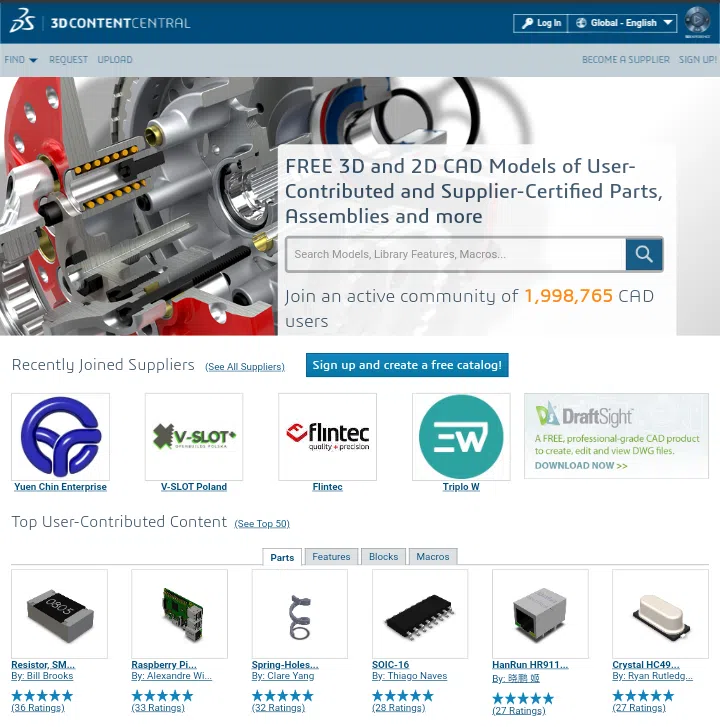
3D Content Central website
The next site on our list is 3D Content Central. Similar to My.SolidWorks, this site is affiliated with Dassault Systemes. Many links from the site such as help, support, and terms of service redirect to official SolidWorks sites. 3D Content Central is an active community of CAD users which doubles as a resource of hundreds of thousands of free 3D&2D models of parts, assemblies, blocks, and Marcos. There are two kinds of models on this site, user-contributed generic models and supplier-certified custom models.
Manufacturers and suppliers of engineering components can register on 3D Content Central and create a catalog of their products along with the models of these products. There are over 6,800 free SolidWorks models uploaded by both manufacturers and individual designers alike. To access these models, all you need to do is register and become a member.
If after browsing through the available models, you don’t find what you are looking for, you can post a request and have a SolidWorks professional design it for you. Another awesome feature of this site is that you can thoroughly preview a model before downloading it.
4. 3D CAD Browser
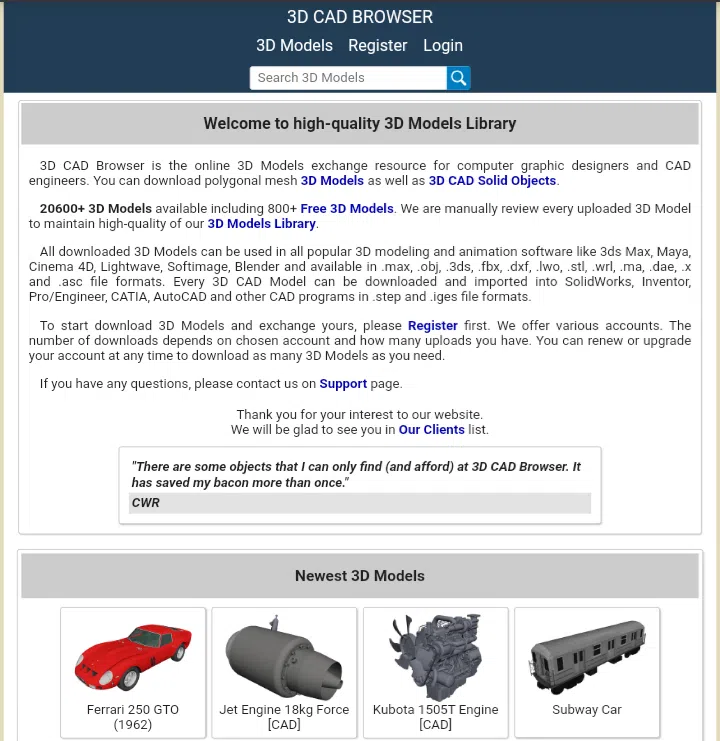
3D CAD browser website
3D CAD browser is one of the not so elegant but relevant sites in our list. It is a high-quality library of 3D models. While most of the models on this site are for sale, you can still find almost a thousand 3D models for free. However, there is a catch. To download a model, you must first upload one. This ensures that the library keeps growing. Most models are offered in various file formats, so you need to select your preferred format before downloading. 3D CAD Browser features a search bar for easy navigation. To make use of the models on this site, you need to register first.
5. Part Community
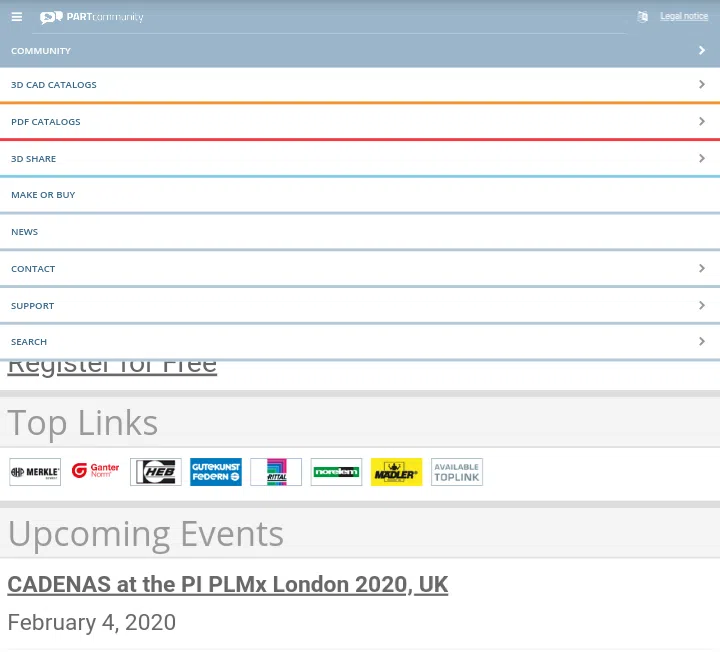
Part community website
As the name suggests, Part Community is a community of about 500,000 members who have one thing or another to do with CAD models. A large percentage of this number are manufacturers and suppliers of engineering components and the majority of the models on this site are provided by these manufacturers and suppliers. Part Community is sectioned into 3D CAD catalogs (for supplier models), 3D share (for user-contributed models), PDF catalogs, news, support, contact, and community. There are thousands of catalogs with millions of 3D CAD models for various software including SolidWorks. The site features a search bar for easy search and navigation. To upload, download, share and request free SolidWorks models on this site, you need to register.
6. CADNav
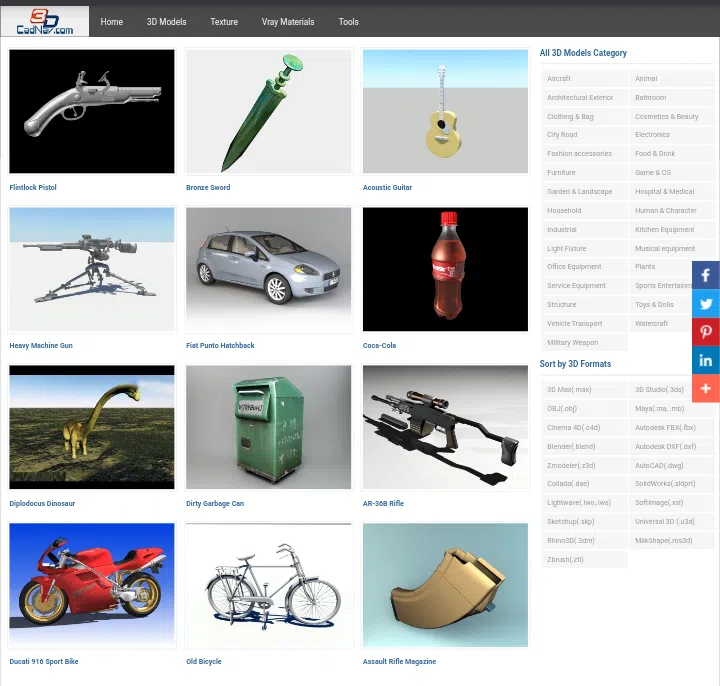
CADNav website
Another deceptively plain-looking site on our list is CADNav. Its plain nature makes it very easy to navigate, especially as the site doesn’t feature a search bar. In addition to more than 4000 free 3D models for you to choose from CADNav also offers free textures, Vray materials, and tools. The many CAD models are classified in two ways, by model category, and by 3D format. Model categories include household, military, human & character, animals, industrial, architecture, and many more. 3D formats, on the other hand, include different file formats of various CAD software.
7. 3D Export
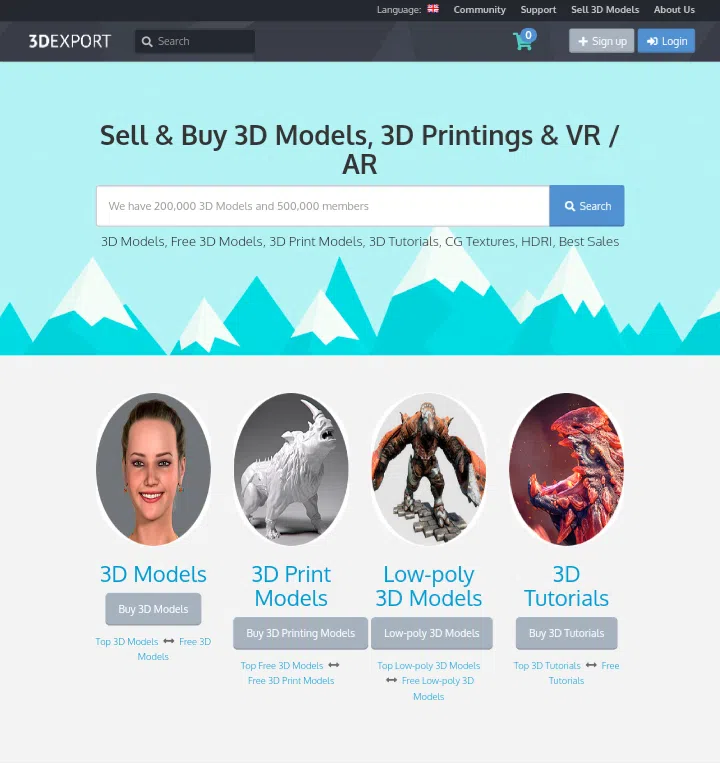
3D Export website
3D export is a marketplace for buying and selling CAD models. Here you can buy editable 3D models and 3D models for printing. The site also offers a tangible number of free 3D models for download. Some of the supported file formats on 3D export include IGES, STEP, STL, OBJ, and most importantly, SolidWorks. In addition to 3D CAD models, the site also has a help section, an FAQ page, a forum for sharing ideas, and a lot of very useful modeling tutorials. This site features a search bar for easy navigation.
8. Free 3D
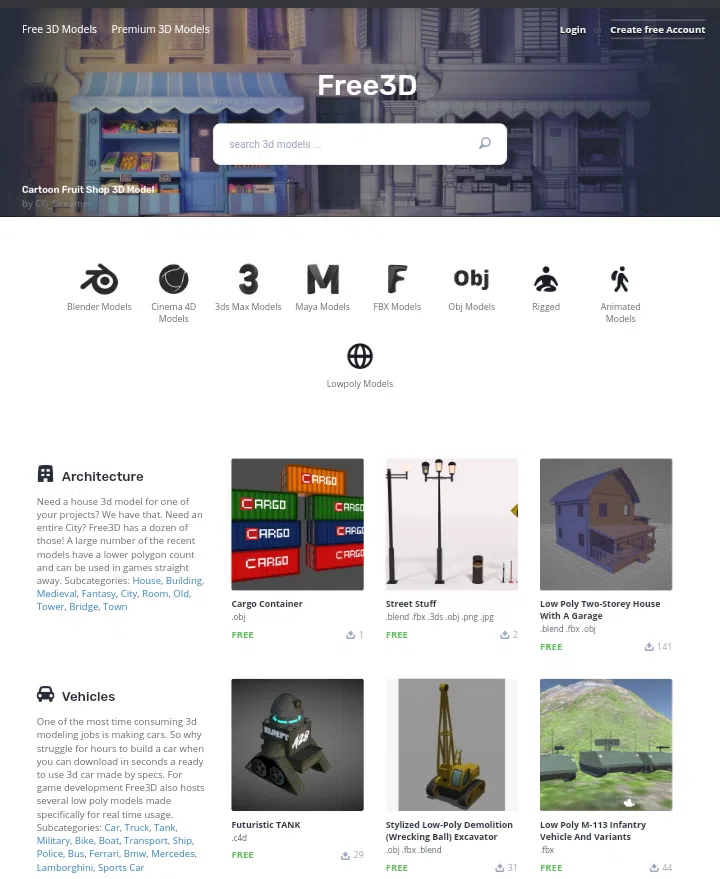
Free3D website
Free 3D is an awesome resource of over 16,500 free and paid models. Whether you are a professional, a CAD enthusiast, or simply a hobbyist, you’ll surely be impressed by the quality of models on this site. Another great thing about Free 3D is the site layout. The site categorizes the models based on different topics including product, industry, and model type. According to industry, the models are categorized into architecture, anatomy, sports, food, electronics, vehicles, and more. According to the model type, you can find lowpoly models, rigged models, animated models, and 3D printable models. This site also supposed various file formats such as .max, .obj, and of course SolidWorks’s .sldprt and .sldasm. Free 3D has more than 600 native SolidWorks 3D models for free to download. Remember, however, that SolidWorks is compatible with several non-native file formats so feel free to explore all the models on this site.
9. Trace Parts
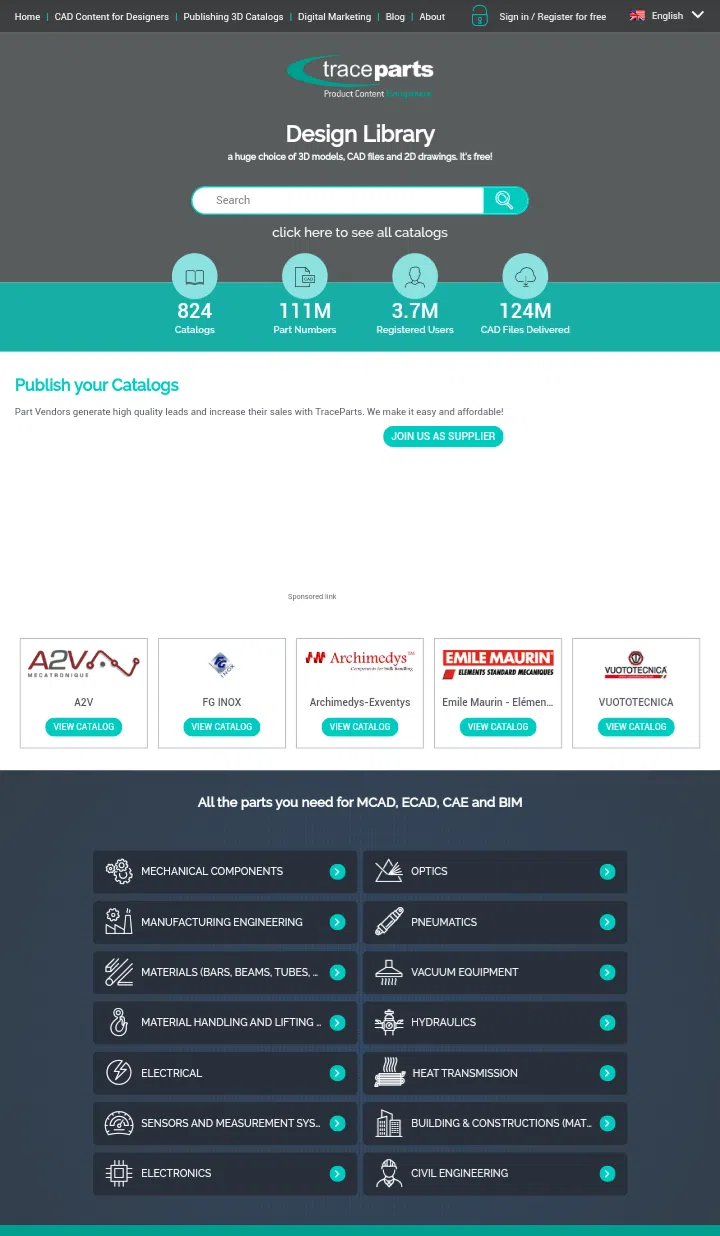
TraceParts website
Trace Parts is an online library/design community of over 3.7 million registered users. Similar to Part Community, a large percentage of the over 100 million CAD files on this site are supplier models. This means that the models are of actual parts that have been uploaded by their manufacturers and suppliers. Note that this doesn’t subtract in any way from this site as you can simply edit any downloaded model to fit your specifications and design needs. With over 82 catalogs containing more than a staggering 124 million CAD files, you are bound to find whatever model you are looking for.
When you select a model on this site, certain details about the model are displayed including its compatible software. Thankfully, most of the models are compatible with SolidWorks. You can also thoroughly view a model before downloading it.
10. CGTrader
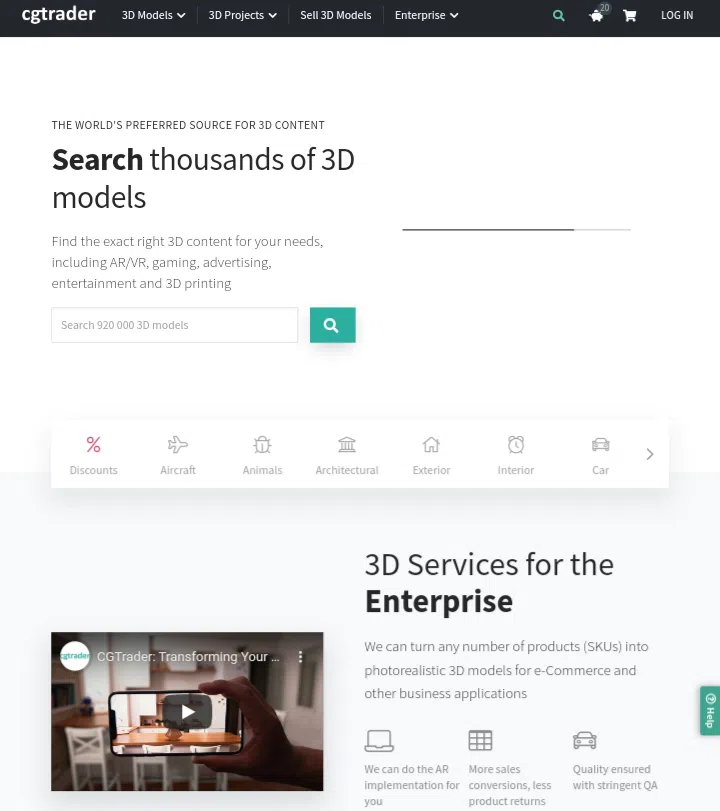
CGTrader website
There are a few sites on our list that are as sleep and aesthetically pleasing as CGTrader. Primarily, this site is a marketplace where you can buy and sell 3D models, find talented designers to work on your projects, and find 3D modeling jobs. Although this site has paid models, you can find thousands of free SolidWorks models. All you need to do is search for a model including “SolidWorks” in the search bar, and apply the free filter. You will discover thousands of absolutely free models with .sldprt, .sldasm, and .slddrw file formats. The 920,000+ models on this site are neatly categorized into plant, science, car, character, industrial, etc. To access these models, you need to create an account with CGTrader.
11. CAD Blocks Free
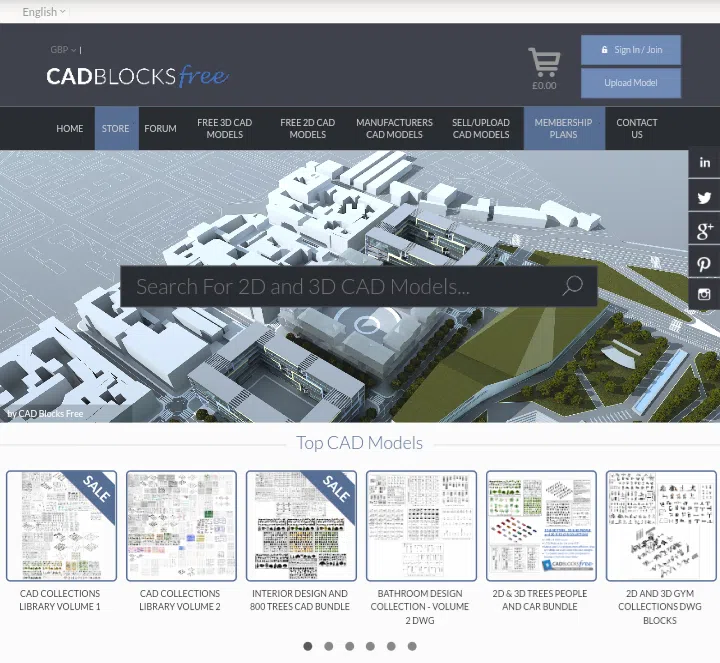
CAD Blocks Free website
CAD Blocks Free is a library of 2D and 3D CAD models for professionals and hobbyists alike. With over 3,500 free and paid models, this site deserves is place on our list. The site is well organized with the free models, in which we are interested, categorized separately from the paid models. The models are also organized according to industry into mechanical, industrial, electrical, structure, animal, trees, landscape, architectural, and many other categories. CAD Blocks Free also features a search bar, so you can easily find the model you need. Another cool thing about this site is that it does not require registration. Just visit the site and start downloading right away!
12. TurboSquid
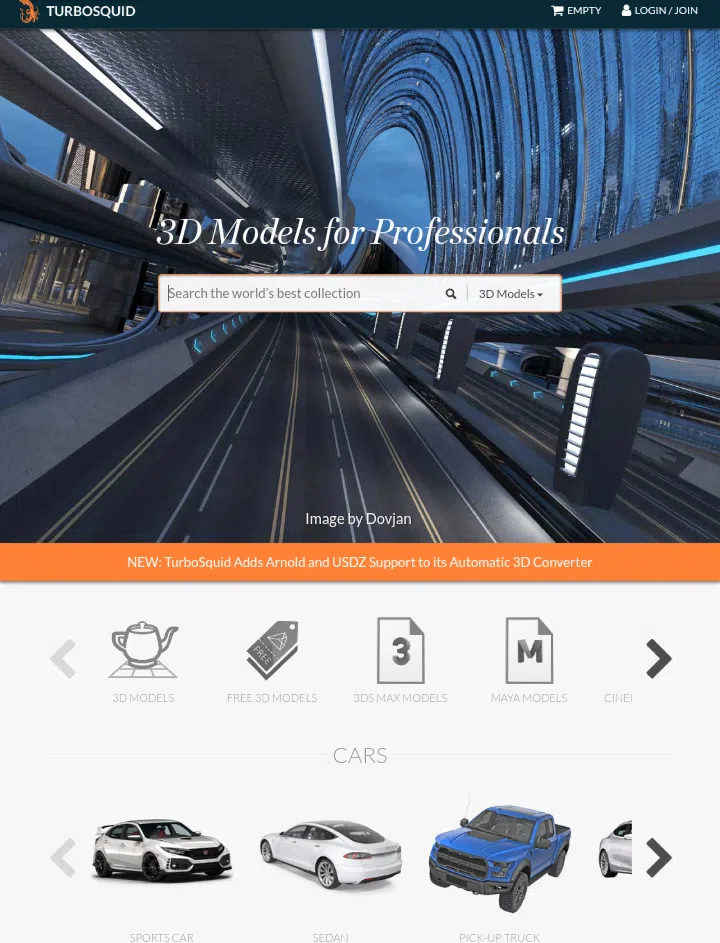
TurboSquid website
TurboSquid is a massive online resource of over 700,000 models. Like many sites on our list, this site offers both free and paid models. In total, TurboSquid has more than 20,000 free models, one of the highest amounts among sites offering both free and paid models on our list. Apart from 3D models, this site also offers software, sound effects, stock media, and many more. The 3D models on the site are categorized into technology, landscape, anatomy, furniture, vehicles, animals, characters, and cars. TurboSquid also features a search bar and filter options. To gain access to models on this site, you are required to register.
13. 123 Free 3D Models
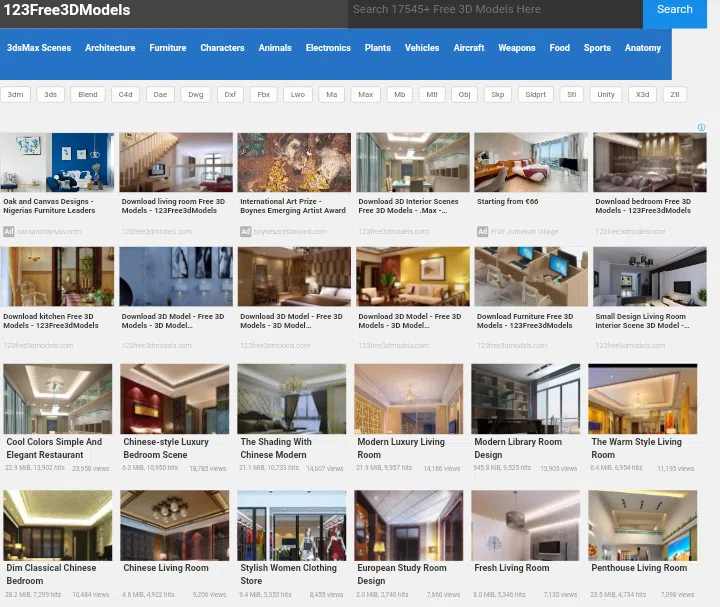
123 Free 3D Models website
The last, but in no way the least site on our list is 123 Free 3D models. This site has over 17,000 free 3D models. These models are classified according to type into architecture, furniture, characters, aircraft, animals, weapons, electronics, and anatomy. They are also categorized according to file formats like DWG, DXF, and of course, SolidWorks’s SLDPRT. There are thousands of free SolidWorks models with the .sldprt file extension on 123 Free 3D models. You do not have to register on this site to download the models. Just select the model, preview it, and download it!