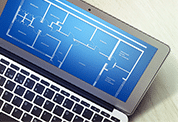In the CAD and CAM industries, the ever-evolving nature of technology means that the way in which people work is constantly being altered. One of the areas where this is most apparent is design. As CAD software becomes increasingly sophisticated, computer drawings and renderings are becoming more popular. Those in the architecture industry, for example, are now able to produce complex and detailed designs simply using a mouse and monitor.
And yet, despite these capabilities being right at their fingertips, many designers still rely on the trusty pencil and paper approach—at least for the early stages of a project. Given the availability of sketching software, you may assume that CAD has replaced the need for hand-drawn designs. So, if they aren’t technically necessary, why are people still producing them?
There are actually a number of reasons we shouldn’t turn our back on doing things ‘the old-fashioned way’. It depends on what exactly you’re designing, of course, but sketching by hand can prove useful to a project in both practical and creative ways. Combining these benefits with the vast capabilities of CAD software could prove to be the best approach.
Let’s take a closer look…
Table of contents
The creative process
It is still reasonably common for designs drawn on paper to play a role in the early stages of a project. At this point, ideas are still being conceived and many designers enjoy the freedom of being able to play around with materials. Using computer software, with its set tools and the limits of a screen, can stifle creativity in a way that sketching with a pencil does not.
Liberating for the artist
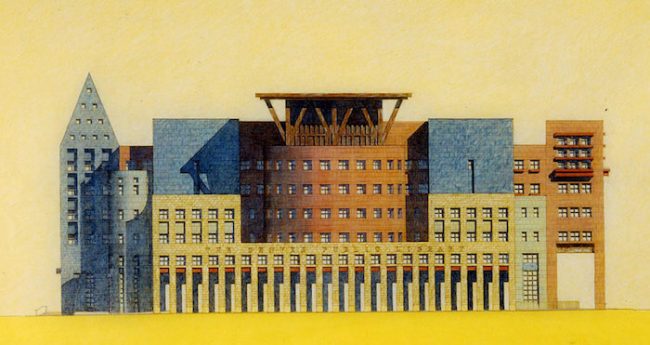
Graves’ hand-drawn design of Denver Central Library. Image source: Michael Graves & Associates via The New York Times
Some would go so far as to say that drawing by hand onto paper is not just useful, but vital to the creative process. In a 2012 op-ed for The New York Times, the late Michael Graves explained the intertwined nature of hand-drawing and architectural design:
Architecture cannot divorce itself from drawing, no matter how impressive the technology gets. Drawings are not just end products: they are part of the thought process of architectural design. Drawings express the interaction of our minds, eyes and hands.
For certain designers, drawing on paper is not just a way of presenting their work—it is how they form their designs in the first place. Sure, those using the latest CAD software can also produce initial sketches on the computer, but drawing by hand allows for a more flexible exploration of ideas.
In practical terms, it also means that designers and architects can draw-up ideas whenever inspiration strikes. Not relying on a computer system means you don’t have to be tied to a desk. A pencil and paper can be taken anywhere!
Issues of accuracy
Before you become a complete convert to hand-drawing, it’s important to acknowledge its limitations when it comes to professional designs. The freedom of sketching on paper can mean that the resulting drawings suffer in terms of accuracy and precision. What’s gained in creativity may not be very helpful for those whose job it is to turn the ideas into some kind of a reality…

Using CAD software to create designs provides the comfort of knowing that the technology is taking care of the mathematical equations, leaving you to focus on the creative side. A computer is likely to flag up any dimensional or structural errors before they are noticed by the designer, for example.
Skill
A focus on paper designs can be limiting in other ways, too. While the ability to draw by hand used to be an essential skill for those in the design sector, CAD software had opened the door for people who have great ideas but struggle to get them down on paper. There are many talented designers out there who aren’t necessarily great artists. Replacing hand-drawings with sketches created on a computer has therefore allowed more people to enter the design industry.
While hand-drawing is beneficial to the creative process, not everyone has the artistic skills to produce work like that shown in the video the above by hand.
Then again, anyone who has had to get to grips with new CAD software knows that it isn’t always straightforward! To become proficient enough on a computer to produce detailed designs may require some formal training. Complex technology can be quite hard to master at first. This could mean it’s tricky to have full control over your ideas when just starting out.
If a career in design is your goal, though, you really do have to get with the times. Most (if not all) jobs in these sectors will expect you to understand how to use the leading software and be able adapt to the latest versions quickly.
Cost

Time
If design is part of your career and not just a hobby, the old mantra ‘time is money’ will no doubt ring true. The speed with which you are able to create different designs may have a direct impact on how much you are able to earn. Whether hand-drawing or using CAD software allows you to work faster largely depends on the type of project you’re working on.
Those working on film sets, for example, have found that members of the art department sketching by hand (be they cinematographers or production designers) can produce work quicker than those ensconced in the digital design side of things. The former have the luxury of being able to draw directly onto construction blueprints, while the latter must first build 3D models of the set before they can start layering on new elements.
On the other hand, people working in manufacturing need to be able to easily switch between different scales and amend aspects of a design without slowing down the entire production process. For such tasks CAD software is pretty unbeatable. Rather than having to re-draw the whole thing, on a computer it can just take a few clicks to alter a design in accordance with a client’s demands.
Thinking green
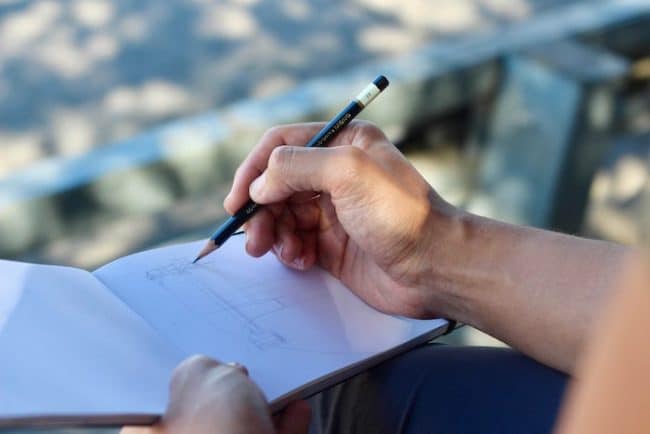
If you’re just starting out or money is a bit tight, creating designs with a pencil and paper is obviously a much cheaper way to work. There’s no need to invest in pricey software or worry about racking up an eye-watering electricity bill.
We live in an age, though, where it’s also important to think green in another sense—being eco-friendly. In terms of the cost to the planet, computer software doesn’t use up as much material or create as much waste as drafting on paper. Those who are conscious about such things should keep in mind that storing and sharing designs on computers is better for the environment.
Communication
Designers often work with people who may not be creatively-minded or have a thorough understanding of the laws of physics. This means it is vital that the drawings they produce effectively convey their intended concept and (at least hint at) its potential.
Presentation
Hand-drawn plans can be a great way to present designs because there is an intimacy to them that suggests both originality and flexibility. If meeting one-on-one with a client, it is quite easy for designers to quickly make tweaks to their work or draft slightly different alternatives during the collaboration process.
Using both hand sketches and computer drawings can be even more effective. The video below shows how layering hand-drawn designs on top of technical drawings created with CAD software can produce a highly-detailed and accurate floor plan. It’s also a great example of how complex these designs can be and the amount of different factors one needs to consider before embarking on such a project!
Some even argue that computer images can be too realistic—giving the impression that there is little room for manoeuvre. There’s little doubt, though, that combining both approaches can elevate your work to the next level.
Consider the fact that CAD software provides the means to create mixed media presentations. You can chart the evolution of a design from drawings on paper to 3D models and a virtual reality experience. If this doesn’t thoroughly express what you’re attempting to create, nothing will!
Sharing
A major advantage of creating designs using a CAD program is that your work will be much easier to save and share. You can produce as many identical copies of a design as you want and share them with collaborators all over the globe in the click of a button. For practical purposes it is therefore advisable to convert your work to a digital format at some point.
Just imagine if you were to distribute the paper version of your designs and then learn of an error or modification that needed to be implemented. It would be an absolute nightmare to rectify. A lot of current CAD softwares actually store design specifications in one central data set. This means that any changes trigger automatic updates within files that can be seen by everyone working on the project.
Quality
Sketches are great when forming ideas, but in its final stages a design should be characterised by precision and clarity. The slick results offered by computer software can be hard to match by hand. 3D renders and CGI technology provide an incredibly realistic vision of a designer’s work. For professional results with the least amount of manual labor, CAD is the way to go.
This does not mean that hand-drawing cannot produce high-quality results. On the contrary, products designed by hand are often associated with luxury. As you can see in the video above, many top fashion houses rely on designs drawn by hand as the basis of their products. This links back to the idea that using a pencil and paper can encourage a more fruitful creative process that results in original work.
Are hand-drawings a lost art?
Given the number of designers still relying on a pencil and paper, at least at the formative stages of their work, it doesn’t seem accurate to suggest that this method is a ‘lost’ art. There is no doubt, however, that the advanced capabilities of CAD software present a decent alternative to traditional methods. As this technology is likely to continue to improve, it is very possible that in the next decade or so the process of hand-drawing designs (at least in the AEC sector) will become obsolete.
The obvious (or perhaps on-the-fence, depending on your personal standpoint) conclusion is that each technique is suitable at different stages of a project. For the sake of preserving the creative process and allowing people to work on the go, it would be beneficial for the two methods to continue to coexist. There will always be people who favour one over the other, but for now there is no reason to make either approach the industry standard.
Convert your paper designs with Scan2CAD
If you do want to enjoy the best of both worlds, the good news is that Scan2CAD makes converting your paper drawings into CAD designs incredibly simple. It’s a case of scanning your paper design into the software (this can be done directly or indirectly, depending on the scanner you are using), saving it as a raster file format and making any necessary clean-ups, and then converting said file to a vector format. This vector file can be easily edited with CAD software, allowing you to make the most out of your designs.

With Scan2CAD at your disposal, you’ll enjoy a range of benefits, including:
- The ability to convert your designs to a wide range of popular raster and vector file types.
- An extensive suite of drawing and editing tools that can be used on both raster and vector designs.
- Powerful OCR technology that automatically converts text and can even be trained to recognise handwriting.
To test out Scan2CAD’s features for yourself, simply download a free 14-day trial using the link below.