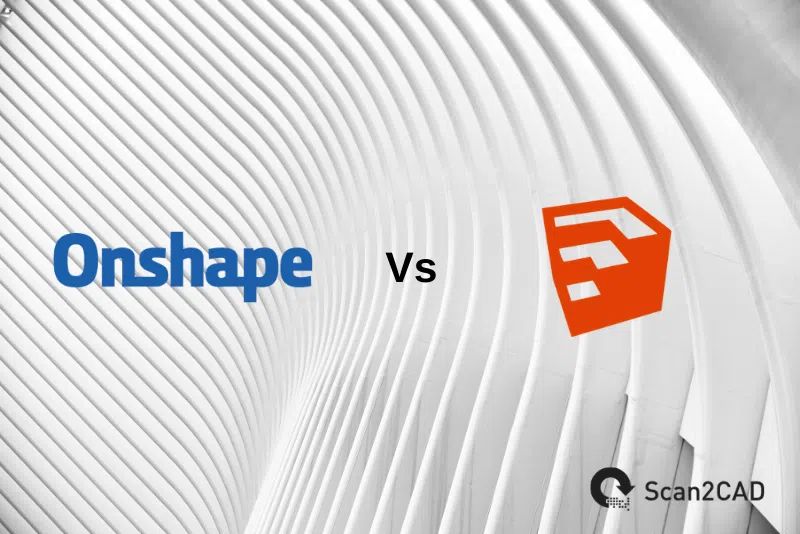Computer-aided design is used in many industries for creating, modifying, and analyzing designs. Along with the increase in the importance of CAD software through the years, there has been the creation of various CAD software applications with distinguishing capabilities. Today, with the number of CAD software available, the question, which software would be best for my design is very valid and hard to answer. At Scan2CAD we assist you in making the choice software easier by giving you comparative analysis on different CAD software.
In this article, critical information on Onshape Vs SketchUp would be provided. We would first give a brief history and explain the two software’s capabilities and users. Then finally, give you annotated differences.

Table of Contents
Onshape
Onshape was brought into existence in 2012 by Jon Hirschtick and John McEleny, both former CEOs of Solidworks alongside a team of Engineers of Belmont Technology. The company name, Belmont Technology, was later changed to Onshape. North Bridge Venture Partners and Commonwealth Capital were the first to fund the company with 9 million USD.
With the successful testing by a thousand CAD professionals in various countries, Onshape released its cloud-based software, alongside a version for iPhone users in March 2015. By September that same year, they released a version for android users. Onshape announced its full commercial release and launched an Onshape App Store featuring CAM, simulation, and other cloud-based engineering tools. In April 2016, the company released its educational plan with a free version for students and educators. They also released a new open-source programming language, FeatureScript, used creating and customizing CAD features.
The creators of Creo, PTC, acquired Onshape in September 2019 for approximately 470 million USD.
What does Onshape do?
Onshape is a computer-aided design software that offers Software as a Service (SaaS) model over the internet. The software’s SaaS model makes the design process easy and convenient for users as they can work on their design at any location at any time. Provided there is a compatible web browser and a good internet connection. The users don’t need to worry about maintenance as the software updates are released directly to the web interface. Onshape is compatible with Android, OSX, Linux, iOS, and Windows Operating systems.
Several notable capabilities make Onshape the right choice for your design. These capabilities are grouped into CAD, Data management, collaboration, security and audit controls, analytics and reporting, and integration and partners.
Onshape’s CAD features facilitate you to create models of different parts and assemblies. Detailed 2-dimensional drawings containing tables, dimensions, annotations, and part lists can be made with this. You can add dimensions, broken out sections, hole callouts, notes, tables, weld and surface finish symbols, and images to your drawings. The CAD feature also allows the importation and exportation of DWG and DXF file formats.
The Collaboration feature is the feature that makes Onshape one of the outstanding CAD software. It allows multiple users to edit and view changes made on a design at the same time. Designs are done more effectively as you can share your design with your company, team, or even clients at different stages of the design for feedback.
Data management. Most times, Engineers lose at least 25% of their design time to data management. Onshape’s PDM (Product Data Management) feature saves users time in many ways. Engineers can be more intuitive with their ideas as they can make changes in their design at any time as often as they want. The feature’s advanced search tool makes searching for design data easy and fast. Even when designs are worked on by a team simultaneously, the editings made are captured and recorded immediately by Onshape in real-time.
When it comes to security and audit control, Onshape is one of the prominent CAD software. To start, all files you’ve worked on are saved on the cloud. Also to secure your design data from unauthorized access, AES-256 and TLS v 1.2, two-factor authentication, and comprehensive audit logs are available. All modifications and editing done on your design are recorded for review, and if necessary, reveal.
Analytics and reporting. Onshape doesn’t just only help track your document history, it also keeps a record of every interaction with your company or external suppliers. The monitoring of these can be done with the help of the following dashboards: Activity overview, Release dashboard, Project dashboard, User dashboard, Document access, and many more.
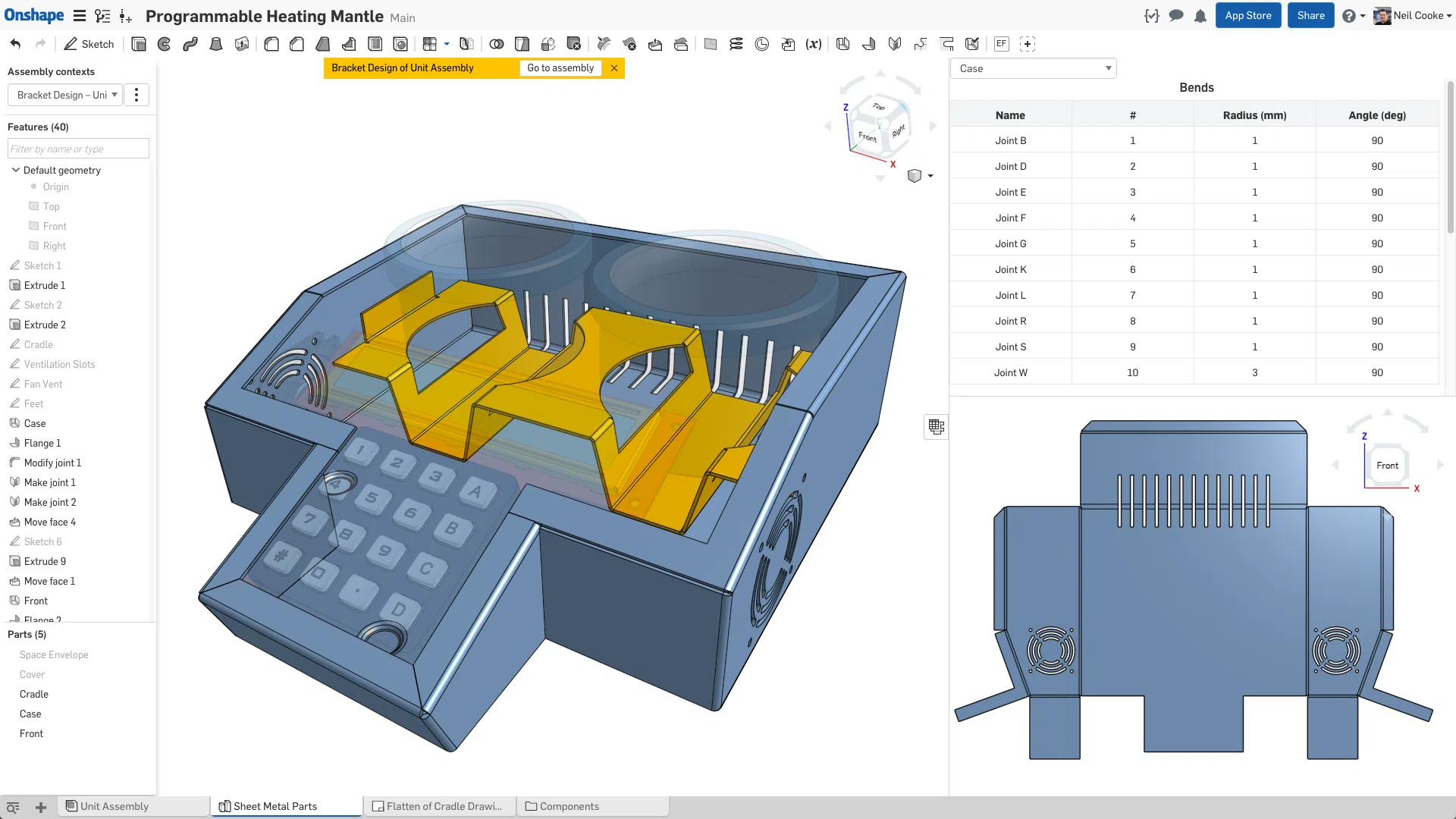
3D modeling in Onshape
Who uses Onshape?
Onshape is primarily used by Mechanical Engineers, design, and industries for the design of products and machine parts as it focuses on Mechanical Computer-aided design (MCAD). Onshape’s SaaS model and collaboration feature make it the right choice for users who need to work as a team or with customers. Some notable companies that employ Onshape in their design process are. XING Mobility and Voxel Innovations.
SketchUp
The journey of SketchUp began in 1999 when it was co-founded by Brad Schell and Joe Esch of @Last Software company in Boulder, Colorado. The next year, they emerged for the first time as a general-purpose 3D content creation tool. It enabled designers to have the feeling of drawing with a pen and paper. This increased their creativity. @Last Software was acquired by Google on March 14, 2006, after the software’s work in developing a plugin for Google Earth.
In 2007, Google announced the release of a free downloadable version for SketchUp, Google SketchUp 6. Though the free version was not as functional as SketchUp Pro, it included integrated tools that can be used to upload content to Google Earth and to the Google 3D warehouse.
From then, other versions have been released featuring the addition of features like toolbox, which allows users to view the design from different angles, layout, and many others. SketchUp was bought from Google by Trimble Inc on the first June 2012.
What does SketchUp do?
Being one of the most commonly used, SketchUp is a 3D modeling software used in different drawing applications. It is used in interior design, film and video game design, Mechanical Engineering, Architecture, and Civil Engineering. The program is available as a professional version, SketchUp Pro and has free versions, SketchUp Make and SketchUp Free. It is compatible with Windows operating system and OSX 10.9 and is available in English, French, German, Italian, Spanish, Korean, Japanese, Portuguese, and Chinese.
The professional versions of SketchUp are SketchUp Pro for 3D modeling and SketchUp Studio for designing buildings. These versions permit you to generate models via a variety of means such as drafting, programming, and design development. Drawing of details, plans, and elevations can be done. SketchUp’s advanced camera and animation features allow users to transform their models into animated walk-throughs.
SketchUp grants you free access to 3D warehouse, a large online open library where designers around the world can either download free 3D models or upload theirs for downloads, comments, or feedback. This opens designers to more creative ideas of designs as you can use the models to customize your work.
Design process cannot be completed without a proper presentation. SketchUp provides the layout feature which makes the presentation of your design. It changes your model into drawings, diagrams, scales prints, and even presentations. Labels and dimensions can also be added for an easy explanation of the design. There are also SketchUp shortcuts which can help you navigate the app easily.
Onshape’s style builder helps users to create their own unique features in their design. The feature facilitates users to add sketches they have drawn right on paper or image editing app. Designers are allowed to not just make designs with common properties but to create their own style.
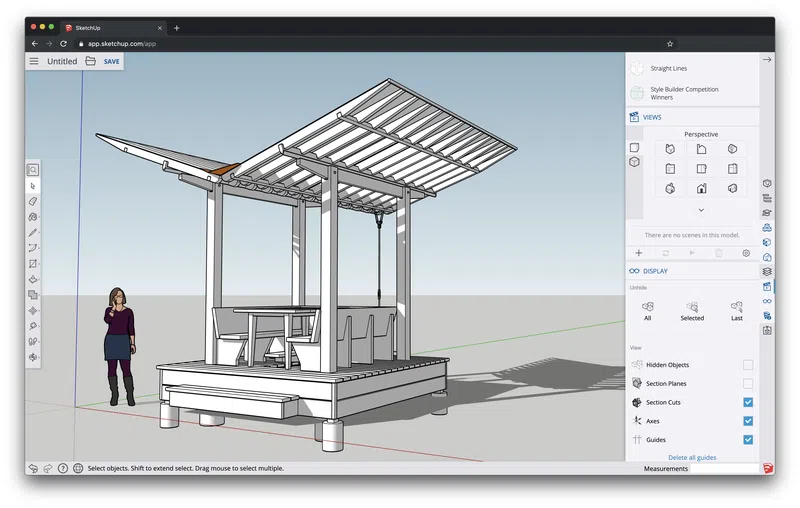
3D modeling in SketchUp
Who uses SketchUp?
The primary users of SketchUpare Civil Engineers, landscape designers, video game designers, architects, interior designers, and architects. With the software, bringing architectural plans to life hasn’t been easier. Onshape is the perfect choice for interior designers as you’re granted access to detailed models such as chairs, light bulbs, television, wood design, and many others. Compared to other 3D modeling software, Onshape is a cheaper choice.
Onshape vs. SketchUp
Here are the key differences between Onshape vs. SketchUp
|
Onshape |
SketchUp |
|---|---|
|
The users of Onshape are mainly Mechanical Engineers and industries that involve product manufacturing |
Users of SketchUp are primarily Civil Engineers, Architects, Interior Designers, and Landscape designers |
|
Has a relatively steep learning curve |
Has an easy learning curve |
|
Update and maintenance are done over the internet |
Requires update and maintenance |
|
Compatible with Android, OSX, Linux, ios, and Windows Operating systems |
Compatible with only Windows Operating systems and OSX |
|
Us available in a paid version. Though there is a free version for students |
Sketch up has both paid and free versions |
|
Onshape has more advanced collaborative and security features |
Sketchup has standard collaborative and security features |
|
Has no visualization capability |
SketchUp has basic visualization capability |
|
The software is fully cloud-based |
Only the free version is cloud-based |
|
Supports multi-part modeling |
Multi-part modeling is not supported |