While Vectorworks might not be a household name in the world of CAD, it is one of the leading pioneers in cross-platform CAD and BIM. Offering industry-specific solutions and a focus on expansion into new markets, Vectorworks is popular in the architecture, entertainment and landscape industries. But how much do you know about Vectorworks?
In this guide, Scan2CAD will update you on everything you need to know about Vectorworks. From its inception to its products to what its future might hold, we’ve got it all.
Table of Contents
History

Vectorworks first began under another name—Graphsoft—and was founded by Richard Diehl in 1985. Working on the new Mac, their first program was named MiniCAD. Due to the similarity to the company Graphisoft—which was also developing CAD on Macs—Diehl changed the name to Diehl Graphsoft. The company would undergo one final name change in the late 1990s with the move to Windows, when it became Vectorworks.
Newly christened Vectorworks was soon acquired by parent company Nemetschek of Germany in 2000. It was the first US-based subsidiary of Nemetschek, joining the company’s network of over 40 branches throughout Europe. Vectorworks has since boasted of creating one of the first CAD programs and the first cross-platform CAD application. While they started out predominantly targeting architects, Vectorworks soon moved towards more industry-focused products. The success of this is noted in the 650,000 or more designers currently relying on Vectorworks technology.
While Vectorworks might be a minority in the general CAD market, it is a pioneer in the world of BIM. In fact, it stands as the leading BIM application in the UK. Vectorworks is one of the only products that currently combines a BIM model with GIS and urban planning information. It targets a variety of industries including architecture, entertainment, lighting, rendering and landscape.
Though less well known than major players such as Autodesk or Dassault Systèmes, Vectorworks is undoubtedly a leading developer in the CAD and BIM sectors.
Products
Vectorworks has a startlingly impressive portfolio of products, each targeting specific industries and offering nuanced and powerful solutions. Let’s take a look at a selection of its most popular products below.
Vectorworks Architect
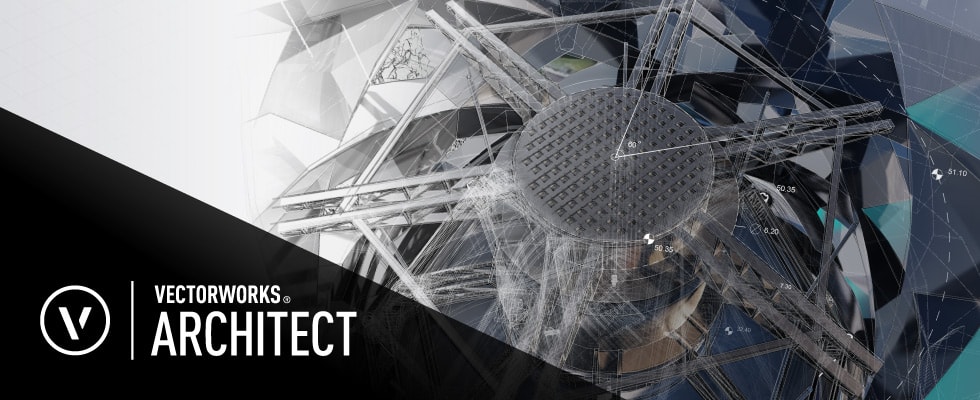
Vectorworks Architect is a popular package for designers due to its support of 2D/3D modeling and BIM. Architect is essentially a modeling, drafting and documentation software built with BIM at the center of the process. With it, users can streamline costs, refine construction details and increase efficiency. The software package comes with an advanced suite of Parasolid-based solids and NURBS-surface solutions. Its flexible parametric objects also allow users to create detailed virtual prototypes.
Architect also places an emphasis on a multi-user environment. Project Sharing enables teams to unify workflows—working on the same Vectorworks file concurrently.
Vectorworks Landmark
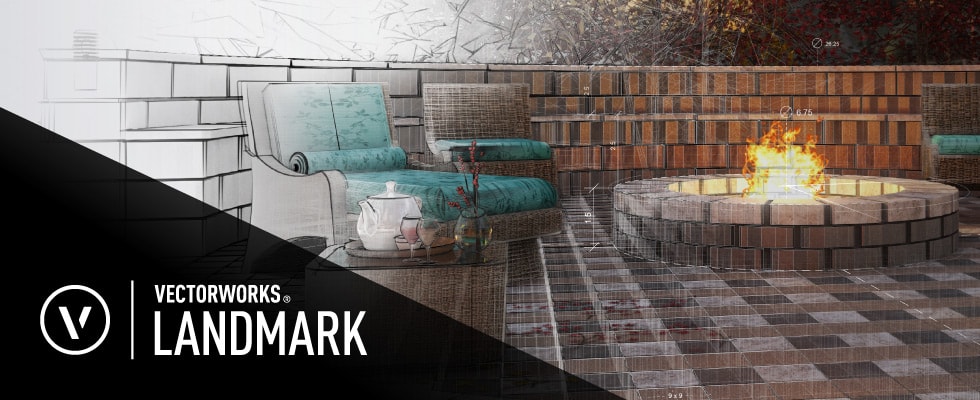
Landmark is rapidly becoming the industry standard for designers and architects—not to mention urban planners. It combines the traditional functionality of a CAD system with tools and capabilities specifically catering to the landscape industry. Designers can take advantage of built-in objects, site information modeling capabilities and flexible documentation features.
One of the biggest advantages to Landmark is its seamless interoperability. With it, you can exchange NURBS models with Rhino or import concept models from SketchUp. Landmark also comes with Renderworks which provides the tools necessary to visualize your landscape model. GIS capabilities also give designers the ability to modify objects based on information contained in attached data. And with intricate analytic tools, you can look at boundaries and other data like water flow or shade.
Vectorworks Spotlight

Another industry-leading package from Vectorworks, Spotlight is firmly placed as a gold-standard CAD package in the live entertainment industry. It can be used for entertainment design, lighting, rigging and much more. With 2D and 3D functionality, you can produce drawings and high-quality professional documentation. Spotlight allows users to easily transform designs into award-winning productions.
Other capabilities include lighting paperwork for a rigging crew, entertainment space assemblies and specialized tools for trusses, seating, lights and much more. Renderworks is also included in this package, using the Maxon Computer CINEMA 4D rendering engine. This allows you to create incredible 3D visuals of your designs.
Vectorworks Designer

Designer is a compilation of Architect, Landmark and Spotlight in one complete package. It comes with libraries of furniture, electrical and audio equipment, lighting devices and other landscaping products. It also includes full BIM capabilities. It’s different to other packages, however, in that its BIM doesn’t enforce workflows. Essentially, if you want something that compiles together the best capabilities of Vectorworks, Designer is the package to use.
Vectorworks Fundamentals

As the name suggests, Fundamentals is a type of entry-level 2D/3D CAD package. What makes it so different from other Vectorworks packages? It’s not industry-specific. This means that you can’t expect capabilities like lighting paperwork or specialized tools for trusses. So, if you work in architecture or entertainment, for example, you might be better off looking at the more industry-specific packages offered by Vectorworks.
That being said, Fundamentals still has a lot to offer users. It’s an intuitive modeling and documentation platform that offers flexible workflows—you can quite easily move from design concepts to technical documentation. In regards to 3D modeling, Fundamentals comes with an advanced suite of Parasolid-based solids and NURBS surface tools. And—as with most Vectorworks packages—it comes with Renderworks, which enables users to produce high-quality renderings.
Vectorworks Service Select

Service Select is a way of “maximizing your investment in Vectorworks”. As such, it’s essentially like a VIP service. By purchasing this subscription agreement—as an addition to a Vectorworks package—you can reap an unlimited amount of benefits. These include:
- Access to maintenance release
- Priority technical support
- 20GB cloud services storage
- Access to new libraries, textures and more
- Upgrade to new releases at no additional charge
- On-demand licensing
- Access to training portal
- Classroom and online training discount
You can add Service Select to any Vectorworks package, e.g. Landmark, Architect and Fundamentals.
Vectorworks Cloud Services

As we’ve previously discussed, cloud-based CAD is a growing trend that doesn’t seem to be slowing down anytime soon. Vectorworks has indeed embraced this trend with their cloud services. It’s a free service for all Vectorworks users, however Service Select users gain more benefits. With a free account, users get 2GB of storage and can upgrade to 20GB with Service Select.
Users can take advantage of the Cloud Services desktop app which enables them to create and maintain their cloud library, upload files and much more. Any changes you make to Vectorworks files on the desktop app are automatically synced to your private cloud library. The Vectorworks Nomad mobile app enables you to access documents wherever you are—you can view, mark-up, share and sync files across your devices.
Vectorworks and the Global Market
Since its inception in the 1980s, Vectorworks has placed its focus on establishing a firm global market leadership. Their move from a single CAD package to industry-specific software is part of this scheme—expanding into areas once not considered as viable options. It’s this need to surpass user expectation and desire to become internationally respected that has enabled Vectorworks to become the leading BIM and CAD application.
Of course, Vectorworks is just one of Nemetschek’s subsidiaries. Their parent company also owns other AEC and BIM companies. Other subsidiaries include the familiar Graphisoft—developer of ArchiCAD—and the less-familiar Allplan. So how exactly does Nemetschek prevent competition between its products?
Quite simply, it’s all about the target audience. Allplan predominantly targets German-speaking countries. Vectorworks, by comparison, is a solution for smaller firms, whilst Graphisoft offers its services to larger firms looking for something similar to Revit. This variety in services allows Nemetschek to target a wide, global market.
Impact
On the CAD industry
As a company that boasts of being a leader in BIM and CAD, it’s of no surprise to learn that Vectorworks has had quite the impact on the CAD industry.
An issue in the CAD industry is compatibility between devices and software. Some software is available only on Windows—creating problems when collaborators are using different operating systems. Vectorworks is focused on meeting these problems and creating a corresponding solution. That’s why it offers cross-platform packages to its users—now you don’t have to worry about whether a team member has access to software if they use a Mac instead of Windows.
Vectorworks has helped hundreds of individuals and businesses develop and transform their ideals across a variety of industries. Example case studies include:
- The Park at Lakeshore East: OJB strives to create environments that people use and enjoy daily. They were able to do this by taking advantage of Vectorworks’ wide capabilities.
- Lighting Broadway: Tony award winner Don Holder was able to use Vectorworks to light Broadway’s The Bridges of Madison County.
- Giving Shape to Sculptural Dreams: Vectorworks can be used to transform concepts into reality, which is why Forest Dickey made use of the software.

The Park at Lakeshore East has makes use of carefully placed lights to create the perfect atmosphere
On Education
Vectorworks isn’t just committed to helping the CAD industry, it’s also invested in helping students—they are the future after all. It’s for this reason that Vectorworks currently offers both students and educators the chance to get free versions of its products. And that’s not all—if you’re a recent graduate, you can still get Vectorworks Student2PRO at a discount. Vectorworks also provides students access to the Vectorworks Student Portal in which they can access their free software and share ideas with other users.
Vectorworks has furthered its commitment to the future of students with a scheme dedicated to rewarding recent graduates for their talent. The Young Talent Architecture Award (YTAA) aims to support the talent of recently graduated architects, urban planners and landscape architects. It’s intended to support their talent as they enter into the professional world. Why take part in this scheme? All nominated designs will be published online and will become part of the archive of YTAA—giving further recognition to the designers. Three winners will be chosen and will receive:
- Prize money
- A profile in World Architects
- A Vectorworks licence
- A diploma
- Plus, their designs will be exhibited at the EU Mies Award
And that’s not all Vectorworks has to offer students! Vectorworks Design Scholarship gives students the chance to win a $10,000 scholarship and global recognition from submitting their best design. You can see the winning design for 2017 below:
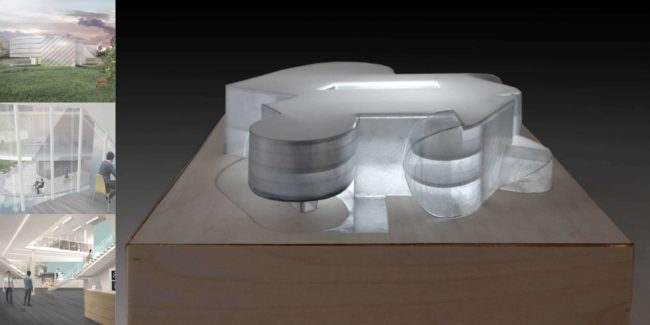
Open Pocket offers NASA a new interpretation of what the agency currently is and what it could become
On Sustainability
Vectorworks is dedicated to helping users create solutions for a sustainable environment—from energy performance to research grants.
When it comes to architecture, it can be difficult to make the design process as cost-effective as possible. Once a structure is complete, you can’t go back and change the design if you come across heating or lighting issues, for example. Vectorworks has responded to this issue with its Energos module. This energy analysis tool gives designers a dynamic gauge of energy performance and efficacy. Essentially, it helps users create better designs for real-world performance. You can look at alternative design solutions for your structures. With each update you make to your structure, you’ll know whether it will improve your project’s energy performance.
Of course, the dedication Vectorworks has for sustainability goes beyond just software. They’re constantly on the lookout for projects that positively impact communities or address academic, civil, or social concerns. That’s why they’re inviting people to apply for a Vectorworks Academic Research Grant. Recipients can represent any design-related discipline, and both individuals and groups are advised to nominate their projects.
The Future: What’s Next?
So what’s on the horizon for Vectorworks? It’s difficult to say, really, considering how far their reach is and how much the CAD and BIM industries are always changing in regards to trends. We can, however, make a few educated guesses.
It’s clear that Vectorworks is invested in extending its reach globally. It’s based in the US, however its biggest markets are Japan and Germany. In 2017, it opened an office in Newbury, England to serve its customers in the UK and Ireland. With this in mind, we wouldn’t be too surprised if Vectorworks began to open offices in more countries to further its reach. Furthermore, its dedication to providing industry-specific solutions also makes us think that a new industry-specific package or module could be somewhere on the horizon. Vectorworks CEO Biplab Sarkar for example, has mentioned an interest in expanding into Geographic Information Systems (GIS).
As with most CAD software providers, we expect Vectorworks to further delve into the realms of Augmented Reality and Virtual Reality. They currently offer users a web view and virtual reality app which enables them to see their designs in a real-world setting. Additionally, it’s now possible to use AR on your mobile with a 2D floor plan to view a 3D virtual version of your model on top of your plan. This, of course, is the most basic type of VR. We expect to be able to create and model in Vectorworks using VR in the near future.
The trends we’ve mentioned are just the tip of the iceberg. As a leader in BIM and CAD, we can expect bigger and better things on the horizon for Vectorworks. One thing’s for sure—we’re looking forward to seeing what else Vectorworks has up its sleeves.




