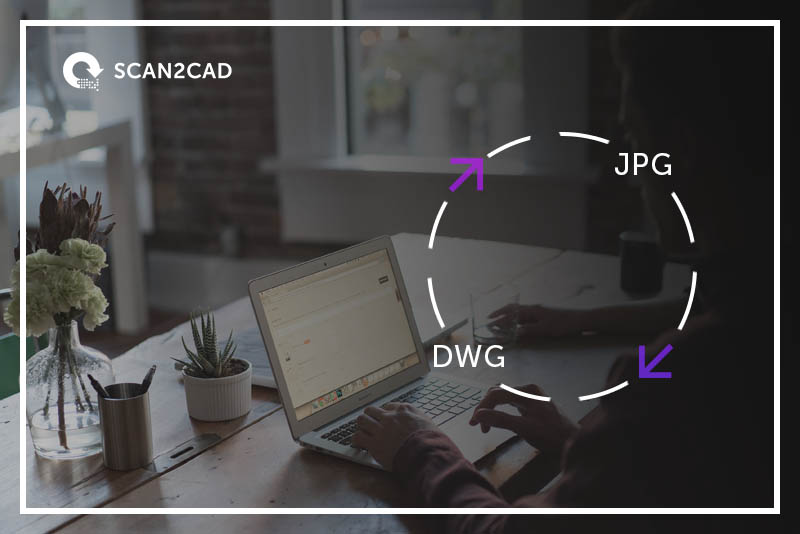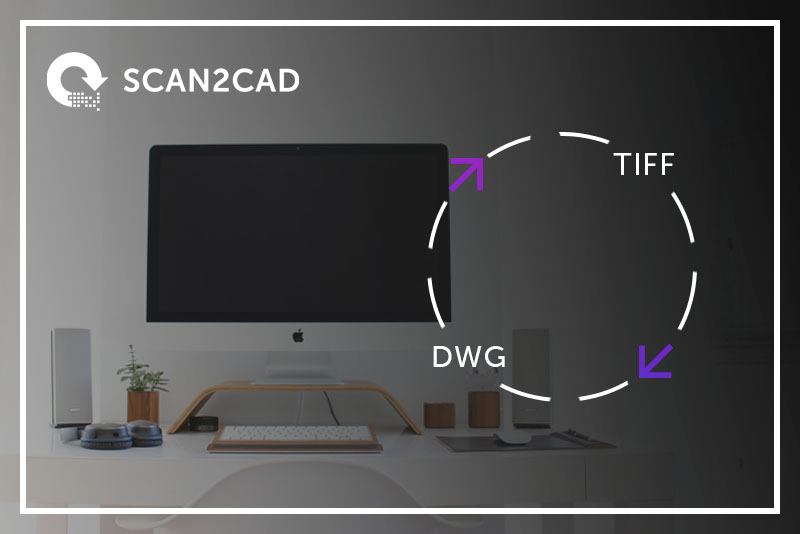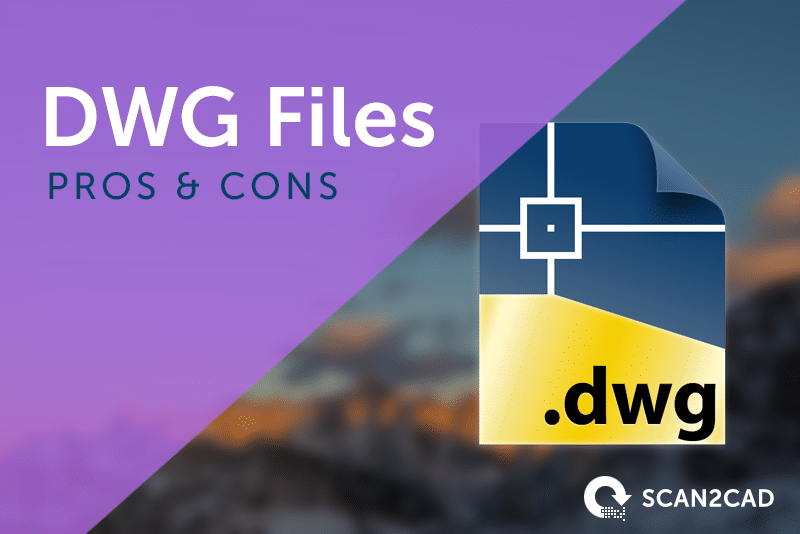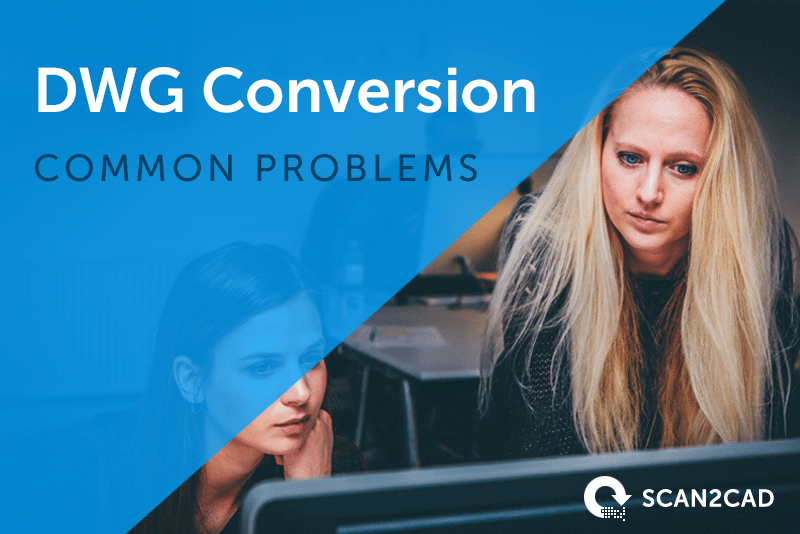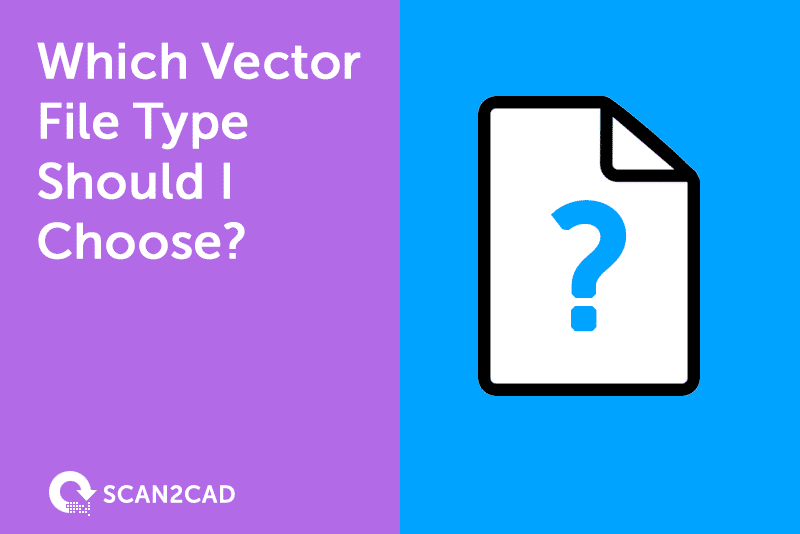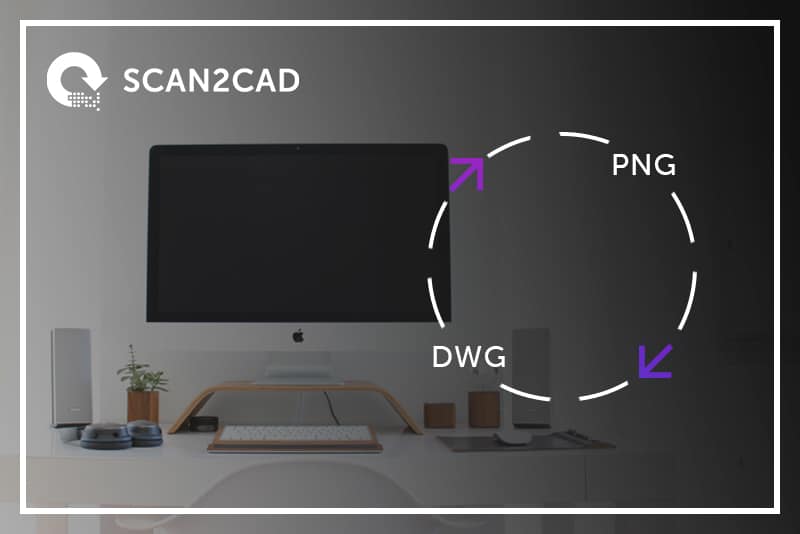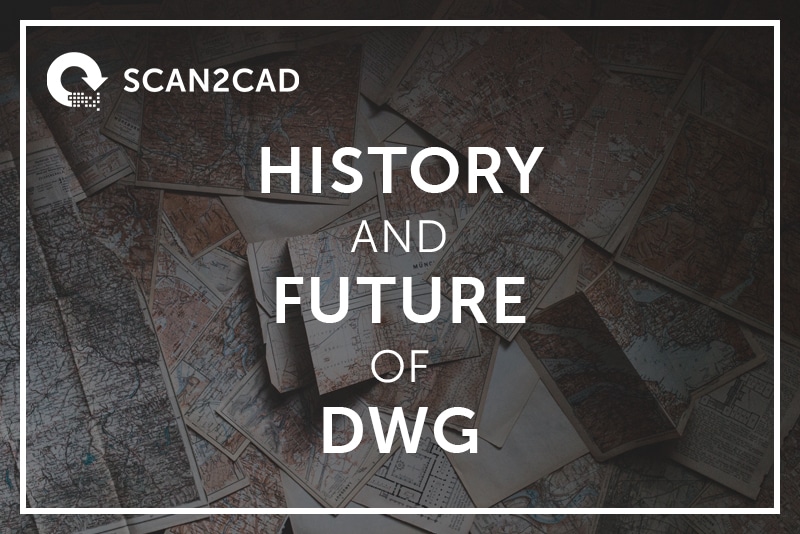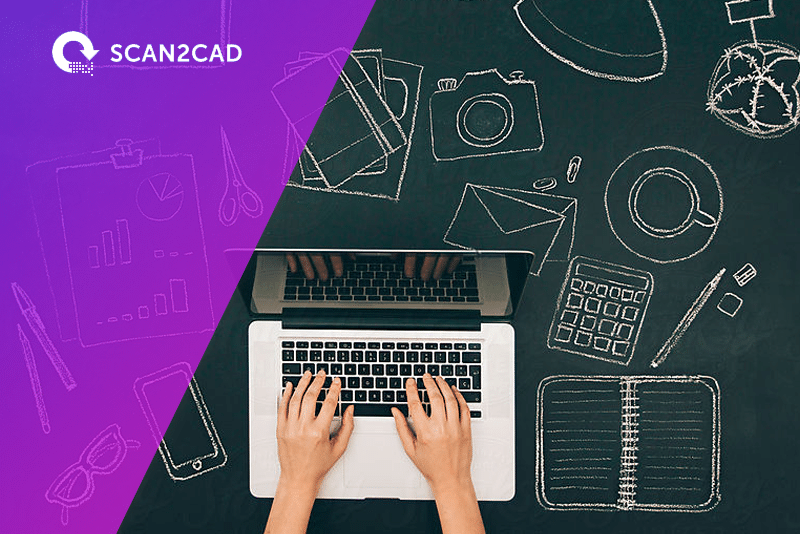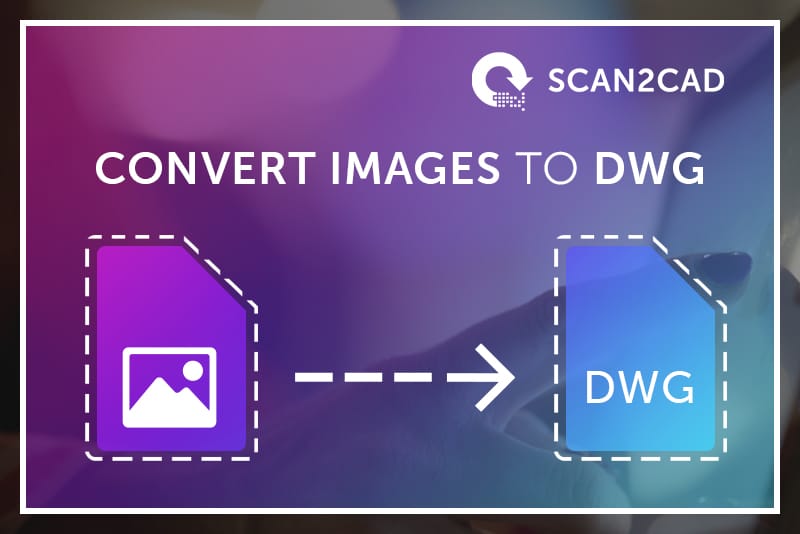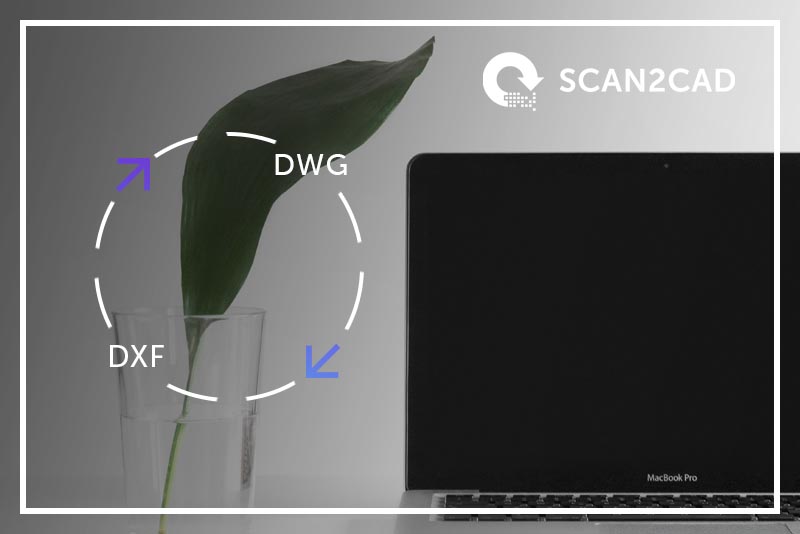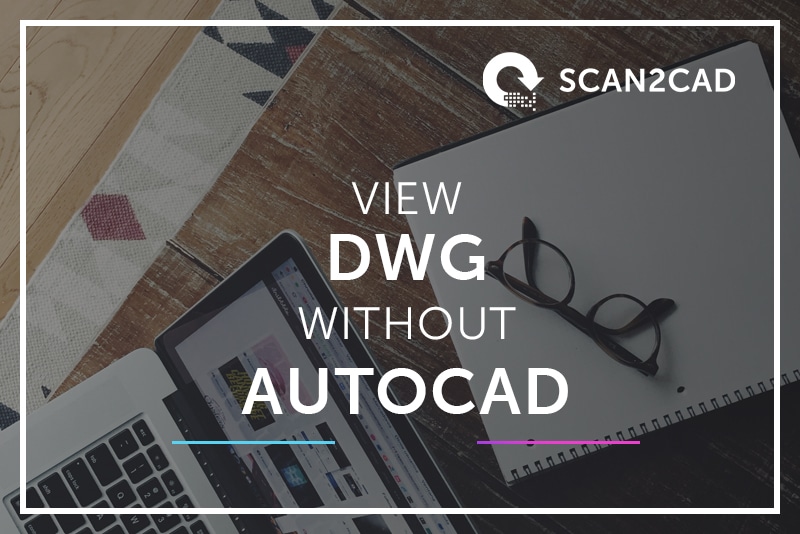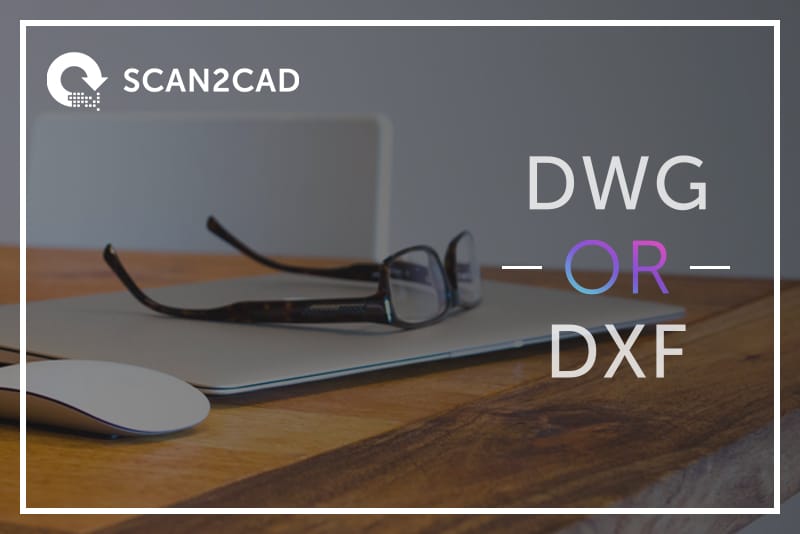One of the most commonly used image file formats, JPG files are ubiquitous in the worlds of online graphics and digital photography. However, they also suffer from a number of limitations—some of which are common to all raster file types, some of which are…