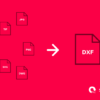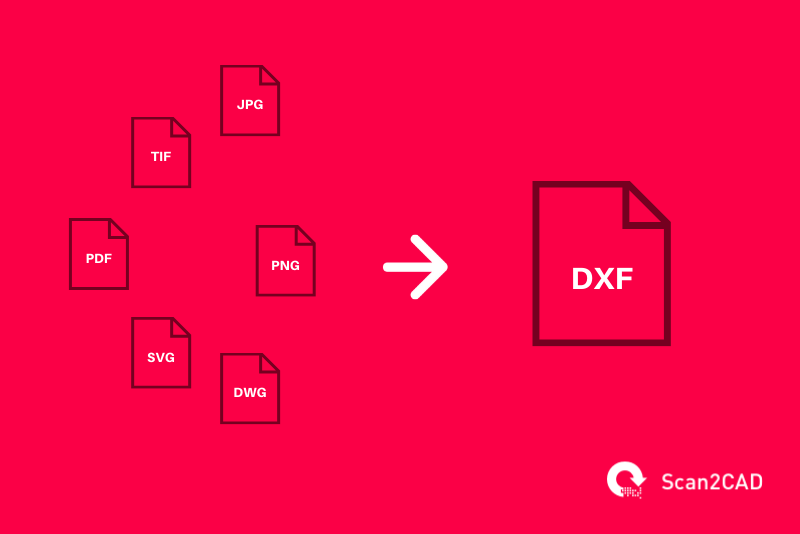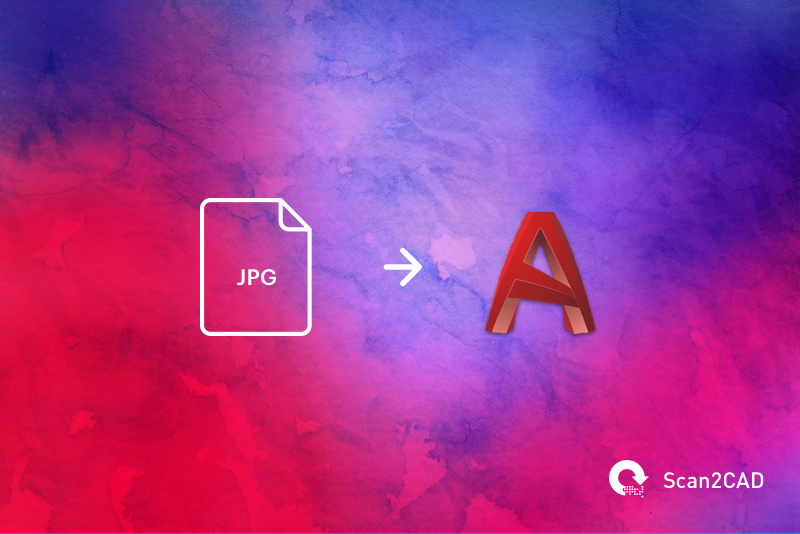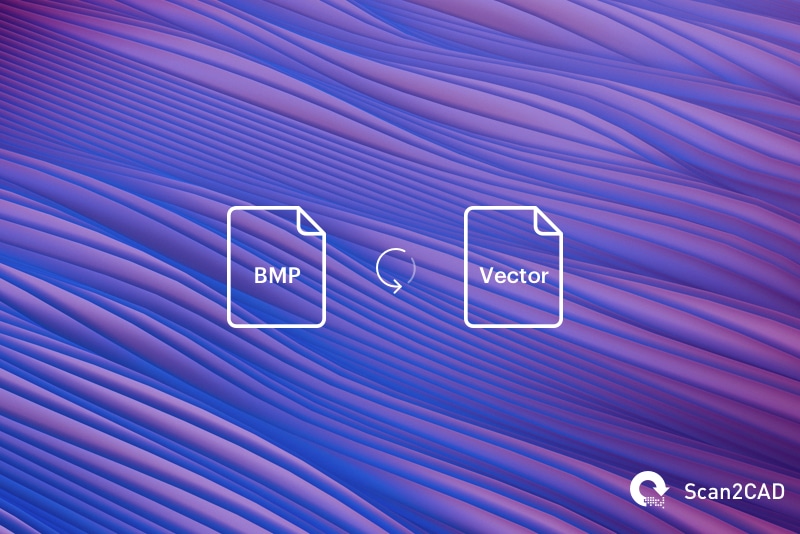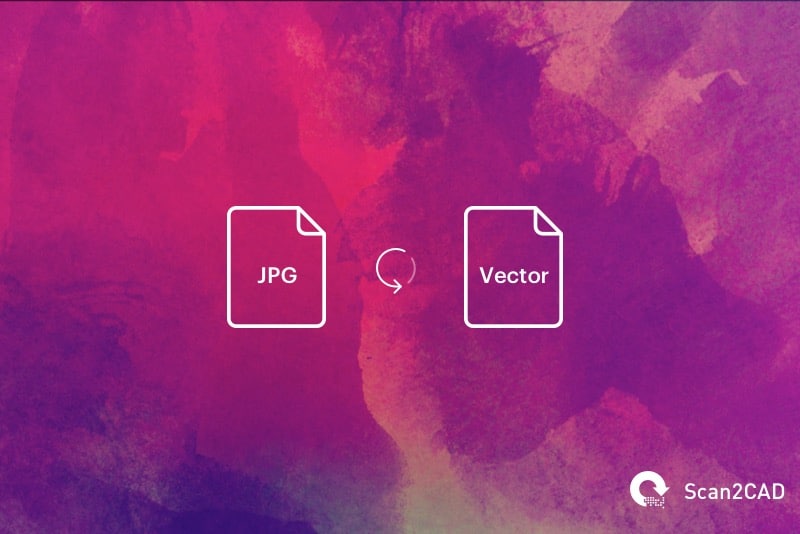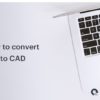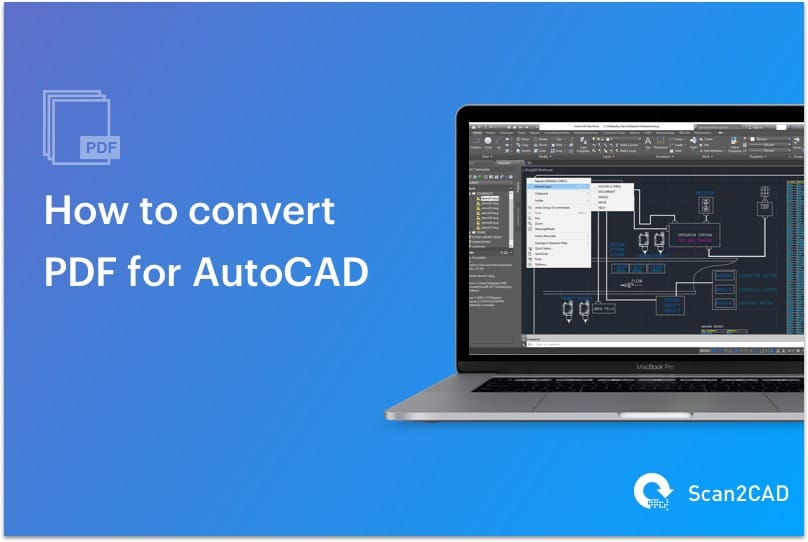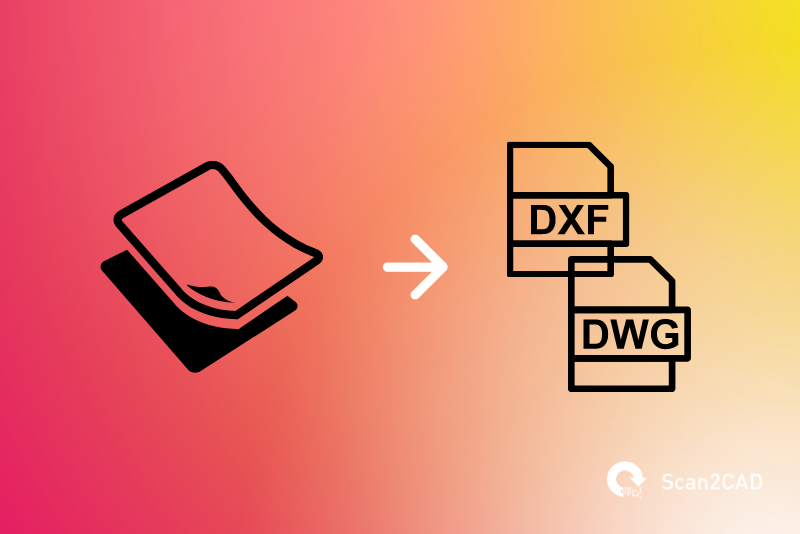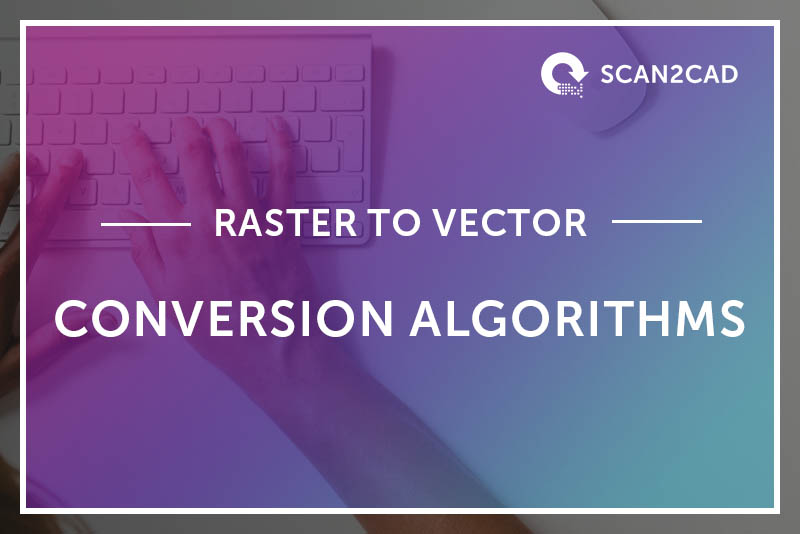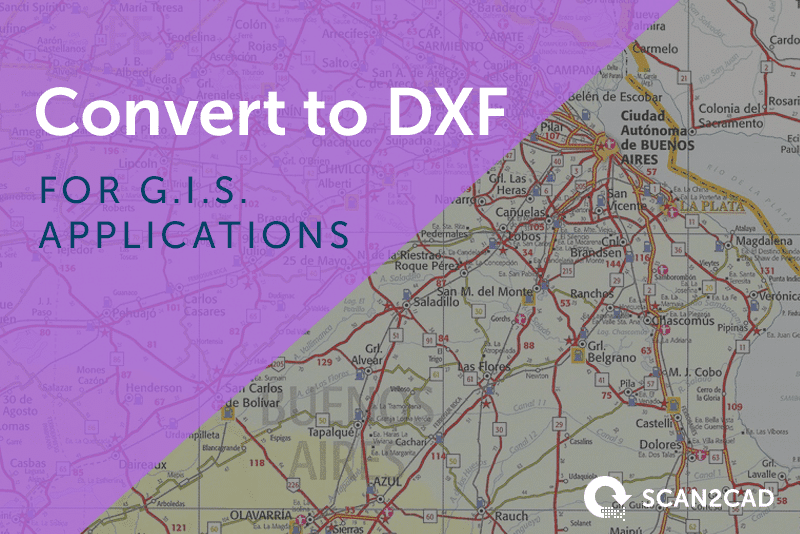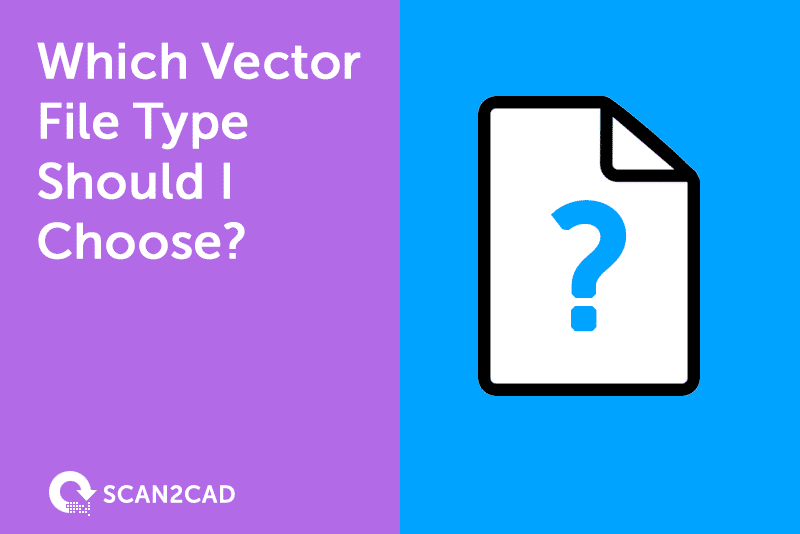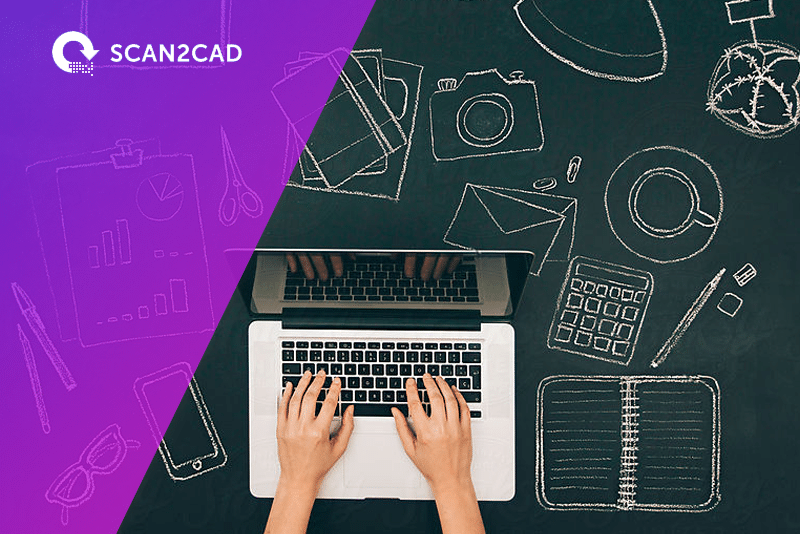1.0 Introduction The maxim ‘sharing is caring’ features heavily in a collaborative work environment. That the DXF format exists is a true testament to the popular saying, which, though used in informal settings, bears much weight professionally. In the DXF files,…