DXF is a vector graphic file, which captures all of the elements of a CAD drawing such as text, lines and shapes. More importantly, DXF is a drawing interchange file used to transfer data between CAD applications. In this article, we share a few of the most commonly asked questions regarding this file format. Each question and answer will discuss the defining characteristics of the file format and we hope that by the end of this article, you’ll be something of a professional!
Why are DXF files so small in size?
Simply, because they’re vector files, and a vector is made up of a series of mathematical instructions of how the final image should be created, such as a line two X-coordinates across and three Y-coordinates down. These images can be drawn multiple times, using rendering applications and CAD software. You can also edit individual elements inside the graphic, since every element is saved on a separate layer.
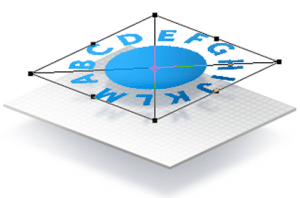
Vector graphics are infinitely scalable, with no increase in file size!
The size of the vector file remains the same regardless of the final size of the graphic. Better yet, vector files can be enlarged with no loss of quality. You’d often find images like company logos, clipart, fonts and maps saved as a vector files. However, the size of vector graphics files depends on the complexity. If there are lots of “objects” in the drawing, more mathematical algorithms will be needed to render this image.
How do DXF files work?
The DXF file is a text file made up of a series of ASCII characters and codes. It’s a complete language that describes how your CAD program reads and renders your drawing. There’s an official specification document that spells out all of the possible data types you can find in a vector drawing. Each data element is tediously structured too – it is labelled with a “group code” and arranged into sections. For those who work more closely with the technical aspects of DXF file formats, be sure to check out our guide to the DXF file specification.
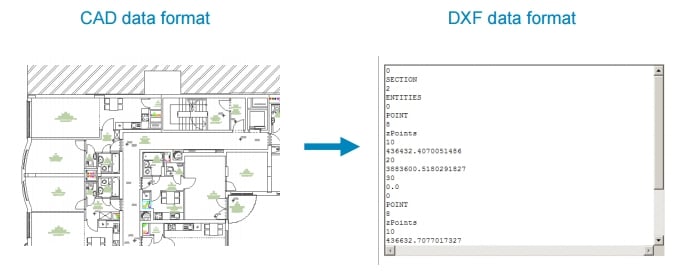
Try opening a DXF file with the Notepad program on your computer – it’ll look like computer-gibberish to the regular human being.
Are DXF files compatible with my CAD software?
Chances are, yes. The DXF file format is an open-sourced CAD data file format. This means that the source code for the file specification is published and can be used by anyone. The DXF file format is maintained by AutoDesk, who releases new versions every few years. The open-source nature of DXF allows it to be supported by virtually every CAD program.
How are DXF files different from other different vector file formats?
For starters, there are several different types of drawing files used by CAD programs. Here are a few of the most common ones:
| Filename extension | File format | Description |
| .DWG | Drawing | This is the native AutoCAD drawing file format. It is similar to the DXF, except that it is only supported by AutoCAD and CAD applications with a license from AutoDesk. |
| .DWF | Design Web Format | This is a drawing file created for use on the Internet or for sharing (such as a .pdf file). This file can be viewed on the Internet browser, without having AutoCAD on their computer; making it a good file type for sharing. |
| .DXB | Drawing Interchange Binary | This is a simplified binary version of a DXF file. Some programs do not support as many functionalities as AutoCAD, and hence, do not require every single detail of a drawing file. |
As we’ve discussed above, only DXF is an open-sourced file format. If you speak to anyone of us at Scan2CAD, you’d have come across our mantra: DXF is best. This is because DXF files are supported by virtually every CAD software out there.
What do I need to know about importing and exporting DXF files?
The data quality decreases with each DXF export. Some CAD programs may read a DXF file whilst skipping unsupported features. This can lead to the loss of information in a manner that may not be obvious to the user. Once the data is lost, it is hard to recover the data quality again. Here are few instances that you should be aware of:
- The DXF file format cannot handle colours or line styles; instead it saves “pen numbers”. If you’re importing data into DXF format, the DXF file will never look exactly the same as the original data.
- DXF files cannot handle splines, which are complex curves with no defined radiuses. When importing data, the spline will be divided into lots of short, straight lines.
- Rotating, moving and scaling has an impact on the accuracy of your DXF import/export.
As such, you should be very careful when exporting a separate drawing file as a DXF. If you’re converting images or PDFs to DXF, be sure to check out our section on converting DXF files on how to get the best quality conversions.
