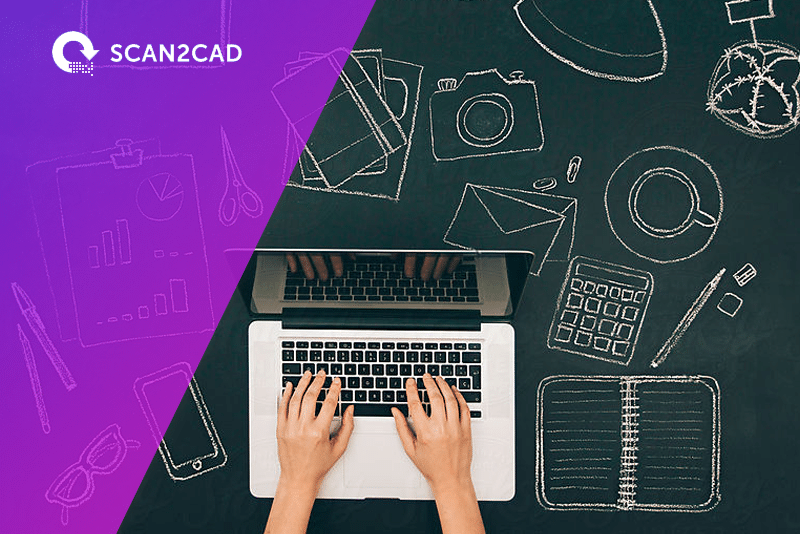Before answering why Scan2CAD supports DXF, we’ll have to consider another question first: what is Scan2CAD? Scan2CAD is a file conversion and editing software. The sole reason for existence is to convert images and PDF files into files that can be edited in CAD programs. To achieve this purpose, the Scan2CAD software engineering team had to identify the perfect medium for sharing files.
How Scan2CAD was conceptualized
Let’s put ourselves in the shoes of a Scan2CAD software programmer for a moment. Before designing the program, he has to write a specification document. This document is basically his Christmas wish list, outlining every feature he’d like to include in the program; as well as every feature that his future users would need in a program. It went along the lines of:
- I’d like my program to be useful for every type of CAD user
- I’d like for users to be able to load and edit their drawings in any CAD, CNC or GIS program
- I’d like to make the easiest and quickest program for CAD folks to use
For example, an artist working in Adobe Illustrator may have to share files with a CNC machine operator; an architect and an engineer have to work off the same floor plans, which they may own in different file formats. Scan2CAD identified a market need. All types of CAD users had to share files with one another.
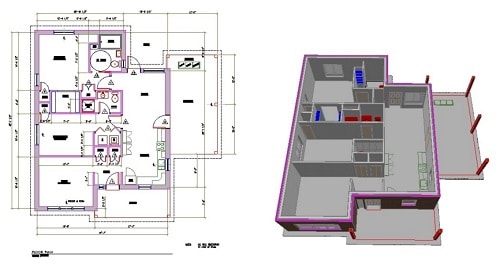
An engineer may use the floor plan for electrical wiring while the interior designer uses it to visualize the space
How DXF was selected as the primary file type
So, how does the Scan2CAD team turn this concept into reality? The answer was straightforward – they had to identify and subsequently, support the file format that everyone else in the CAD industry used. Enter: the DXF file format, the most compatible file type in the CAD industry.

Here are few programs that support DXF files
Since almost all CAD, CNC and GIS software package supports DXF files, users can easily import their work between packages and share files with colleagues. DXF files allows users to keep their workflow flexible. We’ve recorded a few fascinating user testimonials, in which you’ll see how DXF files are commonly used.
This cross-compatibility is due to the fact that the DXF file format is an open-sourced CAD file format. What this means is that its specification document is available publicly online and for free. Every software programmer can access the DXF file specification and program their software to read, write and edit DXF files. This document outlines how data is encoded or how drawings are represented. We explored it in detail in this technical dissection. It is convenient and necessary for all software programs to support DXF files, and it was easy for our team to do so too!
In contrast, DWG (the other popular CAD file type) is a proprietary file format. It is the native format for AutoDesk’s CAD applications such as AutoCAD.
How Scan2CAD supports the DXF file format
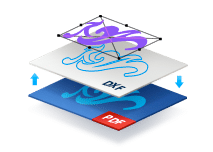
At Scan2CAD, we decided to become the most versatile file conversion software in the market today. DXF’s cross compatibility and open-sourced nature made it the perfect choice.