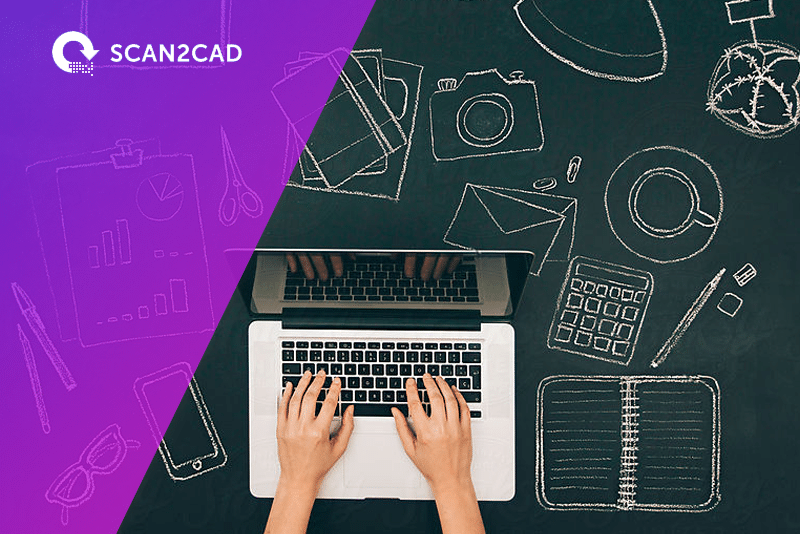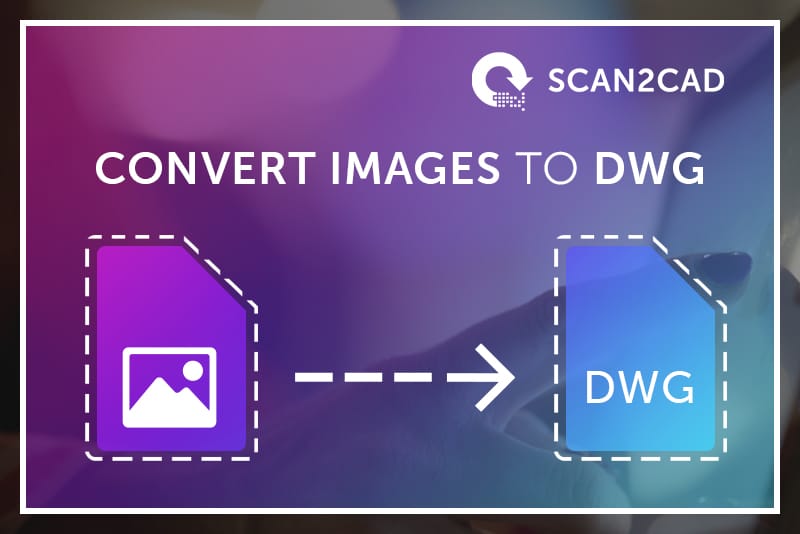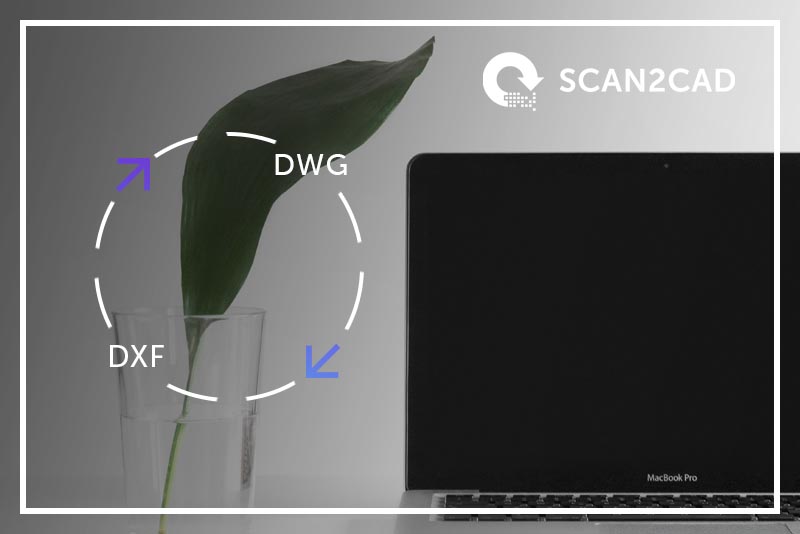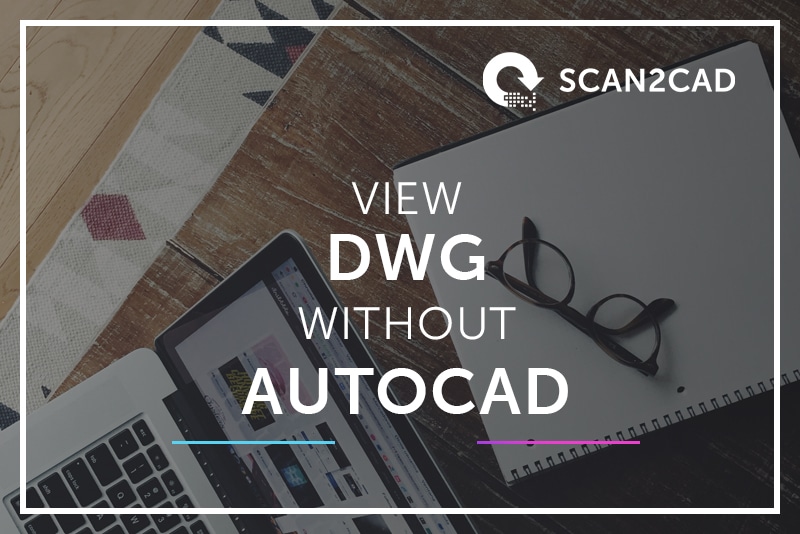DWG files are the bread and butter of the CAD industry. Every day, DWG drawing files are passed back and forth between CAD professionals, clients and collaborators across a wide range of industries. However, not all CAD programs support DWG files and…