Anyone working with CAD knows that learning how to vectorize an image can make your life so much easier. Whether you’re designing, sharing or editing an image, vector file formats are (more often than not) going to be the best option…


Anyone working with CAD knows that learning how to vectorize an image can make your life so much easier. Whether you’re designing, sharing or editing an image, vector file formats are (more often than not) going to be the best option…
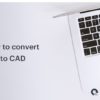
No matter what industry you work in or how familiar you are with file formats in general, you’ll undoubtedly have encountered PDFs at some point or another. One of the most popular file formats around, PDFs are the perfect way to…

PDF is one of the world’s most useful and versatile file formats. Unlike many of its competitors, it doesn’t require any specific software; users can open it using any standard web browser. Add in its ability to contain a variety of…

SketchUp is a popular 3D modeling program used worldwide—by industries, students and hobbyists alike. With it, you can create any number of 2D and 3D models. You can even trace using SketchUp. It doesn’t provide for automatic tracing, but don’t worry—tracing is…

Photoshop is a raster-based image editor used across industries worldwide. Using Photoshop, it’s possible to create and edit incredibly detailed images. Unfortunately, as it is a raster-based editor, it doesn’t currently provide an automatic conversion process. So, what can you do?…

Inkscape is a popular vector graphics editor used across industries due to its immense accessibility. It can be used to create artwork, digital graphics and illustrations like logos. And that’s not all. Inkscape can also be used to convert raster images…

CorelDRAW is a vector graphics editor that is used across the world in a number of industries. It can be used to create logos, illustrations and graphics. But did you know that you could also vectorize using CorelDRAW? CorelDRAW’s LiveTRACE feature…

If you’re a regular reader of our blog, you’ll probably be well versed in raster files by now. You’ll also be aware that there is a way to turn them into vector files automatically, with the Scan2CAD software—and even that you…

One of the most common issues faced between client and professional is lack of file compatibility. Here we’re discussing all things conversion, focusing on the process of changing a PDF file into DXF format. We’ll be looking at its purpose, dangers…

Adobe Illustrator is a popular vector graphics editor used across the world to create digital graphics and illustrations like logos and icons. But did you know that you could use it to vectorize raster images? Using a feature called Live Trace,…

CNC brings about a realm of possibilities in the maker movement. By using tools like CNC mills, laser cutters and routers, you could produce anything from laptop decals to wooden signs. And the best part? Taking your design to fabrication doesn’t…

CNC is at the heart of today’s maker community. All you need nowadays to start a project off is a cut-ready CNC DXF design and a CNC machine. The possibilities are endless—you could create a variety of products ranging from stencils to laser-cut…

Sometimes, people have unrealistic expectations of what automatic file conversion software can achieve. Yes, this clever software can create a vector image within 5 seconds. However, it’s important to remember this raster-to-vector conversion mantra: garbage in, garbage out. If the main…

GIFs are a popular file format, commonly used to exchange simple web graphics—you’ve probably received or sent a funny GIF or two to people you know at some point or another. They’re easy to send and they come with wide support….

Widely used across a wide range of industries, PDF is one of the most well-known file formats around. Practically every device on the market can support PDFs, making the format perfect for exchanging documents and design information. However, whilst PDF files are easy to…

Scan2CAD is the ultimate vectorization solution, allowing users to convert from raster to vector with just a few clicks. This process is useful to a variety of different users in a number of fields. If you’re dealing with technical drawings, maps, and…

One of the most commonly used image file formats, JPG files are ubiquitous in the worlds of online graphics and digital photography. However, they also suffer from a number of limitations—some of which are common to all raster file types, some of which are…

TIFF is the gold standard raster file format in the design, engineering and publishing industries. TIFF stands for Tagged Image File Format, and is the go-to format for high-quality graphics. Despite its popularity however, the TIFF format has many limitations: it can…

Converting to DXF gives you the freedom to edit your designs in a huge range of software. As DXF is an open standard, it is supported by practically every CAD program on the market. This means that when you convert to DXF, you can guarantee that you’ll…

We often get asked if it’s possible to scan a physical part or component and recreate it with a CNC machine. The answer is yes, you can! Many of our users have reverse-engineered simple parts, like gaskets and seals, with Scan2CAD. Though the process can…