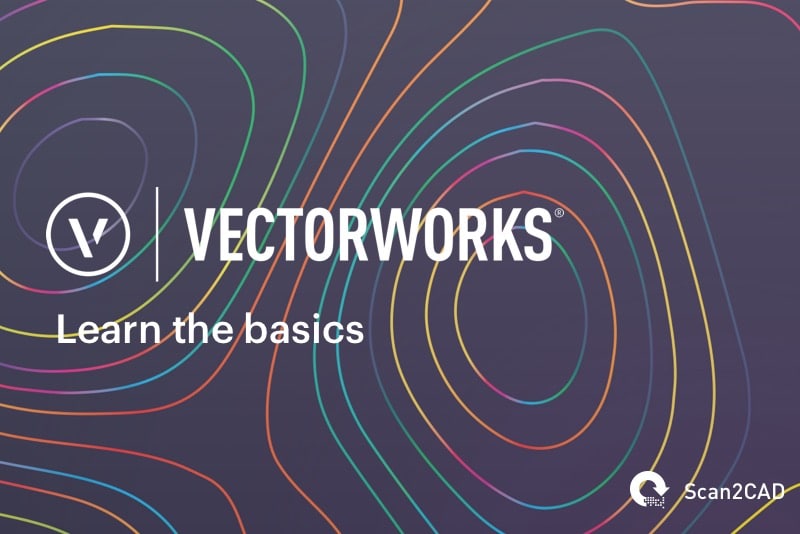If you like to stay updated with Scan2CAD’s blog, you’ll undoubtedly be familiar with Vectorworks, a term that represents CAD history and heritage dating back to the 1980s. Vectorworks refers to both a software development company founded in 1985 (Vectorworks, Inc.) and…