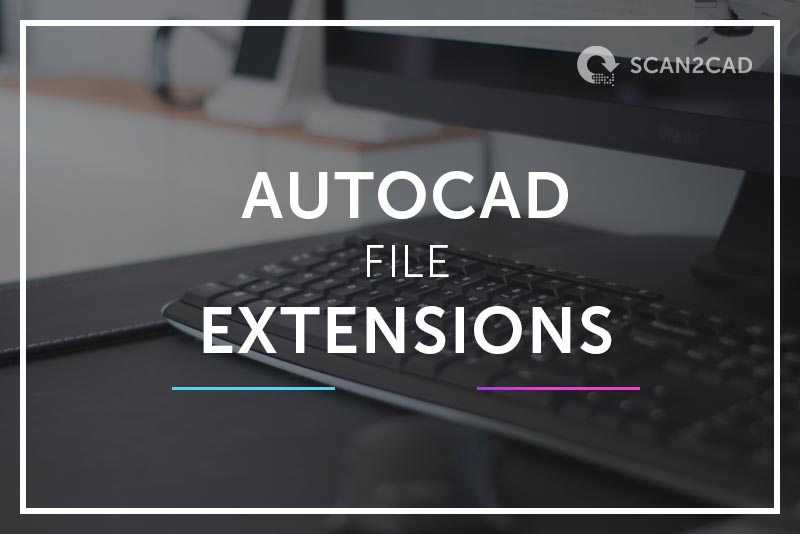AutoCAD is arguably the most prevalent CAD software on the market—it’s used by professionals and hobbyists alike. If you work with CAD, you’re likely to already be familiar with some of AutoCAD’s most common file formats, such as DWG and DXF. However, these aren’t the only file extensions and formats used with AutoCAD. In fact, you’ve probably come across many file extensions in AutoCAD that you’re not entirely familiar with. (If you’re truly lost, you may even need a little help figuring out what a file extension actually is.)
If that’s the case, you’re in luck. Scan2CAD has all of the answers for you. This handy guide will explain what file extensions are, AutoCAD’s most common extensions, and a list of the other possible file extensions that you might come across.
Table of Contents
- What’s a file extension?
- Common file extensions
- CAD standard files
- Customization files
- Drawing files
- Plotting/Publishing files
- Rendering files
- Miscellaneous files
What’s a file extension?
Before we look at AutoCAD’s file extensions, let’s start firstly with what file extensions actually are. A file extension is a group of characters after a file name, e.g. ‘article.docx‘. The file extension ‘.docx‘ lets Windows know which program on your computer the file can be opened with. In this case, Windows knows that the ‘.docx‘ extension should be opened with Microsoft Word.
So what’s the difference between file extensions and file types?
Typically, file extensions are used to determine the file type. For example, if you had an extension ‘.pdf‘, you would be dealing with either a ‘Portable Document Format’ or a ‘Printer Description File’. Of course, the former is far more frequently used, so, in the vast majority of cases, ‘.pdf’ would be referring to this file type. More often than not, an extension will only be associated with one file type, or a more ‘popular’ file type. For this reason, the two terms are often used interchangeably.
AutoCAD: common file extensions
AutoCAD’s most common formats are DWG and DXF. Let’s discuss those extensions:
DWG
![]() DWG (an abbreviation for ‘Drawing‘) is a proprietary vector file format created by Autodesk in 1982. Developers need a license to be able to use this format in their software. DWGs boast of the broadest range of features of any vector file type, supporting a selection of vector entities, including AutoCAD-specific elements such as dynamic blocks. They’re smaller than DXF files due to their binary makeup. Although they’re designed to be used in AutoCAD, users can view and edit DWG files with other programs—including Scan2CAD.
DWG (an abbreviation for ‘Drawing‘) is a proprietary vector file format created by Autodesk in 1982. Developers need a license to be able to use this format in their software. DWGs boast of the broadest range of features of any vector file type, supporting a selection of vector entities, including AutoCAD-specific elements such as dynamic blocks. They’re smaller than DXF files due to their binary makeup. Although they’re designed to be used in AutoCAD, users can view and edit DWG files with other programs—including Scan2CAD.
DXF
![]() DXF (Drawing Exchange Format) is a vector file format used in CAD. It was created by Autodesk as an exchange medium between different types of CAD software. It is an open standard, so it’s supported by practically every CAD program on the market. You can also view DXF files using a range of programs including Adobe Illustrator and Scan2CAD. This full support is what makes this ubiquitous format the perfect choice for collaboration. While DXFs are smaller than their raster counterparts, they’re typically larger than DWGs—this is because DXFs are made up of ASCII text, whereas DWGs are binary.
DXF (Drawing Exchange Format) is a vector file format used in CAD. It was created by Autodesk as an exchange medium between different types of CAD software. It is an open standard, so it’s supported by practically every CAD program on the market. You can also view DXF files using a range of programs including Adobe Illustrator and Scan2CAD. This full support is what makes this ubiquitous format the perfect choice for collaboration. While DXFs are smaller than their raster counterparts, they’re typically larger than DWGs—this is because DXFs are made up of ASCII text, whereas DWGs are binary.
AutoCAD: File Extensions
This list includes the many file extensions that are developed for or associated with AutoCAD, that you will most likely come across while using the software.
AutoCAD Standard Files

- DIM — Exported Dimension Style file (Express Tools — DIMEX/DIMIM commands). When you want to import or export your dimension style settings with DIMEX or DIMIM, you will be using an ASCII text file with a .dim extension.
- LAS — Exported Layer State file (LAYERSTATE command). These files contain layer state information exported from a drawing in AutoCAD.
- LIN — Linetype file (LINETYPE command). LIN files contain linetype definitions of 3D objects in a text format. AutoCAD linetypes consist of a series of dots and dashes, and can contain embedded text and shape objects. You can even print this file to understand how to construct linetypes.
- MLN — Multiline Style file (MLINE command). Multiline styles control the number of line elements in a multiline, and the color, linetype and lineweight from the multiline origin of each element. A modified multiline style retains the changes permanently.
- NFL — Custom Filters file (FILTER command). This file typically stores a multi-line filter.
- PAT — Hatch Pattern file (HATCH command). Hatch patterns are used for texturing objects in a drawing. AutoCAD has a large selection of patterns, but it’s also possible to create your own.
AutoCAD Customization Files

Tool Palette-Related AutoCAD Extensions
- ATC — Tool Palette Catalog file. This catalog contains definitions for all of the tools within a user interface palette. They can store tool configurations, and they can be used to customize a user’s workspace.
- XTP — Exported Tool Palette file (CUSTOMIZE command). This file stores the definitions of tools in the user interface palette. It can export individual palettes that can be imported by another AutoCAD installation. A similar file is XPG, which exports tool palette groups.
- CUIx — Customization file (CUI command). These files, created by the Custom User Interface Editor, store toolbar and menu configurations, alongside windows and palette settings. They’re used to load partial, or full custom workspace layouts. This format replaced CUI, MNU and MNS files in AutoCAD 2010.
- DBX — ObjectDBX file. Essentially, this file is a software library that can allow third-party developers to access, read and edit DWG files and intelligent object databases.
Library-Related AutoCAD Extensions
- CBL — Content Browser Library file. This contains tool catalogs and tool palettes. It can be shared, imported and exported between users and systems.
- DLL — Menu Resource Library or .NET Assembly. This is a compiled library that stores procedures that are referenced and executed by AutoCAD. It lets multiple programs access shared functions through common libraries. These files shouldn’t be opened or edited—as it can cause errors.
- SLB — Slide Library file. This library is created by the “slidelib” utility, and contains a collection of SLD slides—which will display slideshows of CAD designs. To create an SLB, you have to specify a corresponding text file e.g. slidelist.txt, with the names of the SLD files you want included in the library, then run the command: slidelib library < slidelist.txt
- SLD — Slide file (MSLIDE command). These slide files contain image captures taken during the current view of a drawing. They can be used for presentation materials during design reviews.
AutoLISP-Related AutoCAD Extensions
- FAS — Fast-load AutoLISP file. These files store compiled script written in AutoLISP, a variation of the LISP programming language. It’s used for creating macros that can automate processes in AutoCAD.
- LSP — AutoLISP Source file. AutoLISP is a ‘dialect’ of the LISP programming language built for use in Autodesk products. LSP files contain source code information for AutoLISP.
- MNL — Menu LISP files. This extension is used for files that contain saved menu LISP scripts.
- VLX — Compile AutoLISP project file (VLIDE command). This file stores macro applications written in AutoLISP. It’s similar to FAS, only it contains multiple AutoLISP routines.
- DCL — Dialog Control Language file. This can give AutoLISP files a dialog box that can be integrated into their routines, making them easier to use.
- DCE — Dialog Error Log file. This file is generated in the working directory by AutoCAD when a DCL file with one or more semantic errors is encountered. The DCE file then provides information concerning the error found in the DCL file.
Shape-Related AutoCAD Extensions
- SHP — Source Shape file (SHAPE command). These shape files are ASCII files that use code to define specific shapes. Compiling a shape definition file (SHP) then generates a compiled shape file: SHX.
- SHX — Compiled Shape file (COMPILE command). This contains compiled shape data like building blocks, and font definitions for displaying custom text. The SHX can be inserted into a drawing, where the user can then specify the location, rotation and scale of the imported shape.
Various Other AutoCAD Extensions
- ACTM — Action Macro file (ACTRECORD command). This is a macro file that contains a sequence of actions recorded using Action Recorder. It can store recorded command line entries, and selections from menus. ACTM files can also be used to automate repetitive tasks.
- ARX — ObjectARX file. This contains a runtime extension, a form of the C++ programming language. These files can contain code or particular commands for the customization or extending of AutoCAD based products. Similar extension: RX.
- BMP — Bitmap file (BMPOUT command). It is possible to save a rendering or object to a raster image BMP file format with the BMPOUT command.
- DVB — VBA Project file (VBAIDE command). This is used for files that contain VBA source codes.
- PGP — Program Parameters. This contains the various parameters used by AutoCAD. It contains external command definitions. It also allows users to create their own custom commands and keyboard shortcuts by modifying the acad.pgp file located in the support directory.
- SCR — Script file (SCRIPT command). This is a generic executable script. When it’s opened, it runs a series of commands in the order they’re listed. The format is stored in plain text, so it can be edited in a basic text editor.
AutoCAD Drawing Files

- DST — Drawing Sheet Set file (SHEETSET command). These files contain drawing sheet data that has been extracted from multiple drawing files. It’s commonly used as the deliverable format for drafted or completed designs. You can create sheet set files by selecting View > Palettes > Sheet Set Manager.
- DS$ — Autosave. Each time a sheet data file is opened, a current set data is copied to a backup file with the extension .ds$. To restore, rename the backup file extension to .dst. Similarly, SV$, $AC, and AC$ are also autosave files.
- DWF — Drawing Web file. This is a secure file format developed by Autodesk for the distribution of design files that are easy to view and print. They’re compressed, small and fast to transmit. A similar file is DWFx which is formatted using Microsoft’s XML Paper Specification (XPS).
- DWS — Drawing Standards file. This is used to define drawing standards for elements such as dimension styles, linetypes and layer properties. It can also be used for detecting ‘violations‘ to these standards.
- CHX — Batch Standards Checker file. This is a verification file that checks drawings against standards defined in DWS files. It’s used for auditing drawings and reporting violations. It’s useful for when multiple parties have modification privileges—if one party creates changes that don’t fit with the standards, then the violations can be identified.
- DWT — Drawing Template file. These files store templates or prototypes, containing all the setup parameters for new drawings, e.g. unit types, title blocks, layer names and so on.
- DXB — Drawing Interchange Binary file. It’s a binary version of the DXF format which is text based. DXBs are faster and smaller than DXFs, but they’re not as compatible with other programs.
AutoCAD Plotting/Publishing Files

- DSD — Publish Set file (PUBLISH command). It’s a properties file, containing the settings for publishing a drawing to a plotter format. They can save reusable publishing settings.
- PC3 — Plot Configuration files. It’s a master control file for plotter configurations, containing properties like print quality. They commonly have corresponding PMP (Plotter Model Parameters) files which provide custom information for a PC3 file. This includes plotter calibration data and calibration settings for use in multiple PC3 files.
- PLT — Plot file. This is a standard file for almost all plotters. Associated with HPGL (a printer control language), it’s used by many programs when exporting vectors for plotters. It can be printed using a plotter, which prints images using lines instead of dots.
- PSS — Plot Stamp Settings file (PLOTSTAMP command). This contains plot stamp information, like the plot scale and paper size. Using these files, multiple users can access the same file and stamp their own plots—using different settings.
- PTW — Publish to Web Template file (PUBLISHTOWEB command). This settings file stores properties for a drawing that has been published to a web format. It allows the Publish to Web Wizard to track what’s been published.
- CTB — Color-dependent Plot Style file (PLOTSTYLE command). These files contain color-based plot styles, or mappings of colors to layer of objects. They were replaced by the STB, Name-dependent Plot Style file which allows for greater flexibility and portability of designs. Many companies still use CTB files over STB purely because of the cost required to train personnel and upgrade existing CAD designs.
AutoCAD Rendering Files

- ADSKLIB — Materials Library file (MATBROWSEROPEN command). This file contains materials that are added to the Favorites library with the Materials Browser.
- IES — Illuminating Engineering Society file (WEBLIGHT command). This file type was created by the Illumination Engineering Society of America as a standard file format for the electronic transfer of photo-metric data. They contain measurements of light and light quantities stored in an ASCII format.
AutoCAD Miscellaneous Files

Profile-Related AutoCAD Extensions
- ARG — Profile file (OPTIONS command). This file contains backup user information, stored in the system registry. It can be imported and exported to transfer settings between computers.
- AWS — Fixed Profile file. It’s an XML settings file, storing the visibility and location of user interface elements like tool palettes.
Font-Related AutoCAD Extensions
- FMP — True Type Font map. It’s a font settings file that stores a mapping between a list of fonts and their substitutes. It will be opened by AutoCAD when a default font can’t be found, in order to locate the replacement font to be used. It’s saved in an ASCII text, so it can be modified in a text editor.
- TTF — TrueType Font file. This is a font file format that was created by Apple, and is the most common font format used by both Mac OS X and Windows platforms.
Log-Related AutoCAD Extensions
- ADT — AutoCAD Audit Log file (AUDIT command). It’s a log file that records any activity that occurs during a drawing audit.
- SLG — Status Log file. It’s a status log generated against a DWG. Essentially, it’s a text file in which changes of the drawing’s status are recorded. They’re created in the drawing’s directory and use the drawing’s filename.
- XLG — Xref Log file (EXTERNALREFERENCE command). These files contain an external reference log created by AutoCAD.
Extraction-Related AutoCAD Extensions
- DXE — Data Extraction Wizard Template file. This allows users to extract drawing data that has the same properties from multiple drawings.
- DXX — Drawing Interchange Attribute file. These files are used primarily for extracting information from a drawing that can then be used in other CAD applications.
Dictionary-Related AutoCAD Extensions
- DCT — Dictionary file. It’s a word dictionary used to identify misspelled words via a spell checker. It can be extended with custom user dictionaries.
- CUS — Custom Dictionary files. These store a list of spelling exceptions that stop AutoCAD’s spell checker from reporting errors for particular words. They’re usually company names or certain acronyms. They’re saved in an ASCII text format, so they can be viewed and modified.
General AutoCAD Extensions
- ACB — Autodesk Color Book file (COLOR command). This file stores a collection of colors that are used to paint lines or surfaces.
- BCL — Drawing Batch file (TrueConvert application). When you want to convert multiple drawing files, you can save them to a batch control list.
- BKL — Attribute Extraction Template file (ATTEXT command). It stores selected drawing elements, specifically drawing blocks, for publishing a drawing to a PDF or DWF format. They can be used to control the data that’s published to a shareable file—which is useful in situations where only certain types of information should be distributed.
- CDC — Design Center Preview Cache file (ADCENTER command). Essentially, it’s an icon preview. It’s used for caching thumbnail images, so AutoCAD doesn’t have to regenerate previews when the user browses drawings.
- DBQ — dbConnect Query file (DBCONNECT command). It’s a set of SQL queries saved by AutoCAD. It’s essentially used to access records from a database table—individual queries can be saved also in the Query Editor.
Generic AutoCAD Extensions
- CFG — Configuration file. It’s a generic preference file, which stores configurations and settings. It can be saved in a text format that can be viewed in a text editor.
- CHM — Microsoft Compiled HTML file. It’s essentially help documentation saved in a HTML format.
- HDI — Heidi Device Interface file. It’s an interface for developing peripheral device drivers for Autodesk products on Windows.
- HTM — HyperText Markup file. This is a HTML webpage that contains markup code. It’s used to display and format images and text in a browser. It’s less common than HTML files which are more widely used on the web.
- INI — Initialization files (DGNMAPPING command). It’s a configuration used to initialize program settings. It contains sections for settings and preferences.
- TXT — Attribute Template file (Express Tools — ATTIN/ATTOUT commands). This file can be used to extract attribute information from a drawing for use with database software. It’s useful for creating a parts lists with information already entered in the drawing database.
- UDL — Universal Data Link file (DBCONNECT command). It’s used to specify connection information to a data provider—providing data provider type, connection strings and other properties. It can be created by creating a blank text file and changing its extension.
Interested in more AutoCAD-related information? Check out Scan2CAD’s blog for articles like AutoCAD Careers —Everything You Need To Know, or AutoCAD 2017 Launch.