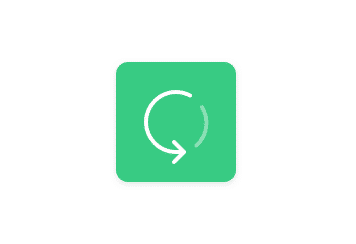Most CAD and graphics design software today are only compatible with vector images and cannot open, read, or modify raster images. However, raster images are the most ubiquitous image format. While in the world of graphics design, CAD, CAM, and CNC, vector images are more prominent and useful, there are times when a designer is required to work with both vector and raster images. This is where problems arise. Take, for example; you have a raster JPG image of a building plan that you need to edit on CAD software. Since such software cannot edit such images, you have to first painstakingly redesign the building plan from scratch on CAD software, before you can edit it. Thankfully, you do not have to go through this tedious process, thanks to a process known as raster to vector conversion.
Also known as vectorization, raster to vector conversion is the process of converting raster images to vector images. This conversion is carried out using specialized software, developed specifically for the purpose. While there are many commercial and even free raster to vector conversion software available today, there are a few that tower above the rest. One such software is AutoCAD Raster Design. This software is capable of satisfactorily carrying out vectorization. However, due to some factors such as limitations in the functionality of AutoCAD Raster Design, many users with vectorization needs are in search of better alternatives. We present to you Scan2CAD, the best, and as testified by numerous users, a superior alternative to AutoCAD Raster Design.
So what exactly makes Scan2CAD a better raster to vector conversion software alternative? In this article, we will be exhaustively answering this question. We will be comparatively looking at the features of both Scan2CAD and AutoCAD Raster Design.
Table of Contents
Raster and Vector 101
For those who at this point are wondering, “What on earth are raster and vector images, and what are the differences between them? “, we will go through a crash course on raster and vector images before proceeding to the main article.
All digital images in existence today can be broadly classified as either raster or vector format. These two formats are further classified into the more familiar formats like JPEG, PNG, PMP (raster images), and SVG, DWG, DFX, EPS (vector images).
Raster images are the most common. Most of the digital images you come across, including the images on your screen right now and pictures you capture with a device, are raster images. These images, no matter how large or small, are comprised of numerous tiny color squares called pixels. While this may not be obvious at first, if you zoom in an image continuously, you will notice its comprising pixels. You’ll also observe a decrease in the quality of the image, as it will get blurry and pixelated. This happens because raster images are resolution-dependent. The advantages of raster images are ease of sharing, a more varied color palette, and compatibility, and ease of access with various browsers, applications, programs. Their disadvantages include resolution dependence and resulting low quality, difficulty in printing, the proportionality between size and quality, and incompatibility with CAD software.
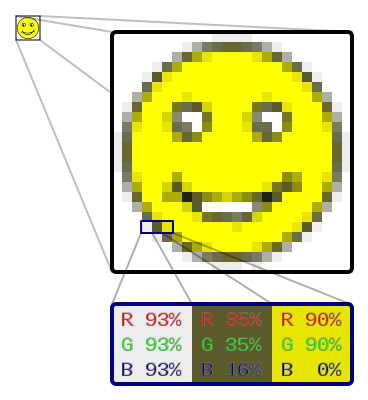
Magnified raster image showing pixels (source)
Vector images, on the other hand, are not made up of pixels but of paths. These images comprise of 2D points that are connected by curves and lines called parts, to create various shapes. Paths are mathematical gradients and curves that can be arbitrarily magnified. Each path has various properties, such as values for shape, thickness, color, and fill. These properties do not change when you magnify an image, and so vector images retain perfect quality, no matter how much you magnify the image. Vector images are commonly found and used in the world of CAD and graphics design.
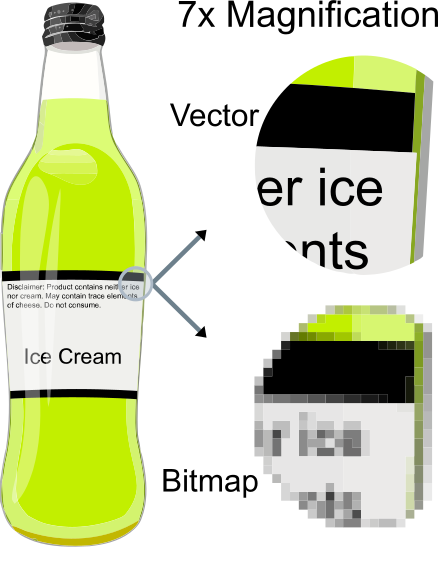
Difference between magnified vector and raster images (source)
When you first create an image, say of a house, in CAD software, this image is in the vector format. You can edit it in any way you wish. Now, to make it easy to upload and share the image on the internet, you need to convert it to a raster format (JPEG). Once in the raster format, all the properties of the image are locked in pixels, and it can no longer be edited. Someone can’t take download this raster image and make the roof bigger. In such cases, you need to convert from raster back to vector through a process known as vectorization. In this process, all pixels are converted into paths (mathematical gradients and curves), that can be edited easily on any CAD software. Even if your image was never in a vector format, it could still be converted to vector.
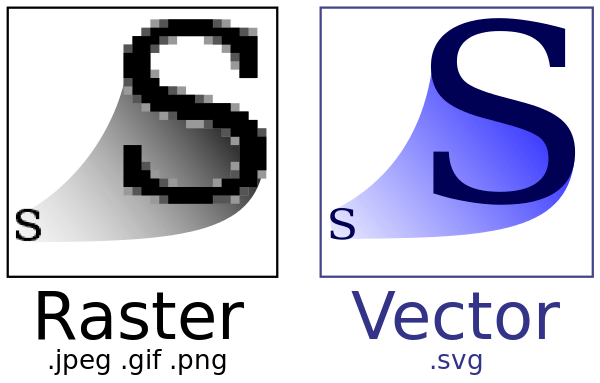
Raster and vector images, before and after conversion (source)
For more information and a thorough breakdown of raster and vector images, check our article on raster to vector conversion.
Now that we are up to speed on raster and vector images, we will now proceed to the comparison proper.
AutoCAD Raster Design
AutoCAD Raster Design is a specialized toolset that is used to edit scanned drawings and convert raster images to the DWG vector format. This toolset comes as part of AutoCAD. Some of the major features of this software are discussed below.
Image editing and cleaning
As the names imply, these features allow you to edit your images. You can clean up, touch-up, despeckle, and sharpen blurry pictures. You can also resize, mirror, bias, and process your images.
Raster entity manipulation
These features allow you to execute standard AutoCAD commands on raster designs and primitives, even without conversion. You can easily erase raster arcs, circles, lines, and images using raster entity manipulation.
Vectorization tools
These are tools that carry out the actual vectorization. Using these tools, you can not only convert raster files into vector, but also create lines and polylines from raster images. You can also edit brightness/contrast, change color to greyscale, and edit threshold.
Scan2CAD
Scan2CAD is a commercial vectorization CAD software used for raster to vector conversion and editing. It is widely considered to be the number one raster to vector conversion software available. Scan2CAD’s well deserved top spot is as a result of its portfolio of highly functional features. Some of these features are as follows.
Raster effects (Clean and optimize your design before conversion)
For you to obtain the best out of raster to vector conversion, your raster images may need to undergo some clean up before conversion. To end with a good vector image, it is pertinent that you start with a good raster image. Scan2CAD has the right set of tools collectively known as Raster effects that cater for all raster optimization needs. Some of the individual tools are as follows.
- Thresholding. With Scan2CAD’s adaptive and simple thresholding tools, the pixels in your image are forced into either black or white. This tool, though simple, is very useful for rapid image cleanup. A simple threshold can improve the quality of a poor quality image by reducing much of its noise.
- Color segmentation. Similar to thresholding, Scan2CAD color segmentation tools are used to reduce the colors in an image. However, unlike thresholding, segmentation allows you to keep as few or as many colors as you require. For every pixel in your image, color segmentation will find the nearest color in a defined palette.
- Remove speckles and holes. Speckles are clumps of pixels on your image, while holes are clumps of pixels within lines or shapes. Both of these are defects are present in low-quality pictures that may cause issues during vectorization. Scan2CAD automatically searches for and corrects speckles and holes, saving you hours of manual correction.
- Thicken lines. If there are any broken or jagged lines in your design/image, Scan2CAD’s thicken line raster effect will smoothen out and correct these lines by bleeding the pixels within the line. This particular feature in Scan2CAD is more functional than its counterparts in order software as it will specifically identity, thicken, and clean lines in your design, automatically.
With Scan2CAD Raster Effects, you can get your raster images to topnotch quality whether or not you wish to convert them to vector.
Raster to vector conversion
The primary features of Scan2CAD, the raster to vector conversion tools automatically convert your raster designs to CAD/CAM vector format, saving you countless hours of manual tracing. To make the conversion process even smoother, Scan2CAD allows you to select your image type from many pre-programmed image types, as different types of images require different vectorization settings. An architectural image, for example, comprises of lines and angles, while a contour map comprises of curves. Other conversion features found in Scan2CAD are as follows.
- Granular control. This gives you highly precise controls over various vectorization settings.
- Compatibility. Scan2CAD is compatible with over 30 raster and vector file formats and is supported on every CAD, CAM, and CNC application that is worth using.
- 100% accuracy. With Scan2CAD, you can rest assured that your vector designs are correctly scaled millimeter for millimeter, pixel for pixel, and raster for raster.
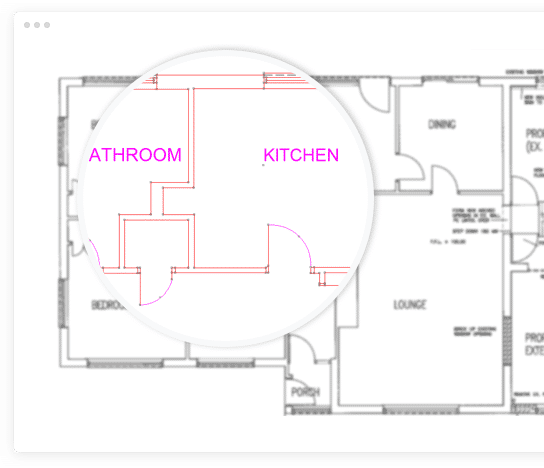
Image conversion in Scan2CAD
Object Recognition
One of the features that make Scan2CAD a superior alternative to AutoCAD Raster Design and other conversion software is its object recognition feature. In most conversion software, all objects and elements are represented by polylines and beziers. With Scan2CAD, however, different objects in your design, such as arrow lines, dot lines, arcs, and curves, are recognized as what they are and converted accordingly. Dash lines become vector dash lines, and arcs become vector arcs, ensuring that your conversions are 100% accurate.
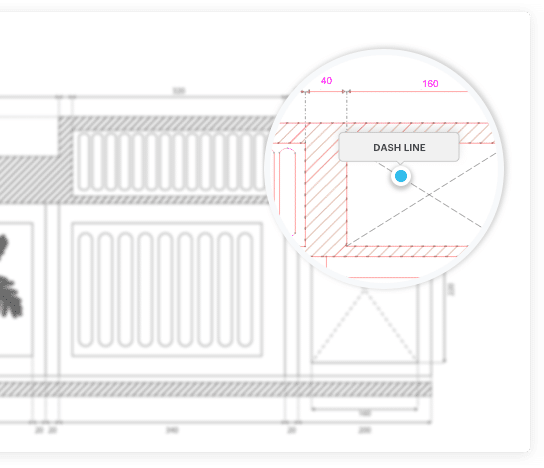
Object recognition in Scan2CAD
Optical Character Recognition (OCR)
Another outstanding feature of Scan2CAD is its OCR capability. This feature scans, recognizes, and converts any texts in your raster image to editable vector strings. Scan2CAD OCR goes further to recognize non-standard fonts, including handwritten texts. If you have a lot of images with a similar non-standard font, you can use the Scan2CAD OCR training set builder to teach Scan2CAD to recognize the non-standard font. All covered texts can be edited in Scan2CAD or any noteworthy CAD/CAM application.
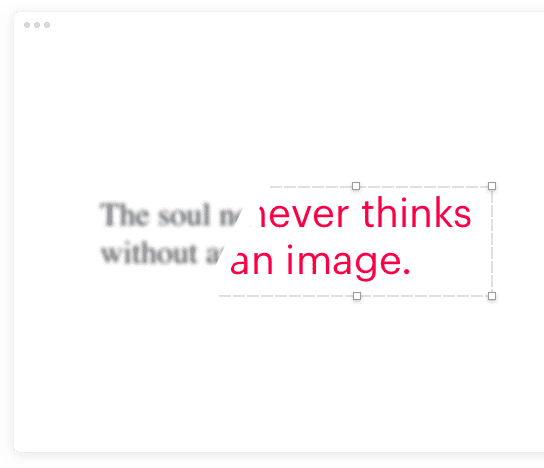
Optical character recognition in Scan2CAD
Draw, Edit, and Transform
Scan2CAD has a portfolio of tools for editing your images, whether they are in vector or raster format. These tools are separated into raster editing tools and vector editing tools. With raster editing tools, you can move, resize, scale, draw, erase, clean up, modify, and optimize your images before conversion. The vector editing tools enable you to draw, edit, and adjust your vector images. These simple but powerful tools give you the opportunity to touch-up your vector images to perfection by editing small details.
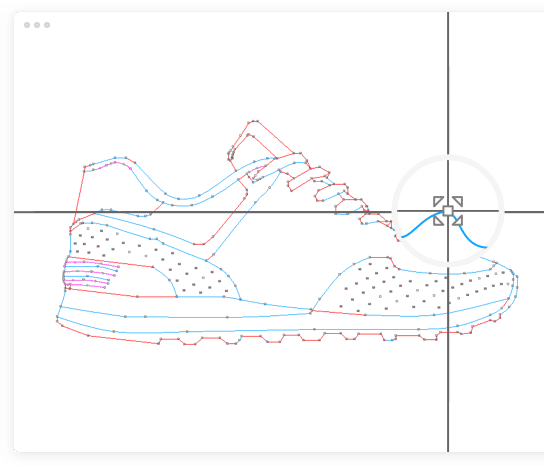
Image editing in Scan2CAD
Batch conversion and automation
Batch conversion features allow you to convert thousands of images or designs in just a few clicks. This is the perfect solution for users who have numerous images that all require the same conversion settings or raster effects. All you need to do is define your settings, select the input folder, create or select an output folder for the converted images, and relax! Scan2CAD will take care of the rest.
Automation features, on the other hand, allow you to take control of Scan2CAD’s features by using simple scripts executed via the window command line.
Conclusion
Comparing all these features of Scan2CAD with those of AutoCAD Raster Design and other conversion software, it is evident why thousands of users consider Scan2CAD to be the ultimate vectorization software.
Whether you are an individual, a small scale company, or a large enterprise, Scan2CAD has a package that’s perfect for you. All packages come with super-fast, friendly, and efficient 24/7 support. Visit the Scan2CAD store to check out our packages. For more technical information on how to use Scan2CAD and all its amazing features, check out this article.