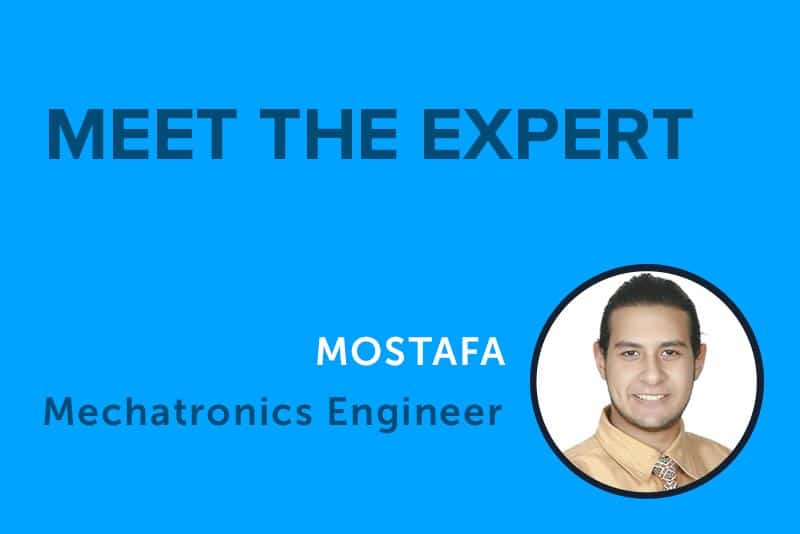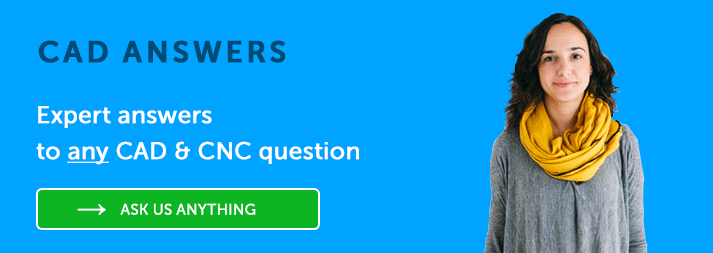A few weeks ago, we introduced the world to CAD Answers. On CAD Answers, you can ask any CAD- or CNC-related question—no matter how big or small—and our team of experts will help you find the answer. But who exactly are those experts? In this article, we’ll introduce the first member of the team: Mostafa, our resident AutoCAD expert.
Andy: Hi Mostafa, thanks for agreeing to be interviewed for the Scan2CAD blog!
How did you first become interested in working with CAD?
Mostafa: As a mechatronics engineer, it’s a faculty requirement for me to learn how to use CAD tools. Only when I started using CAD did I realize its full potential. That doesn’t mean that I have mastered it completely—but I really know my way around it!
Andy: So, how do you use CAD day-to-day in your job?
Mostafa: We usually use CAD to visualize, simulate, and analyze new concepts and designs before even considering whether it’s possible to construct them in reality. After a thorough inspection has been made through CAD tools—along with FEA (Finite Element Analysis), Solid Modeling visualization, rendering, and mechanical simulation—we can go ahead and give the project the green light.
Of course, that doesn’t mean the project will work. You still have to analyze the electrics, electronics, power circuits, and programming of the control unit, and consider which control algorithm is suitable for the product. After all this is finished, the product may still not work in reality—you have to go ahead and make your first prototype.
Prototypes and CAD designs are always an iterative process: you have to make multiple designs and prototypes in order to create the optimal product.
Andy: Which kinds of programs do you use to help create, simulate, and inspect these designs?
Mostafa: In terms of CAD products, I use AutoCAD, Inventor, and SolidWorks. As for simulation and modeling software, I use Matlab and LabView. To inspect the finished product, we can use Inventor, but it’s not optimal; for best results, we use Ansys. The exact software used varies depending on the individual project and its requirements.
Andy: What made you want to get involved in working on CAD Answers?
Mostafa: As well as helping others, I wanted to boost my own learning curve.
Facing new problems every day requires you to keep searching, reading and trying new tools and options—in short, finding new solutions. Spending my time looking for answers to these questions helps improve my own understanding of the software and speeds up my learning.
Andy: Do you receive a wide variety of questions through CAD Answers?
Mostafa: We’re only just starting out, but we’re seeing many people experiencing similar issues, and asking similar questions. Many revolve around creating a specific object within AutoCAD, for example, whilst others ask questions about problems within the software itself—”why did my cursor stop working?”, for example.
The most common form of question is, simply, “how do I do something?”
Andy: Do you only answer questions about AutoCAD, or can you ask about other software as well?
Mostafa: We’re focusing on AutoCAD questions as an entry point, but we’re planning to move on to other CAD products as well in the near future. That doesn’t mean that we don’t answer questions about other CAD products, though! All CAD or CNC questions are welcome.
Andy: And finally—what advice would you give to people who are interested in using CAD, or are just getting started?
Mostafa: Get your hands dirty—period.
The community is out there, so go ahead and ask questions and search for solutions! There are a lot of resources available for beginners; you can start learning with an online course, which may either be free or paid.
It’s also helpful to decide on which area you’d like to learn about first—if you wanted to learn about architectural tools, for example, the process would be way different than if you wanted to learn about mechanical or product design tools.
Most importantly—don’t be afraid to mess up! I want you to break AutoCAD (if you could)! Don’t be afraid to push that strange button you know nothing about. The world is your playground!
No matter how simple or complex your problem, CAD Answers is there to provide the solution. Visit now, and ask us anything you want to know about CAD or CNC—we’re here to help!