Two major questions always come to mind when you are considering procuring a software package: Can it get the job done? And how much does it cost? These questions also apply to a software package as popular as Revit. Revit is a BIM (Building Information and Modeling) software package by Autodesk that can be described as a complete package for all things construction, design, and modeling. This application allows architects, MEP (Mechanical, Electrical, and Plumbing engineers), structural engineers, and landscape experts to design and model structures in 3D, annotate in 2D, and study structures’ life cycles with 4D features.
Since the software’s ability to get the job done is evident in its millions of users, the next question is how much does Revit cost? In this article we will be discussing everything Revit pricing; from how and where to get the software, to the purchasing options available, to cost. This pricing review was made using the latest Revit version, Revit 2020.
Table of Contents
How and Where to Get Revit
Out with the Old: Revit’s Old Licensing Format
On January 31st, 2016, Autodesk stopped selling perpetual licenses for all their software packages and switched to subscription licenses. Revit is available in both short-term and long-term options. The product is available in monthly, annual, and 3-year period subscriptions. While monthly subscriptions are best suited for project-based work or short-term projects, annual and 3-year options are cost-effective long-term options. Since then, Autodesk has made a few additional changes to the subscription licenses.
Previously, there were two major subscriptions licensing options for Revit: Single-user (Standalone license) and Multi-user (Network license). With single-user licenses, a single user could install and use Revit in up to three devices, while organizations whose employees exceeded three had to purchase additional licenses. On the other hand, a multi-user access subscription allowed multiple users on a single local area network (LAN) or a virtual private network (VPN) to have joint access to a single Revit network license. This license was perfect for teams of users as Revit could be installed on as many devices as possible. The single-user license could be bought from either an authorized reseller or from the Autodesk online store, while multi-user licenses could be only be bought from authorized resellers.
In with the New: Revit’s New Subscription Model
This is no longer the case because, starting August 7, 2022, Autodesk stopped selling new subscription licenses with multi-user access. The company retired these licenses on February 7, 2023, meaning they cannot be renewed after this date. Additionally, Autodesk retired the earlier subscription concept in which licenses were based on serial numbers. Moving forward, the subscription will be assigned to named users through the admins’ Autodesk accounts.
Nonetheless, customers looking to purchase a license that can support multiple users are still covered. Autodesk offers the Premium and Enterprise licenses for this exact purpose. The Single-user license has also been renamed the Standard license. Like its predecessor, the Standard license includes three packages that are based on the length of the subscription period: monthly, annual, and every three months.
Given the changes, you might be wondering where you can get a Revit subscription. We will have you know that Autodesk has not altered its earlier model. Standard licenses can be purchased from Autodesk online store. Similarly, to purchase Premium and Enterprise licenses, you must contact Autodesk’s representatives or authorized resellers.
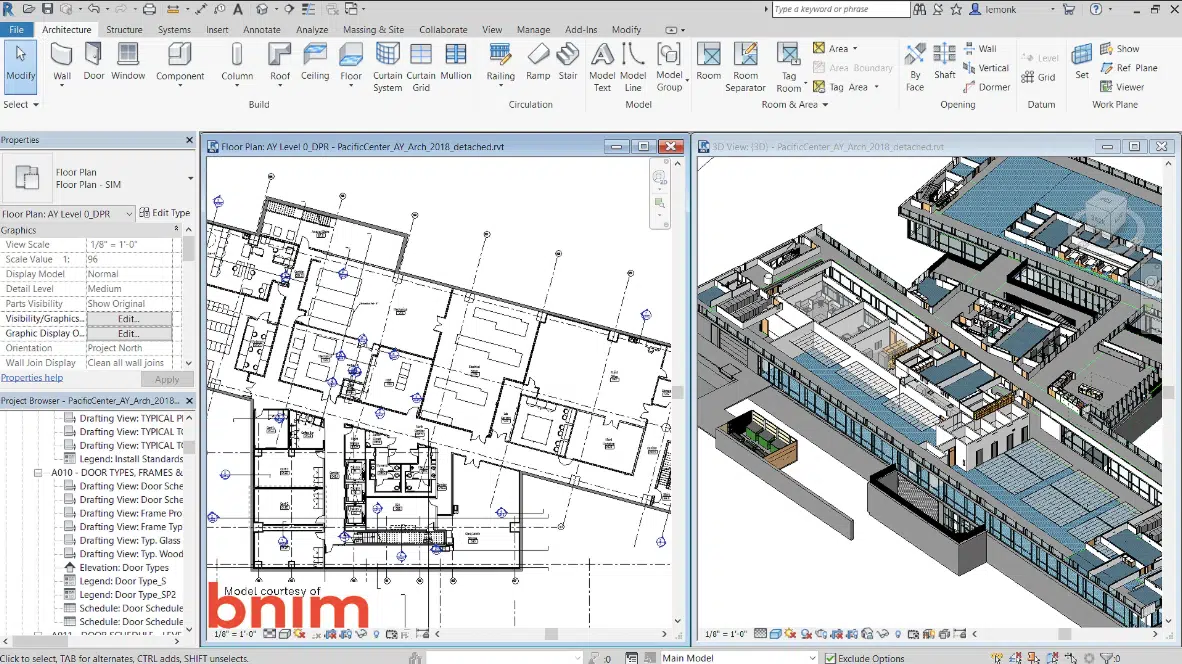
Revit is AutoDesk’s leading BIM solution. (Image source)
Where to purchase Revit also depends on the subscription term length you require. Monthly subscriptions are only available on the Autodesk store. Annual and 3-year subscriptions, on the other hand, are available for purchase through both resellers and the Autodesk store.
How to Renew Your Revit Subscription
Prior to the expiration of your license, Autodesk will send your contract manager (reseller or Autodesk sales representative) renewal notifications and instructions 90, 45, 30, and 4 days before the expiration date. This reminders help them initiate the manual renewal process as Revit software purchased via a reseller or an Autodesk sales representative is not renewed automatically. Nonetheless, note that all subscriptions purchased through the Autodesk online store are automatically renewed and you’ll be billed automatically unless you turn off this option in your Autodesk account. It is also possible to cancel a subscription before it expires. Canceled or expired subscriptions cannot be restarted. You have to buy a new subscription to continue access. All subscription plans come with a lineup of benefits.
Revit’s Subscription Licensing Plans
Revit subscriptions are available as four major types of licenses: Standard (standalone), Premium, Enterprise, and Education.
1. Standard Plan
Every Revit subscription you purchase on the Autodesk store, through an Autodesk representative, or through a reseller includes the Standard plan. You can elect to purchase the monthly, annual, or 3-year plan.
Based on the newly introduced changes, the Standard plan is based on usage by user name rather than by serial number. In this regard, you must specify the number of users (seats) beforehand during the purchase. For instance, if your team comprises five users, you will have to purchase five seats under the Standard license. You can even purchase as many as 20, 30, or 50 seats, but Autodesk will not give you a discount on your bulk purchase. To purchase and manage your purchases, you must have an Autodesk account.
The Standard license includes the following benefits:
- All the functionalities of Revit
- Two-step verification
- Aggregate usage reports by product, frequency, and version
- Live support during local weekday working hours (8×5)
- Ability to invite, add, and assign users to a Revit product
- User organization into groups to quickly assign the same products to many users simultaneously
- Fewer user management tools compared to Premium and Enterprise plans
2. Premium Plan
The Premium plan is a prepaid subscription available on either a 1-year or 3-year term. This plan is suited for organizations that need to purchase more than 10 Revit seats. According to Autodesk, this plan is designed for small and medium-sized organizations that manage 50 or more subscriptions. It facilitates more efficient user management by including the single sign-on (SSO) tool that enables users to access their accounts using company credentials. In addition, it offers a usage reporting API that facilitates data transfer between different software.
This plan costs about $300 (suggested retail price) per Revit subscription. You can upgrade anytime from the Standard plan or at subscription renewal by contacting an Autodesk representative or an authorized reseller. However, as this is a prepaid plan, you have to wait for your subscription to expire in order to downgrade to the standard plan.
The additional price offers the following benefits:
- All the functionalities of Revit
- Usage reporting by user, product, frequency, and version
- Single sign-on
- Directory sync: This tool connects your company’s directory with Autodesk’s user management platform
- Automated addition of users upon first sign-in
- API access that enables you to integrate usage data with third-party software
- 24/7 support
3. Enterprise Plan
The Enterprise plan is designed for large customers that enter into an Enterprise Business Agreement (EBA) with Autodesk. This plan offers several benefits, including:
- Customization, e.g., inputting metadata that is relevant to your business to enrich reports
- Control over admin rights, i.e., ability to restrict product downloads to admins only
- Autodesk’s support on individual projects
- Autodesk’s assistance in the development of procedures, workflows, and overall BIM implementation
- Ability to work with an assigned Customer Success Manager (CSM) to build, implement, and capture value from the customer success plan
4. Education Plan
The Education license is reserved for eligible students and educators. It gives these users free one-year educational access to the Revit desktop software and cloud services through the Autodesk Education Community. This license is renewable, provided you remain eligible. Eligibility is anchored in whether a person is an employee or independent contractor working for a qualified educational institution or a person enrolled as a student in a qualified educational institution.
There are two types of education licenses: those meant for individual students and those meant for an entire class/lab. The former license provides access to about 45 Autodesk products, including Revit, while the latter offers access to 55 Autodesk products, including Revit.
Revit Pricing
As we went through the various subscription periods and license types for Revit, you have probably already chosen the plan that you feel is best. Not so fast! It’s time to review the pricing options. The table below shows the price for single-user licenses as well as multi-user licenses. The prices for the single-user licenses were sourced from the Autodesk online store. All prices are in USD.
|
License type |
Monthly |
Annual |
3 years |
|
Standard |
$350.00 |
$2,805.00 |
$8,415.00 |
| Prices correct as of July 2023 | |||
Autodesk also offers Revit in a heavily discounted AEC (Architecture, Engineering, and Construction) collection. This collection includes Revit, the entire AutoCAD family, Civil 3D, Autodesk Forma, and Navisworks Manage. The table below shows the prices of subscriptions for the AEC collection.
|
License type |
Monthly |
Annual |
3 years |
|
Standard |
$430.00 |
$3,430.00 |
$10,290.00 |
| Prices correct as of July 2023 | |||
To put your savings on the AEC collection into perspective, the table below shows the individual prices of annual standard licenses for some of the major products available in the collection.
|
Product |
Cost of an annual standard license |
|
Revit |
$2,805.00 |
|
AutoCAD |
$1,955.00 |
|
Civil 3D |
$2,680.00 |
|
Autodesk Forma |
$1,445.00 |
|
Navisworks Manage |
$2,645.00 |
|
Total |
$11,530.00 |
|
Prices correct as of July 2023 |
|
The AEC is sold for $3,430.00, yet the actual price is $11,530.00. With savings of a whopping $8,100.00, the AEC collection is a no-brainer. It’s like getting Revit for the usual $2,805.00 and the rest of the amazing collection for just $625.00!
Revit Discounts
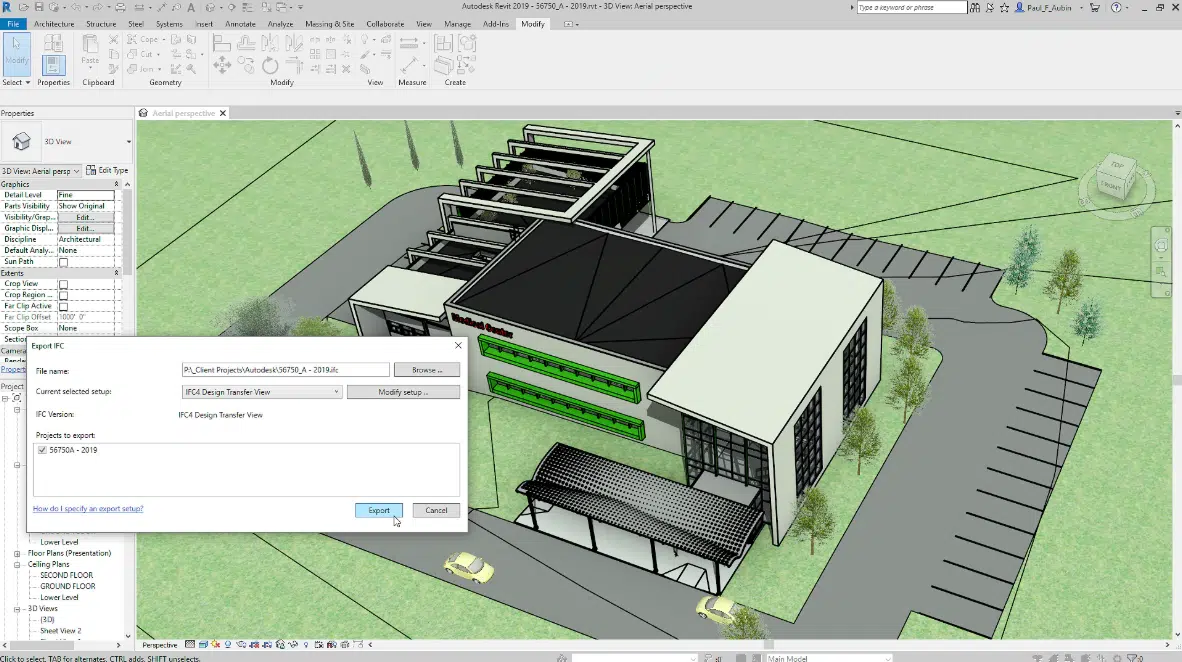
The 3D view of a building in Revit. (Image source)
Autodesk offers a number of discounts and freebies on Revit. Some of them are as follows.
1. Revit Education License
You can get a free version of Revit for students, teachers, and educational institutions, through an education license. As stated earlier, the education plan is valid for one year and can be renewed provided you are still eligible. This version is solely for the purposes of research, training, development, and learning. It must not be used for professional or commercial purposes.
2. Revit Free Trial
Autodesk allows users to enjoy the full version of Revit for free, over a period of 30 days. After this period users are expected to decide whether to either subscribe or discontinue usage.
3. Revit’s 10% Off on Renewals
Autodesk gives existing subscribers a special renewal pricing that is 10% less than what they would ordinarily pay for a new subscription. However, this discount only applies if you renew before the subscription expires and is applicable to only the annual and three-year plans.
Revit Frequently Asked Questions (FAQs)
- Can I buy Revit without a subscription? No. Autodesk moved from a perpetual licensing model, which would allow you to purchase Revit without a subscription, to a subscription model. Under this model, you have to renew your license after every month, year, or three years, depending on the term you choose.
- Can I renew my expired Revit license? No. An expired license cannot be reactivated or restarted. In that regard, you have to purchase a new subscription license. You can purchase a new license through Autodesk’s online store or via an authorized reseller.
- How can I convert Revit trial version to paid subscription? As trial licenses cannot be extended or renewed, you have to purchase a paid subscription. To convert your Revit trial to a subscription, follow this procedure:
- Open your trial software and click ‘Subscribe Now.’ This will open the Autodesk Account page where you will be prompted to log in.
- Log in to your Autodesk account to purchase the license plan that best suits your needs. In rare cases, however, purchasing via your account may not be possible. In such an instance, you will have to go through a reseller.
- Once you have made the purchase, your trial license will automatically switch to a subscription.
- Will my Revit software update automatically if I choose long-term plans? Yes. You will receive automatic Revit updates throughout your contract term. This applies to both short-term (monthly) and long-term (1 year and 3 year) plans.
Are There Alternatives to Revit?
Having gone through the pricing of Revit, it’s reasonable to want to consider alternative products.
1. Revit LT
Revit LT is an economical and cost-effective BIM software that is used to produce 3D architectural designs and basic documentation. Generally, Revit LT is designed for BIM and project managers, contractors, consultants, engineers, architects, and design and engineering professionals in solo practice or those working for and in small organizations. It is also ideal for students and educators.
Compared to Revit, Revit LT is cheaper. In addition, it is a more simplified BIM solution. This means Revit LT provides basic structural modeling, data management, and interoperability tools. Additionally, its visualization and presentation features are more rudimentary than what Revit offers.
Revit LT lacks MEP modeling capabilities (which are present in Revit), meaning it cannot be used to design HVAC duct systems, mechanical equipment, piping and plumbing systems, electrical and lighting systems, as well as fabrication of parts. Moreover, it cannot be used for construction modeling, simulation, or analysis. If you want a program that unlocks these and more features, then you have to purchase another software; you could use Revit or the other products on this list.
2. AutoCAD Revit LT Suite
AutoCAD Revit LT Suite pairs Revit LT and AutoCAD LT together in suite. It thus provides professional grade CAD and BIM tools within a single interface. The suite is used to design, document, visualise, and deliver both engineering and architectural projects for teams or individuals working in the BIM and CAD spaces.
3. Vectorworks Architect
Vectorworks Architect is one of several products under the Vectorworks stable. Developed and sold by Vectorworks, Inc., a subsidiary of the Nemetschek Group, Vectorworks Architect is a BIM software suited for the various design and construction phases, including the pre-design phase, schematic design development, detailed development, and documentation.
In addition, Vectorworks Architect promotes creative expression by allowing you to sketch, model, and document all your ideas using the built-in 2D drafting and 3D modeling tools. Upon completing the modeling phase, you can visualize your creation thanks to the software’s integrated 3D modeling engine powered by SIEMENS Parasolid.
What’s more, this solution enables you to quantify and analyze information, run ‘what if’ scenarios, automate schedules, calculate costs, maximize and optimize every design element, and analyze energy efficiency. In addition, its import/export capabilities allow you to import different file types from myriad 3D modeling software.
As we have detailed in our Vectorworks vs. Revit article, there are several differences between Vectorworks and Revit. For instance, Vectorworks Architect is available via a perpetual license or a subscription, while Revit users can only purchase a subscription plan. Additionally, unlike Revit, Vectorworks Architect has a network license and a separate maintenance charge for the perpetual license. That said, Vectorworks, Inc. will follow in Autodesk’s footsteps as it intends to stop selling perpetual starting January 1, 2023. The Vectorworks subscription license is cheaper than Revit.
4. ArchiCAD
ArchiCAD is a popular BIM CAD software developed by the Hungarian company Graphisoft. This solution is the first execution of BIM in the CAD industry and is mainly designed for architectural applications. For this reason, it is primarily used by interior designers, drafters, and architects who want to create 2D and 3D designs.
The software offers a myriad of design, visualization and rendering, collaboration, and data management tools. Its approach to the design process is simple as it enables you to easily incorporate parts such as windows, doors, walls, slabs, and others. Moreover, ArchiCAD offers visualization and rendering tools that help designers and architects transform their 3D models into photo-realistic videos and pictures.
And being a BIM software, ArchiCAD promotes collaboration via the cloud. For example, members of a large team can edit a drawing or model, with the software automatically synchronizing the changes in the cloud. This enables every user to access only the updated copy of the drawing/model.
As detailed in our ArchiCAD vs. Revit comparison article, both of these applications differ greatly. For instance, ArchiCAD has both a Windows and macOS version, while Revit is only compatible with the Windows platform. Furthermore, Revit can also be used by MEP engineers in addition to architects and designers, while ArchiCAD can only be used by architects and designers. Finally, ArchiCAD is cheaper than Revit – ArchiCAD’s pricing is summarized in the table below.
5. BricsCAD BIM
There are different BricsCAD products, including BricsCAD Shape (a free 3D modeler), BricsCAD BIM (a BIM solution for designers, structural engineers, and architects), BricsCAD Mechanical (for mechanical engineers), and BricsCAD 24/7 (a cloud-based collaboration tool). Of this, and as the name suggests, BricsCAD BIM is Revit’s alternative.
BricsCAD BIM offers start-to-finish (design-to-documentation) tools that improve the BIM workflow. In fact, the software uses machine learning algorithms and artificial intelligence to automate tasks such as BIM data manipulation, documentation, and detailing. Its intuitive direct modeling tool enables you to sculpt a model in a way that ensures it remains responsive and light. In addition, the solution acts as an easy path for CAD users to enter into the BIM space without having to learn about the traditional BIM system. Simply put, BricsCAD BIM provides design modeling, documentation, and BIM capabilities in a DWG-based system.
The solution lets you visualize your design at every step of your BIM workflow. This is thanks to real-time rendering using integrated tools such as Escape, Twinmotion, and Lumion.
When it comes to pricing and licenses, BricsCAD BIM does not have a monthly subscription plan. Instead, its subscription plans cover either a one-year or three-year term. The existence of one-year and three-year subscription plans means BricsCAD BIM operates somewhat similarly to Revit. Nonetheless, BricsCAD BIM is cheaper.
The table below summarizes the pricing information of the various Revit alternatives.
|
Product |
Subscription Term and Price |
||
|
Monthly |
Annual |
3-year Term |
|
|
Revit LT |
$65.00 |
$520.00 |
$1,560.00 |
|
AutoCAD Revit LT Suite |
$80.00 |
$635.00 |
$1,905.00 |
|
Revit |
$350.00 |
$2,805.00 |
$8,415.00 |
|
Vectorworks Architect |
$153.00 |
$1,530.00 |
N/A |
|
ArchiCAD Solo Version |
$300.00 |
$2,400.00 |
N/A |
|
ArchiCAD Full Version |
$335.00 |
$2,700.00 |
N/A |
|
BricsCAD BIM |
N/A |
$1,010.00 |
$2,725.00 |
| Prices correct as of July 2023 | |||
If you are still undecided, consider checking out our article discussing the different BIM software you should choose.

