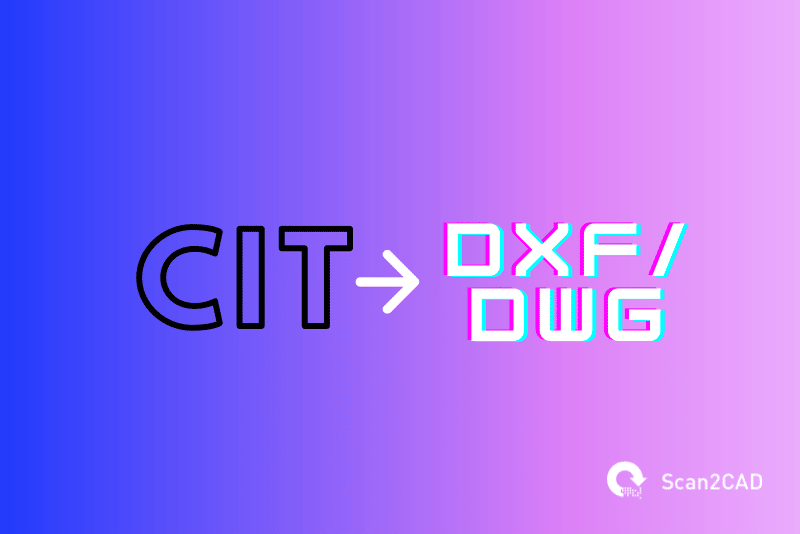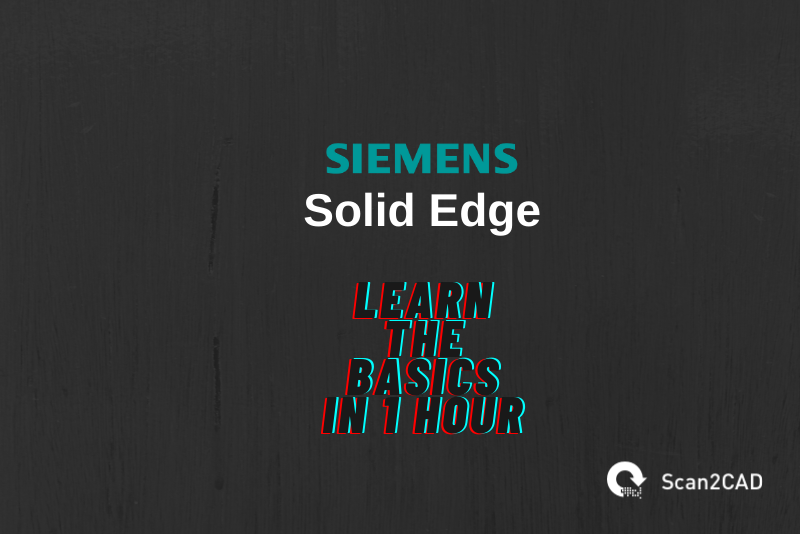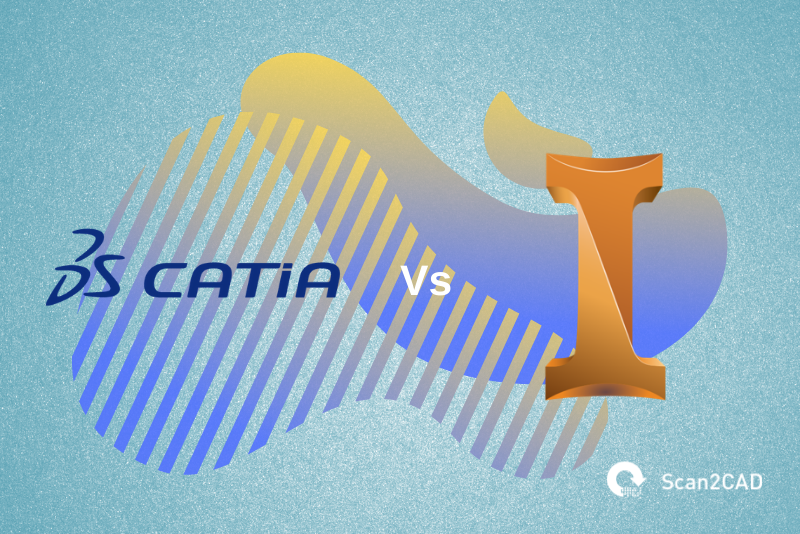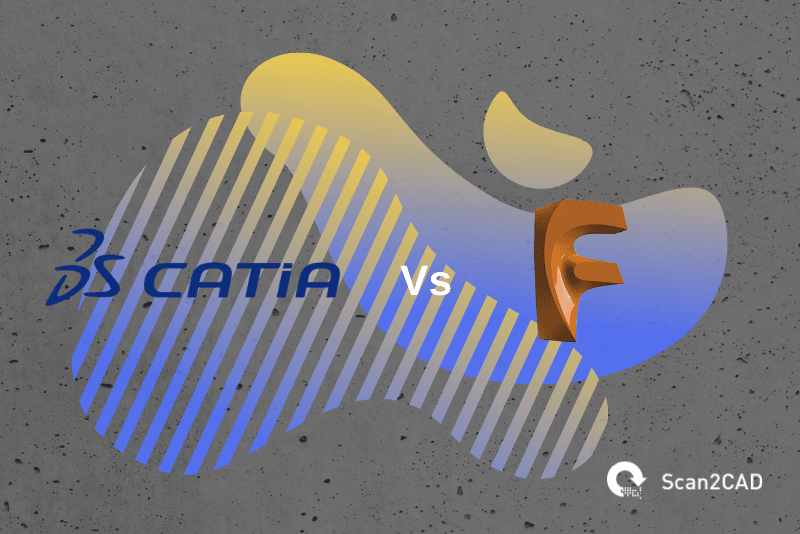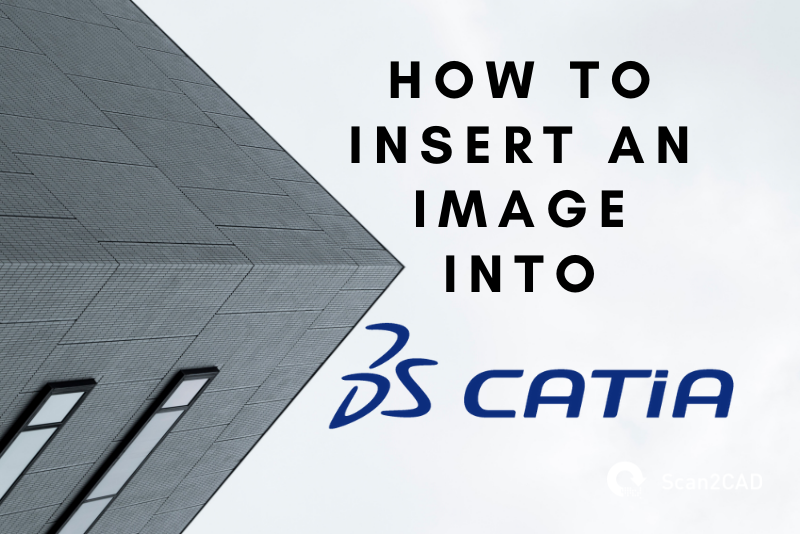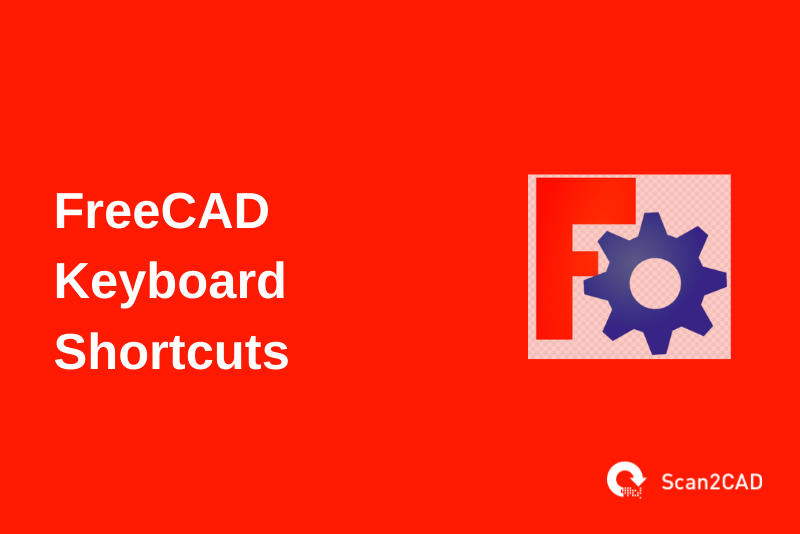Developed by Dassault Systèmes, CATIA is an industry-acclaimed 3D modeling software that provides solutions for CAD, CAM, and CAE. With its sophisticated capabilities and tools, CATIA is widely used across a myriad of industries for the design of parts, assemblies, and…