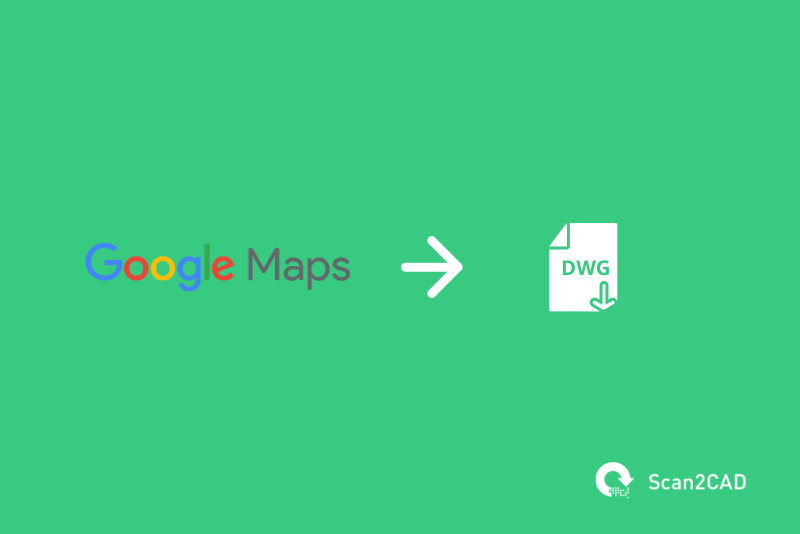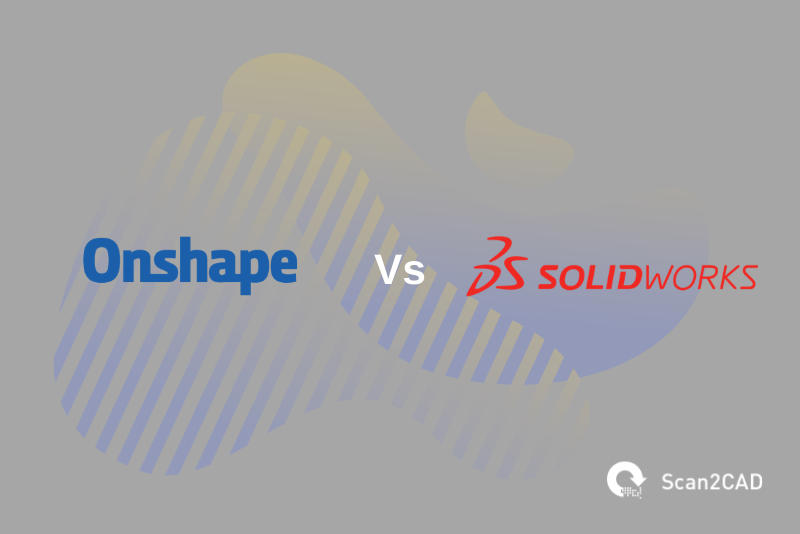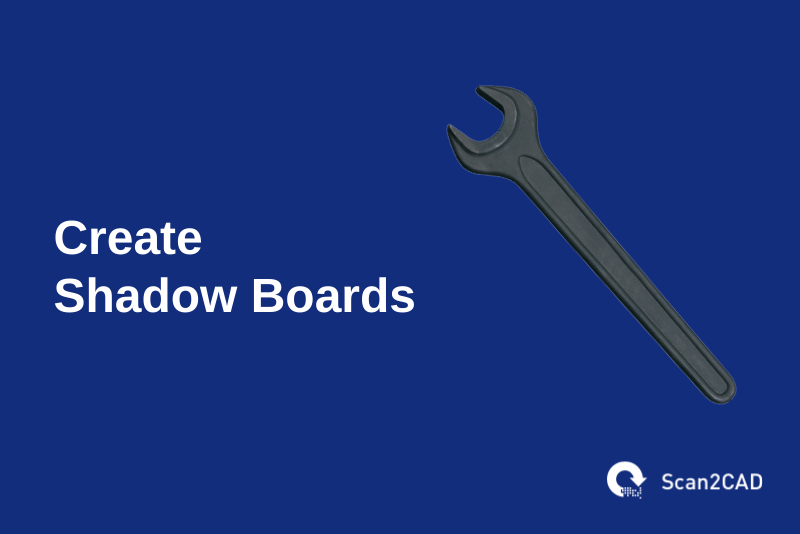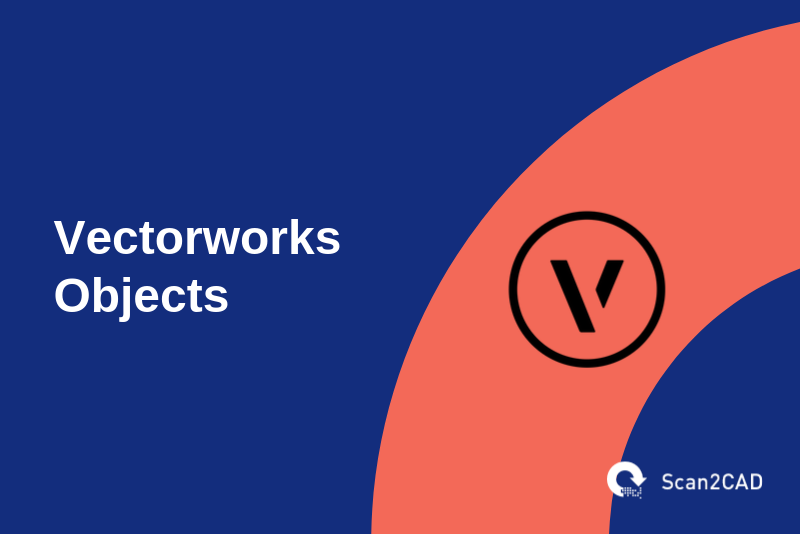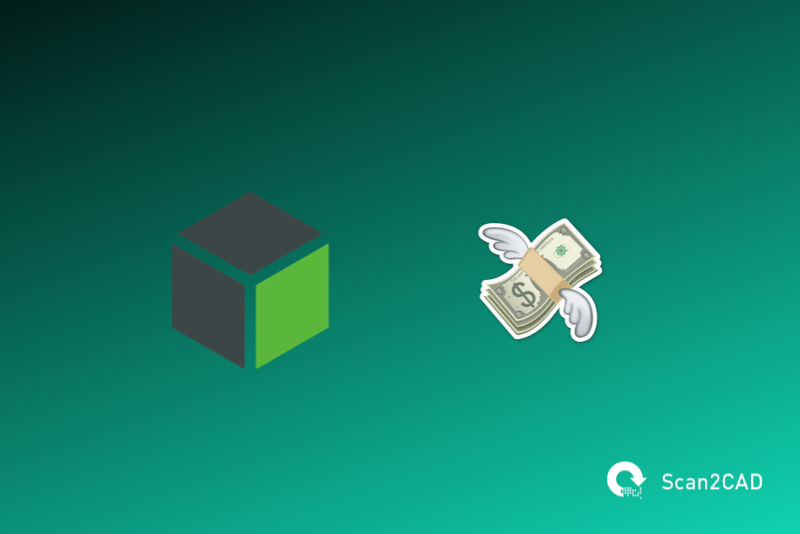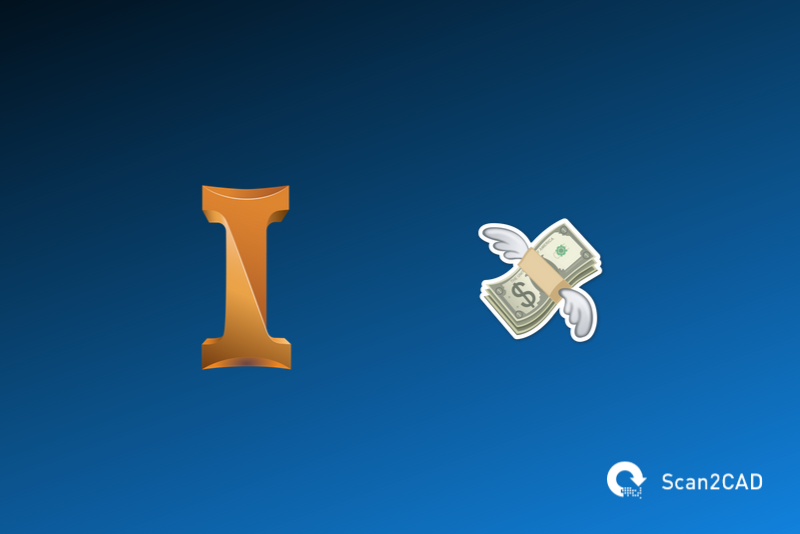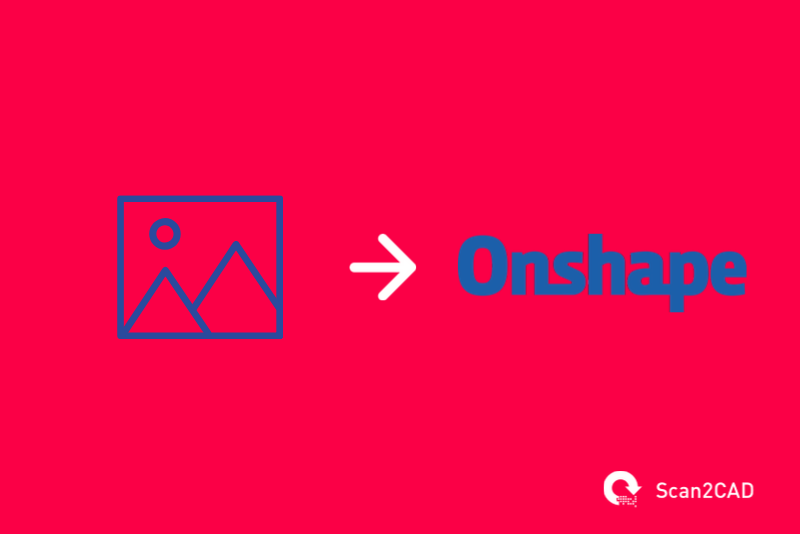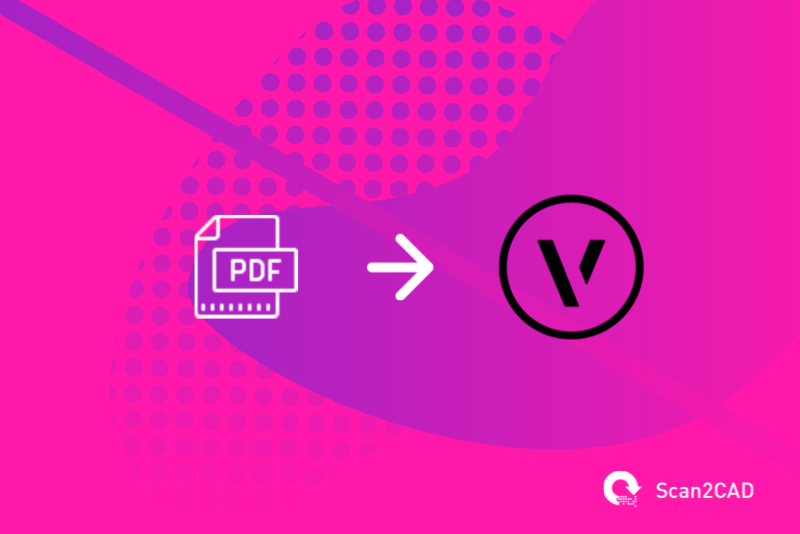Urban designers and various construction professionals will, at some point in their career, be tasked to draft up plans of city maps or locations with little to no source materials available to copy. In these cases, Google Maps would often be…
CAD

Autodesk Certifications – Everything You Need To Know
Design is the foundation of creation. This is why every industry that has anything to do with creating, manufacturing, or building is dependent on CAD. This dependency has made the demand for designers and professional users of CAD software very high….
How To Convert a PDF for Creo
About Creo Creo is a set of apps focused on computer-aided design (CAD) specifically for the product design and manufacturing niches. The software suite is developed by PTC Inc., formerly known as the Parametric Technology Corporation, which is a computer services…

Onshape vs. SolidWorks: CAD Software Compared
Once upon a time, there was only a handful of commercially available CAD software. Today, however, there are so many CAD software packages out there, that selecting the best one for your application can be a headache. Some may argue that…

Is CAD Drafting a Good Career?
Drafting is smack dab in the middle of the two niches of art design and technical work. Most people who find themselves torn between their creative side and their analytical side find that this is the perfect compromise. Drafting, or more…

13 Sites with Free SolidWorks Models
Solidworks is an extremely popular 3D CAD modeling software that is used by thousands. It is a highly functional professional software that can be used to create even the most complex of parts. However, the more complex a model is, the…
Creo: Learn The Basics In 1 Hour
Also known as PTC Creo, Creo is a multipurpose 3D modeling software for CAD, CAM, CAE. This software caters to everything: product design, development, and manufacturing. Creo was initially called Pro/engineering when it was released by PTC in 1987. Its release…
How To Trace An Image In SolidWorks
About Solidworks Solidworks is a 2D and 3D capable CAD program that most designers and engineers will be at least familiar with. It’s a household name in 3D modeling technology and its primary market is the manufacturing and mechanical design niche….

How To Convert Floor-Plans for Fire Safety Zone Plans
If you’ve been to any public or commercial establishment, I’m sure you’ve noticed that they usually have posted floorplans all over the place, placed on walls easy to spot and take note of. In most cases, these are for the purposes…

The Best AutoCAD Raster Design Alternative?
Most CAD and graphics design software today are only compatible with vector images and cannot open, read, or modify raster images. However, raster images are the most ubiquitous image format. While in the world of graphics design, CAD, CAM, and CNC,…

Making Shadow Boards: Converting Tools To Vector
There has been increasing interest in CNC machining the past couple of years. It’s become easier than ever to get a digital copy of patterns you want to cut out and get a machine to do all the hard work for…
How Much Does Fusion 360 Cost? | Pricing Explained
There are so many commercially available software packages today that it can be challenging to select which one is best for your application. Before choosing a CAD software, there are many factors which you must take into consideration. The two most…

How To Insert Your Signature In Your CAD Drawings
A big portion of the userbase for most CAD software are architects, designers, and engineers. For most of these users, CAD software is extensively used to draft up floor plans and technical drawings. In a lot of these cases, these drawings…

PTC Acquires OnShape – Coffee Break News
How is your month going so far, everyone? Yet another month has gone by so fast. But before we get into all the busyness of the new month, it is time once again for our monthly news round-up of current events…
13 Sites with Free Vectorworks Objects
Here at Scan2CAD, we’ve sung the praises of Vectorworks in many an article. It’s a great BIM and CAD program despite not being as prominent as some of the other BIM giants out there and is undeniably one of the best…
How Much Does Creo Cost? Pricing Explained
Creo, also known as PTC Creo, is a multifaceted 3D CAD (Computer-Aided Design), CAM (Computer-Aided Manufacturing), and CAE (Computer-Aided Engineering) software for everything product design, development, and manufacturing. The powerful features of Creo include modeling and design, simulation and analysis, smart…
How Much Does Inventor Cost? Pricing Explained
There are several factors that you should consider when selecting the best CAD software package for your application. Two significant factors among these are cost and capability. How much does the software cost? Can it get the job done? We at…
How To Trace An Image In Onshape
About Onshape The main things most users will consider when using a CAD program are its functionality and intended use. When it comes to Onshape, users will find that the program is geared for mechanical and electrical engineering uses and does…
How To Convert a PDF for Vectorworks
About Vectorworks Vectorworks isn’t as popular of a CAD solution as some of the bigger names out there, but in terms of versatility, functionality, and user experience, it’s one of the best CAD-BIM programs available in the market. It offers specific…

AutoDesk and ANSYS Announce Partnership, UK and Korea Collaborate on Space Battery Design – Coffee Break News
The colors of the leaves are changing, and there is a different chill in the air as September ends and we welcome autumn. It is also time for our monthly roundup of the most newsworthy notes in the worlds of CAD,…