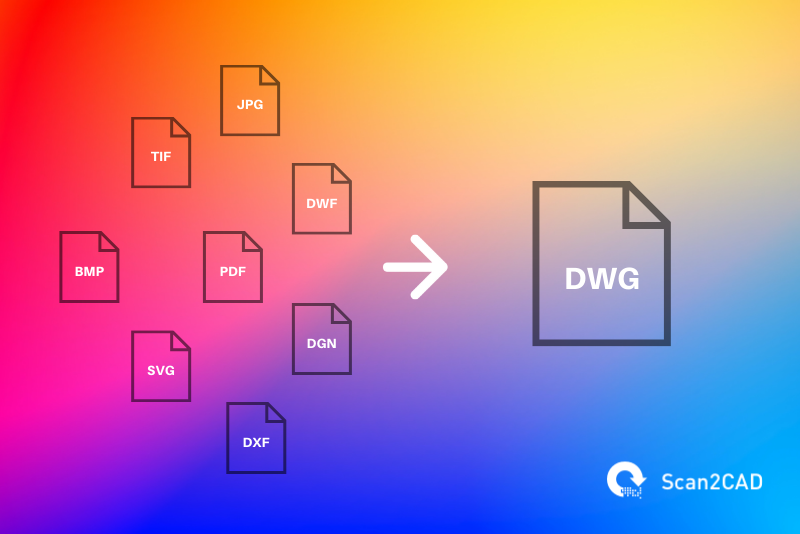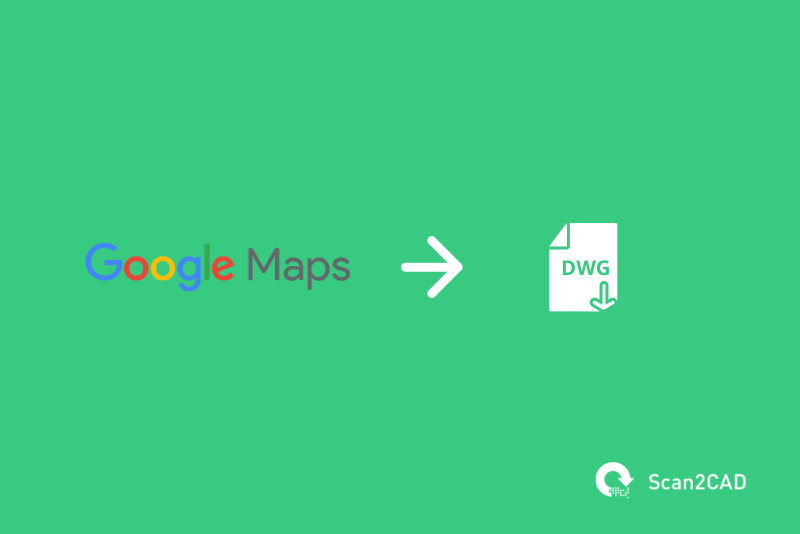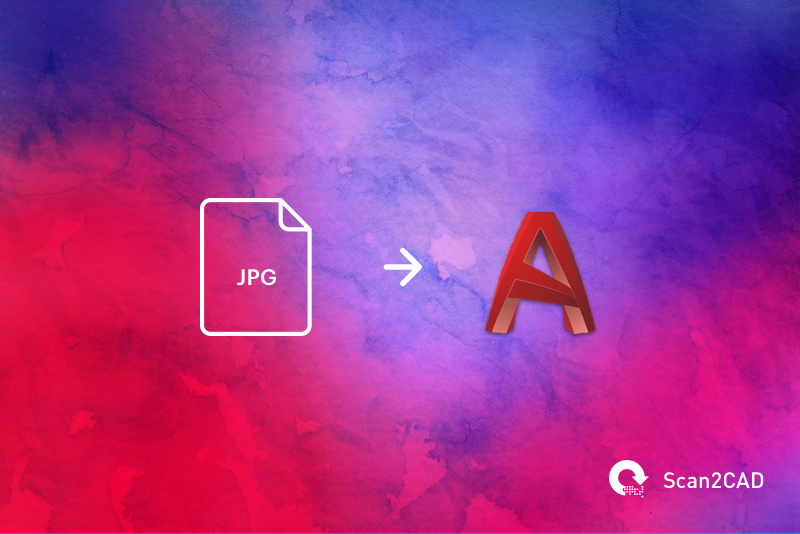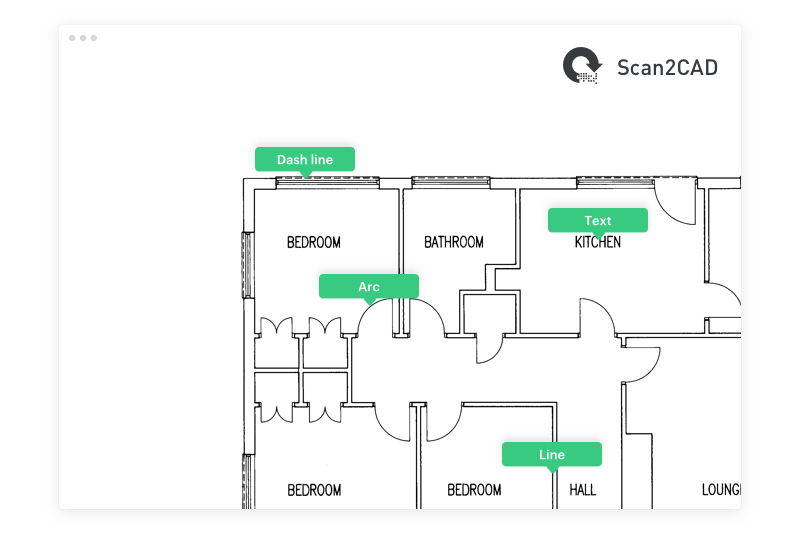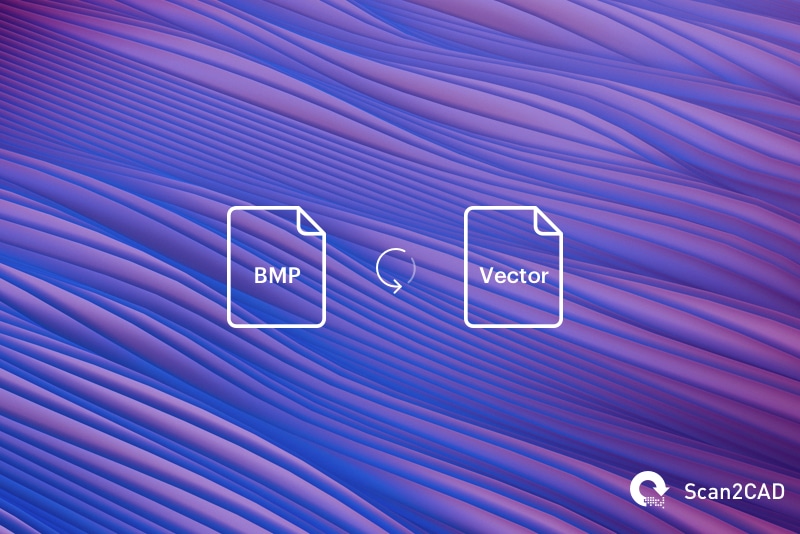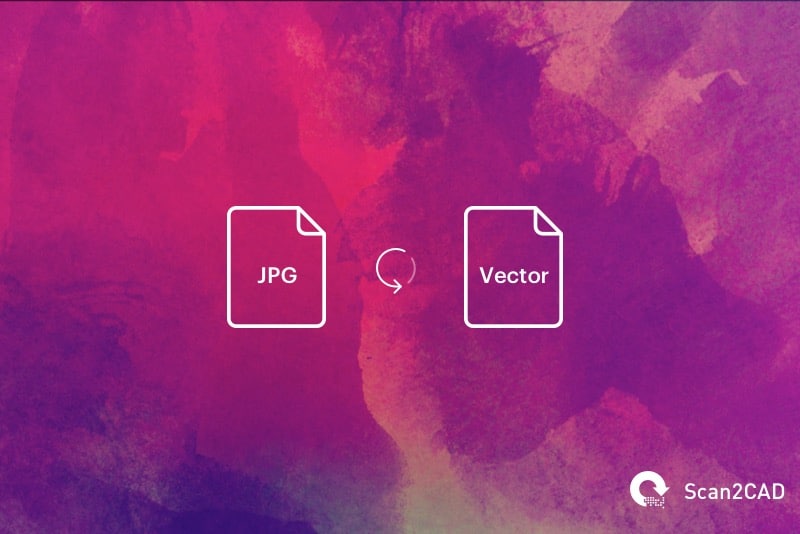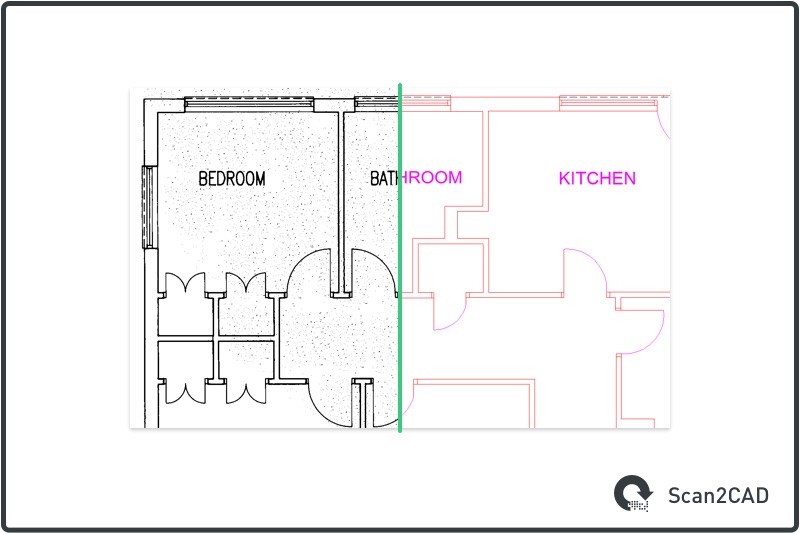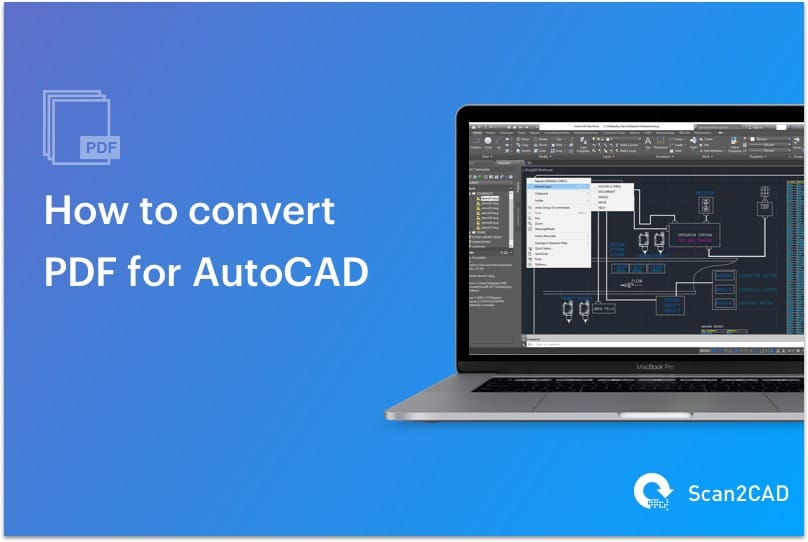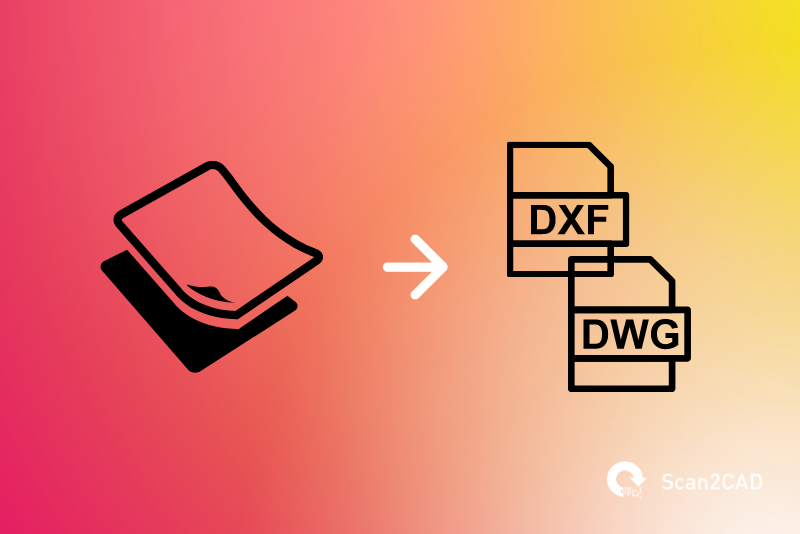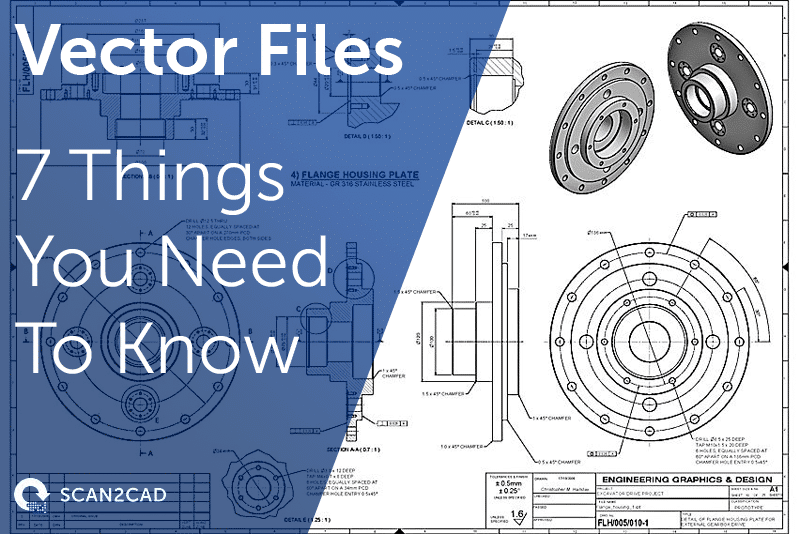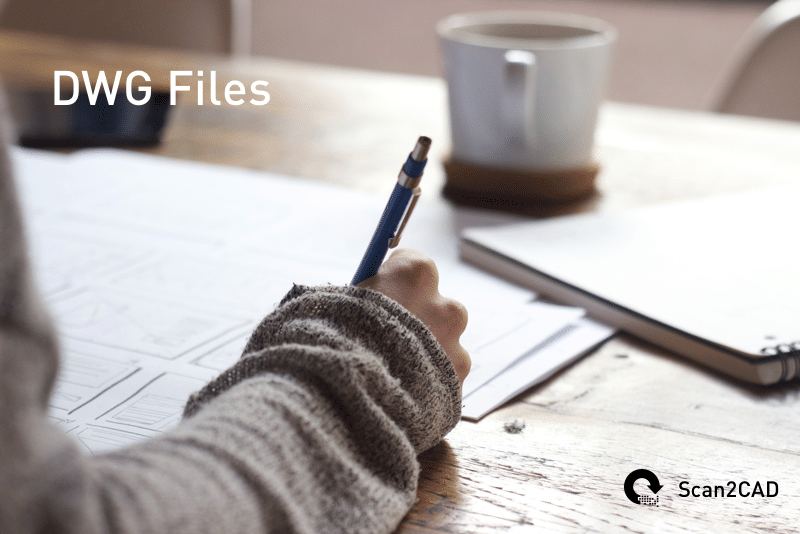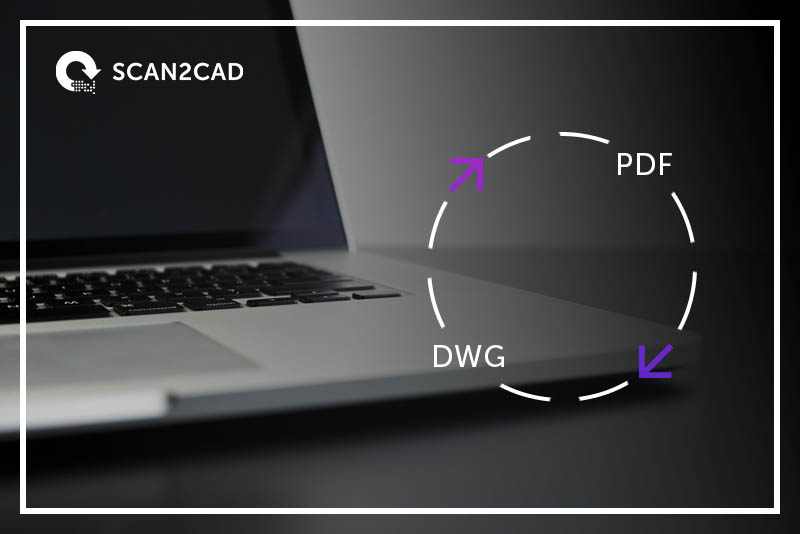1. Introduction Technical drawings – whether they be architectural plans, electrical schematics, GIS maps, fire safety plans, aerospace drawings, or any other such drawings – can often arrive in an array of different file formats. Source formats could include raster images…