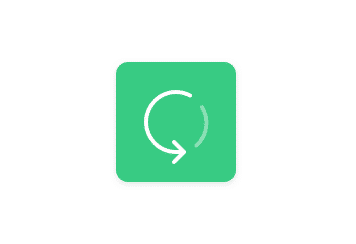Today, we are extremely excited to share with you the release of Scan2CAD v10.
Over two years ago we decided to fundamentally improve Scan2CAD from the ground up and that’s exactly what we’ve done with v10.
Why we created v10
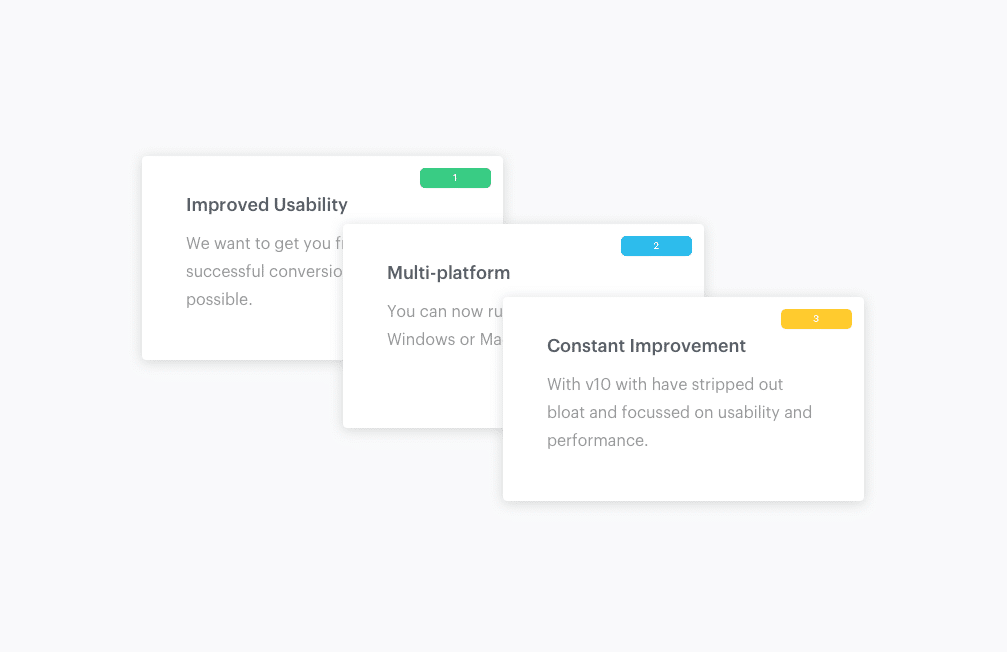
To summarise, the key benefits of Scan2CAD v10 are:
1. Improved usability
We know CAD software can be hard to learn, we’ve designed v10 with usability in-mind. We want to get you from new-user to successful conversion as quickly as possible.
2. Multi-platform
Scan2CAD for MacOS has been a very popular request. You can now run Scan2CAD on Windows or MacOS. As a self-confessed Apple fan, I’m particularly excited by this!
3. A foundation for constant improvement
Scan2CAD is 20+ years strong. (That’s a very mature age for software!) With decades of features and improvements comes changing technologies and complexities. With v10 we have stripped out any bloat and focussed on usability and performance.
V10 is a foundation upon which we will continue to build and improve without ‘technical debt’.
The core capabilities of Scan2CAD (i.e. vectorization, vector optimization/ conversion & OCR) have improved and edge-case features which generally added little value have been removed.
Note: Keep an eye on our new changelog to stay up-to-date with improvements.
Some features which are not currently in v10 will be added in the near future. Let’s discuss those next…
Which v9 features are not yet in v10?
If you’ve used Scan2CAD v9 and wish to compare the difference to v10, the easiest way is to download a free trial today.
Most notably, the following features are not yet available in v10:
| Feature | Description | Status |
|---|---|---|
| Automate | Scan2CAD v9 has the ability to automate features using command-line scripts or batch conversion | |
| Network Licensing | A floating network license, to share licenses across a local network. |
|
| Offline Licensing | The option of activating Scan2CAD in an environment without internet access. |
Questions and Answers
There’s lots more we want to share regarding the release, to keep things succinct here’s what we expect would be the most popular questions.
When I purchase Scan2CAD, which version do I get?
When you purchase Scan2CAD, from July 17th 2018 onwards, you always get the latest version of the software. See the change-log to view the current version. What’s more, you will always get free upgrades for each update released as long as your subscription is active.
Where can I learn how to use v10?
We are prioritising our new range of video tutorials for new users of v10. We have found video tutorials are the fastest and most convenient way to learn Scan2CAD. We will create further learning resources thereafter.
I am already a Scan2CAD user, can I upgrade to v10?
Yes! If you have an active Scan2CAD subscription you should already have your v10 license details in your Scan2CAD Account. You can download the free trial and enter your license details to activate your license. If you do not see your v10 activation details please contact us.
If you are a user of our previous perpetual licenses you can upgrade your subscription today at a discount giving you access to v10 and all future upgrades.
I have a question which isn’t covered here.
Great – please contact us with any questions you have.