Welcome to this month’s edition of World of CAD, Scan2CAD’s monthly roundup of all the news you need to know from CAD, CNC, and their related fields.
This month’s roundup will begin by focusing on the goings on at SolidWorks World. We’ll even examine one of the attendees on the conference floor in detail: BOXX Workstations.
Then, we’ll turn towards two pieces of news from the world of simulation software. First, we’ll go into detail on the new release of Altair’s Inspire software. Finally, we’ll report on the new collaboration between SimScale, Siemens and Tech Soft 3D. Let’s get started!
Los Angeles plays host to SolidWorks World 2018
While the rest of the world may be making plans for Valentine’s Day, there’s only one February event that truly captures the heart of the CAD community: SolidWorks World. This year saw the 20th holding of the annual conference, which saw over 200 different sessions taking place over its four days.
This year’s official theme was “Think”, and on day one, Dassault Systèmes revealed exactly what they’d been thinking up: a new ‘industrial renaissance’. It was SolidWorks’ CEO Gian Paolo Bassi who introduced the term, which represents an ambitious aim for the future of the field. In this ‘renaissance’, Bassi foresaw a world where ‘makers and innovators’ would drive future progress.
A catchy phrase is one thing, of course, but how would Dassault Systèmes actually help these stakeholders to achieve these goals? Well, for starters, Bassi set forth no fewer than five new product announcements. Amongst them were:
- SolidWorks 3DEXPERIENCE PLM Services, which aims to ‘demystify PLM’
- 3DEXPERIENCE Social Collaboration Services, to provide a secure environment in which to brainstorm and share ideas
- SolidWorks Product Designer, which enables engineers to create varied designs using capabilities such as Parts, Assemblies and Motion Simulation
- SolidWorks xDesign, a browser-based modeling application compatible with any device
- 3DEXPERIENCE Marketplace Make, which connects users with a global network of industrial manufacturing service providers
In addition to the above announcements, there was also news about the upcoming release of SolidWorks 2019. Though the release itself is likely to happen in Autumn, the tidbits revealed certainly helped to pique our interest. New features in the 2019 release will include 3D textures, interference detection for multi-body parts, VR capabilities, and much more.
We’ve only just scratched the surface of the conference, which featured luminaries from across the CAD industry. For recaps and resources, head to the SolidWorks World website.
BOXX demos APEXX S3: “world’s fastest SolidWorks workstation”

S Class Workstations from BOXX: the world’s fastest? Image source: BOXX.
We’re staying at SolidWorks World now, but moving on from the main stage to the conference floor. That’s because we’re showcasing BOXX, a hardware company specializing in custom workstations. But these aren’t just any workstations: BOXX claims to be the world’s fastest. That sense of ambition was certainly on display at SolidWorks World, where they demonstrated the power of the APEXX S3.
As SolidWorks users themselves, BOXX were well aware of what a typical user would be looking for in a custom workstation. BOXX’s VP of Engineering, Tim Lawrence, noted that the company’s experience provided them “with a unique perspective and clear understanding of engineering and product design workflows, as well as which configurations will provide optimal application performance.”
The fruits of this expertise were borne out in the APEXX S3, which breaks the standard workstation mold. To begin with, it eschews Intel’s Xeon line of chips, opting instead for a desktop-grade Core i7-8700K. Additionally, the chip comes overclocked at 4.8GHz across all six cores. Indeed, the company guarantees this level of performance with a three-year warranty, even with the amount of strain that SolidWorks places upon a system.
How do BOXX get around this issue? First, by creating a custom chassis, a process which included stripping out unnecessary features such as optical drive bays. Second, by integrating a water-cooling system to help prevent the system from overheating during sustained workloads.
The APEXX S3 which BOXX demonstrated at SWW was configured to include dual NVIDIA Quadro P5000 GPUs, offering a workstation-class performance suitable for 3D CAD. To learn more about the company’s range of workstations, visit BOXX.
Altair unveils Inspire 2018
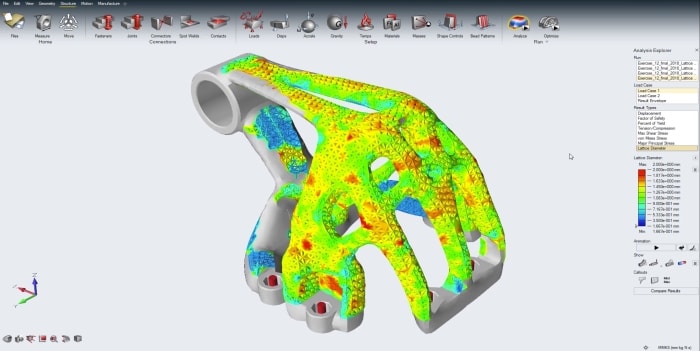
Mixed solid/lattice optimization results in Inspire 2018. Image source: Altair.
Here at Scan2CAD, we’re always on the lookout for exciting new software that aids the design and engineering industries. The advent of simulation software, for example, has helped to change product design. As such, a program which promises “new and inventive ways” to use simulation to design products immediately catches our attention.
The program in question is Inspire 2018, a powerful application which combines generative design and topology optimization tools. Inspire comes from the Altair stable, with distribution courtesy of partner network solidThinking. The new 2018 edition is certainly worth a look for engineers and designers, with new features including:
- Rapid assembly and simulation of dynamic mechanical systems
- Generation of weight-efficient design proposals for both conventional and additive manufacturing
- Simulation of how competing design concepts perform for static loads, normal modes and buckling
- Direct exports of Inspire CAD geometry to 3D printers
It’s clear with the features above that Inspire has an eye squarely on the potential of 3D printing to revolutionize manufacturing. Nonetheless, they have yet more to offer. To begin with, there’s a new Load Cases Table, which enables users to view and interactively assign loads to load cases. Meanwhile, users can also generate optimized lattice and mixed solid/lattice structures, while visualizing their simulation results in 3D. There are also tools for design for AM, as well as a new PolyNURBS Fit Tool.
There are plenty of inspirational examples over at the Altair website, including a prosthetic human jaw made up of mixed solid/lattice structures. Visit Altair for full details and demos.
SimScale collaborates to improve simulation
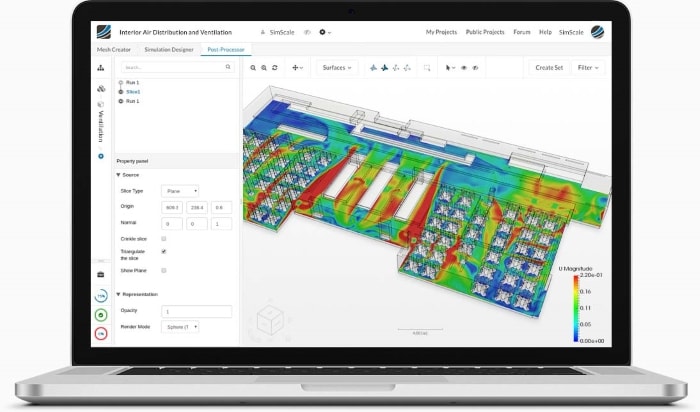
SimScale now includes Parasolid and HOOPS Exchange features. Image source: SimScale.
Finally this month, our attention turns to another simulation software: SimScale. SimScale is an engineering simulation platform with a difference: it runs fully inside the cloud. Already a powerful tool, SimScale announced this month that they were beefing up their software by collaborating with Siemens PLM Software and Tech Soft 3D.
The latest release of SimScale will integrate Siemens’ Parasolid and Tech Soft 3D’s HOOPS Exchange. The first of these tools, Parasolid, is a 3D geometric modeling component for CAD/CAM/CAE. HOOPS Exchange, meanwhile, is a CAD translation SDK that gives access to numerous file formats.
It’s hoped that the integration of Parasolid will enable users to “enable engineers to simulate, test and modify 3D models using only a web browser”, according to Siemens PLM Software’s CTO, Jim Rusk. For his part, Gavin Bridgeman, CTO of Tech Soft 3D hailed the move as an opportunity to “push the boundaries of what’s possible for engineering software development”.
SimScale Board Member Jon Stevenson took the opportunity to note the forward-facing nature of his company’s application. “SimScale users have the benefit of a fully collaborative, professional-grade CAE tool… all via a standard web browser.”
SimScale isn’t the first application to integrate Parasolid and HOOPS Exchange; back in December, we covered Shapr3D, who brought the technology to iPad Pro. However, the news that these tools are now available in the cloud is certainly welcome. To learn more about the software, visit SimScale.


