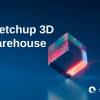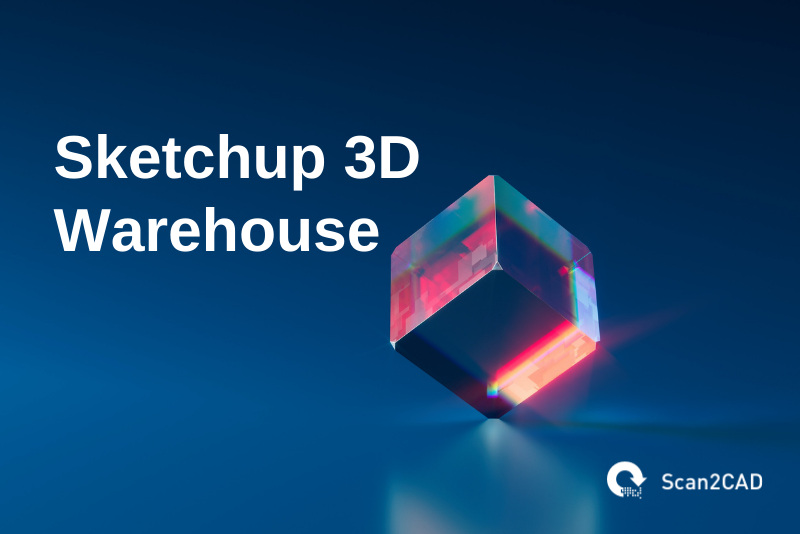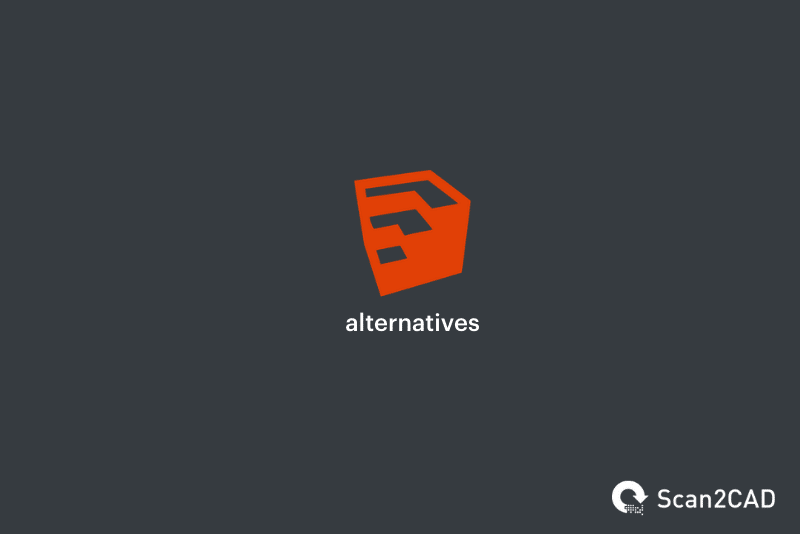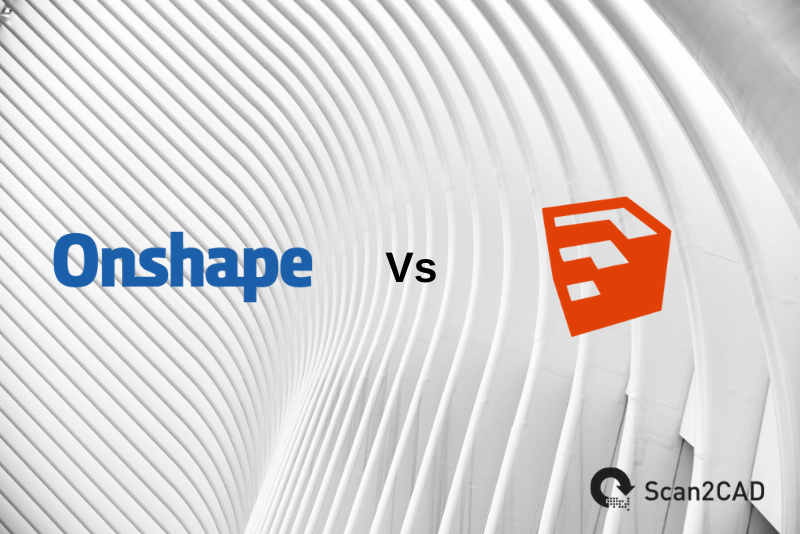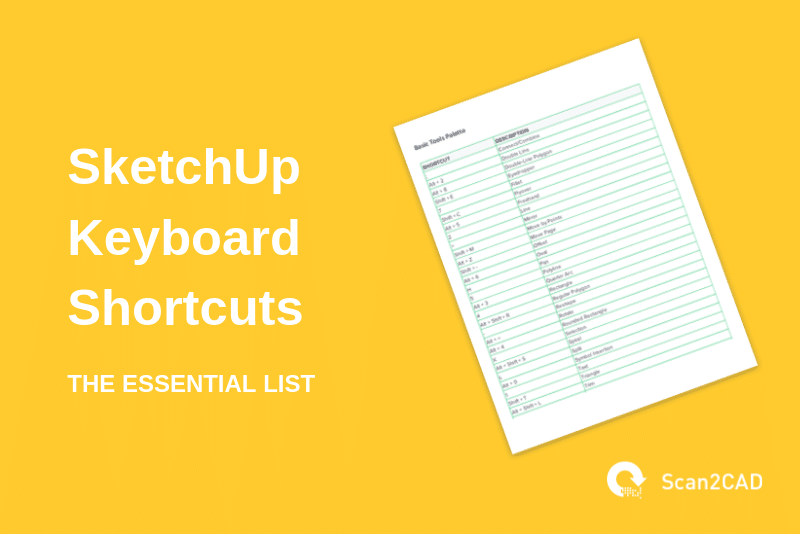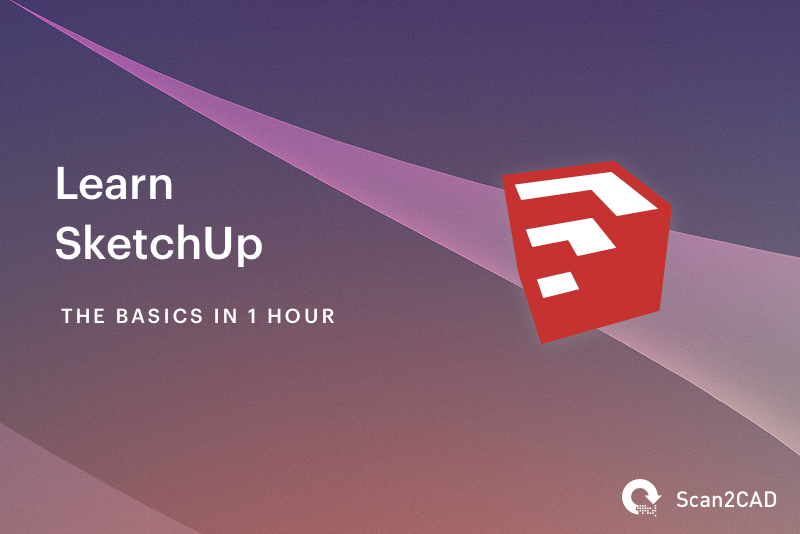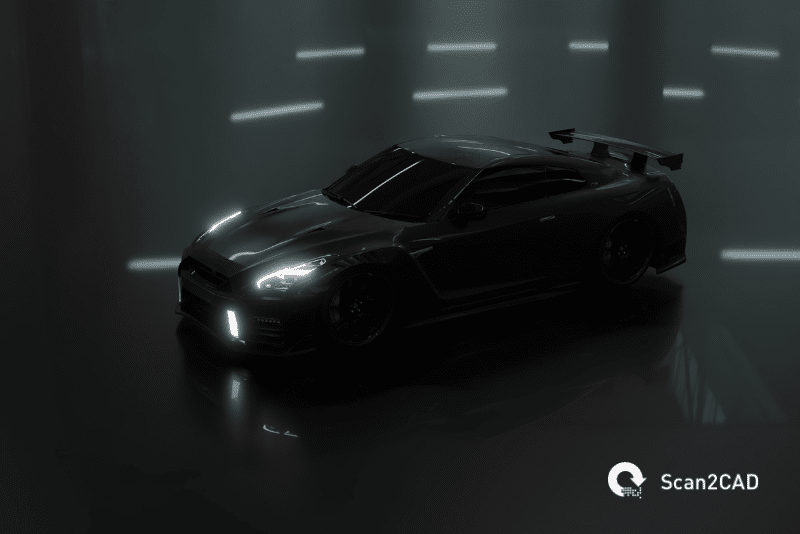SketchUp is a 3D modeling software used by students, hobbyists, and professionals in different industries, including interior design, architecture, civil and mechanical engineering, woodworking, and more. Currently owned and developed by Trimble Inc., SketchUp has changed ownership severally since its initial…