There are two fundamental questions that you need to ask whenever you wish to buy a CAD software package. The questions are, can it get the job done? And how much does it cost? As simple as these questions may seem, they can be challenging to answer. This is especially true of course as most CAD software have different packages with different licensing options and varying prices. One such software is Onshape.
In this article, we will be going through all things Onshape pricing. Beginning with its features and capabilities, we will explore the different packages, licensing options, and cost of the application.
Onshape is CAD software system that is used for all things product development. It is focused primarily on MCAD, (Mechanical Computer-aided Design) for industries that produce mechanical machinery, consumer electronics, 3D printing, or even provide medical service.
Table of Contents
What Makes Onshape Stand Out?
What makes it stand out is that it’s one of the few CAD packages that are delivered through a SAAS (software as a service) model, over the internet. This eliminates the need for any download or installation, as the software can be accessed through a web browser, on Windows, Mac, OSX, Android and iOS platforms. Also, upgrades for Onshape are released directly to the web interface; hence, maintenance is not required for the software. It is available in English, Korean and Chinese languages.
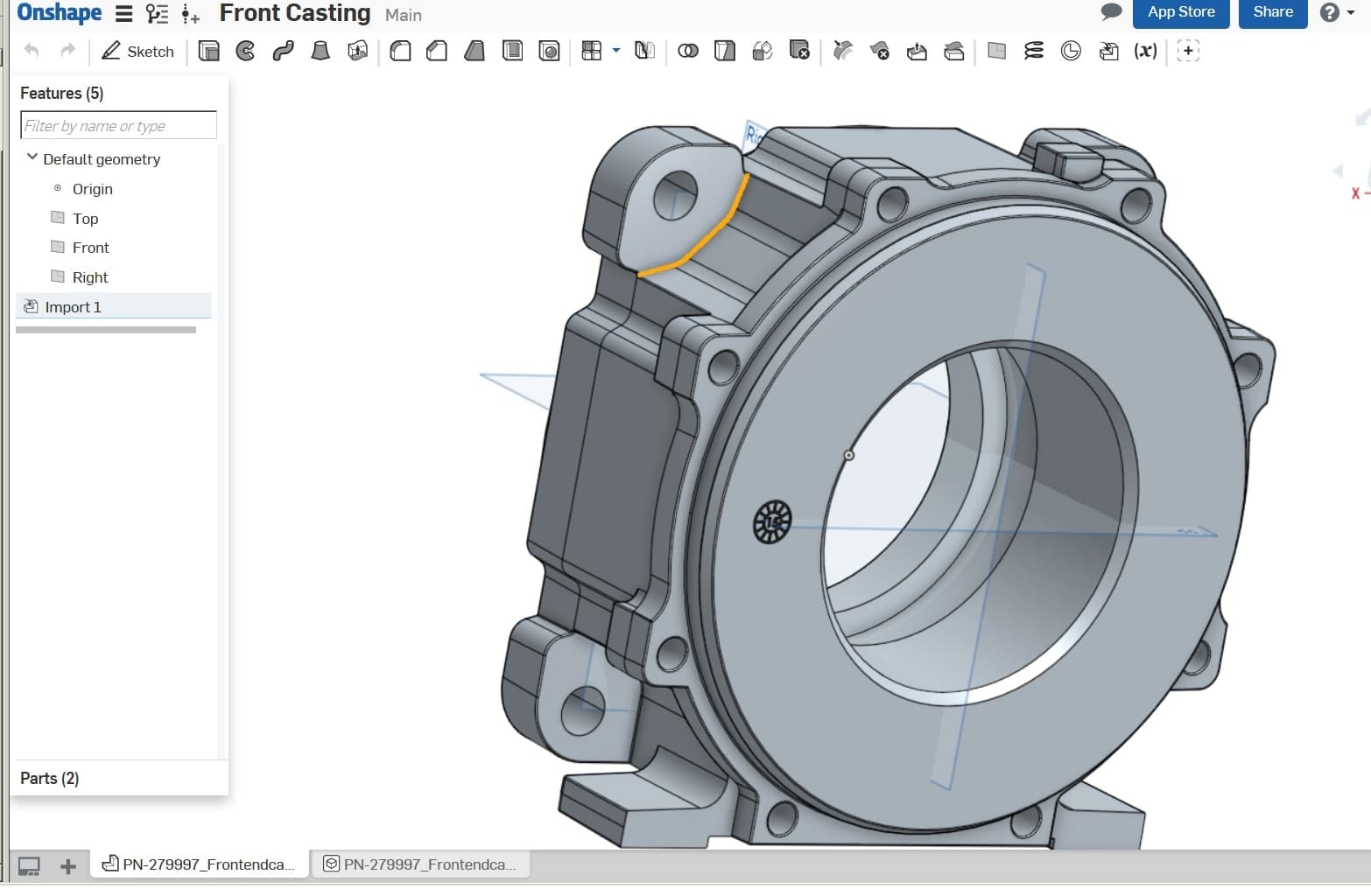
Model of a 3D cast in Onshape (source)
Onshape Features and Capabilities
The main features of Onshape can be broadly classified into the following. CAD, Data management, Collaboration tools, Security and Audit controls, Analytics and Reporting, and Integration and Partners.
The CAD features allow you to create complex parts and solids, build detailed and structured assemblies, and produce working drawings. You can also import and export data of various formats. In addition to these, the CAD features include standard content libraries.
Using Data management, you can handle release management, version control, advanced flow works, bill of materials, and product data management with ease. Because Onshape does not store data as files, but as virtual documents in databases (cloud-hosted databases), greater monitoring and control is guaranteed.
Collaboration tools allow multiple users to collaborate in real-time with the lead designer. A customer, a vendor, a business associate, or fellow designers can be granted simultaneous, real-time access to a design file. Access may be limited to viewing, commenting, or editing models.
With Onshape, every step of your design process is saved and logged. Whether it is an edit, a modification, or an alteration, the activity is tracked and recorded for review or reversing. You can also regulate access to your project.
Going through all the features mentioned above, it is evident that Onshape is very capable of getting the job done. Having ascertained its capability, we can now proceed to the actual Onshape pricing.
Onshape Plans

Onshape is available on various devices (source)
Onshape has three different plans which differ by level of functionality and intended number of users. This is to ensure that there is something for individuals, SMEs, and corporations alike. The three plans are Standard, Professional, and Enterprise.
Standard Plan
This plan is best suited to individual single-seat users who require modern CAD tools with modest collaboration and data management needs. The features of the standard plan are as follows.
- Surfacing and sheet metal
- Part and assembly modeling
- Access anywhere
- Drawings
- Direct technical support
- Unlimited versioning and branching
- Bill of materials
Professional Plan
The professional plan is tailored for small or medium scale business. Consulting firms can also use this plan. The Professional plan contains all the features of the Standard plan, alongside the following features.
- Formal release management
- Complete data management
- Automated part numbering
- Unlimited versioning and branching
- Bulk item management
- Custom properties and metadata
- Instant provisioning
- Consolidated billing
- Direct technical support
- Standardized approval workflows
- Limited company admin tools
- Limited centralized IP control
Enterprise Plan
This plan is for organizations that require best-in-class product development tools, customized workflows, role-based access control, and design analytics. In addition to the features of the Professional plan, the Enterprise plan has the following features.
- Single sign-on
- Priority direct technical support
- Approval workflows
- Company admin tools
- Support for multiple workflows
- Formal release management
- Complete data management
- Guided onboarding
- Role-based access control
- Advanced provisioning settings
- Centralized IP control
- Project-based reporting
Onshape License Options
Onshape only offers annual subscription licenses. These licenses may be single-user or enterprise licenses. Because the software is delivered through a SAAS method, the application requires no downloads, installations, license codes, upgrades, or maintenance. You always have access to the most recent version of the software via web, for the length of your subscription.
The single-user license gives access to only one user. It is ideal for individuals and small companies with only a few employees. This license is available for Onshape Professional and Onshape Standard and can be purchased from either the official site or from authorized resellers.
The enterprise license is best for large companies with numerous employees. Understandably, it is available for only Onshape Enterprise. Because the demands for this license type varies by customer, you’ll have to contact the sales team to purchase it. Unlike traditional offline software which requires dedicated servers and network infrastructure to manage enterprise licenses, Onshape enterprise licenses can be managed over the internet.
You can upgrade from free to Standard, and from Standard to Professional, in the middle of your billing period. If you do this, you will be refunded your unused time for the lower version and be simultaneously charged for the higher version. Your new subscription period (one year) begins on the day of the upgrade. It is also possible to cancel or downgrade your subscription in the middle of your billing period. In this case, however, you will not receive a refund but will continue to use the software till the end of the year (since you have already paid for it), after which you will be downgraded.
Onshape Pricing

Having gone through the different plans and license types, we will now look at their cost. Prices for the enterprise plan vary by customer requirements. The table below shows the prices for single-user subscription licenses.
|
Plan |
Cost |
|
Onshape Professional |
$2,500 per user per year |
|
Onshape Standard |
$1,500 per user per year |
Onshape Discounts and Free Products
Onshape offers some free products. Some of these are as follows.
Onshape Free Trial
If you are not sure whether the software is suitable for you, you can get personal experience for free using Onshape’s 14-days trial period. The trial gives you free, unrestricted access to the Professional plan. At the end of the trial period, either you subscribe to a paid plan or get downgraded to a free plan.
Education Plan (Free)
Onshape’s free Education plan is for students and educators. It comes with all the features of Onshape Standard plan modified for educational, and not commercial purposes. Education Plan Documents are permanently tagged with a small EDU icon. With this plan, no need to purchase a school license, buy specialized hardware, or download and install the software. Students and instructors can simply create a free account and begin using Onshape on any device from anywhere in minutes. The plan is available for current faculty members, school volunteers, or students pursuing a degree, diploma, or certificate at an accredited educational institution and has to be renewed yearly. The features of the Education plan include the following.
- EDU document only
- Version control
- Import and export standard CAD format
- Sharing and collaboration
- Full CAD functionality
- Supports Windows, Linux, mobile devices, and Chromebook.
Public Plan (Free)
Onshape Free extends fully capable modern CAD tools to non-professional designers. At no cost, hobbyists, makers, and others who are willing to share their designs freely can make use of this plan. The features of the public plan include the following.
- Version control
- Sharing and collaboration
- Import and export common CAD format
- Limited CAD functionality
- Supports Windows, Linux, mobile devices and Chromebook
- Public document only
Onshape Program for Startups and Entrepreneurs (Free)
Onshape also offers the Onshape Professional package to hardware startups under the Onshape Program for Startups and Entrepreneurs. This program, which is free for qualifying companies, has enabled thousands of companies and individuals to design better products and eliminate cost bottlenecks. If interested, you must fill in a form, after which Onshape will contact you to share more information about the program. The form prompts information such as your name, company, phone number, company URL, funding, lifetime revenue, and the number of CAD users working in the company.
Are There Alternatives to Onshape?
Considering that this Onshape pricing is only a consideration, you may wish to explore alternatives. The following are the alternative SAAS CAD software.
- AutoCAD web app – This is a web version of the traditional AutoCAD software. It allows you to access and use AutoCAD anywhere and anytime. Access to the web app is unlocked through a subscription to the traditional AutoCAD or AutoCAD LT.
- Vectary – This is a 3D design tool for a wide variety of design applications including Mock-ups, Typography, Logo design, Web design, Social media, Game design, Icons, and 3D Printing. It costs $144 per year, per user, billed monthly at $12.
- Fusion 360 – This is cloud-based CAD/CAM software from Autodesk. It is used for 3D modeling, simulation, documentation, rapid prototyping, and prototyping. Fusion 360 costs $495 per year, per user.
- SelfCAD – SelfCAD is a fully-featured, fully integrated, user- friendly, online 3d modeling application. The application is more streamlined to 3D printing. It costs $139.99 per year for one user.
Conclusion
Onshape is a versatile, cloud-based 3D modeling solution. It offers convenience since it does not require you to download or install the software locally on your computer. Thus, you do not need to have an advanced system, as is the case with a number of CAD software. In addition to the convenience offered, Onshape is priced quite competitively. It has three annual plans: Standard at $1,500 per user per year; Professional at $2,500 per user per year; and Enterprise (contact Onshape for the pricing). Moreover, there are a number of free plans for qualifying users.




