If you are looking for a free online PDF to CAD converter, you can choose from many available converters that promise to automatically complete the conversion. However, as you may eventually discover, they are not as reliable as they claim. This unreliability could arise from several factors, chief among them the fact that the free online PDF to CAD converters lack tools and features to facilitate a smooth conversion. This is where Scan2CAD comes in.
Scan2CAD, the world’s leading raster to vector conversion software, is as versatile as it is useful. Unlike online converters, this software is downloadable and installable on your computer. In doing so, it offers more control and saves plenty of time. Further, through its numerous capabilities, Scan2CAD provides unmatched capabilities, which we will discuss comprehensively herein. What’s more, you get to enjoy all these features and capabilities for free throughout a 14-day free trial.
This article will discuss free online PDFs to CAD converters and their limitations. It will then detail why Scan2CAD is the most reliable, useful, and comprehensive PDF to CAD converter on the market today, why you should use it for all your conversion needs, and how you can use it for free.
Table of Contents
Free Online PDF to CAD Converters
A simple Google search of the term ‘free online PDF to CAD converter’ yields numerous results, with each promising a thorough conversion that results in a quality DWG file. The underlying similarity among all the options ranked on the search engine results page (SERP) is the fact that the tools will facilitate the conversion for free. While preparing this article, we used several of these free online PDFs for CAD converters. We made several startling findings.
Characteristics of PDF Files
Before detailing these findings, it is important to point out that PDF files store both raster and vector objects. A raster object, created after scanning and saving an image or drawing, is made up of pixels. As a result, zooming in excessively ruins the quality of the image as it reduces the resolution.
On the other hand, a vector object comprises shapes, lines, arcs, and curves derived from mathematical formulae. As such, when you zoom in or out, you simply vary one or several figures within the formulae, which creates a new object upon recalculation. A vector object is made using vector-based software such as CAD programs, Adobe Illustrator, and more.
Typically, a reliable PDF to CAD converter should seamlessly convert both raster-based and vector-based PDF files to CAD. But as we found out during our investigations, this was not always the case.
Limitations of Free Online PDF to CAD Converters
Free online PDF to CAD converters have several limitations, which include:
- Inability to convert raster-based PDF files to CAD
- A limit on the file size you can upload for conversion
- Limit on the number of files that can be converted per day
- Limit on the number of pages that can be converted
- The requirement to upload the file to an external server
- The need for an internet connection
- Limited tools and features
- Low-quality conversions
- Watermarked
- Only convert PDFs into one file format – DWG
One of the free online PDF to CAD converters could not convert a PDF file containing raster objects. At the same time, another free online PDF to CAD converter limited the size of the PDF file to 3 megabytes, as well as the number of pages and files that can be converted to 2 per day. At the same time, this converter watermarked the converted DWG drawing, adding unnecessary editing work.
Additionally, we observed several similar limitations among the various free online PDF to CAD converters on the market. Firstly, these online tools create low-quality conversions. For instance, converters that can convert raster-based PDF files do not execute the conversion seamlessly – they struggle to recognize text. Instead, they perceive them as any other line drawing and, therefore, convert text as a collection of polylines, as shown in the screenshot below. Naturally, this omission adds more work in the form of unnecessary edits.
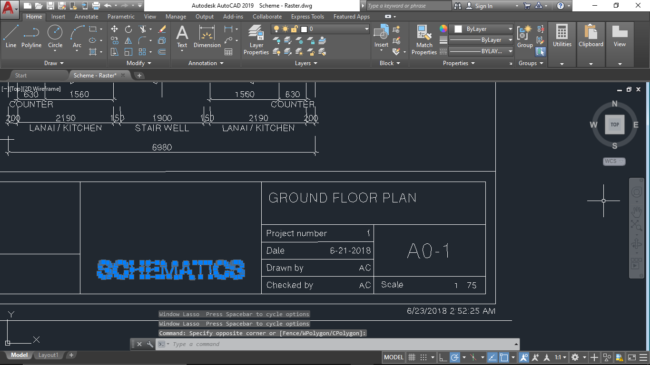
Converted Text Objects
Secondly, as they are online converters, they require users to have a stable and reliable internet connection. This becomes a challenge, especially when the designer or engineer works in a remote location, such as an offshore oil platform. It also leaves you at the mercy of your internet service provider (ISP), in that your internet speeds may be too slow to upload large files.
This problem also presents a third challenge – the requirement to upload a file or multiple files to an external server. External servers could be susceptible to malicious attacks and security breaches, leading to the loss of sensitive data. This means that free online PDF to CAD converters are unideal when dealing with a client’s project.
Fourthly, online PDF to CAD converters offer limited tools and features. This means that they do not allow you to make any corrections prior to completing the conversion, nor will they enable you to clean the raster-based drawing to reduce the number of errors. What’s more, the limited tools result in subdued capabilities. As such, it may not be possible to retain the original layers in the vector-based PDF file once the free online PDF to CAD converters finalize the conversion.
Fifthly, while multiple CAD-based file formats exist, including DXF and DWG, free online PDF to CAD converters only convert files to the DWG format.
What Should I Use?
Given the numerous limitations detailed above, what free PDF to CAD converter should you use? The simple answer is Scan2CAD, which offers a 14-day free trial that includes all the features and capabilities.
How to Download and Install Scan2CAD
To start enjoying these features, simply follow the following steps:
- Visit the Try Scan2CAD for free page and fill in your details, including your name, email address, and company. Notably, as Scan2CAD does not collect any tracking data, you will answer a few questions regarding why you need the software, how often you will need it, how you will use it, and how many files you wish to convert.
- Click Download my free trial, which will automatically send the download link to your email address.
- Download and install the software and click begin a free trial.
As stated, the free trial includes all the features and capabilities available on the paid version throughout the 14 days. At this point, you may be wondering what these features are. So, let’s get into that.
Why Scan2CAD is Better than Free Online PDF to CAD Converters
Whether you are converting a drawing with raster or vector objects, Scan2CAD is up to the task. It offers features that enable you to clean the drawing before the conversion process begins. It also allows you to correct the errors made during the conversion process, thus ensuring that the exported file is free of any mistakes.
Additionally, with Scan2CAD, you can export the converted drawing as either a DXF or DWG file. But these capabilities are just the tip of the iceberg.
Given that the software is installed on your computer and does not require an internet connection for it to run, Scan2CAD does not upload files to an external server. As such, it guarantees the safety of every file, including those containing sensitive projects – it does not take away the control you should have of your files.
If you are working with a vector-based PDF file, Scan2CAD enables you to optimize vector objects. In doing so, this comprehensive conversion software facilitates the conversion of lines, Bezier curves, circles, and arcs as accurately as possible. Additionally, it has a Remove Text feature that deletes all text-based objects within the drawing.
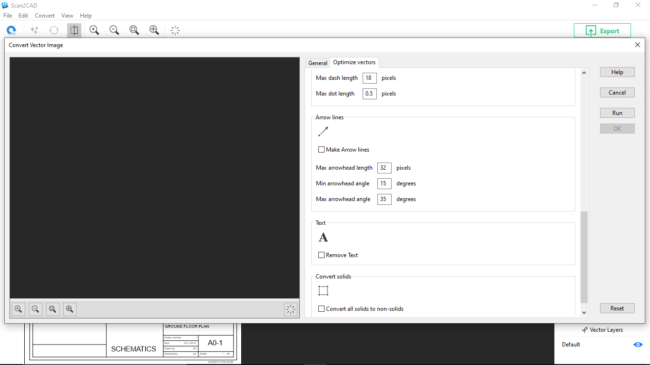
Optimize Vectors Window
Moreover, Scan2CAD offers additional features such as CNC Smoothing and Optical Character Recognition (OCR). OCR is a process that recognizes text in drawings and imagery, allowing the conversion of the identified text-based objects into editable text. OCR comes in handy in raster-based drawings where text objects are made up of pixels. In such a case, this tool recognizes the text and converts these objects accordingly.
It is worth pointing out that free online PDFs to CAD converters do not have these features and added capabilities.
Video Tutorial: Why Scan2CAD is the Better Option
Benefits of Scan2CAD Over Free Online PDF to CAD Converters
The various packed into Scan2CAD the following benefits:
- It saves time by enabling you to correct the errors before exporting the file as a DWG or DXF file
- It seamlessly recognizes texts and treats them as text-based objects
- It promotes the security and safety of sensitive files
- It converts both raster-based and vector-based drawings
- It includes all the capabilities and features at no extra charges throughout the 14-day free trial
Conclusion
If you are looking for a versatile, secure, and reliable tool to convert any PDF file, whether raster-based or vector-based, to CAD, Scan2CAD is your go-to solution. It offers numerous benefits, capabilities, and features that make it stand out as the leading conversion software for engineers and designers. In fact, it enables you to enjoy all these at no extra charges throughout the 14-day free trial. Compared to the free online PDF to CAD converters available on the market, Scan2CAD is the better, nay, the best option.

