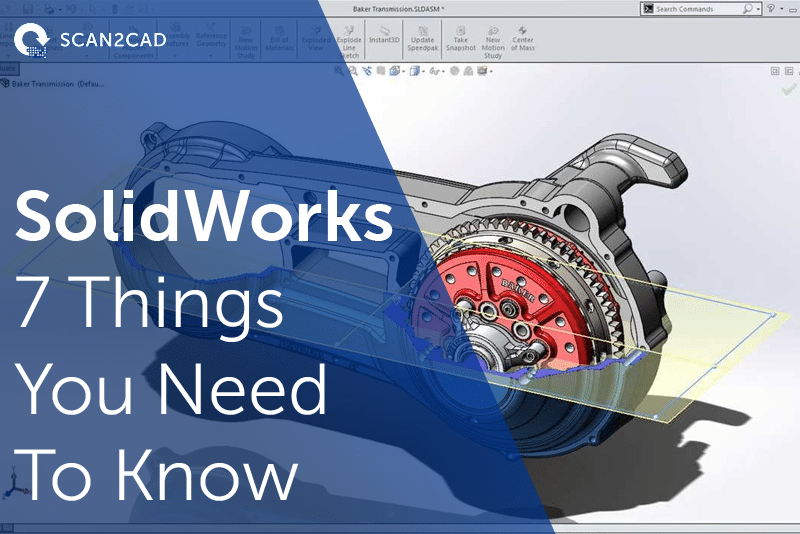SolidWorks is the world’s leading 3D CAD software solution. There are now purported to be over 3.1 million users worldwide—a figure that is only set to rise. So where does the program come from, why is there such a large fanbase, and what opportunities does it afford?
1. All a matter of odds

The founder of SolidWorks was not just a CAD geek; Jon Hirschtick started the company after winning £1m on blackjack. The Massachusetts Institute of Technology graduate spent time as both a player and an instructor within the infamous MIT Blackjack team, which inspired the film 21. The group was renowned for training its members card counting techniques and using their skills to great effect in order to beat casinos and amass huge wealth.
Hirschtick may have been barred from many Las Vegas casinos, but he used the fortune he made from these endeavours for a more reputable cause. He found his true calling when he moved away from gambling to pursue a career developing user-friendly 3D modelling solutions.
Recruiting other software engineers, Hirschtick founded SolidWorks in 1993, and 2 years later the first release was out. The program was an immediate hit, and it wasn’t long before global technology giant Dassault Systèmes decided to buy the company. As early as 1997, it cost them $310m in shares.
Hirschtick stayed with SolidWorks until 2012. Citing his expansive creativity as the reason for change, he left to form rival company Onshape.
In a way, then, a talent for dubious blackjack tactics can be credited with the creation of 2 companies, and fast progression of 3D CAD design.
2. Three different subscription levels
Subscriptions for SolidWorks are offered at different rates, depending on the level of functionality you require. Standard, Professional and Premium suites are all available.
The Standard package includes all the parts, assembly, modeling and design that are to be expected of CAD software. It also includes limited capacity to determine analysis of static and stress on parts.
The Professional Suite is aimed at more technical users. It works at increasing productivity by creating a more streamlined experience. As part of this package, users can expect much more realistic rendering than is available in the Standard version. It is also able to keep tabs on editing, so that you can track design changes over time. Finally, costing has proved popular: it helps CAD users estimate the price of their design with minimal effort.
The Premium specification includes all the elements available in the other two suites, but goes further again. It enables you to work with 3D scans, take advantage of more tools for laying out electrical components, and see how your design will perform in real life, by use of highly detailed simulations.
3. There’s even a version for kids
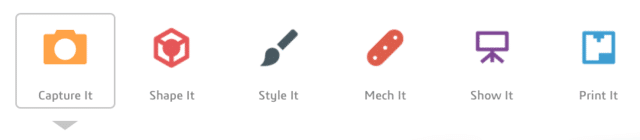
SolidWorks has always been at the forefront of designing with an eye for the future. Nowhere is this more apparent than in their investment in developing CAD skills in children.
SolidWorks apps for kids allows youngsters to learn the basics of CAD early on. It is aimed at providing inspiration and fun for 4-14 year olds, rather than increasing expertise overtly. The traditional design process, though, is still followed. Children are encouraged to form ideas, shape these into 3D models and stylize their designs. The ‘Mech It’ feature allows the addition of moving mechanisms, and sharing designs helps develop a sense of community often associated with the industry. Bring the activity to life: there is even the option to order a 3D print of each design—a tangible reward, as well as an opportunity for evaluation.
The program was announced at SolidWorks World 2016, and has already been rated highly against other CAD software designed for children. Not yet complete, the program is currently browser-based; a full range of apps are set to be available in the future. And, as the software is relatively new, the developers are particularly keen for feedback. Submit comments and suggestions to help shape the future of design packages for kids.
4. Compatible with AutoCAD
One of the great advantages of SolidWorks is that users can import files directly from AutoCAD’s native file formats of DXF and DWG straight into the software. This enables you to develop a design from 2D to 3D with more capabilities than AutoCAD allows for.
In fact, SolidWorks offers more than 30 translators to convert incoming CAD data into the right format or to export SolidWorks data to other CAD products.
With AutoCAD ideal for 2D drawings and SolidWorks the go-to software to support 3D design, being able to easily convert AutoCAD 2D designs into 3D models with the import wizard ensuring a smooth transition is a huge plus for teams.
It is often necessary to edit a drawing after importing it. SolidWorks provides an application called the SolidWorks 2D Editor, which allows users to edit DWG files natively, without the need to keep transferring between the two programs.
Whilst you’d usually take 2D drawings out of AutoCAD and into SolidWorks, it’s also good to know how well SolidWorks handles sheet metal design. Once you’ve learnt the settings, the program is worth its weight in gold. Use it to create drawings that consider metal stretching, by ‘unwrapping’ a 3D sheet metal model in order to create a part drawing, complete with relief cuts. For architectural drawings though, AutoCAD is still a clear winner of the 2D domain.
5. SolidWorks has a strong community focus

Image source: SolidWorks
When it comes to social activities, SolidWorks doesn’t shy away. SolidWorks World is the big one. Held annually, usually early in the year, the conference gives SolidWorks users a chance to network, share hints and tips with each other, and learn from the industry experts. The conference also sees hundreds of new products on show—items produced by SolidWorks users.
This year’s event was the best yet; LA saw an influx of over 5,000 guests in attendance, and put on more than 200 different sessions. These included talks on practicalities, like the engagingly titled ‘SolidWorks Redneck Workarounds – Creative Solutions to Everyday Problems’.
There’s no need to miss out, either. For those unable to attend, SolidWorks have made many of the presentations accessible online. Sign up for a free account to take advantage of them today.
There are plenty of other events in the SolidWorks calendar, including numerous seminars organised by through SolidWorks resellers. Aimed at different skill levels, there are options for hands on activities, inspirational talks, and expert instruction.
Can’t make it to upcoming seminars? Check out our top tips and tricks for the software.
6. The latest developments
SolidWorks 2017 was released in September 2016, and claims that 90% of its improvements were the result of user collaboration. We’ll be taking the full tour of the new software soon, but here is a taster of the enhancements and innovations available in the latest version.
Magnetic Mates is a time-saving feature that helps make relocation of components easy. Move parts close to each other, and they will connect automatically; it’s as intuitive as building models with your own two hands. You can now also enjoy the benefits of improved compatibility. SolidWorks 3D Interconnect introduces the ability to open and edit third party CAD files—in exactly the same way as other base parts. And then there’s simulation. The 2017 program has the capability to make accurate judgement calls based on your parameters, and highlights areas of high stress for quick evaluation.
As if the excitement of these latest developments wasn’t enough, SolidWorks World 2018 moved straight on to offering teasers about the future. Touch device users on Windows 10 will be able to sketch contours by hand or stylus, Mirror Sketch Entities are to be extended to 3D sketches, and mouse commands will see an increased upper limit of 12.
It is the constant revision of old features and evolution of new ones that has helped to establish SolidWorks as an industry leader. The recent progressions show that the software remains at the forefront of 3D design: a position it’s not likely to relinquish anytime soon.
7. Remote working license options

In the age of improving working conditions, more and more employees are being granted the right to work from home. In reality, this could be read as anywhere other than the office or studio. As you might expect, this can cause difficulties with licensing laws: if your company possesses SolidWorks license, that does not automatically entitle you to legitimate use on your own computer.
So, how can you get around your lack of personal license? Fortunately, SolidWorks offers a couple of solutions.
One option is to ‘borrow’ a license. This is a simple process, but only a short-term solution: the license can be transferred to a personal computer by connecting it to the server in your studio. It is then valid for up to 30 days. Ideal for working holidays, perhaps, but not optimal for lengthy or regular absences from the workplace.
Alternatively, you can request a Home Use license. Your reseller can provide you with as many of these as there are users in your workplace. What’s more, the licenses are completely free, although the user is subjected to conditions of use. Whilst a ‘borrowed’ license will remove a subscription seat from the main server, until it is returned, a Home Use license enable seats to be kept. This prevents the hassle of exchanging your license whenever you move from home to work, or back again.
So there you have it. SolidWorks was the brainchild of a misspent youth, it offers different levels of technicality—even for children as young as 4—and you can legitimately use the software when working at home.
But, of course, it’s not the only prominent CAD software out there. We’ve also explored the 7 things you need to know about AutoCAD.