As a proprietary file format developed and maintained by Autodesk, DWG may not be supported by most computer-aided design (CAD) software programs. In this regard, if you happen to use such a program – which does not offer 100% DWG compatibility but instead only reads and writes DXF files – you may want to convert DWG without AutoCAD to DXF file.
Being the most widely used CAD software, AutoCAD boasts superior functionality and supporting infrastructure that influences most users into not making a switch. However, AutoCAD is costly. As of November 2021, the annual subscription costs $1,775, while a monthly subscription will set you back $220. Notably, the pricing has increased substantially from $1,575 and $195, respectively, in 2018, according to our earlier analysis. Therefore, multiple organizations or professionals find it difficult to justify the cost, especially when they use AutoCAD sparingly. This could be a story you are all too familiar with; it could perhaps even be the reason you do not have access to a program that can read and write DWG.
Fortunately, with Scan2CAD, you can convert DWG without AutoCAD to DXF. In fact, Scan2CAD retains all attributes of the drawing. These include line weights, font sizes and color, and more. In this regard, the drawing appears as it would have had it been opened using AutoCAD. Simply, with Scan2CAD, you can bypass AutoCAD. In this article, we will detail how to convert DWG without AutoCAD. Specifically, we will explore the DWG-DXF conversion.
Table of Contents
DWG and DXF File Formats
We have previously explored each of these file formats, both individually and comparatively. In our 2016 article, for instance, we simplified the DXF file specification, complete with a graphic of an annotated file. We’ve also answered frequently asked questions about DWG files, as well as the question, should you use DWG or DXF?
For this article, we’ll take a different approach by discussing DWG and DXF from the perspective of why some CAD programs do not support both formats. Basically, the reason mainly lies in documentation and licensing.
DWG File Format
As Autodesk’s brainchild, DWG is a proprietary format. As such, in order to develop a software program that reads and writes DWG files, companies must obtain a license that gives access to RealDWG, a library to read/write the DWG file. The license offers developers distribution rights limited to one year. This means that they have to pay thousands of dollars in annual fees. This makes support for DWG read/write a tad expensive.
DXF File Format
In contrast, while proprietary, DXF is open source. As such, there are no issued patents or licenses limiting its usage. It is a document exchange format that is part of the American Standard Code for Information Interchange (ASCII) family. DXF is, therefore, widely used for the exchange of design data between CAD programs. It is 100% compatible with non-Autodesk software and can, therefore, be used to replicate a DWG drawing.
You can use this file format in CNC machining and 3D modeling applications. As such, this open-source format can store both 2D and 3D information. However, when it comes to 3D data, DXF does represent 3D models as solid objects. Instead, it represents them as hollow drawings, as shown in the image below. That said, it is worth pointing out that DXF stores fewer drawing data than DWG.
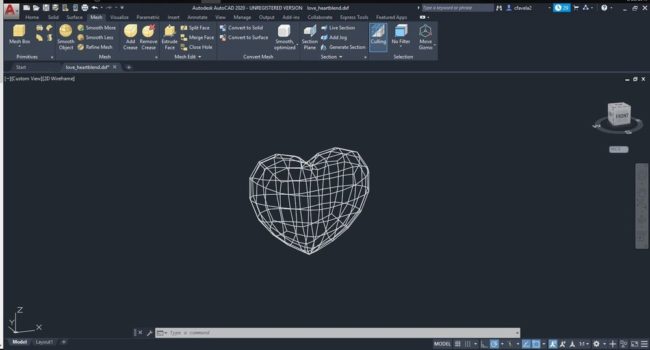
3D Drawing Stored as a DXF File
Based on the limitations of DWG and the benefits of DXF, converting DWG to DXF is crucial. Now, let’s discuss how to convert DWG without AutoCAD to DXF.
Converting DWG without AutoCAD to DXF
Video Tutorial: How to Convert DWG without AutoCAD
Step-by-Step Guide
- Import the DWG file into Scan2CAD. Scan2CAD launched full support for DWG in 2016. It is, therefore, capable of displaying all the elements and attributes of a DWG drawing. These include the line weight and color, font type and color, dimensions, layers, and more. With Scan2CAD, you can even edit the imported drawing.
- Click Export, which will prompt you to enter the file name. Then, under the Save as type field, choose the DXF file format. Thereafter, click Save.
- Clicking Save results in a DXF/DWG Export Options pop-up window that allows you to make a few changes to the exported file. If your CAD software application’s workspace usually has a dark background, make sure that you check the Convert black vectors to white box. To finalize the conversion, click OK.
Compared to other conversions that Scan2CAD enables you to undertake, e.g., converting PDF to DWG with layers, converting DXF to G-code with accurate scaling, and converting to G-code, how to convert DWG without AutoCAD to DXF is more straightforward. This is because the DWG is a vector format, meaning the drawing to be converted is already clean and vector-based. As such, you do not have to clean the image or use Scan2CAD’s Convert raster image tool.
Furthermore, by virtue of being straightforward, Scan2CAD eliminates the need for the more expensive AutoCAD software for such a simple conversion task. So, if you are yet to download Scan2CAD, you are missing out on this and plenty more capabilities. In addition, Scan2CAD offers a 14-day free trial option that allows you to gauge whether our software is the best fit for your conversion needs.
Scan2CAD is the world’s leading conversion software for engineers and designers, and we can’t wait for you to come to this conclusion as well.
Parting Shot
As a versatile conversion software, Scan2CAD offers a straightforward and cheaper way to convert DWG without AutoCAD to DXF. Specifically, as discussed in this tutorial, you can use Scan2CAD to convert a DWG file to the DXF file format without AutoCAD. This makes Scan2CAD a handy tool if you do not have access to AutoCAD, whose subscription costs could prove expensive for one-time applications.
In addition, with Scan2CAD, you can even convert raster images and PDFs to vector file formats such as DXF, DWG, and CNC. What’s more, you can trial the software for free for 14 days to determine whether Scan2CAD is a good fit for your design or engineering operations.
With Scan2CAD, you can convert DWG without AutoCAD to DXF files. In this tutorial, we detail how you can accomplish this conversion, thereby saving money and time.

