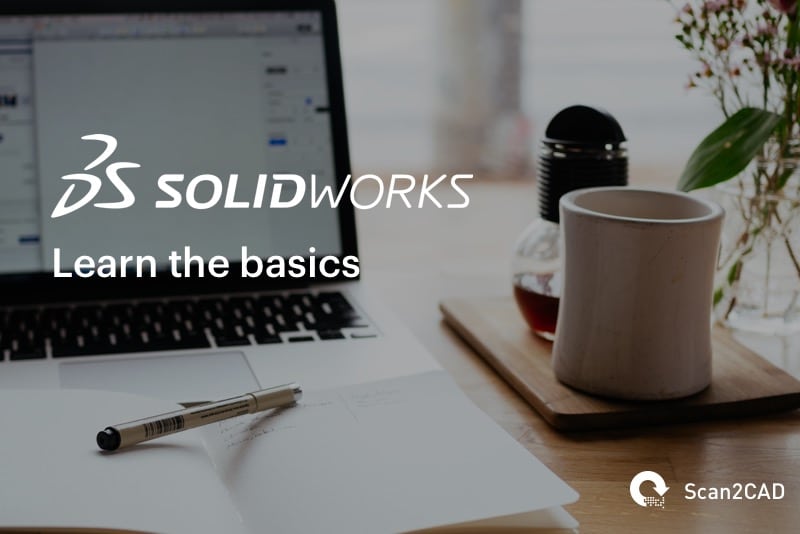In the sphere of 3D CAD software, SolidWorks is among the biggest names. Its parametric, feature-based approach to design made it an instant standout upon its release in 1995. Today, its popularity remains undiminished, with over 5.6 million active users. Those looking to join the growing community, however, may find it hard to come across accurate SolidWorks pricing.
It’s for this reason that we here at Scan2CAD set about to get to the bottom of how much SolidWorks costs. So, read on for information about the SolidWorks pricing structure, and to find out more about the purchasing options available.
How to Buy SolidWorks

If you’re looking into SolidWorks for business or personal use, you’ve probably checked out the Dassault Systèmes website. You will have noticed, however, that it’s rather light on specifics when it comes to SolidWorks pricing. Dassault Systèmes would undoubtedly like you to invest in their software—so, why are they so cagey when it comes to telling you how much it costs?
The reason is actually quite simple: you can’t buy SolidWorks direct from Dassault Systèmes. Instead, you have to purchase through resellers. Even so, this model benefits SolidWorks users as the resellers do more than merely sell the product. One reseller, in fact, refers to their relationship with a potential buyer as a partnership. The resellers partner with buyers to understand their unique challenges and then recommend the right solution. They also offer after-purchase services such as effective support and deep product and industry knowledge to help the buyers achieve long-term success.
This means that you’ll have to find a reseller covering your area if you want to purchase a SolidWorks license. You can either search for a commercial reseller at the SolidWorks website, or by getting in touch with Dassault Systèmes, who’ll be happy to point you in the right direction.
Buying SolidWorks from a Reseller

Since it’s not possible to purchase SolidWorks directly, we decided to check out a few resellers for ourselves to see what they had on offer. One common thread was this: for accurate pricing, you need to get a quote.
The reason for this is that—as we’ve explored in our brief history of SolidWorks—the software suite caters for a range of different disciplines. This means that there is not just one SolidWorks, but many. More to that, no two resellers sell SolidWorks products with the same license period. For instance, some sellers elect to only sell term (rental licenses), while others sell both term and perpetual licenses. It is, therefore, difficult to immediately determine exactly which SolidWorks products are available on a perpetual license and which can be rented – most resellers we have come across only sell software on term licenses.
What’s more, resellers price the myriad products according to their areas of operations, meaning the prices will vary from one currency to another. For example, a Canada-based reseller sells the 1-year term SolidWorks 3D CAD standard license for CA$3,217.00, while a U.S.-based seller has priced this product at US$2,797.05. (The prices are correct as of June 2022.) Although certain factors such as taxation may be at play, converting the former at current exchange rates shows a price variance of about US$333.
Regardless, resellers generally follow a basic template given the many packages available. They will gauge which one is right for you by taking into account factors such as your industry, your budget and what you intend to do with SolidWorks. Additionally, you’ll also have to choose between purchasing a license outright or opting to subscribe (though this depends on the SolidWorks product as some of them do not have a subscription option). All of this makes it difficult to define a single “SolidWorks price”.
It’s also worth noting that resellers will often offer subscription contracts that include extras. This may encompass, for example, dedicated customer support, in addition to automatic software updates. You may even have access to additional hints, tips, and training resources from your reseller of choice.
SolidWorks Pricing in 2022
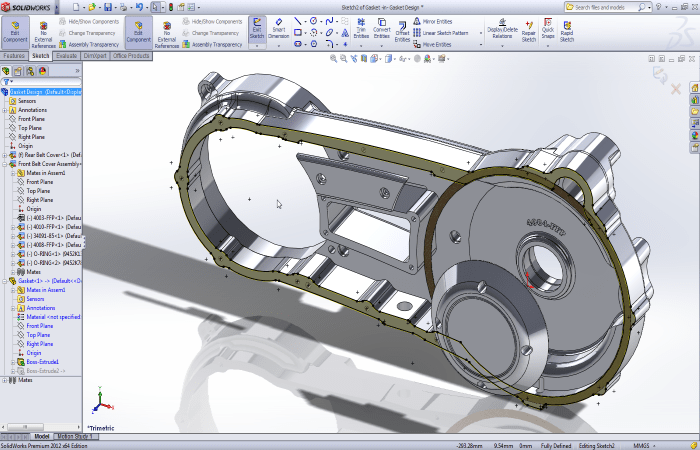
By now, you’ll realise that your exact SolidWorks price will vary depending on the factors listed above. Prices may also vary from reseller to reseller, with some offering discounts on specific packages or products. However, there has to be a starting point from which all resellers work to define their SolidWorks pricing. And indeed there is: the manufacturer’s suggested retail price, or MSRP.
However, this information is not publicly available on SolidWork’s website. To retrieve it, you must first request a quote, with SolidWorks requiring you to input your details on their website. The absence of publicly available SolidWorks pricing data appears to be an industry standard, with many resellers also shying away from displaying this information on their website, again, due to the factors we have mentioned above.
In contrast to AutoCAD pricing, which now includes only subscription options, SolidWorks offers both subscription (term) and perpetual licensing. But this is just limited to a few main SolidWorks products. Which is the right choice for your business will depend on whether you prefer to stick with a single version of SolidWorks, or would find it useful to have access to updates as they are released.
You can check out the 2022 SolidWorks prices for a wide variety of SolidWorks packages in the table below. We have sourced the pricing data below from one reseller serving the U.S. and Canada, so the prices mainly apply to consumers in the North American market. Please note that pricing may vary by territory and by reseller.
SolidWorks Pricing: Design Category
SolidWorks 3D CAD
|
License Period |
License type |
Price (USD) |
|
3-month term (quarterly) |
Standard |
$860.20 |
|
Professional |
$1,084.45 |
|
|
Premium |
$1,515.70 |
|
|
1 year term (annual subscription) |
Standard |
$2,797.05 |
|
Professional |
$3,468.20 |
|
|
Premium |
$4,848.20 |
|
|
Perpetual License |
Standard |
$4,195.00 |
|
Professional |
$5,764.00 |
|
|
Premium |
$8,395.00 |
SolidWorks Electrical 3D CAD Add-On
|
License Period |
License Type |
Price (USD) |
|
Perpetual License |
Standard |
$6,295.00 |
|
Note: SolidWorks Electrical 3D CAD is an add-on that requires you to have a SolidWorks 3D CAD license |
||
SolidWorks Electrical Schematics
|
License Period |
License Type |
Price (USD) |
|
Not specified |
Standard |
$4,195.00 |
|
Professional |
$6,295.00 |
SolidWorks Pricing: Manufacturing
SolidWorks CAM
|
License Period |
License Type |
Price (USD) |
|
3-month term |
Standard |
Free with 3-month term SolidWorks 3D CAD Standard, Professional, or Premium |
|
Professional |
$391.38* (CA$511.00) |
|
|
1-year term |
Standard |
Free with 1-year term SolidWorks 3D CAD Standard, Professional, or Premium |
|
Professional |
$1,304.34* (CA$1,703.00) |
|
|
Perpetual License |
Professional |
$3,120.00 |
|
*Converted prices at a conversion rate of 1 CAD = 0.77 USD Note: SolidWorks Professional or Premium term license holders are entitled to a free SolidWorks CAM Standard term license throughout the former’s licensing period
|
||
SolidWorks: Simulation
SolidWorks Plastics
|
License Period |
License Type |
Price (USD) |
|
Not specified |
Standard |
$5,245.00 |
|
Professional |
$15,745.00 |
|
|
Premium |
$23,620.00 |
SolidWorks Simulation Add-on (FEA)
|
License Period |
License type |
Price (USD) |
|
3-month term (quarterly) |
Standard |
$658.00 |
|
Professional |
$1,396.00 |
|
|
Premium |
$2,146.00 |
|
|
1 year term (annual subscription) |
Standard |
$2,194.00 |
|
Professional |
$4,654.00 |
|
|
Premium |
$7,154.00 |
|
|
Perpetual License |
Standard |
$4,195.00 |
|
Professional |
$7,975.00 |
|
|
Premium |
$12,175.00 |
SolidWorks Flow Simulation Add-on (CFD)
|
License Period |
License type |
Price (USD) |
|
Perpetual license |
Not specified |
$14,695.00 |
SolidWorks Flow Simulation (CFD) Add-on Modules include:
SolidWorks Flow Simulation Electronic Cooling Module: $4,195.00
SolidWorks Flow Simulation HVAC Module: $4,195.00
Technical Communication
SolidWorks Composer
|
License Period |
Price (USD) |
|
3-month license |
$931.34* (CA$1,216.00) |
|
1-year license |
$3,104.23* (CA$4,053.00) |
|
Perpetual license |
$5,765.00 |
|
*Converted prices |
|
SolidWorks Visualize
|
License Period |
License Type |
Price (USD) |
|
Perpetual license |
Standard |
$1,570.00 |
|
Professional |
$3,145.00 |
|
|
Note: SolidWorks Professional or Premium term license holders are entitled to a free SolidWorks Visualize Standard term license over the course of the former’s licensing period.
|
||
SolidWorks Inspection
|
License Period |
License Type |
Price (USD) |
|
Perpetual license |
Standard |
$2,410.00 |
|
Professional |
$4,195.00 |
SolidWorks MBD Add-on
|
License Period |
License Type |
Price (USD) |
|
Perpetual license |
General |
$2,095.00 |
SolidWorks Pricing: Data Management
Additionally, SolidWorks sells data management software, also through its resellers. The products include SolidWorks PDM and SolidWorks Manage. However, we did not manage to find a reseller that has published up-to-date pricing data. For this information, you have to request a demo from your local reseller.
Like SolidWorks CAM and Visualise, SolidWorks Professional or Premium term license holders are entitled to a free SolidWorks PDM standard term license that elapses with the expiry of their SolidWorks Professional or Premium term license.
SolidWorks Pricing: Frequently Asked Questions
1. What are the different SolidWorks pricing tiers?
Not quite sure what the differences are between the Standard, Professional and Premium versions of SolidWorks? We’ll break it down for you.
- SolidWorks Standard is the cheaper of the three options, and includes a vast array of 3D design features. In fact, when it comes to design, modeling, and parts and assembly, Standard offers the exact same features as the other three tiers. Standard also offers sheet metal and mold design tools, as well as 3D animations and some basic rendering.
- SolidWorks Professional augments these tools with functionality for costing, visualization and design checking. Photo-realistic rendering is available with this tier, which also features a useful Toolbox that makes it easy to access prebuilt models. You can also reverse engineer a part from a scan using this tier.
- SolidWorks Premium, the most expensive tier, includes the full gamut of possible features. This is a great option for users who need to make extensive use of simulation tools, including time-based motion and linear stress analysis. It also includes routing functionality, including pipe and tube routing, electrical, cable and wiring routing, and rectangular routing.
2. What are the differences between perpetual licenses and term licenses?
SolidWorks offers two main SolidWorks license options: a term/rental license and a perpetual license. As the name suggests, the term license allows you to use the software program for a limited time in a model akin to renting the application. Most resellers offer a three-month or one-year term. The term license is considerably cheaper and is ideal for users who are not regular users of the SolidWorks product they intend to purchase. It is also suited for freelancers, startups, or hobbyists.
The second license option, the perpetual license, does not have an expiry date and can be used in perpetuity. For this reason, it is more expensive than a term license in the short term. But despite the added cost, this license can be transferred from one computer to another as it has an activate/deactivate option.
With it has a higher initial cost, the SolidWorks perpetual license is cheaper over the long term. For instance, the graph below indicates that the cumulative cost of the term license exceeds the upfront cost of the perpetual license during the third year. That said, some resellers charge subscriptions to their support services in increments of one year. So, the long-term costs may be high if you opt to pay for this option.
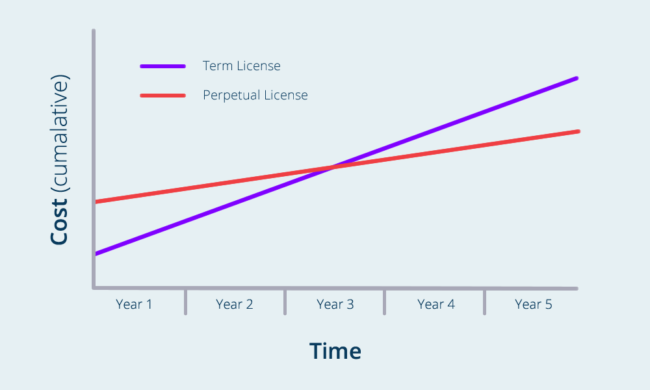
SolidWorks Perpetual License vs. Term License Cost Over Time (source)
There are two main types of SolidWorks’ perpetual license: the perpetual standalone license, intended for only one user at a time, and a SolidNetWork License (SNL), which allows multiple users that are sharing a network to use the same license. Also known as a perpetual floating license, the latter is more expensive than the former.
As a student, you do not have to worry about the term or perpetual license as you can simply purchase SolidWorks for students. As we have detailed below, it is cheaper than the other offerings.
3. Can I get updates on a SolidWorks perpetual license?
Yes, provided you pay the subscription fee your reseller charges (known as a service subscription) on top of the cost of the perpetual license. Otherwise, you cannot receive updates.
Though the subscription requires you to part with some money annually, the updates that accompany this expenditure are beneficial. This is especially because designs created and saved using newer versions of SolidWorks are not compatible with older versions. Simply put, SolidWorks does not support backward compatibility of the files.
If your work requires collaboration with other professionals who are likely to use newer versions of SolidWorks, it would be best to consider paying the subscription fee if you are a perpetual license holder. Else, you can simply choose the term license option because of the reason below.
4. Can I get updates on a SolidWorks term license?
Yes. Resellers treat a term license as a subscription. In this regard, term license customers receive all the benefits that subscribers enjoy, including updates and support.
5. Is a SolidWorks add-on on a term license compatible with a software product on a SolidWorks perpetual license?
Yes. You can use the term license of a SolidWorks add-on with a perpetual license of a compatible SolidWorks software and vice versa. This holds provided the term license had not expired.
6. Can I change my existing license to a different license? What are the associated costs?
Firstly, you can change a SolidWorks perpetual standalone license to a SolidWorks perpetual floating license (SNL license). For this, you have to pay a one-time fee to facilitate the conversion. If you wish to convert a SolidWorks SNL license to a perpetual standalone license, you also have to part with an administrative fee. This fee covers the removal of the license from the network as well as the conversion.
That said, you cannot convert your term license to a perpetual license. Similarly, you cannot roll a perpetual license into a term license. This limitation arises because resellers treat these two categories of licenses as different purchases.
7. Does SolidWorks have a free trial? How long is the SolidWorks free trial period?
SolidWorks has a free trial that can last for 7,15, or 30 days, depending on your reseller. The free trial provides access to the latest release of SolidWorks Premium as well as add-ons such as SolidWorks Simulation, SolidWorks CAM, SolidWorks Visualize, and SolidWorks MBD. You can also test other products on request by simply contacting your local reseller.
It is noteworthy, however, that the product provided via the free trial does not require installation. Instead, it is available in an online environment. Of course, this means you must have a fast internet connection if you wish to have the best experience.
8. What if I want to combine SolidWorks with other Dassault Systèmes software?
If you’re familiar with Dassault Systèmes as a company, you’re sure to have come across the 3DEXPERIENCE platform. This combines aspects from different software (such as SolidWorks, CATIA and DraftSight) into unique software suites. Each suite has a specific job role in mind—for example, Boeing certifies its airplanes using the License to Fly suite. Check out the 3DEXPERIENCE website for information on the available packages.
9. What discounts are available on the standard SolidWorks pricing?

Although any company that really needs SolidWorks will likely be able to justify investing large sums in it, it’s still always nice to get a little more for your money. So, what possibilities are there to save money on your SolidWorks license?
- Though far from a given, reseller discounts may occasionally be available. With only a limited number of resellers licensed to serve each territory, however, the likelihood of competition driving down prices is somewhat low. Nonetheless, be sure to keep an eye out for any bargains.
- SolidWorks for Students allows students to get the first-class functionality of SolidWorks all while paying bargain-bin prices. That’s because the student version of SolidWorks has a MSRP of just $99/year. The figure does not include taxes, so it is ultimately bound to be higher. Though this doesn’t quite match up to the free CAD software for students that other manufacturers offer, it’s still a steal for those in education. SolidWorks for students offers capabilities such as 3D CAD modelling, rendering, communities, certification, training, and additional features. And like all other offerings, it is sold through resellers.
- SolidWorks for Institutions: It may also be worth getting in touch with your institution, as they may even be able to offer you SolidWorks for free. That’s because resellers sell the SolidWorks Student Education Network for schools. This offering provides licensing to the complete suite of SolidWorks products for students and staff. These include SolidWorks 3D CAD premium as well as simulation, electrical, data management, documentation, and manufacturing tools/software.
- Volume discounts, however, do not appear to be common with SolidWorks. Rather than offer multi-user licensing, as Autodesk does for AutoCAD, Dassault Systèmes offer standalone and floating licenses. The former are specific to a single machine; the latter is usable by multiple machines, but only by one user at a time.
- You’ll also be able to download a free trial of SolidWorks to test the waters. As is the case with regular purchases, trial downloads are only available via resellers.
10. Should I consider a cheaper alternative to SolidWorks?
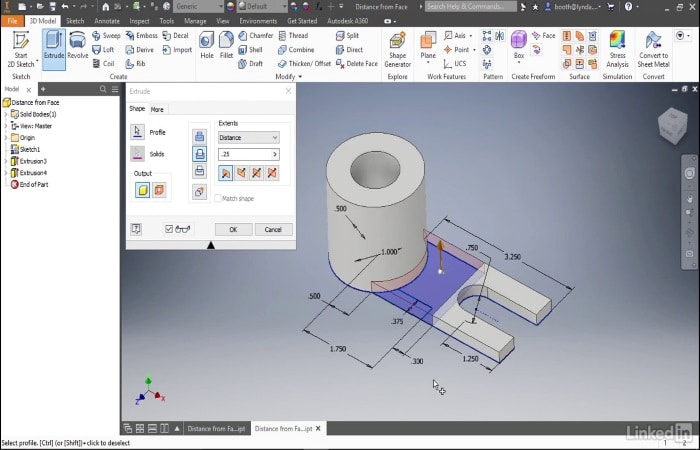
Though SolidWorks offers outstanding 3D CAD capabilities, using it involves quite a sizeable outlay. If you’re wincing at the prospect of shelling out thousands for a package, then you may wish to explore some alternative options.
While you can only be sure of the true SolidWorks experience by buying the real thing, the list below offers some low-cost programs with fantastic 3D CAD features.
- Autodesk Inventor, whose parametric and freeform modeling tools make it a powerful competitor to SolidWorks—while costing half the price
- Onshape, a cloud-based CAD option which aims to push the boundaries of what CAD can do, and has also garnered rave reviews
- Solid Edge, a more basic software that nonetheless offers fantastic PLM capabilities
To learn more about each of these, as well as checking out some more alternative programs, visit our guide to the top 5 affordable SolidWorks alternatives.
Parting Shot
Over 5 million users rely on SolidWorks to fulfill their engineering and manufacturing requirements. SolidWorks is popular because it is not a single product. Rather, it is a term that refers to a whole suite of products, including SolidWorks 3D CAD premium as well as simulation, electrical, data management, documentation, and manufacturing tools/software. Each of these tools/software has a different price and is not sold directly by Dassault Systèmes. Thus, SolidWorks pricing is not uniform. In this analysis, nonetheless, we have summarised the 2022 prices provided by a North America-based reseller.