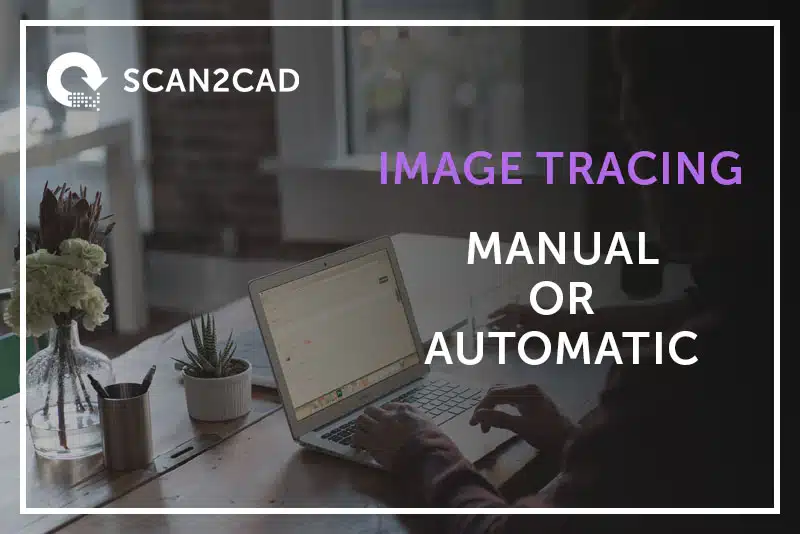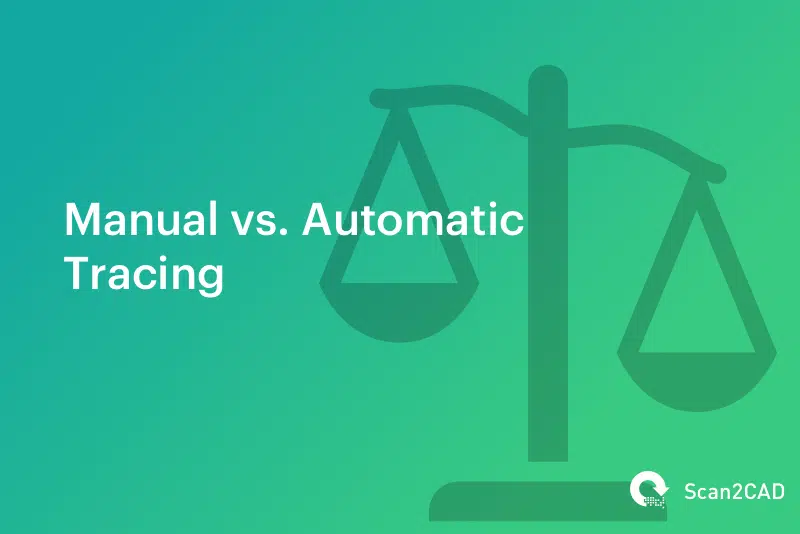Whilst raster and vector files both display images, they do so in completely different ways. Raster images make use of thousands of individual pixels, displayed on a rectangular grid, to convey color information. Vector images, meanwhile, are made up of mathematically-defined paths, which act more like a set of instructions telling a computer what to display. As these image types are so different, the only way to convert from raster to vector is by tracing over the original raster image with new vector lines, shapes, and text. You can either use manual or automatic tracing to convert your image to vector—but which is the right one to use? This article will break down the pros and cons of both to help you decide which one is right for you.
What is tracing?
Image tracing is the process of drawing over a raster image with vectors. This is the only way to produce a vector representation of a raster image, and is also known as vectorization. Tracing can either be an automatic or a manual process:
- Manual tracing involves tracing over the image by hand. You can either use a mouse to trace over every line, or make use of a tablet and graphics ‘pen’ to draw over the raster.
- Automatic tracing makes use of raster-to-vector conversion software (such as Scan2CAD). This software detects the lines and edges of your raster image, and redraws them as vector lines, curves, polygons and other vector entities.
These two types of tracing can even work in sync. For example, some artists print out their raster image, trace over the outlines by hand, and then scan this image back into vectorization software. Ultimately, the right choice for you is dependent on what you need to trace. Take a look at the pros and cons of each type of tracing to figure out which is best for your needs.
Automatic tracing
Pros
 Speed
Speed
Whilst manual tracing generally takes hours of time, automatic tracing is rapid. This is a huge benefit if you have a deadline looming, or if you’re attempting to convert several images within a short time frame. With Scan2CAD, the entire vectorization process takes just a few seconds.
 Constant improvement
Constant improvement
Automatic tracing isn’t perfect (yet), but the technology behind it is improving every year. Tracing software has become more adept at picking up on the nuances present in different image types thanks to a diverse range of vectorization settings. Issues with raster text are also being solved thanks to advances in OCR technology. So, don’t underestimate automatic tracing—it’s evolving more quickly than you might think.
Cons
 Low-quality images will require manual input
Low-quality images will require manual input
When using automatic tracing, it’s paramount that you use the best quality versions of your images for vectorization. Otherwise, you may end up falling victim to a number of common vectorization problems. Sometimes, you may be given a poor quality image without higher quality versions available. Automatic conversion applications such as Scan2CAD will fix common flaws with low quality images automatically but if you have a very ‘noisy’ image then you may need to manually edit it prior to conversion.
 Works best with as few colors as possible
Works best with as few colors as possible
If, for example, you are converting a JPG to DXF, then your JPG image could hold as many as 16.7 million colors. If you were to convert the image to vector without reducing the number colors, then each area of color in your image may be represented as a separate vector entity. This would result in an extremely poor quality conversion. Luckily, most conversion programs will offer automatic color reduction options. The rule of thumb is that you should reduce the number of colors to as few as possible whilst still keeping all of the required detail in your image.
Manual tracing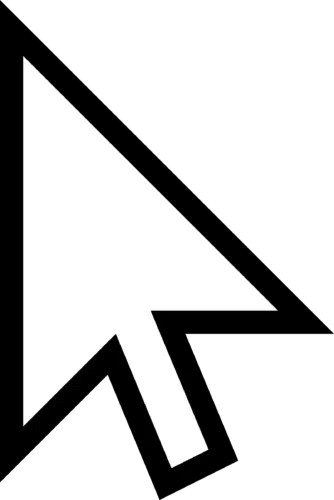
Pros
 Better ‘understanding’
Better ‘understanding’
While a computer is fast and efficient, it lacks the ability to fully understand a drawing or image. Vectorization software can understand the differences between the pixels, and detect edges and shapes. A human, meanwhile, is able to look at the drawing and tell exactly what it represents. Even with just a smudged outline, a human can tell exactly where lines need to be drawn—giving it a clear advantage over vectorization software.
 Works with images of any quality
Works with images of any quality
The issue of raster quality is rather redundant for manual tracing. As we have already mentioned, a human knows where the lines need to be. If you have a coffee-stained, hand-drawn design, and you scan it into software, its quality won’t be great. But because you’re familiar with it, you know exactly what needs to be done. No matter what the quality of the raster is, your better understanding of the drawing will ensure your vector is of high quality.
Cons
 Long and strenuous
Long and strenuous
Tracing over an image manually can be a long and strenuous process—especially if you’re dealing with a complex image. It can also take users a long time to become proficient at manual tracing. It’s therefore often easier to use automatic tracing in these circumstances—and of course, if you’re dealing with a simple, clean raster image, it’s almost always quicker to trace it automatically.
 Inaccurate
Inaccurate
Surprisingly, manual tracing is often inaccurate when compared to automatic tracing. A study from the field of map drawing showed that the spatial accuracy level that the human hand can resolve is around 40 DPI (dots per inch) in the best case. This figure can drop further if the user is tired. A computer, meanwhile, is more efficient and precise.
So, which one should I use?
There are advantages to using both forms of tracing—and ultimately, it all depends on your needs.
If you’re at the mercy of tight deadlines and are balancing numerous projects, then automatic tracing is likely be your best option. Sometimes, it’s worth choosing automatic tracing even if manual tracing may provide better results, as it can take hours off your workload. It’s also preferable to use automatic tracing if you’re dealing with relatively simple raster images—especially within the fields of architecture and engineering.
If you’re dealing with more complex images (such as photos), or poor-quality raster images, then manual tracing is a great option. It might seem daunting, but manual tracing is definitely a useful skill to have if you deal with CAD day-in, day-out. It also ensures that your image will be vectorized in exactly the way you intended—something that a computer won’t be able to achieve.
Here at Scan2CAD, we think that there are certainly occasions where it’s preferable to manually trace your image. However, for many images, using Scan2CAD is a great way of achieving high-quality vector outputs in a short space of time. Plus, with a full vector editing suite built into the software, you have the ability to make some finishing touches to your image, and achieve a perfect end product.