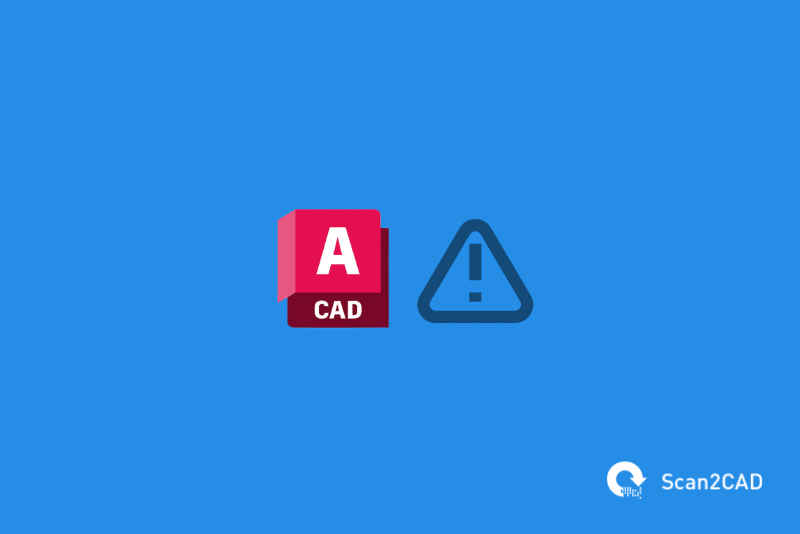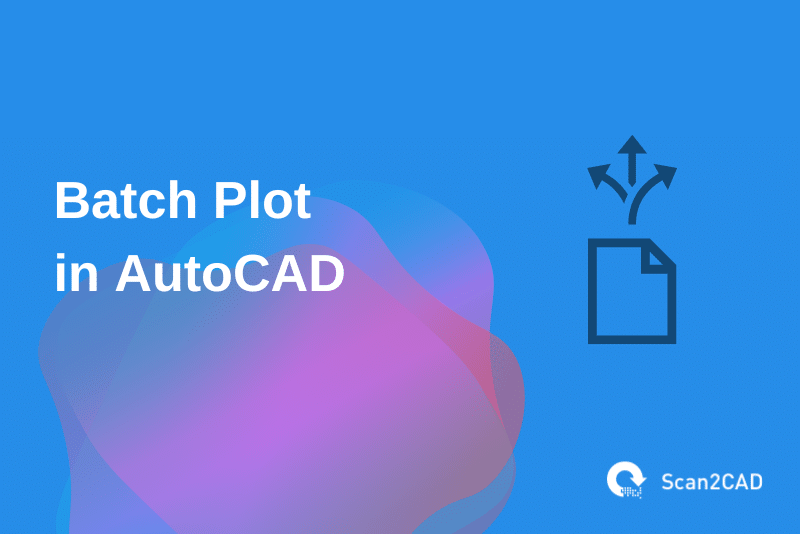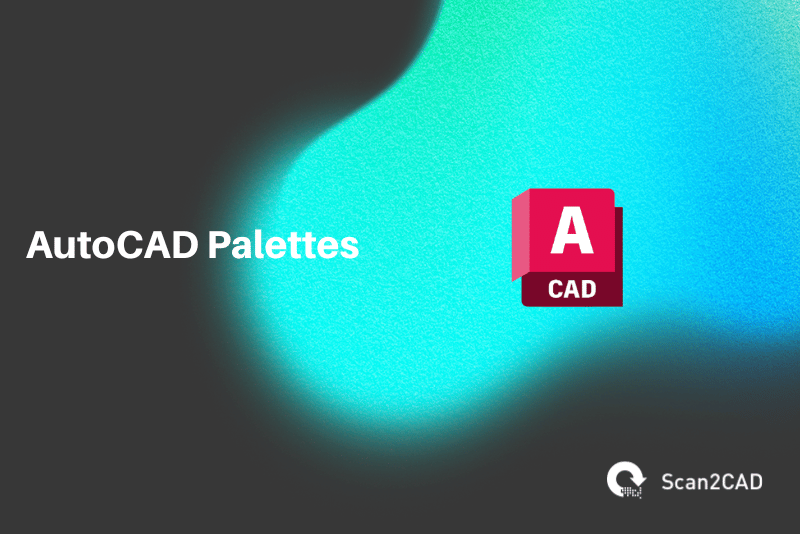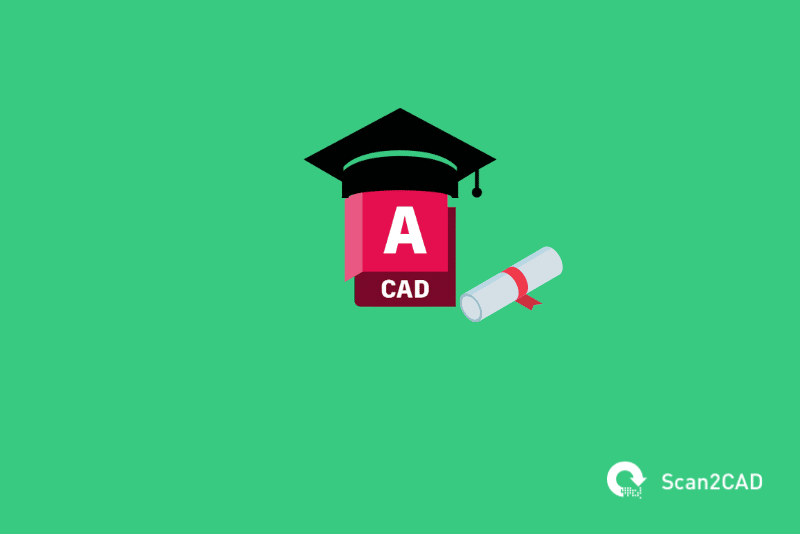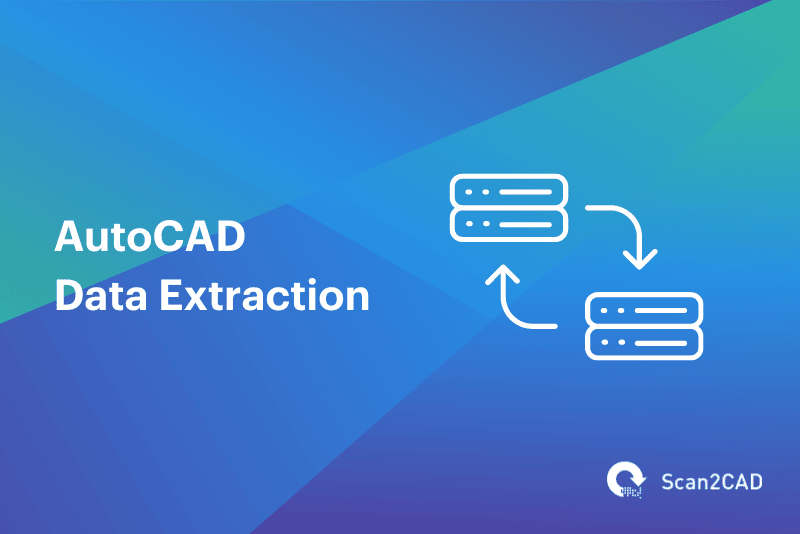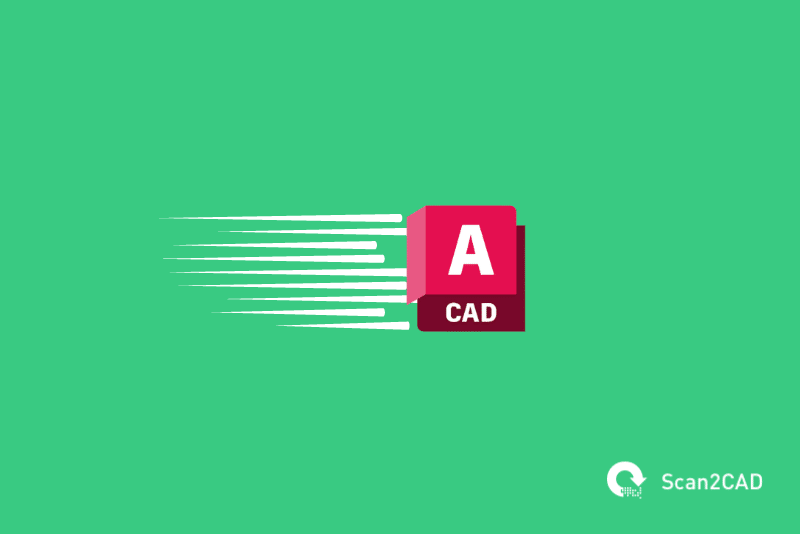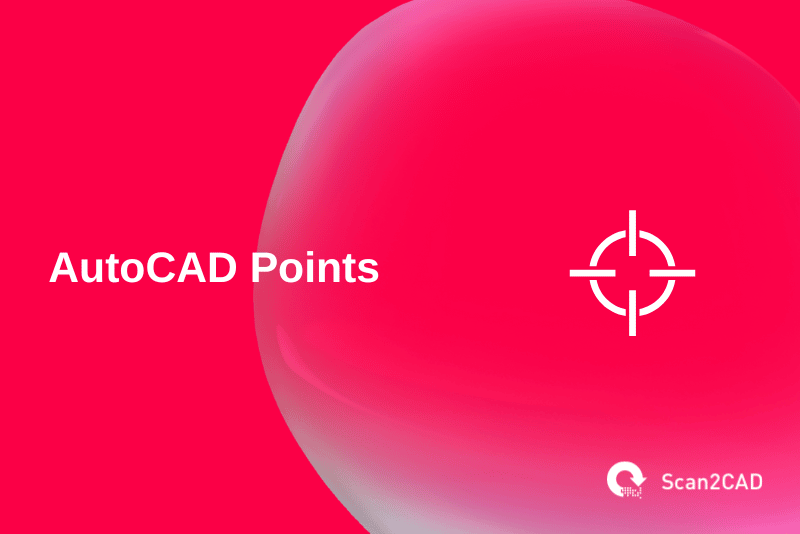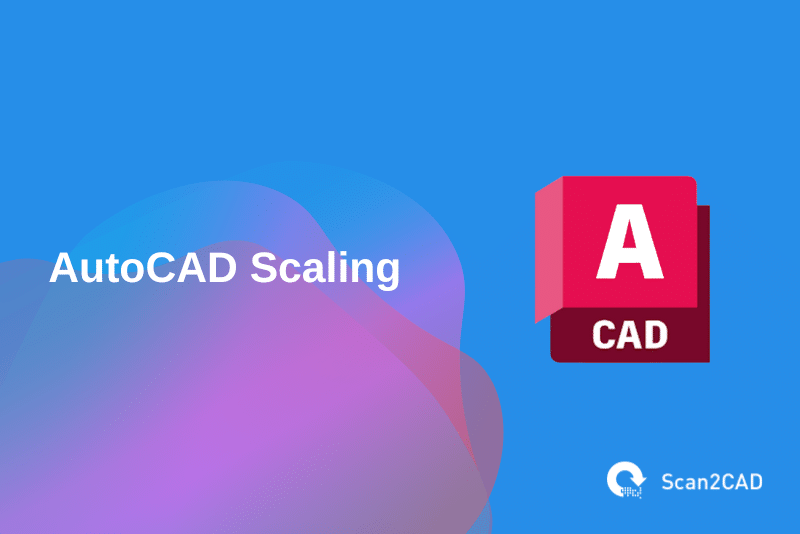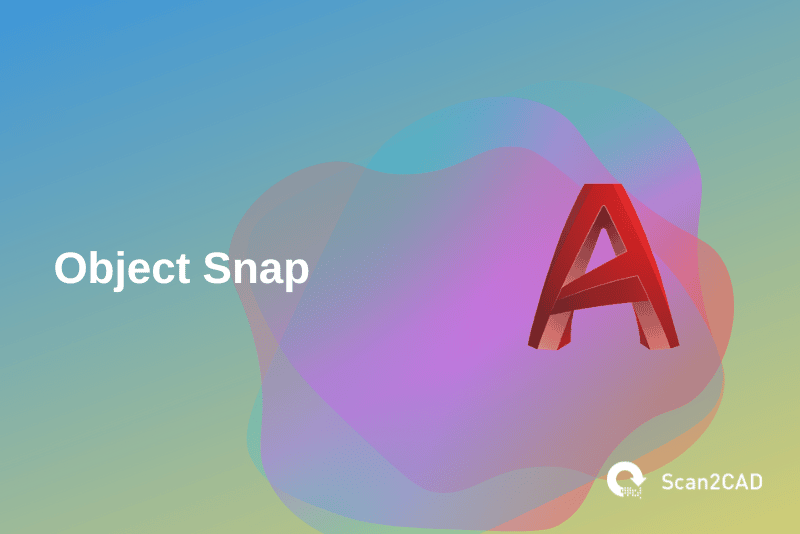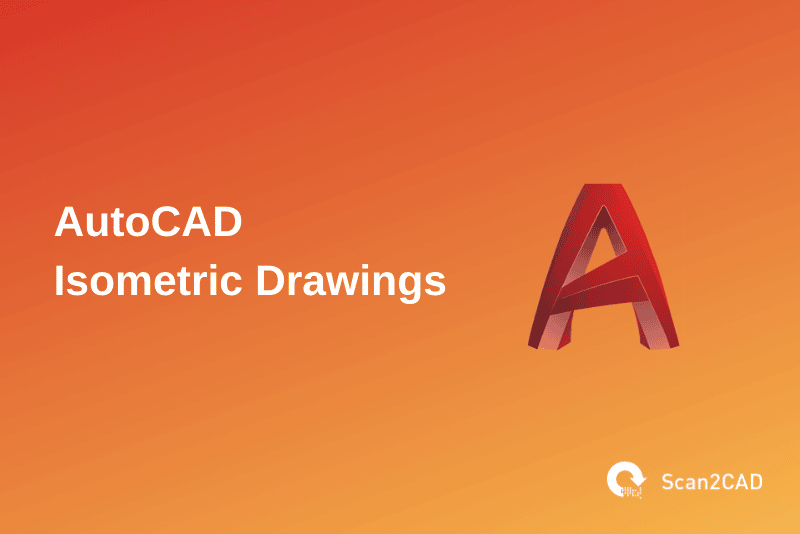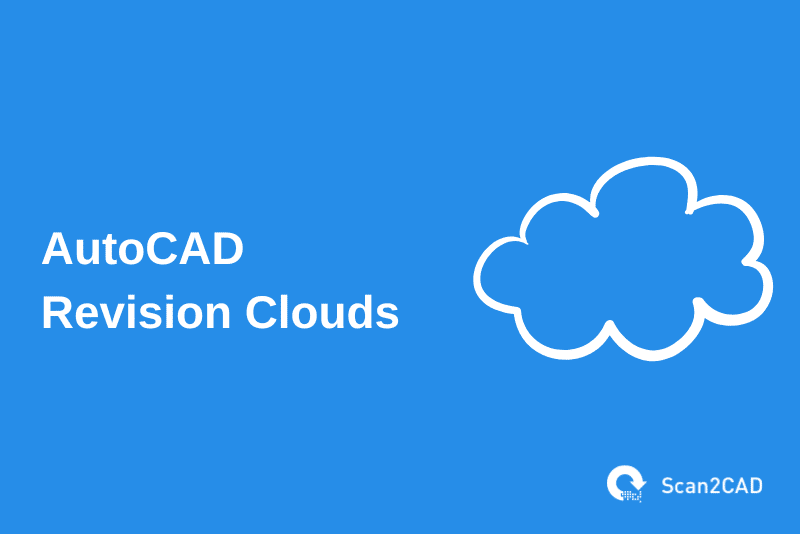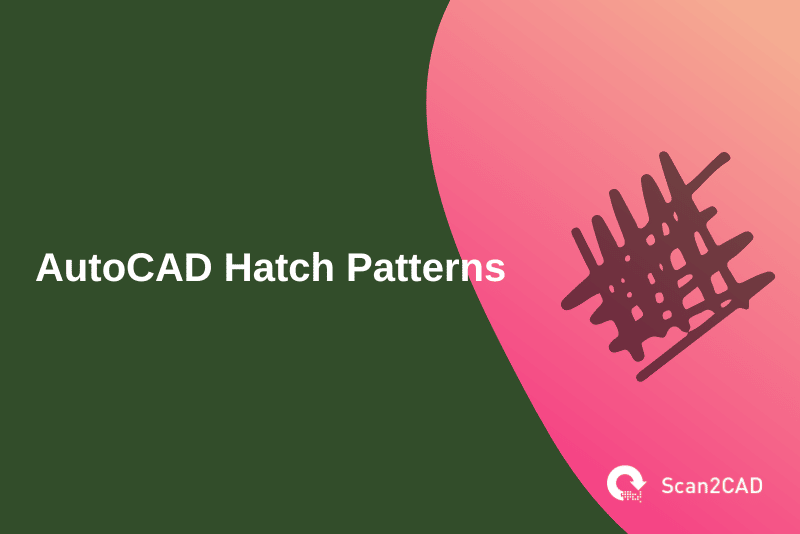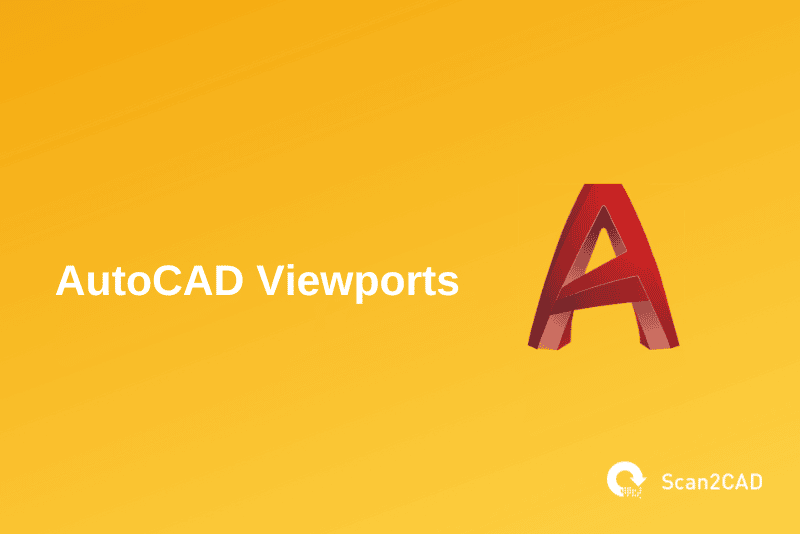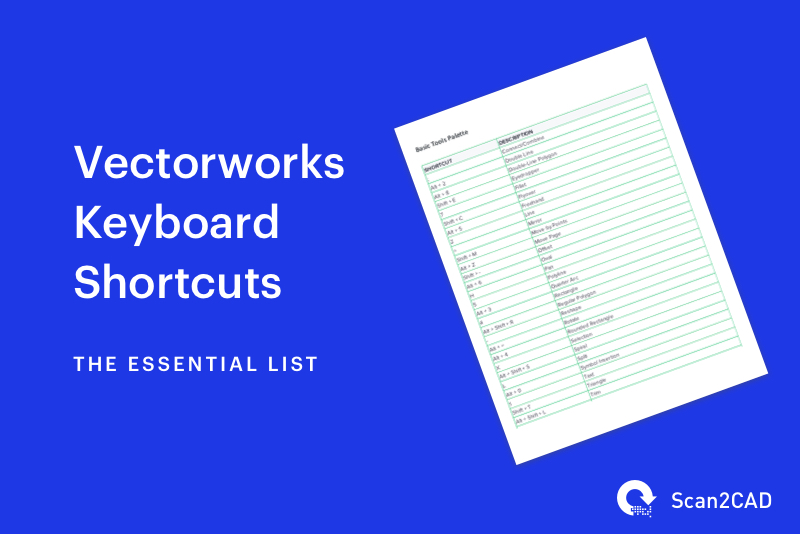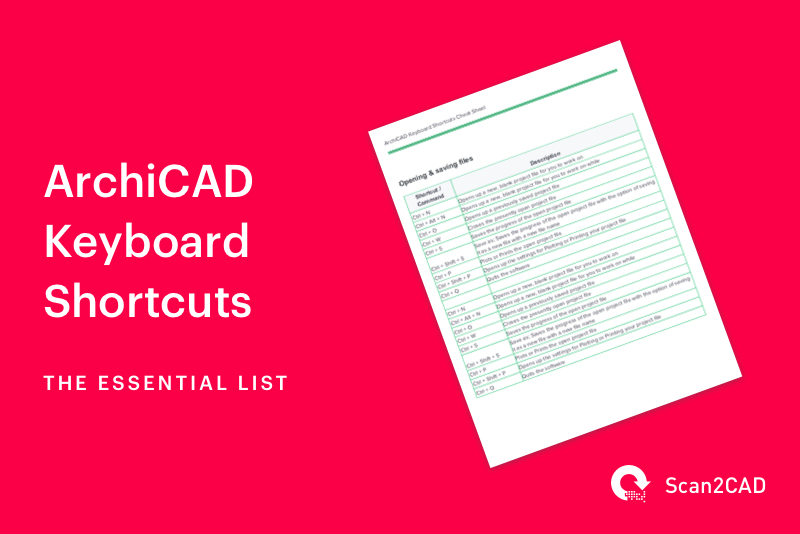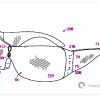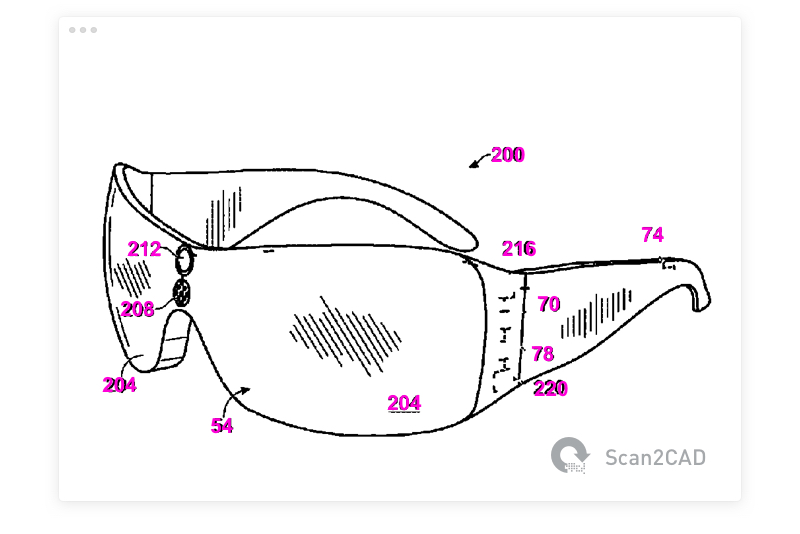Computer numerical control (CNC) machining is a manufacturing process. It relies on code to control the movement of tools, such as lathes, router bits, and milling bits, found in CNC machines, to produce parts with certain designed features. However, you have…