If this isn’t your first time to this blog, you’ll know that we’re forever touting the benefits of converting your images from raster to vector. And for good reason—you simply can’t get the full potential from your technical drawings while they’re…
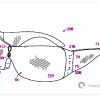
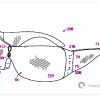
If this isn’t your first time to this blog, you’ll know that we’re forever touting the benefits of converting your images from raster to vector. And for good reason—you simply can’t get the full potential from your technical drawings while they’re…

Dassault Systèmes’ SolidWorks is often the 3D CAD program of choice for those in the design industry (and beyond) whose main focus is solid modelling. And you can see why. The highly sophisticated software includes a vast range of capabilities, helping people…

The rise of online platforms and the ever-expanding influence of social media has completely changed the way we approach business. In this day and age, if you don’t have an online profile, you’re missing out on a whole host of prospective…

Whether you’re a CAD pro or someone who just likes to dabble in design, it’s likely you’ve seen the term ‘AEC‘ crop up more than once. It’s used to describe software collections, sectors of business and a range of communities that…

Welcome to our monthly round-up of interesting news from the cross section of design, engineering and technology. From the myriad of unusual happenings and breaking business news this November, we’re exploring a few stories we think everyone should know. So, what…

In the CAD and CAM industries, the ever-evolving nature of technology means that the way in which people work is constantly being altered. One of the areas where this is most apparent is design. As CAD software becomes increasingly sophisticated, computer…

This fall, the latest version of Dassault Systèmes’ flagship software hit the shelves. Yes, SolidWorks 2019 is here! It has certainly come a long way since the initial 1995 launch, and this latest version is sure to streamline workflows and excite…

In the context of computer aided design, you may recognise the term object recognition as part of the process that enables programs to convert images from one file format to another. It is particularly useful during vectorization, as it allows a level…

We probably don’t have to tell you that AutoCAD is one of the leading CAD programs available on the market today. Whether you are in computer-aided design as a business or a hobby, it’s likely you rank this particular software fairly…

Getting computers to recognize text within images can be a tricky business. Machines find it very difficult to separate text from other objects because they, of course, do not interpret letters and numbers in the same way as humans all elements…

Welcome to the August edition of World of CAD! We’ll be delving into some of the biggest tech and CAD-related news stories of the month. First up, there are exciting developments for anyone who aspires to live life the simple, Scandi way….

CAD plays a vital role in a wide range of projects. Creating and finalizing your designs, however, could just be the starting point. Whether you want to bring your work to life using a CNC machine, 3D printer or even a…

The technology that enables computers to recognize text–Optical Character Recognition—is constantly evolving, expanding the parameters of what we can convert. It now boasts the ability to convert even handwritten text. This is an impressive feat—human handwriting is, of course, the most…

Anyone working with CAD knows that learning how to vectorize an image can make your life so much easier. Whether you’re designing, sharing or editing an image, vector file formats are (more often than not) going to be the best option…

It’s often said that a workman is only as good as his tools. If you’re in the CAD industry, one of the most important tools at your disposal is the computer mouse. Whether you’re a drafter, engineer, or technician—the mouse is…

Those of you who work in the CAD industry know that a lot of your time is spent rendering, inspecting, editing and sharing designs. It’s important, therefore, that the workstation you use is able to provide you with the best possible…

Converting your designs from raster to vector has many benefits. The quality of the work isn’t affected when re-scaling or re-sizing; it can be edited using CAD software; files tend to be smaller and thus easy to share—the list goes on….

If you work with any kind of images, you’re likely to have come across BMP files. They are the native image format for Windows, meaning a lot of computers will store images as BMP by default. This is not necessarily a…

If you’re unfamiliar with CNC (Computer Numerical Control), it enables machines like laser cutters and water jets to transform computer-based designs into physical products. For example, fancy creating a new sign for your store? All you need is your chosen design…

Whichever business you’re in, it’s possible you’ve come across the term ‘PLM’ at least once. It stands for Product Lifecycle Management. Initially a strategy developed by automobile manufacturers in the ’90s, it’s now an established business model adopted by numerous companies…