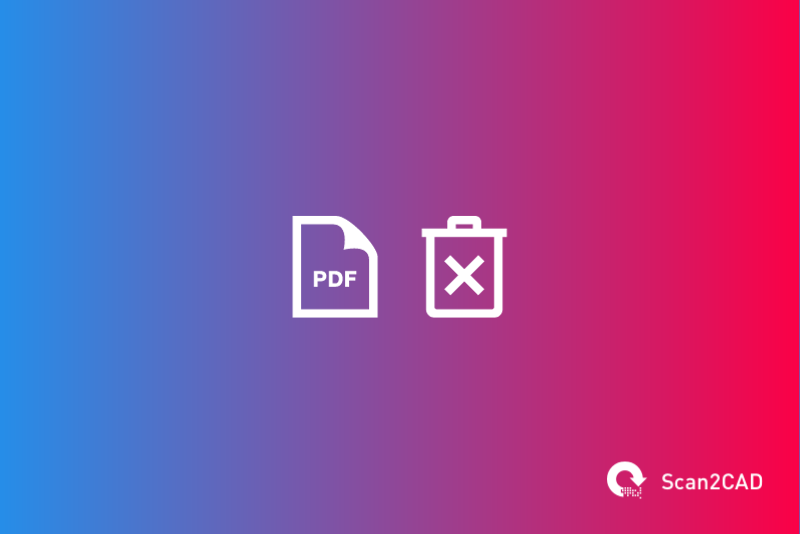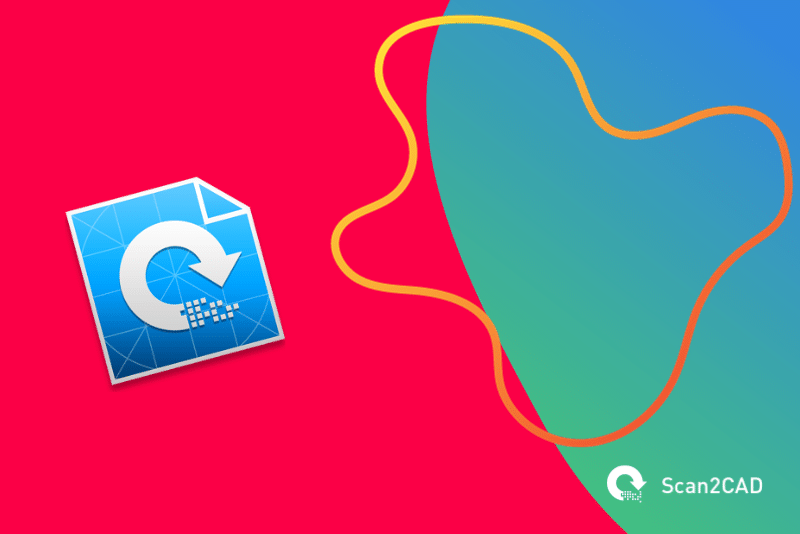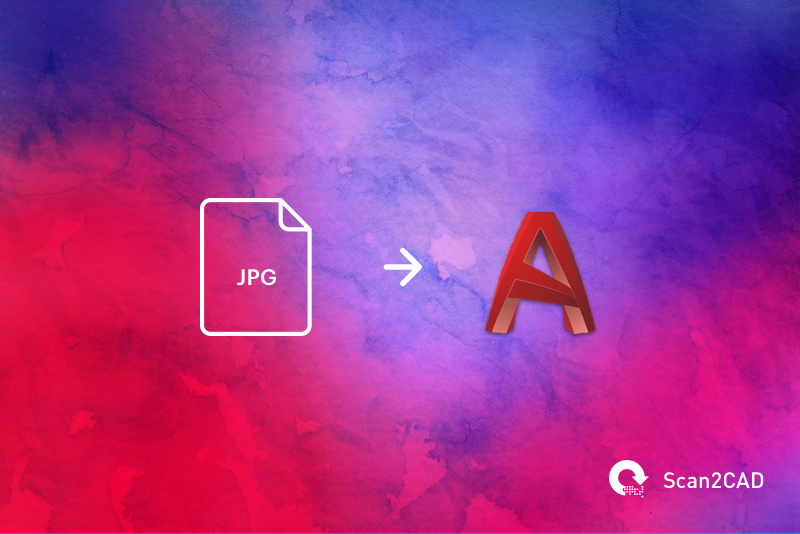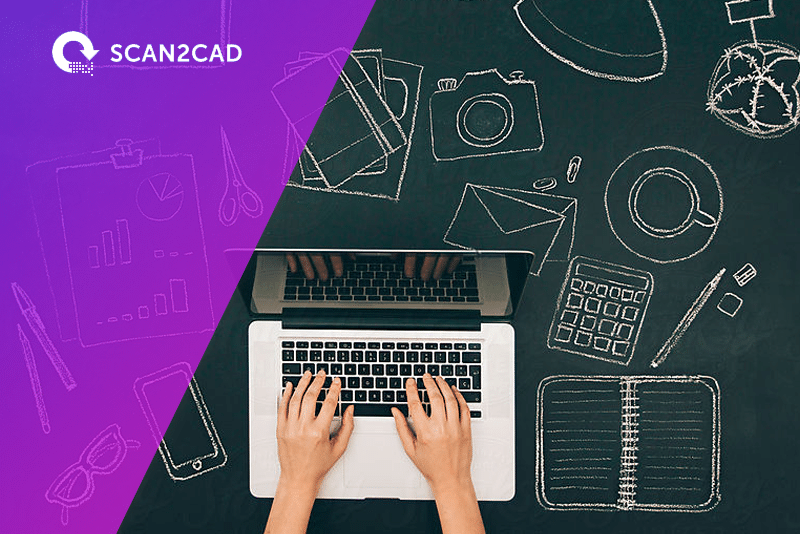Scan2CAD is a solution for converting your files, of varying formats, to CAD or CNC data. Out of all of the potentially complex file formats we’ve supported over the years, and continue to support, PDF is by-far the biggest pain in the…

jbig2codec – A Library for Decoding JBIG2 Images
At Scan2CAD, one of our largest ongoing tasks is to constantly support the ever-increasing raster and vector image formats that any user could come across. PDF files are particularly troublesome because the ‘market’ is full fo thousands of different PDF encoding…
Introducing: Scan2CAD Automate – A Powerful API for CAD File Conversion
Today, we are very excited to announce the formal release of ‘Scan2CAD Automate‘. Scan2CAD Automate offers gives you the power to automate any feature of Scan2CAD with a simple, extendable Python API. We’re excited about how this new feature can bring Scan2CAD’s market-leading…

Sunsetting Scan2CAD’s Legacy Licensing
From April 01, 2021 we will drop support for a licensing method used by some legacy versions of Scan2CAD (v8 and V9 only). We wanted to explain why we think it’s best to drop support and how we will make the…
Stay Safe, Stay Productive, Stay Kind
COVID-19 will affect you no matter your geography, occupation or age. We are all in this together. As a team we are working on the mantra to; stay safe, stay productive and stay kind. There are many long press releases from companies…
Behind The Scenes: Scan2CAD’s Product Names Explained
The eagle-eyed Scan2CAD user may have noticed seemingly strange names alongside the Scan2CAD release version number. If – for example – you were to click Help > About Scan2CAD within the software you would see something like this: At the time of…

Coffee Break News: The Best Buildings of 2019, Building for Communities, Box for AutoCAD & More
Just like that, April has come and gone by. Hopefully, you are staying productive and accomplishing your goals, but also finding time to relax and enjoy some much-needed R&R. So much has happened in the last month in the areas of…

Coffee Break News: Tesla Model Y, Nvidia’s Turing GPUs for CAD & more
My, how time flies! This is already the third roundup of all things design and engineering for this year, and we have a lot to share with you from the stories we followed this March. From the design announcement of the…

How the NHS uses Scan2CAD in Cancer Treatment
The NHS is the National Health Service provider in the UK, free for all citizens, employing approximately 1.6 million professionals who serve over 1 million patients every 36 hours. The NHS provides a full spectrum of healthcare from minor care services to…

Bonjour, Galois! What’s new in 10.1.0
Today sees the release of Scan2CAD 10.1.0 (which we’ve lovingly named Galois). This release features a number of significant improvements focussed on building a better user experience. With 10.1.0, Scan2CAD is more intuitive than ever, enabling users to become successful with…

How to Convert an Image to AutoCAD
If you work with AutoCAD you have probably had a regular requirement to convert photos to CAD for you to use them in AutoCAD. The problem is that many conversion solutions will not give you the results you require. In this…

Discovering The Improvements In Scan2CAD v10
Scan2CAD v10 features a number of fundamental improvements in how users can convert their designs for CAD/CAM & CNC. From significantly improved OCR to enhanced vectorization and PDF processing, we have revisited each core competency of Scan2CAD and worked to enhance…

Introducing Scan2CAD v10
Today, we are extremely excited to share with you the release of Scan2CAD v10. Over two years ago we decided to fundamentally improve Scan2CAD from the ground up and that’s exactly what we’ve done with v10. Why we created v10…

Compared: The Best Graphics Cards for CAD in 2023
So, you’ve decided you need to purchase a graphics card for your CAD work. At first, you may have thought that you could purchase any graphics card as long as it is powerful—only to realize that the GPU market is more…

Introducing: CAD Answers
Today we’re excited to introduce CAD Answers—a place where you can get expert answers to any questions relating to the world of CAD and CNC. Come visit us and try CAD Answers today—ask us anything! Our story: Why we created CAD…

Autodesk Launches Industry Specific ‘Flavours’ of AutoCAD 2017
Last week we announced the full launch of AutoCAD 2017, and spoke at length about the customisation opportunities offered by Autodesk’s latest product. While spending time to customise design software to the way you work will always pay off in the…

The Aggressive Expansion of Graebert, Maplesoft Partners with SolidWorks & A Cardboard CNC Machine
Welcome to our first instalment of World of CAD: Monthly News Roundup! In this series, we’ll gather the latest and most recent news in the CAD industry. This month, there’s an ambitious announcement from Graebert, the German CAD player. We’ve seen…

Two Interesting Insights From ‘CAD Trends’ Survey
A recent survey looking at CAD trends has revealed some interesting and sometimes surprising thoughts users have surrounding CAD technology. Research group Business Advantage’s ‘CAD Trends’ is an annual survey which aims to help the CAD industry better understand how CAD…

Announcing Scan2CAD v9
Today we are extremely excited to announce the release of Scan2CAD v9, our most powerful release to-date. This is a major update of Scan2CAD which sees a large number of enhancements and new features. All of the developments in v9 were driven…

Video: Editing a DXF — easy as 123!
So you have a vector DXF file and you want to edit it? In this short video, we’ll show you how to do just that — using Scan2CAD. (more…)