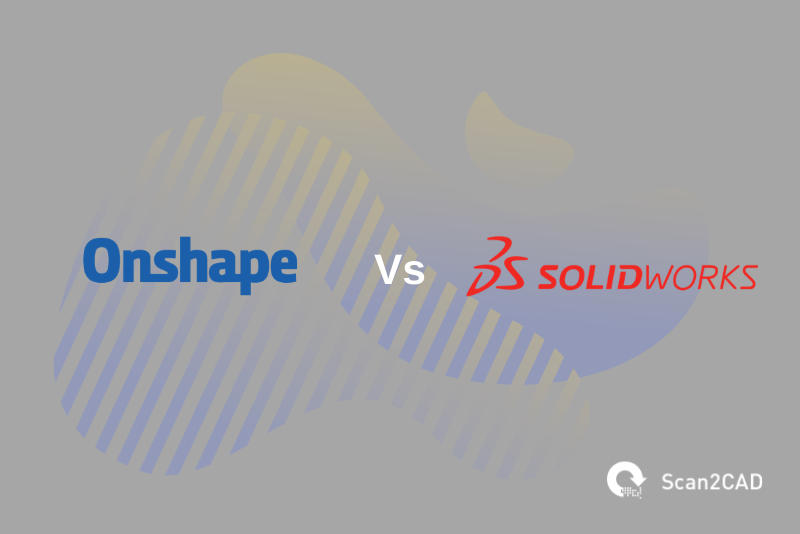Once upon a time, there was only a handful of commercially available CAD software. Today, however, there are so many CAD software packages out there, that selecting the best one for your application can be a headache. Some may argue that some CAD software tower above the rest in terms of functionality, and so the selection process is easy. However, even at the top, numerous software packages have varying ranges of capabilities for various industries. So how does one go about selecting the perfect package for their application? We at Scan2CAD know how confusing the selection process can be, therefore to make the task easier for you, we regularly create intuitive comparison articles on the top CAD software packages available today.
In this article, we will be comparing two packages that require little introduction, SolidWorks from Dassault Systems and Onshape from PTC Inc. On the surface, SolidWorks and Onshape are similar 3D CAD modeling software. However, they both have certain crucial differences. In this article, we will be exploring these software packages’ history, capabilities, and users. We will also comparatively analyze their capabilities, features, licensing options, and compatibility with different operating systems, all in a bid to simplify the selection process.

Table of Contents
Onshape
The histories of SolidWorks and Onshape are linked by an interesting fact. Onshape was co-founded by Jon Hirschtick in 2012, the same man who co-founded SolidWorks 19 years earlier. He co-founded Onshape with John McEleney, who was also a former SolidWorks CEO, and four others. Onshape was founded in Massachusetts as Belmont technology, a name that was later changed to Onshape. The company received its first round of funding in the tune of $9 million from North Bridge venture partners and Commonwealth. In 2015, following extensive testing by thousands of CAD professionals, Onshape released its android app. Later that same year, the Onshape App Store was launched, offering cloud-based CAM, simulation, and rendering apps among others. Between April and May 2016, Onshape introduced its educational plan with a free version of the software for students. It also released an open-source programming language, known as Feature Script, for creating and customizing CAD features. In October 2019, Onshape was acquired by PTC, software giants and makers of Creo, for $470 million.
What does Onshape do?
Onshape is a cloud-based 3D CAD modeling software that unites CAD, data management, and collaboration. It is one of the first software as a service (SaaS) CAD product development platforms. As it is delivered via a SaaS model, Onshape does not require any downloads, installations, or updates. All you require to access Onshape is a compatible web browser and an internet connection as all Onshape’s features are available over the internet. This is one of the software’s most distinguishing features. Onshape is compatible with IOS, Android OS, Linux, OSX (Mac), and Windows.
Considering this software’s creators, you will probably be expecting it to have impressive features. Onshape’s features can be classified into CAD, data management, collaboration, security and audit controls, analytics and reporting, and integration and partners.
The CAD features of Onshape allow you to model individual parts as well as assemblies of various parts. You can also create highly detailed 2D working drawings containing dimensions, annotations, tables, datum, and part lists. These features also enable you to import/export various industry file formats. In addition to these, the CAD features include simultaneous sheet metal tools, intelligent custom features, standard content libraries, and configuration options.
Data management. With the product data management (PDM) features of Onshape, you do not need a separate PDM system. Using these features, you can handle release management, version control, branching and merging, and advanced workflows. These features also enable you to configure and manage a bill of materials in real-time while simultaneously creating or editing an assembly. Data management is a crucial part of the design process and getting it right is crucial to saving time and effort.
Collaboration. Collaboration tools enable multiple users to collaborate with the lead designer in real-time. These tools enable simultaneous editing and review as you work. Whether it is with a customer, a business associate, your company, your suppliers or your design team, you can securely share your projects for live chat, commenting, and review. You can also add comments on a project and assign tasks to different people. For greater control, access may be limited to viewing, commenting, or editing models.
Security and audit controls. Few platforms offer as much security and audit control as Onshape. To begin with, all your files are securely stored in the cloud. Furthermore, you can protect your design data from unauthorized access using role-based access controls, AES-256 and TLS v 1.2 encryption, two-factor authentication, and comprehensive audit logs. Any edit, modification, or alteration on your design is tracked and recorded for review, and, if necessary, reversing.
Analytics and reporting. With analytics features, you can properly monitor projects’ status with the activity overview, release, project, and user dashboards. You get in-depth analysis and reports on documents, projects, and users. You also get a complete design history and change log, release reporting, and news feed styled activity reports.
Integration and partners. Onshape allows you to make up for its limitations through integrations and partners. You can extend the functionality of Onshape using PLM, ERP, CAM, and simulation add-ons from the Onshape App Store. All Onshape integrated cloud partner apps have unified purchase, licensing, and sign-on mechanisms. Like Onshape, these apps do not require download, installation, or updates.
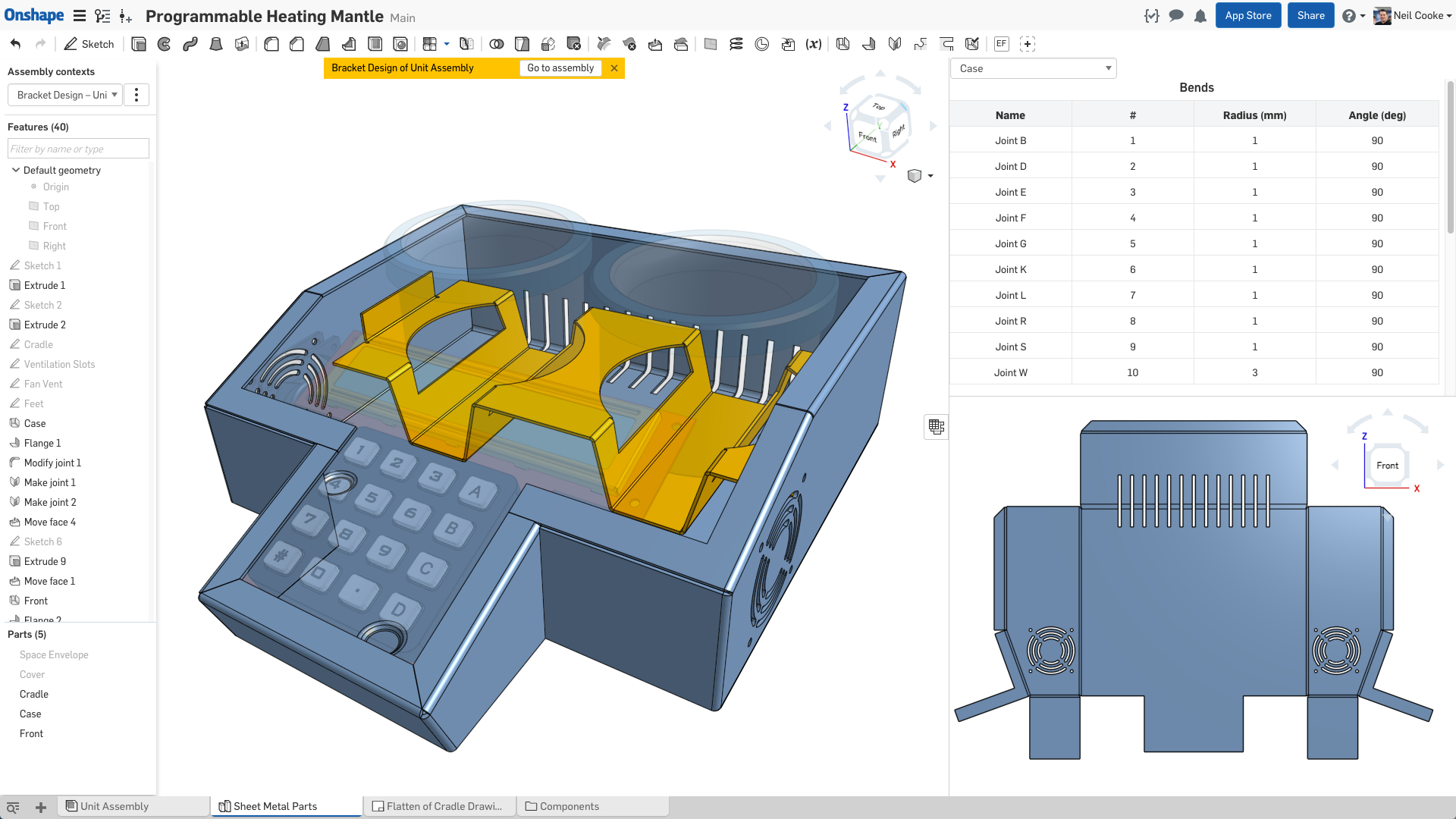
3D modeling in Onshape (source)
Who uses Onshape?
Onshape focuses on MCAD (Mechanical Computer-Aided Design) so its primary users are mechanical engineers, designers, and industries that involve manufacturing. Onshape’s SaaS model, as well as its excellent collaboration and data management features, make it the choice of designers who work in a team or who work with customers. The following are some of the companies that employ Onshape in their design process. XING Mobility uses it to create powerful power EV trains for electric vehicles, and Voxel Innovations uses it to design for Pulsed electrochemical machining (PECM).
SolidWorks
SolidWorks was released in November 1995 as the flagship product of its parent company, SolidWorks Corporation. SolidWorks Corporation was founded two years earlier in December 1993, by MIT graduate, Jon Hirschtick, with the goal of building an easy-to-use, affordable, and windows compatible 3D CAD software. After two years of hard work by a team of engineers, and a $1 million investment, SolidWorks was born. The software made so much impact in the world of CAD that in 1997, just two years after its release, SolidWorks was acquired by Dassault Systems for $310 million in stock ($497 million in today’s money). Jon Hirschtick remained with the company in various capacities for 14 years, before leaving to co-found Onshape. Over the years, 28 versions of SolidWorks have been released. The latest, SolidWorks 2020, was released on the 18th of September, 2019.
What does SolidWorks do?
Simply put, SolidWorks is a highly functional solid modeling CAD software for all things design, engineering, and manufacturing. This software has numerous professional-grade tools for the different stages of product development. SolidWorks features are classified into 3D CAD, simulation, visualization, electrical design, collaboration, product data management, product configuration, and technical communication.
The intuitive 3D design and modeling features of SolidWorks allow you to conceptualize, create, validate, and transform your ideas into product designs. These features enable you to develop 3D models from 2D sketches using parametric modeling. Whether you are creating a part, an assembly, or a working drawing, SolidWorks has the tools to get it done, no matter how complex the design.
Simulation. To enable you to predict a product’s real-world physical behavior, SolidWorks provides an impressive portfolio of simulation and analysis tools. With these tools, you can simulate fluid flow, heat transfer, fluid forces, thermal and buckling forces, and structural forces. You can also predict and prevent manufacturing defects, and measure the environmental impact of your design from the material stage to manufacturing to product use to disposal.
Electrical design. SolidWorks’ electrical features simplify the design of electrical products through specific tools and an easy-to-use interface. These features include PCB design technology for mechatronics & electronics, electrical schematics for complex electrical systems, and electrical 3D that enables you to integrate electrical schematic designs into your 3D part or assembly model.
Visualization. Using powerful rendition tools, you can turn your model into high-quality photorealistic images, animations, and interactive AR/VR content.
Product data management. SolidWorks includes a suite of PDM tools for efficiently managing and documenting data files, to maximize productivity. PDM features include the 3D Experience cloud platform for easier management and collaboration.
SolidWorks CAM. Although SolidWorks CAM is a separately sold add-on, it is still a part of SolidWorks. The features of SolidWorks CAM enable you to prepare your design for manufacturing early on in the product development process. You can assess Fully integrated CNC programming right inside the SolidWorks interface.
Collaboration. These features facilitate sharing, viewing, commenting, and reviewing designs as a team. Engage with teammates, customers, suppliers, and other stakeholders at various stages of product development.
Other features of SolidWorks are Technical Communications and Product Configurator
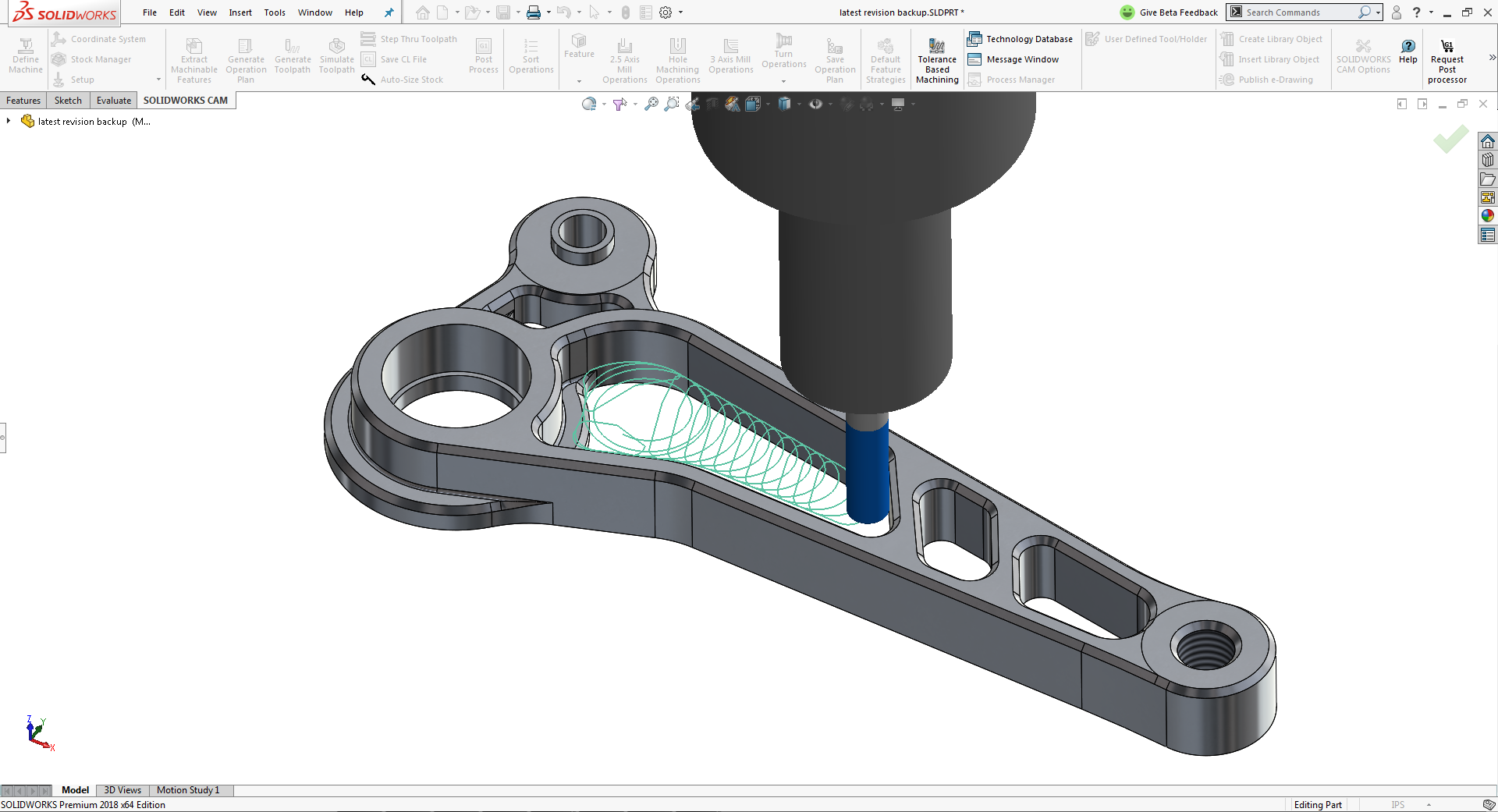
CAM features of SolidWorks (source)
Who uses SolidWorks
SolidWorks’s plethora of capabilities that cater to all aspects of the product development process makes this software useful to many diverse industries and professions. It is safe to say that any industry that requires manufacturing or product creation would find SolidWorks very useful. There are currently millions of active SolidWorks users across hundreds of thousands of companies around the world. Industries that make use of the software the most include manufacturing, aerospace, automotive, robotics, construction, oil & gas, agriculture, and many others.
Electrical engineers and technicians also use SolidWorks to create and analyze complex electrical systems.
Finally, numerous companies use the software to carry out cost, feasibility, and environmental analysis of their products from the design stage.
SolidWorks vs Onshape
Let us now compare these two software side-by-side.
|
SolidWorks |
Onshape |
|
Highly functional software that includes simulation, visualization, electrical design, and CAM features |
Less functional software that does not have simulation, visualization, electrical design, and CAM. However, these features can be integrated using partner apps |
|
Delivered via traditional download and install model |
Delivered via SaaS model |
|
Has a steep learning curve |
Intuitive and easy to learn |
|
Caters to various aspects of the product development process including CAD, CAM, and CAE |
Focuses primarily on MCAD |
|
Offers basic security as files are stored on your computer. Only the security of the computer guarantees the security of design files. |
Offers a very high level of security as files are encrypted and stores in the Onshape cloud |
|
Has a far more robust lineup of features |
Has fewer features |
|
Requires updates and maintenance |
Does not require any updates as the latest version is always available over the internet |
|
Compatible with Windows OS. |
Compatible with Windows OS, Mac OS, Android OS, IOS, and Linux |