Cast your mind back to the mid-2000s. It was a very different era in many fields—particularly when it came to CAD. At that time, working with CAD meant working at a desktop computer. Laptops simply didn’t have the capabilities to deal with the CPU-intensive tasks that come part and parcel with any CAD software. However, workstation-grade laptops are now widely available, giving you the power to complete even the most complex of modeling and rendering tasks while on the go.
In this article, we’re going to run through some of the top laptops for CAD available on the market today. We’ll compare budget and high-end options, showcasing some of the best machines for professionals and hobbyists alike. But first, let us discuss the parameters you should look for when purchasing a laptop.
Table of Contents
What to Look Out for When Buying a Laptop for CAD
1. Cost
Most budget laptops, i.e., those below $1,000, may not fulfill the system requirements of most demanding CAD software. This is because such laptops do not have a dedicated GPU. Instead, they utilize integrated graphics, which do not have the requisite VRAM. It may also lack a single-state drive (SSD), which is faster than a hard disk drive. (However, you may find a refurbished laptop that ticks all the boxes while being affordable.)
2. CPU
Most mechanical CAD software, such as SolidWorks, are largely single-threaded. Being single-threaded, their processing operations do not fully utilize multiple cores but instead are performed by a single core. Similarly, AutoCAD is primarily a single-threaded application. Still, these software programs support multi-threading, which requires multiple cores, in specific instances such as rendering, regeneration, simulation, and retrieval of large files. Therefore, it is important to have a CPU with multiple cores, as it can support multi-threading should the need arise.
3. GPU
A good laptop for CAD should have professional graphics cards rather than gaming GPUs. While CAD software can run on gaming GPUs, there are certain nuances that such cards do not possess. Firstly, professional graphics cards primarily focus on OpenGL, an application programming interface that facilitates 2D and 3D rendering of vector graphics. On the other hand, gaming cards are primarily focused on DirectX, a set of APIs designed to handle game programming, multimedia, and video.
Additionally, professional GPUs use certified drivers. Usually, these drivers regularly get CAD-specific bug fixes as the CAD software developers and gaming card manufacturers work in tandem to iron out issues. However, if a bug were to emerge when using a gaming GPU for CAD purposes, it may not receive an update that fixes the issue.
While choosing a professional graphics card, it is crucial to ensure it has the required amount of onboard video RAM (vRAM). A vRAM of 4GB or higher is recommended.
4. Storage
Generally, SSDs are faster, smaller, and consume less energy than HDDs. Thus, if you want fast performance when using your preferred CAD software, as seen through the speed at which the application launches or opens the files, it is advisable to go with a laptop with an SSD. Furthermore, this choice will offer another extra advantage as it may improve battery efficiency.
5. Operating System
Most CAD software programs are available only on Windows. Thus, the OS should be one of your foremost considerations when buying a laptop.
Against the backdrop of this information, we have identified the 10 best laptops for CAD that are powerful enough to run the latest 2023 programs.
Best Laptops for CAD in 2023
1. Dell Precision 5570

| Memory | 32GB DDR5 RAM |
| Storage | 512GB SSD |
| CPU | Intel Core i7-12700H |
| Cores | 14 |
| GPU | Nvidia RTX A1000 |
| Price | $1,499.00 (renewed) or 2,547.99 (brand new) |
We start our list off with the powerful Dell Precision 5570 mobile workstation. Powered by the 12th generation Intel Core i7 with 14 cores, the laptop boasts a clock speed of 2.3GHz. The processor and, by extension, the laptop, therefore, offer fast processing speeds and peak performance regardless of the task at hand. And given that it has 14 cores, the processor can handle the single-threaded and multi-threaded requirements of CAD software.
Other notable features include a fast 32GB DDR5 RAM. (Incidentally, DDR5 is the latest generation of RAM technology in the market today.) This means it supports more bandwidth – the volume of data transferred – at higher speeds. Additionally, and thanks to the 512GB storage, the Dell Precision 5570 is equally fast and energy efficient.
When it comes to the GPU, the Dell Precision 5570 is equipped with NVIDIA’s professional GPU, the RTX A1000 with 4GB vRAM. It, therefore, provides excellent performance when rendering 3D models, performing simulations, and more. The graphics capabilities are visually represented on a full HD 1920 x 1200 15.6” display that boasts impressive clarity.
The Dell Precision 5570 is available used for $1,699.00 or brand new for $2,547.99.
2. Lenovo ThinkPad P1 Gen 5

| Memory | 32GB DDR5 RAM |
| Storage | 1TB SSD |
| CPU | Intel Core i7-12700H |
| Cores | 14 |
| GPU | Nvidia RTX A2000 |
| Price | $2,149.00 |
| → Check availability on Amazon | |
One of the most surefire ways to check whether a potential new laptop will be right for your CAD needs is to check for ISV certifications. In layperson’s terms, this means that independent vendors have tested the model with specific software and approved that everything is in ship-shape condition. If you decide to use these certifications as your benchmark, then you will definitely want to take a look at the Lenovo ThinkPad P1 Gen 5, which is on Lenovo’s list of ISV-certified systems.
In addition, this mobile workstation has been tested by the product teams at SolidWorks, CATIA, Vectorworks, and PTC Creo. In fact, it is certified to run even the 2023 versions of these applications. So, this is a solid choice for even the most hardcore users. Indeed, this is a laptop built with CAD in mind, with Lenovo packing 32GB of the latest generation of RAM, DDR5. In fact, this memory size makes the workstation ideal for multi-tasking and running complex tasks smoothly.
The Lenovo ThinkPad P1 Gen 5’s processing capabilities are provided by the 14-core Intel Core i7-12700H. A part of the 12th generation of Intel processors, the CPU has a maximum boost speed of 4.7GHz. Thus, you are assured of fast performance. And for heavy graphics-related tasks, you can rest easy knowing that the Nvidia RTX A2000 equipped with 8GB GDDR6 VRAM will be up to the task.
This mobile workstation weighs in at 3.99 lbs or 1.81 kg. Its 16-inch 1920 x 1200 screen is packaged into an outer shell/case that measures 14.15 x 9.99 x 0.7 inches or 359.5 x 253.8 x 17.7 mm (W x D x H).
3. Dell Precision 7770

| Memory | 64GB RAM |
| Storage | 512GB SSD |
| CPU | Intel Core i7-12850HX |
| Cores | 16 |
| GPU | Nvidia RTX A5500 |
| Price | $4,450.00 |
| → Check availability on Amazon | |
The Precision 7770 is a high-end mobile workstation manufactured by Dell. Its premium features make it a powerful addition to any design and drafting workflow. From its Intel Core i7-12850HX CPU with 16 cores and a clock speed of up to 4.8GHz and 16GB DDR5 RAM to its high-end Nvidia RTX A5500 GPU with 16GB GDDR6 VRAM and 512GB SSD, there is nothing that this powerful workstation cannot handle. As a matter of fact, it can run two CAD software simultaneously.
As such, this powerful laptop not only makes for an excellent choice for a mobile workstation, but it also makes a good case for completely replacing your desktop computer. When not connected directly to a power outlet, it utilizes the energy from its 93 WHr lithium-ion battery. This implies it can last an extra-long time, although this depends on your level of usage.
But these powerful elements have to fit in a laptop chassis that is capable of providing the requisite amount of cooling. Little wonder then that the Dell Precision 7770 is a behemoth of a laptop. It has a 17.3” full HD 1920 x 1080 screen, which translates to dimensions of 15.67 x 10.44 x 1.03 inches or 398.00 x 265.02 x 25.95 mm (L x W x H). It also weighs in at 6.66lb or 3.01kg.
4. ASUS ProArt Studiobook Pro 16

| Memory | 32GB DDR5 RAM |
| Storage | 2TB SSD |
| CPU | Intel Core i9-12900H |
| Cores | 14 |
| GPU | Nvidia RTX A3000 |
| Price | $2,999.99 |
| → Check availability on Amazon | |
ASUS touts its ProArt lineup as a comprehensive system of laptops and desktops designed to provide professionals and creators with a stable foundation for their creativity and inspiration. And we agree. Looking at the ASUS ProArt Studiobook Pro 16 and its specs, it is easy to see why ASUS would promote the lineup as such.
This particular workstation is built for software that requires multi-core processing. Boasting massive computing power that is anchored in the 14-core Intel Core i9-12900H and the Nvidia RTX A3000, the ASUS ProArt Studiobook Pro 16 is unlikely to struggle when required to undertake detailed rendering, simulation, and visualization. Additionally, the fact that it has 32GB of RAM means it offers a smooth experience even when multiple software applications are running simultaneously.
The workstation does not compromise when it comes to the display, boasting a 16” OLED screen with a 3840 x 2400 resolution. This means the ASUS ProArt Studiobook Pro 16 offers unmatched clarity and good contrast, especially because the OLED screens have perfect black levels.
5. MSI WE76 11UK
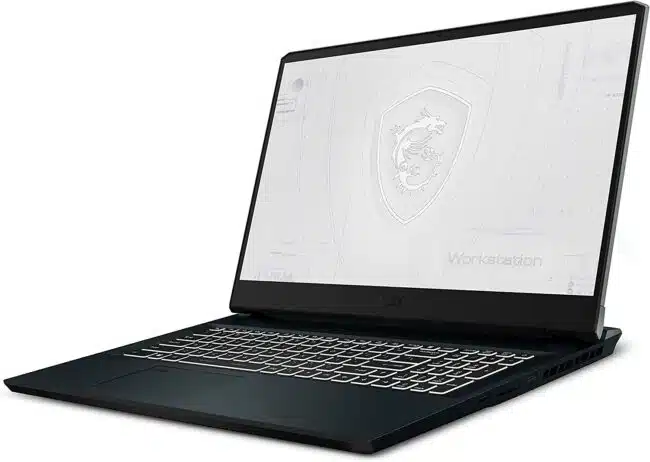
| Memory | 32GB DDR4 RAM |
| Storage | 1TB SSD |
| CPU | Intel Core i7-11800H |
| Cores | 8 |
| GPU | Nvidia Quadro RTX A3000 |
| Price | $1,866.93 |
| → Check availability on Amazon | |
The MSI WE76 11UK may have a decidedly uncatchy name, but you will be willing to overlook this nomenclatural faux pas once you look at the model itself. Despite coming in at just 17.3mm thick, this machine’s slim frame is still bursting with excellent features. Firstly, it is powered by the 11th-generation Intel Core i7-11800H, which has 8 cores. It is thus capable of handling tasks that require either single-threaded or multi-threaded performance.
The powerful Nvidia Quadro RTX A3000 GPU with 6GB of onboard vRAM handles the machine’s graphics. This means this workhorse of a laptop will be useful for designers across a range of fields. On the other hand, CAD users will be particularly pleased that its specifications conform to the requirements of even the most demanding software. In fact, according to MSI, its workstations are ISV-certified systems. For this reason, they are guaranteed to offer absolute professional experience.
6. MSI WS76 11UK
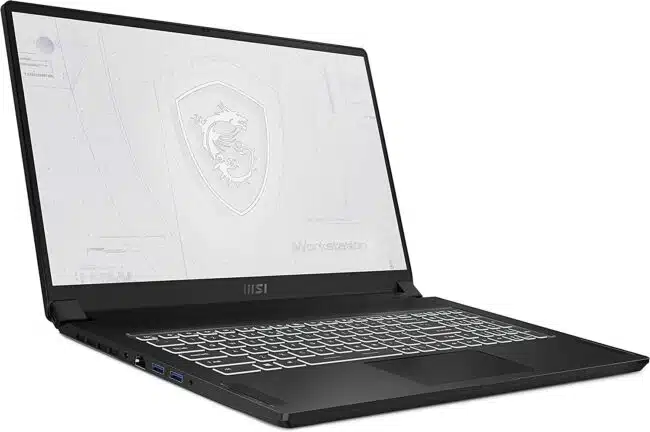
| Memory | 32GB RAM |
| Storage | 1TB SSD |
| CPU | Intel Core i7-11800H |
| Cores | 8 |
| GPU | Nvidia Quadro RTX A3000 |
| Price | $1,871.81 |
| → Check availability on Amazon | |
The MSI WS76 11UK is another ISV-certified laptop. With specs similar to the MSI WE76 11UK above, this 17.3-inch workstation is an equally powerful tool for designers, engineers, and architects. In addition, it delivers best-in-class reliability and quality that guarantee the ultimate in peak performance.
And to boost this performance even further, MSI provides after-sales services that allow owners of their computers to download the latest software and drivers directly from their website. Thus, if a CPU or GPU has a bug, you can rest assured that you will easily download a solution with the click of a few buttons.
7. Lenovo Thinkpad P17 Gen 2
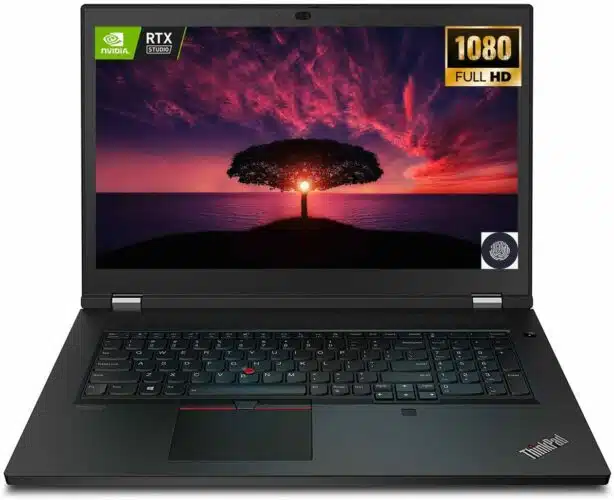
| Memory | 32GB DDR4 RAM |
| Storage | 1TB SSD |
| CPU | Intel Core i7-11800H |
| Cores | 8 |
| GPU | Nvidia RTX A2000 |
| Price | $1,833.75 |
| → Check availability on Amazon | |
The Lenovo Thinkpad P17 Gen 2 is certified to run the 2023 versions of SolidWorks, CATIA, PTC Creo, Vectorworks, and, by extension, other software such as AutoCAD, Fusion 360, and Inventor. It is powered by the 11th generation Intel Core i7-11800H whose base clock speed is 2.3GHz, though it can be boosted to 4.60GHz.
Its 17.3” antiglare display, which Lenovo says is the biggest it has fitted in a workstation, is powered by the Nvidia RTX A2000, which has a 4GB VRAM. It is worth pointing out that you can spec this mobile workstation differently if your workflow involves demanding tasks. For instance, you can configure it to have the Nvidia RTX A5000 with 16GB of onboard vRAM. Nonetheless, the GPU in the workstation we are recommending today is still up to the task. In fact, and thanks to its 32GB RAM, the Lenovo ThinkPad P17 Gen 2 can handle multiple operations and concurrently running software simultaneously.
Other notable features include a super-fast 1TB SSD that enables your CAD software to read, write, and save large files at a lightning-fast speed.
8. HP ZBook Studio 16 G9

| Memory | 32GB DDR5 RAM |
| Storage | 1TB SSD |
| CPU | Intel Core i7-12800H |
| Cores | 14 |
| GPU | Nvidia RTX A2000 |
| Price | $2,990.94 |
| → Check availability on Amazon | |
HP designed the ZBook Studio 16 G9 with one goal: to provide professional performance packed in an incredibly sleek PC that snugly fits in a bag and can be carried anywhere. The result is a mobile workstation that allows you to build complex parts and assemblies, run simulations, visualize data, and render in real time, regardless of your location.
Under the hood, the ZBook Studio 16 G9 has the 14-core Intel Core i7-12800H with a maximum turbo boost of 4.8GHz. Its graphics performance is provided by the Nvidia RTX A2000, which has 8GB of onboard vRAM. In addition, the CPU and GPU are paired with 32GB DDR5 RAM, with a 1TB SSD handling the storage. Combined, these features provide professional-grade performance for even the biggest of projects. And to boost mobility, HP claims that the laptop boasts a 12-hour battery life and AI noise-cancellation software.
9. 16.2-Inch MacBook Pro

| Memory | 16GB Unified Memory |
| Storage | 512GB SSD |
| CPU | Apple M2 Pro |
| Cores | 12 |
| GPU | 19-core M2 Pro GPU |
| Price | $2,448.94 |
| → Check availability on Amazon | |
While so many software manufacturers focus near-exclusively on the Windows operating system, there are many great CAD software packages for Mac, too. And even with Apple’s rollout of new ARM-based M series Apple Silicon chips for most of its computers, developers are working hard to accommodate these changes with plans to begin supporting the chips natively. This will put an end to the software’s reliance on Rosetta 2, an emulator that enables Macs with Apple silicon to use apps built for Macs with an Intel processor.
The MacBook Pro 16.2” is the largest MacBook Pro laptop designed for designers who prefer large screen real estate. Being larger, it has a larger battery. In fact, Apple claims that this 16-inch model has the longest battery life ever in a Mac and can last up to 22 hours between charges.
The battery powers an extra efficient and fast Apple silicon chip, the M series. You can configure the laptop with the M2 Pro or M2 Max chips. (The one we are highlighting today is configured with the M2 Pro chip). Apple silicon chips combine the CPU and GPU within the same system on a chip (SoC). This means the CPU and GPU utilize the same memory, hence the term unified memory. The SoC’s design does not compromise the speed and performance of the chip. In fact, the M series chips are considerably faster than the CPUs previously supplied by Intel and GPUs supplied by AMD.
10. 14.2-Inch MacBook Pro

| Memory | 16GB Unified Memory |
| Storage | 512GB SSD |
| CPU | M2 Pro |
| Cores | 10 or 12 |
| GPU | 16 or 19-core M2 Pro GPU |
| Price | From $1,949.00 |
If you prefer a smaller-sized MacBook workstation, you can consider the MacBook Pro 14.2”. It is configured with the Apple M2 Pro SoC and 16GB of unified memory. However, its more compact size means it makes some sacrifices on the battery front. According to Apple, while the 16.2-inch MacBook Pro boasts a battery life of up to 22 hours, this 14.2-inch model can only last up to a maximum of 18 hours. However, it does not compromise on speed and performance, given that it is configured with a powerful chip.
Of course, the 14.2-inch MacBook Pro is not the smallest MacBook laptop. You can go for the 13-inch MacBook Pro or the MacBook Air. However, these two models rely on passive cooling, which means they can heat up when required to undertake demanding tasks. This is why they do not feature in our list despite being capable.
Features unique to both MacBook Pro models include the Touch Bar. Far from just providing an easier way to type emoji, the Touch Bar acts as a turbo-charged version of the old function bar, and brings on-screen menus into physical space. It even adapts to show relevant tools for the app you’re using—helping to make memorizing lists of SolidWorks keyboard shortcuts a thing of the past.
Conclusion
CAD users are lucky in that they have a broad range of options from which to choose when they need to purchase a mobile workstation. If you are looking to purchase a professional-grade laptop in 2023, there are multiple options to consider. In this article, we have discussed the top 10 best laptops for CAD in 2023. And to help you narrow down the options, here is a summary:
- Best budget laptop for CAD in 2023: Lenovo Thinkpad P17 Gen 2
- Best mid-budget laptop for CAD in 2023: Dell Precision 5570
- Best high-end laptop for CAD in 2023: Dell Precision 7770
- Best Windows laptop for CAD in 2023: ASUS ProArt Studiobook Pro 16
- Best macOS laptop for CAD in 2023: 16.2-inch MacBook Pro with M2 Pro
Prefer to build your own machine? Check out our guide covering how to build the ultimate CAD PC.



