Traditional product design systems have largely used sequential design processes, a sharp contrast to collaborative CAD software that use concurrent design processes. These systems break down a design task into smaller tasks that are sequentially executed following a predefined way of doing things. However, the sequential design approach has proven to be inflexible, brittle, expensive, time-consuming, and ineffective. This is because by creating smaller tasks, it forces professionals to work in silos. Under sequential design, designers come up with numerous iterations of their assigned sections/parts, which may not function as intended when integrated with other parts. The siloed design setup also limits the number of design alternatives that can be examined due to the time and effort required. An inadequate upstream flow of information and feedback has also been observed.
Therefore, a better design approach has never been more necessary. And it comes in the form of collaborative design. In this article, Scan2CAD delves into the world of collaborative design, discussing what collaborative design is, the types of collaborative design approaches, and what collaborative CAD software applications are intended to achieve. We also discuss the top 3 collaborative CAD software, the criteria for selecting these CAD systems, and how to integrate collaborative design into your workflow. Let’s get started.
Table of Contents
Understanding Collaborative Design in CAD
Also known as concurrent design, cooperative design, or interdisciplinary design, collaborative design refers to the process of designing a part, product, or assembly through collaboration among different designers. Beyond the in-house design team, collaborative design also incorporates the input of the designers working for external parties such as suppliers, partners, and customers.
Simply put, collaborative design supports the outsourcing trends now common in the manufacturing industry. This is because this design approach is intended to support distribution – the expansion of CAD systems’ capabilities to support remote design activities. As a result, members of collaborative teams can work at different desks within the same campus/building or across geographical boundaries and time zones.
Collaborative design can be used for both complex and large assemblies and products, such as airliners, as well as small or medium-sized products, such as electronic components and machine tools. Regardless of the product’s size, the underlying principle remains constant: product designers work in parallel, independently, and concurrently using the design tools that aid their disciplinary work.
These systems must also seamlessly enable the sharing of design information in real time among multidisciplinary product designers and teams in different jurisdictions. This means these systems must ship with built-in communication capabilities that enable collaborators to interact with each other, bounce ideas and strategies off each other, provide feedback, and include comments or annotations. Presently, collaborative design systems facilitate the sharing of this information via the intranet or the internet.
Moreover, solutions for collaborative design must be capable of integrating heterogeneous software tools for design, analysis, simulation, and manufacturing optimization. This integration guarantees a free flow of design information.
Types of Collaborative Design Approaches in CAD
There are two types of collaborative design approaches in CAD:
- Horizontal collaborative design
- Hierarchical collaborative design
Horizontal Collaborative Design
Horizontal collaborative design involves designers drawn from the same discipline or department. It emphasizes the use of collaborative CAD software to facilitate intradisciplinary design, with the designers simultaneously working on complex design tasks.
Hierarchical Collaborative Design
Hierarchical collaborative design brings together both upstream design teams and downstream manufacturing personnel. Thus, hierarchical collaborative design is multidisciplinary, unlike horizontal collaborative design, which assembles professionals from the same discipline. It is, therefore, accurate to say that this type of collaborative design covers the entire product lifecycle, from preliminary design, detailed design, manufacturing of individual parts, and assembly to testing, quality control, and product service. Moreover, beyond the in-house team, hierarchical collaborative design collates design and manufacturing teams drawn from external organizations.
Collaborative CAD Software
It is not uncommon for an organization to purchase hundreds or even thousands of licenses for the same software. Within such an organization, intradisciplinary and multidisciplinary teams use the same CAD software. However, such software cannot be referred to as collaborative CAD software. It is a standalone CAD system used throughout the organization.
Similarly, collaborative CAD systems cannot be simply created by equipping such standalone CAD software with communication and IT tools. In fact, most modern CAD systems require you to sign in to your account for license validation. While IT facilities support this form of communication, it does not make the standalone CAD system a collaborative design software. So, what is collaborative CAD software?
A collaborative design application or collaborative CAD software is intended to provide designers with a shared and distributed platform for specifying and building on shared design information in a coordinated, organized fashion with the aim of agreeing on a specific design that meets the set requirements or constraints. It uses a different system architecture, which fundamentally changes most aspects of a conventional CAD system.
Thus, developers build collaborative CAD software from the ground up, rather than from an existing standalone CAD system. This is why Autodesk offers the AutoCAD web app for collaboration instead of the native desktop app. Collaborative design software organizes design activities. Also, it supports bidirectional communications and interactions among design professionals, simultaneous co-modelling and co-modification, secure CAD data storage, and controlled access.
Criteria for Selecting Collaborative CAD Software
For an application to be considered collaborative CAD software, it must include tools that enable the fulfillment of most, if not all, of the following requirements:
- Collaboration
- Distribution
- Concurrent design
- Information modeling
- Access control
- Communication tools
- User-friendly interface
- Document and version management
- Performance
Collaboration
As the name suggests, collaborative CAD systems should enable collaboration. These solutions should be capable of coordinating and associating either individual CAD systems, each operated by a different designer, or various professionals to achieve a particular design target or objective. Tools that facilitate both human-to-human relationships and human-to-computer interactions fuel collaboration.
Distribution
Distribution refers to the physical separation of a CAD system such that different people in geographically dispersed locations use it at the same time. Driven by cloud computing and other technologies, it creates distributed systems that support remote design work.
Concurrent Design
The collaborative CAD software must update the shared design or model in real time as soon as the designers make changes. This approach allows for concurrent design activities rather than sequential design. It ensures every designer or engineer views and works on the most current version of the drawing or model.
Information Modeling
Collaboration involves multiple professionals drawn from different teams, each serving an important function. However, if they are working on the same project, it goes without saying that their tasks are naturally linked. For this reason, collaborative design software should be capable of representing and capturing the relationships between these parties and or their input. This is known as information modeling. It helps enrich the design data.
Access Control
A collaborative design CAD should restrict access to the designs or models. It should also enable administrators to administer the rights to modify, view, or add comments/annotations to the designs. Access control is considered a crucial measure for ensuring coherence in the design processes. It prevents unauthorized parties from tampering with the design data or even viewing the data, which could include proprietary information.
Communication Tools
The software should facilitate discussions between colleagues. Typically, the design process is characterized by several designers working in parallel. The designers can be drawn from different disciplines, including electronic, mechanical, mechatronic, and more. For optimal results, each designer in this collaborative environment should be aware of their colleagues’ work.
To boost efficiency, the software should have communication tools that enable the designers to communicate when and if a design modification of a mechanical element of the part or assembly, for example, will require the modification of an electrical aspect of the same part.
User-Friendly and Intuitive Interface
The CAD solution should have an interface that displays in 3D the designs and models created by all designers and engineers. It should also allow the stakeholders to interact with the creations according to the permissions granted to them. Furthermore, given the potential complexity of the product design, the software’s interface should enable selective viewing. Selective viewing lets stakeholders view select sections rather than the whole model, part, or assembly.
Document and Version Management Tools
A good collaborative design system should ship with tools for managing documents. Naturally, a typical project involves the creation of tens, hundreds, or even thousands of documents. Therefore, it is essential to select software capable of managing these files.
Moreover, the CAD system should track the creation process, keeping a record of the various versions. This helps design teams restore design data to the previous stage, particularly if different parties hit a snug or their experiments prove unsuccessful.
Some collaborative design solutions include built-in product data management (PDM) tools. PDM tools support collaboration by storing every document, drawing, or model in a secure central repository. In addition, these solutions track every version and revision, showing the history of each file. They also provide avenues for seeking and obtaining approvals.
Performance
A collaborative design solution should be powerful enough to handle complex parts and assemblies created and edited by multiple parties simultaneously. Moreover, modern CAD systems can perform analysis and simulation tasks. Some also include CAM capabilities. It goes without saying that the data generated throughout product development, from design, simulation, analysis, and manufacturing, is, by and large, huge. A good collaborative CAD software should handle these data seamlessly, without hanging or freezing.
Top 3 CAD Software Options for Collaborative Design
The top 3 collaborative CAD software options are:
- Onshape
- Autodesk Fusion
- 3DExperience Platform
1. Onshape
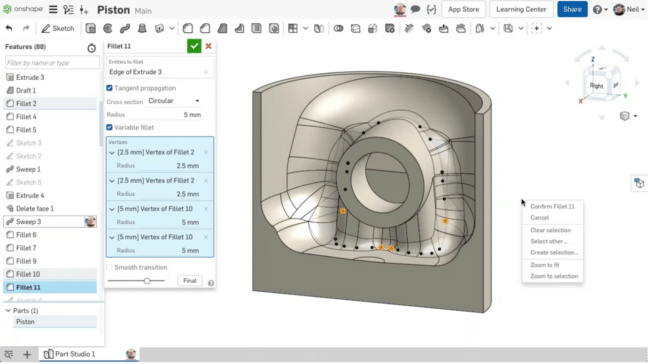
Onshape User Interface (source)
Onshape is an unmatched collaborative design software. It is a cloud-based collaborative CAD software that uses its unique cloud database architecture to deliver real-time collaboration capabilities. It allows teams, drawn from within an organization or external entities like suppliers, partners, and customers, to work from anywhere, at any time, and on any device. Onshape supports intradisciplinary and multidisciplinary collaboration, bringing together the core design team, extended internal team, and employees of external partners.
The software supports simultaneous collaboration, enabling engineers to work together on the same drawing, model, or document at the same time. This way, Onshape improves the professional’s ability to ideate, exchange ideas, iterate the designs, and hasten the time to market.
Collaborative Design Features in Onshape
Onshape offers the following collaboration features:
- Branching and merging
- Edit history
- Follow mode
- Live comments
- Mark-ups
- Assigning tasks function
- Real-time notifications
- Integrated sharing and access permission settings
- Light User function
Branching and Merging
A useful tool that allows designers and engineers to experiment with design changes, Onshape’s branching feature lets you create a branch or multiple branches for each experiment. All changes made to these branches do not alter the original version or the work of others in your shared document. As a result, if the experimentation proves futile, you can quickly return to the initial design. With the aid of this feature, you can build multiple design variations and even compare the creations you have made in each branch. If you are happy with one or multiple variations, you can merge the best elements from these designs.
Edit History and Follow Mode
The Edit History feature tracks all changes made to the design document. It lets users view, review, change, or undo edits. Like the branching feature, Edit History allows designers to return to an earlier version of the product, particularly if their attempts to try out new ideas are unsuccessful. Follow Mode facilitates live design reviews and presentations. Moreover, it has a live commenting tool that lets colleagues add suggestions and comments, thus boosting collaboration.
Live Comments/Assigning Tasks and Mark-ups
Live Comments is separate from the Follow Mode feature. It lets users add comments to a design document. The comments can be directed at individuals or the entire team. The Live Comment feature also includes the Assigning Tasks function. Users can assign tasks to specific persons or the entire team by accessing the function conveniently located in the Comments section. Closely related is the Mark-ups feature that allows teammates to share feedback instantly, reducing the need for constant back and forth via email communication.
Real-Time Notification and Permissions
Onshape’s Real-Time Notification feature sends updates of new comments to the user’s email as well as to the application’s interface. It allows users to stay up-to-date with new comments as and when other team members create them. Moreover, it conveniently allows them to respond in real time, thus promoting collaboration. The permissions feature, on the other hand, lets designers control access to documents and CAD models. Designers can choose to accord view-only, full-editing, or commenting-only privileges.
Light User Function
Lastly, Light User function allows users to quickly share CAD models with internal and external parties for feedback. Only available to users on the Enterprise plan, this feature grants secure, limited permissions to view the model and add comments. Thanks to the reduced permissions, the external or internal parties cannot edit the model, thus preventing accidental and unwanted changes to the design.
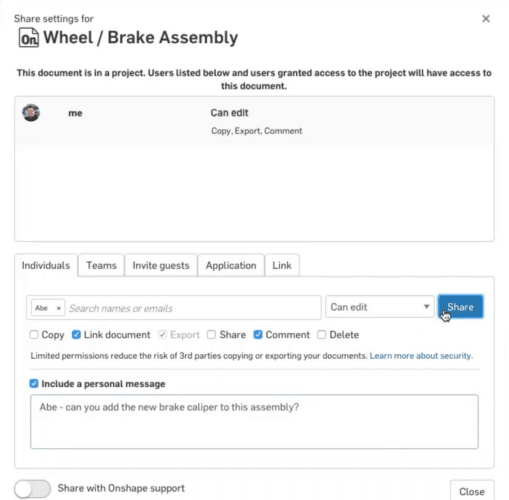
Onshape Access Control and Share Settings Window (source)
Onshape Pricing
Given the various collaborative design features available on Onshape, a fundamental question arises: How much does Onshape cost? Like all other CAD software, Onshape uses a tiered pricing model, with the price of each tier shown below:
|
Onshape Package |
Price |
Usage Comments |
|
Free Plan |
$0 |
For individuals |
|
Standard Plan |
$1,500 per user per year |
For individuals |
|
Professional Plan |
$2,500 per user per year |
For teams (offers advanced CAD and PDM for teams) |
|
Enterprise Plan |
Contact Onshape for pricing |
For large companies (offers enterprise-grade CAD and PDM and supports scalability) |
2. Autodesk Fusion
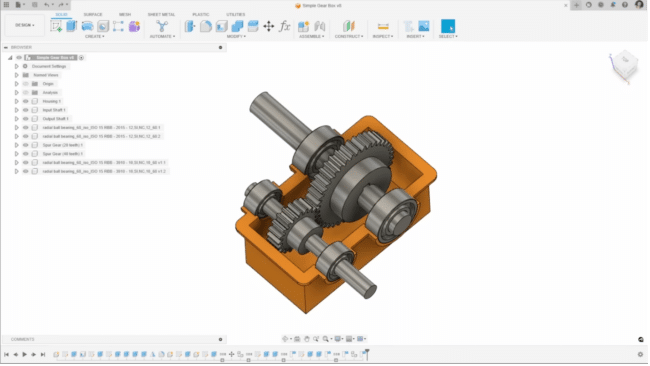
Autodesk Fusion User Interface (source)
Autodesk Fusion, formerly Fusion 360, is cloud-enabled software that integrates CAD, CAE, CAM, and PCB capabilities within the same platform. Launched in 2012, it combines capabilities and features typically found in separate conceptual, industrial, and mechanical design tools into one cloud-based CAD service. However, Autodesk Fusion does not run in a web browser. Instead, it is a web app designed to offer a radically intuitive user experience, integrated collaboration tools, and secure access to and storage of design information.
The collaborative CAD software allows users to go from conceptual design to manufacturing 5x faster, according to Autodesk. This is because it eliminates the use of multiple software products across different departments, all with different user interfaces and their respective native file formats, which can lead to delays and the possibility of losing data in translation.
For its part, Autodesk Fusion standardizes the design process by providing one design tool. And given that it has CAD, CAE, CAM, and PCB tools, the software is an end-to-end solution that covers the entire product development process. Beyond that, it lets users work with colleagues and communicate their design ideas and creations.
Collaborative Design Features in Autodesk Fusion
According to Autodesk, Fusion was built with a collaboration-first mindset. Many years after its launch, Fusion is still a premier collaborative CAD software. Central to this is the fact that it is a cloud-based software, meaning engineers and designers can use Autodesk Fusion anytime and from anywhere, provided they have an internet connection. This software offers a number of social collaboration features, including:
- Web app architecture
- Cloud-based service
- Data management tools
- Integrated workflows
- Support for concurrent design
- Access control
- Fusion Team Participant
Web App Architecture
Autodesk Fusion is a web app that is downloaded and installed on a computer. The web app has an intuitive, user-friendly interface. It is this web app that connects to Autodesk’s cloud, where most of the CAD operations take place. Currently, the Autodesk Fusion web app runs natively on macOS and Windows.
Cloud-Based Service
Autodesk Fusion enables designers and engineers to collaborate with internal and external stakeholders. In this case, external stakeholders refer to parties outside the company’s firewall, while internal stakeholders are colleagues working for the company. To facilitate collaboration with the former group, Autodesk Fusion allows engineers and designers to share links that recipients can open in a browser. By clicking the link, stakeholders can view the design or model. Beyond that, they can comment, redline, and mark up, thus providing feedback.
Data Management and Sharing
Autodesk Fusion has built-in and automated data management and sharing tools. These tools ensure drawings, designs, models, and information are archived, versioned, managed, and can be shared with different parties.
Integrated Workflows
Autodesk Fusion integrates unlimited workflows from CAD, CAE, CAM, documentation, and visualization tools. This way, the software eliminates the need to rework the design, which would have been the case if files were created and edited using different software.
Support for Concurrent Design
With Autodesk Fusion, a design change made anywhere reflects everywhere. This means teams can simultaneously work on complex assemblies directly within the context of the assembly along with peers.
Access Control
Autodesk Fusion lets teams and companies deploy software, permissions, and data only to authorized parties. It allows authorized users to access the restricted data with their corporate IDs.
Fusion Team Participant
Autodesk’s Fusion Team Participant is a data management and collaboration solution for teams. It is designed to enable companies to connect with internal teams and external stakeholders such as suppliers by providing a secure and reliable yet cheaper platform for managing access to shared files. It also lets internal and external stakeholders view and review designs instantly and add comments and mark-ups. Furthermore, Fusion Team Participant eliminates the infeasible and uneconomical approach of purchasing Autodesk Fusion for users who just have view-only permissions.
Autodesk Fusion Pricing
How much does Autodesk Fusion cost? Autodesk Fusion is priced at a relatively competitive rate, as shown in the table below:
|
Product |
Prices per subscription term |
||
|
One Month |
One Year |
Three Years |
|
|
Autodesk Fusion |
$85 |
$680 |
$2,040 |
|
Fusion Team Participant |
$25 |
$195 |
$585 |
3. 3DExperience Platform
Dassault Systèmes created the 3DExperience platform to provide the tools to break down siloed operations within organizations. The company designed the platform to connect product development work to software, electronics, manufacturing, and finally, the end-customer. It brings together several primary Dassault Systèmes software: CATIA (high-end CAD solution), SolidWorks (midstream CAD), Enovia (product data management), 3DEXCITE (real-time visualization), Netvibes (dashboard intelligence), GEOVIA (natural resources 3D modeling), DELMIA (digital manufacturing), and SIMULIA (simulation and CAE).
The company then used these apps as the basis for creating numerous applications that support industry-specific roles. As a result, companies operating in a particular industry only pay for and use applications that are specific to that industry or their needs. Dassault Systèmes clusters these applications, offering them as packages called roles, which, for simplicity’s sake, can be thought of as licenses. This means that each role has access to a particular set of applications.
Put simply, the 3DExperience is a broad, collaborative, and interactive environment that connects data, people, industry-specific applications, and ideas, enabling companies to visualize in real time their products and business activities. 3DExperience is more than a collaborative CAD software – it is a collaborative platform that combines multiple collaborative applications.
Collaborative Design Features in the 3DExperience Platform
The 3DExperience platform offers the following collaborative design features:
- Cloud-based architecture
- Support for numerous profiles
- Notifications feature
- Support for concurrent design
- Access control and data security
- Support for comments and annotations
Cloud-Based Solution
You can access the 3DExperience platform, a cloud-based product, from anywhere using any device. However, it is worth pointing out that although it is cloud-based, you can perform only non-CAD operations in a web browser. To design, model, or perform CAD operations, you must install CAD applications on your computer. Nonetheless, as a collaborative CAD software, the platform provides a collaborative environment that connects professionals, data, and ideas.
Support for Numerous Profiles
The 3DExperience platform accommodates multiple profiles, including engineer, manager, render expert, visualization expert, simulation expert, creative designer, and more. While the persons behind each of these profiles use different role-specific applications, they access the same design data.
Notifications
The notification feature lets each profile know when they have been assigned a task, mentioned in a comment, or asked to join a collaborative space.
Concurrent Design
The 3DExperience platform automatically updates the design data as soon as each profile hits the save button. This means all users get to see the updates to the design or model in real time. They do not have to wait for one profile to finish their assigned tasks before beginning theirs. Put simply, the 3DExperience platform allows professionals to work concurrently and simultaneously.
Support for Comments
As introduced earlier, you can perform non-CAD operations in a web browser. A web browser lets stakeholders view the progress or status of the designs. It also lets authorized parties add annotations or comments.
Access Control and Data Security
The platform encrypts data at all layers, with Dassault Systèmes monitoring the platform 24/7 to prevent intrusion. Moreover, the system administrator reserves the right to provide access or permissions to design projects, further improving data security.
Pricing of 3DExperience Platform
Unlike Onshape and Autodesk Fusion, the pricing of the 3DExperience platform is not static. It varies based on the number of roles a company needs. Therefore, we recommend contacting a reseller or Dassault Systèmes, as they are better suited to understand your needs and advise on the applications and services you need.
Integrating Collaborative CAD Software into Your Workflow
It is common knowledge that hurried integration of new operational concepts into existing and concretized workflows will likely backfire. So, integrating collaborative CAD software into your workflow should follow a methodical approach. The approach should employ strategies that take multiple factors into account.
Researchers have advanced strategies for incorporating collaborative design as a new concept to replace existing siloed operations. They include:
- Time: Teams should be accorded time to carefully plan for and incorporate collaborative design into their workflows. This is because concurrent design can involve software, tools, and supporting cloud-based infrastructure that they may not be familiar with.
- Conflict management and resolution: Collaborative design intends to bring together professionals who may not have previously worked together. Of course, in such a situation, conflicts are bound to arise between designers regarding their choices. Successful implementation of collaborative design should include ways to anticipate, manage, and resolve conflicts. Nonetheless, conflict management strategies should also extend beyond resolution – they should analyze the impacts of solutions.
- Establishment of teamwork culture: Collaborative design requires the input of multiple departments, professionals, and teams. Thus, prior to its implementation, companies and team leaders should work on establishing a culture of teamwork or fostering better teamwork. Naturally, better teamwork guarantees coordination and improved collaboration.
- Training: Training teaches employees how to work collaboratively and concurrently. It provides resources, such as case studies and tutorials, that teams can use as templates and mechanisms for working together.
- Open communication channels: Communication guarantees information exchange. However, in cases where the communication channels are obstructed, the flow of information becomes constrained. Companies should, therefore, emphasize open communication channels as well as quick and effective communication to boost collaboration.
Conclusion
Collaborative CAD software solves problems associated with traditional product design systems. Where traditional tools use time-consuming, inefficient, and inflexible sequential design processes, collaborative design solutions use more efficient concurrent design processes. The latter enables designers and engineers to work on design tasks simultaneously, which fosters a collaborative spirit. The top three collaborative CAD software products in the market are Onshape, Autodesk Fusion, and the 3DExperience platform. They share common characteristics, including a cloud-based architecture, access control, document and version management tools, and support for comments and annotations, just to mention a few. However, these solutions have distinct capabilities. Therefore, we recommend that you independently assess each of them for suitability vis-à-vis your project needs before selecting a collaborative CAD software.

