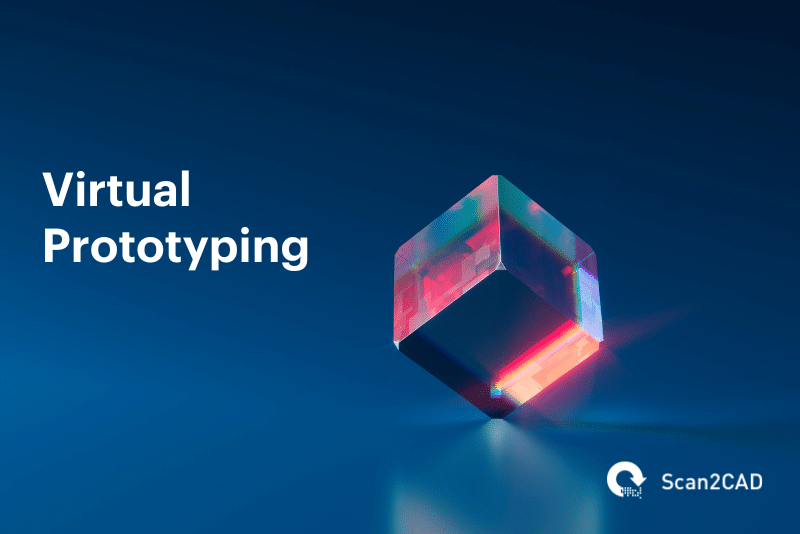Prototyping is a centuries-old concept, while virtual prototyping is a relatively new development. Centuries ago, inventors and designers created miniature, physical representations of products they wished to create to assess the suitability of their designs. This process was time-consuming and often wasteful, as numerous prototypes were needed to finalize the best design. Even after mechanized systems were introduced, manufacturers still had to create a considerable number of prototypes. For instance, some companies create hundreds of prototypes before the final product.
However, digitalization in manufacturing and construction has led to significant process improvements, changing the traditional narrative. Manufacturers are now focusing more on validating complex part designs, reducing waste, enhancing existing products, cutting costs, and minimizing environmental impact. Similarly, professionals in the architecture, engineering, and construction (AEC) industry are keen on achieving similar results with their designs.
To address these needs, professionals are adopting virtual prototyping, backed by computer-aided design (CAD) solutions. This article explores virtual prototyping in CAD, discussing how it is implemented in CAD/CAE/CAM systems, how it is integrated with various technologies, and its role in supporting sustainable design. But first, what is prototyping?
Table of Contents
What is Prototyping?
In the early stages of design, many aspects of a product or building are mere ideas. And with ideas, it is harder to conceptualize worthy alternatives, test theories, or evaluate performance. Usually, it is easier to understand the mechanics of a product if there is a realistic representation or physical model to see and use. This is where a prototype comes in. The term ‘prototype’ refers to the sample or initial version of a part that is used to test the aesthetic and usage characteristics, confirm performance, or explore design alternatives.
Prototyping, therefore, refers to the process of creating prototypes to evaluate the designs of products under development and correct errors and flaws in the conceptual designs. This process can be implemented in three main ways, considered the main types of prototyping:
- Physical prototyping
- Rapid prototyping
- Virtual prototyping
Physical Prototyping
In physical prototyping (PP), professionals in the industrial product sector develop a partially or fully working part or product. However, this process is costly and should not be performed at the early stages of the design phase. Instead, physical prototyping should be reserved for the later stage of design.
At this juncture, most – if not all – of the design issues should have been identified and potentially addressed. Developing physical prototypes is nonetheless advantageous as it enables designers to interact with the product in real time. Generally, physical prototypes are fabricated using CNC machines and CNC machining processes.
Rapid Prototyping
On the other hand, rapid prototyping (RP) refers to techniques and technology that aid the fabrication of scale models of a product. This implementation of the concept of prototyping is cheaper and faster than physical prototyping. But it creates less comprehensive models than products created using physical prototyping techniques. Virtual prototyping offers a solution: a quick and cost-effective way to create a comprehensive product representation.
Virtual Prototyping
So, what is virtual prototyping? Virtual prototyping (VP) refers to the process of creating and testing virtual products. It helps design professionals visualize and envisage the virtual representations of products by creating their detailed digital twins.
To paint the full picture, VP involves constructing the design and parametric product model in computer-aided design (CAD), carrying out part or product performance simulations and reliability analysis using computer-aided engineering (CAE), and conducting manufacturing simulations and cost estimations using computer-aided manufacturing (CAM) and computer-integrated manufacturing (CIM) systems. To this end, integrated CAD/CAE/CAM systems, along with other supporting technology, are the backbone of virtual prototyping.
Virtual Prototyping vs. Rapid Prototyping and Prototyping
VP solves some of the individual problems associated with rapid prototypes and prototypes. Prototypes are expensive, while rapid prototypes are usually not detailed or comprehensive enough to support the validation of various characteristics of their design. Nonetheless, virtual prototyping has emerged as a formidable solution to these two problems. It is inexpensive yet creates comprehensive virtual prototypes with which designers can virtually interact and perform tests.
This practice enables designers and other team members to perform comprehensive design reviews prior to physically creating the products. As a result, virtual prototyping substantially lowers the cost associated with design, including design creation and validation, because it reduces the need for numerous physical prototypes.
In addition, virtual prototyping facilitates the creation of different iterations and variants of the design that are enriched with new information, permitting virtual but direct comparisons. The virtual prototypes can also be shared with other off-site teams. Put simply, virtual prototypes answer core questions of the design and development process at least as well as prototypes.
Virtual prototyping can be applied in a myriad of industries, including software engineering. However, this article explores virtual prototyping as it relates to computer-aided design. In this context, virtual prototyping can be applied in the AEC and manufacturing industries.
The Mechanism of Virtual Prototyping in CAD
Virtual prototyping relies on CAD/CAE/CAM solutions, which come equipped with tools and modules for simulation and testing. But what CAD tools are used in virtual prototyping? How do commercial software publishers implement virtual prototyping in their software? Let’s find out.
Virtual Prototyping Tools in CAD Software
Design and Modeling Tools
Virtual prototypes are created using design and modeling tools found in most commercial CAD software. This means the foundational aspect of virtual prototyping is design and modeling because it turns ideas into geometric objects and models that can be viewed on a screen. You can create the models using either the direct modeling approach or feature-based parametric modeling.
Direct modeling allows you to create or modify models without setting constraints, relationships, or parameters. Instead, all you have to do is create geometric objects and then use the boundaries that define these objects – namely, the faces, edges, and other features – to shape the objects. This modeling paradigm enables designers to easily create and change prototypes’ shapes and dimensions, especially if the product has simplistic geometry.
Conversely, parametric modeling involves defining dimensions and relationships that shape the part’s geometry, allowing changes to one dimension to automatically update the entire model. Parametric modeling is ideal when creating virtual prototypes with complex geometries. This is because any change to one dimension is automatically propagated to the entire model. Therefore, parametric modeling allows design engineers to explore multiple alternatives conveniently and very easily.
Motion Simulation and Analysis Tools
Motion simulation and analysis tools accurately simulate and analyze the motion of parts in an assembly. These tools are designed to incorporate the effects of friction, external forces, dampers, and springs, for example. It also considers the material properties, mass, motion constraints, and more. Besides providing accurate information regarding the motion of the parts, motion analysis also calculates loads that can be fed into structural analysis calculations.
Selecting the appropriate joints is crucial for accurately simulating the mechanical system’s behavior in models. Nonetheless, some CAD applications ship with intelligent modeling capabilities that automatically specify the correct joints based on the relations between the various parts in an assembly or subassembly.
Collision Detection Tools
Collision detection tools identify specific points of contact between assembly parts, resulting from their intended movement. The contact can be intentional or unintentional. In cases where the contact is intentional, the collision detection tool enables design engineers to ascertain whether the contact is made as originally envisioned. If not, they can modify the dimensions accordingly. In cases where the contact is unintended, the collisions can lead to product failure. In such instances, the collision detection tool enables design engineers to find unintended collisions and correct the geometry of the parts to prevent unintended contact.
Product Performance Analysis Tools
Built-in CAE tools in CAD software facilitate a range of product performance analyses, such as structural, fatigue, buckling, and fracture analyses. Design engineers can also use 3D models to carry out extensive tests such as noise analysis, vibration analysis, thermal analysis, tolerance analysis, human factor analysis, frequency analysis, lighting, energy consumption, and fire tests.
Virtual Assembly and Manufacturing Tools
Some CAD software applications include virtual prototype assembly tools that allow engineers to evaluate the performance of multiple assemblies before anything physical is ever created. Other CAD/CAM systems have virtual manufacturing modules that simulate the entire manufacturing process, identifying issues that can be addressed before production begins.
Some systems include CAM modules for virtual machining processes like turning, drilling, welding, casting, molding, and milling. To use such modules, a designer or engineer incorporates the part designs and inputs vital information such as the cutting parameters, cutting tools, nature of the workpiece, and fixtures.
The modules will then generate a toolpath, simulate the machining process, calculate the machining time, and produce data related to the cutter location. This information enables the engineers to plan and quantify the assembly time, machining time, and labor costs. It also enables them to rectify any mistakes that might otherwise lead to scrap.
Implementation of Virtual Prototyping in CAD
Commercial CAD solutions offer virtual prototyping capabilities, but the implementation varies across different platforms. Some software publishers have created standalone products that are purely dedicated to analysis and testing. These products are known as computer-aided engineering (CAE) software. Examples of such publishers include Siemens Digital Industries Software, Ansys, and PTC.
Siemens offers analysis and data acquisition software called Simcenter Testlab durability, vibration, and noise testing. This software supports virtual prototype assembly (VPA), which lets test and simulation engineers explore the performance of multiple assemblies without creating a physical prototype. Ansys offers a comprehensive suite of simulation software covering all fields of engineering. PTC has created Creo Simulation, a standalone simulation software that comes complete with vibration, thermal, and structural analysis tools as well as finite element analysis (FEA) capabilities.
But perhaps the more popular implementation of virtual prototyping in CAD involves integrating design, analysis, simulation, and manufacturing capabilities within a single system. Such solutions are known as CAD/CAE/CAM or CAD/CAM systems. They support design and modeling and have built-in analysis and simulation tools. They can also carry out manufacturing simulations.
Leading software publishers like PTC, Dassault Systèmes, Siemens, and Autodesk have followed this more popular implementation. Software like Creo (by PTC), CATIA (by Dassault Systèmes), and NX (by Siemens) are integrated CAD/CAM systems. This means they support the entire gamut of processes that constitute virtual prototyping.
Other mid-range software, like SolidWorks, Solid Edge, Inventor, and Fusion 360, can perform CAD and CAE-related tasks but lack CAM capabilities. However, such software supports CAM add-ons, which add the unavailable capabilities, supporting all the steps required to complete virtual prototyping.
Integration of Virtual Prototyping with Other Technologies
Virtual prototyping integrates seamlessly with technologies that enhance visualization and interaction with virtual models for designers and engineers. They include:
- Virtual reality (VR)
- Augmented reality (AR)
- Mixed reality (MR)
Virtual Reality
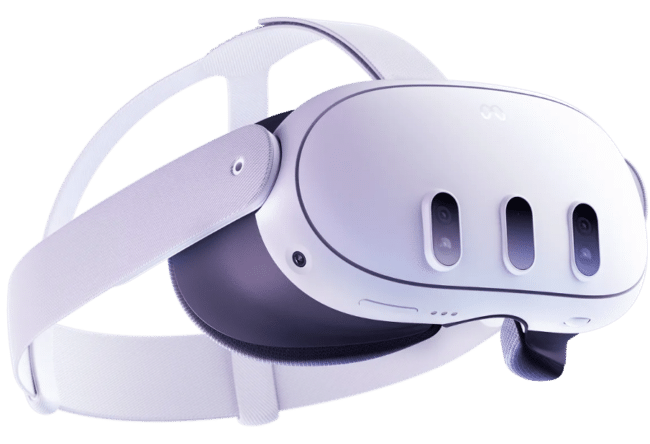
Meta Quest 3 VR Headset (source)
Virtual reality (VR) uses computing power to create simulations of real or imagined environments and objects. The simulated environment appears on screens within the VR headset. (These headsets do not allow light from outside to enter the wearer’s view.) These environments can resemble the real world, as in simulations for Formula 1 driver training or pilot training. Alternatively, it can be an imagined environment that significantly differs from reality. A great example of the latter is the simulated worlds that form the basis of VR games.
Both real and imagined VR environments primarily rely on visual simulations. But the evolution of VR technology has birthed other capabilities. Most modern advanced VR applications and solutions not only include hyper-realistic, high-fidelity, and real-time visualization techniques and capabilities but also support multi-modal interactions anchored in visual, haptic, and auditory feedback. Such solutions have speakers that render sound. Also, they can be natively connected to haptic devices to deliver tactile and force-feedback information.
The use of virtual reality in CAD is not exactly a new concept. It was, in fact, the brainchild of Ivan Sutherland, a key figure in the history of CAD. (Sutherland developed the first 2D engineering design and drafting software to pioneer human-computer interaction.) Many years later, VR is still crucial to CAD and is one of the technologies that aid virtual prototyping.
VR in Virtual Prototyping
VR technologies enable design engineers to visualize and interact with virtual prototypes. They are particularly effective as they help the engineers to validate the aesthetic properties of products. Moreover, their support for multi-modal interactions has been shown to achieve accurate and effective validation of the behavior of the products. This is because VR technologies can visualize virtual models that have the same characteristics and behavior as the corresponding physical product. Therefore, they enable designers and engineers to interact with the evolving shapes of the product using their hands, ears, and eyes.
Augmented Reality (AR) and Mixed Reality (MR)

Magic Leap 2 AR Glasses (source)
Augmented reality (AR) overlays computer-generated images and digital content onto the real world, visible through wearable devices like AR glasses or handheld devices. (The device must have a camera and a screen, which enable the device to parse a video feed.) AR aims to enhance the real world with computer-generated information that, though superimposed on a screen, does not block the user from seeing or perceiving what they would have otherwise seen had the screen not been present.
Mixed reality (MR) merges the capabilities of VR and AR. MR devices enable users to interact with both virtual and physical objects simultaneously. It, therefore, involves mixing the virtual and real worlds, i.e., mixing reality.
AR and MR in Virtual Prototyping
AR devices are particularly appropriate for the design world. Imagine a scenario where a designer can walk around a virtual prototype, examining its characteristics from every angle as if it were an actual product. AR technologies crystallize this imagined scenario, making it a reality. They enable designers to bring products to life and modify the designs according to their analysis and observations before a physical prototype is built.
MR solutions can also be a great design and virtual prototyping tool, particularly in cases where designers want to improve the designs of existing products. They can attach a virtual prototype to an existing product and compare certain characteristics.
Interaction with Virtual Prototypes
Designers and engineers can interact with virtual prototypes in myriad ways. This depends on the technology they have used to visualize the virtual prototype. The traditional method is, of course, based on the use of a keyboard, mouse, and computer monitor. Nonetheless, VR, AR, and MR systems have emerged. They enable designers and users to interact with virtual products in ways that more or less mimic real interactions. For instance, VR, MR, and AR technologies support haptic, visual, and sonic feedback, which supports the evaluation of products’ mechanics in a more realistic way.
The Role of Virtual Prototyping in Sustainable Design and Engineering
Sustainable design focuses on using natural resources efficiently, reducing waste, and minimizing environmental impact. Sustainable design not only focuses on the concept of ‘reduce, reuse or repurpose, and recycle’ but is also about value addition and designing products that solve environmental challenges. It encourages trade-offs. Sustainable design also has a cost element to it – it reduces the cost of manufacturing or construction.
Indeed, sustainable design is particularly effective if it starts delivering benefits as early as possible during the design conceptualization and validation stages. This is where virtual prototyping comes in.
Virtual prototyping allows companies to drastically reduce the number of prototypes needed, from hundreds to an average of one to three, before finalizing a product. This is because VP and supporting visualization technologies like VR, AR, and MR enable designers to visualize virtual products in their entirety. These technologies enable designers to walk around the scaled versions of the products.
As a result of using virtual prototyping, designers can notice – and correct – flaws and shortcomings in the original designs. They can also identify ways of improving their designs in what can further minimize waste. Thus, VP plays multiple roles in supporting sustainable design and engineering:
- Virtual prototyping promotes zero-waste designs by allowing designers to eliminate unnecessary parts of a product or building, avoiding the use of excess material without functional benefit
- Virtual prototyping eliminates the need for multiple physical prototypes, minimizing waste
- Virtual prototyping enables designers to identify ways to create designs that reduce energy consumption during the creation of the physical prototype and market-ready product as well as the manufacturing time, thus reducing environmental impact
Conclusion
Virtual prototyping is a different way of representing products and buildings. It relies on CAD/CAE/CAM systems, which create virtual prototypes that are meant to be used in the same way as physical prototypes, albeit in a virtual environment. The virtual prototypes are solely meant to help designers and engineers identify flaws and shortcomings in their designs through simulation and testing.
Armed with the test and simulation data, design professionals can then come up with better designs that minimize both waste and environmental impact. Virtual prototyping reduces the need to create multiple physical prototypes way before finalizing the product design. This way, VP promotes sustainable design. It is also worth noting that VP can be integrated with other technologies, including VR, AR, and MR. These technologies enable designers to better visualize and interact with their virtual creations.