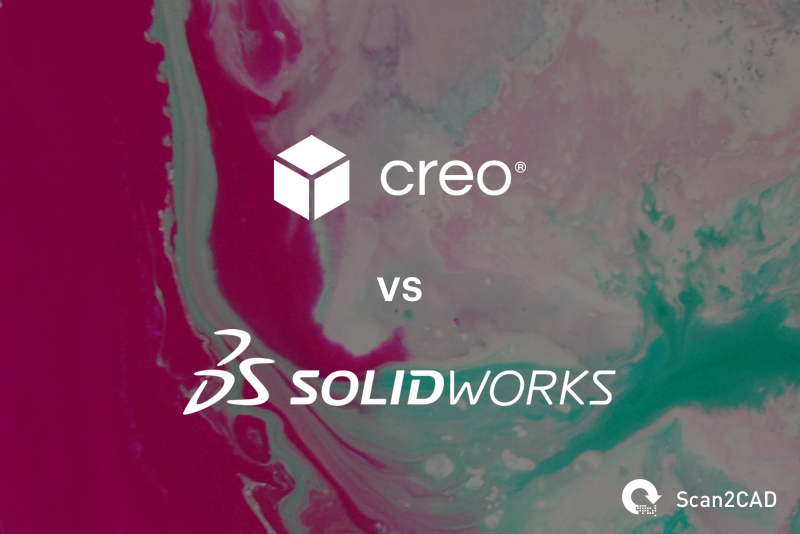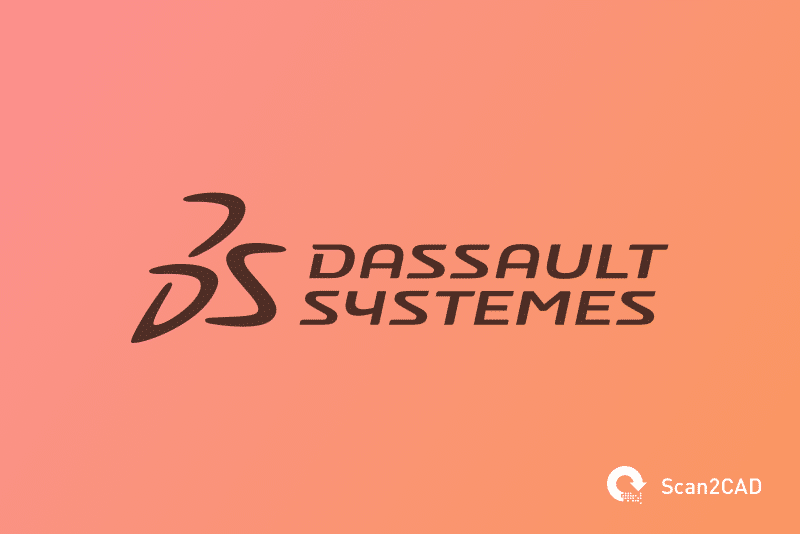It’s difficult to find an industry nowadays that isn’t in any way dependent on CAD software to turn ideas into a finished product—whether it’s architecture, mechanical engineering or even gaming. This growing need for CAD has, of course, led to the creation of hundreds of innovative CAD software packages around the world. With the sheer volume of packages available, however, it’s often pretty difficult trying to tell each one apart.
Scan2CAD understands this confusion all too well, which is why we set out to make things easier for CAD enthusiasts and professionals. We’ve been putting together comparison guides for all the popular CAD software packages on the market—from AutoCAD vs DraftSight to CATIA vs SolidWorks. This time around, we’re delving into the often compared packages: Creo and SolidWorks.
Whilst both packages are popular in engineering and product design, there are very clear and distinct differences—both in what they offer and the type of users that are in need of the software. Keep on reading to get all the essential information you need to know.
What is Creo?
History

| Fact file | |
| Developed by | PTC |
| First released | 1987 |
| Latest release | Creo 5.0 (March 19, 2018) |
Creo was first released in 1987 as Pro/ENGINEER by the company PTC (Parametric Technology Corporation) It was one of the first major solid modelers to hit the CAD market. Whilst most other software at the time were primarily 2D, Pro/ENGINEER was based on solid geometry and parametric assemblies. It was a complete game changer for the industry, leading to the creation of groundbreaking solid modeling kernels like Parasolid and ACIS. These kernels would later be sold to major CAD vendors, the most notable of which was AutoCAD in 1990. It’s safe to say that the release of Pro/ENGINEER was one of the biggest milestones in the evolution of CAD.
At the time of its creation, Pro/ENGINEER ran only on UNIX workstations, until the commercialization of PCs in the 1990s. The solid modeler has undergone many changes since its inception. For starters, it changed its name to Wildfire in the early 2000s, then to Creo Elements/Pro in 2009, before eventually settling on Creo in 2011. More importantly, however, is the move from a single product to a suite of tools designed to deliver a range of specific CAD tasks.
Since its relaunch as Creo, the suite has seen four major upgrades—the latest of which is Creo 5.0. Creo offers its features in distinct design packages, each different in the capabilities on offer.
What it does
Creo is a family of CAD apps that supports product design for all kinds of manufacturers. Each app delivers a varied set of capabilities to suit specific purposes. For starters, there are apps for 3D CAD parametric modeling, 3D direct modeling, finite element analysis, technical illustrations and visualizations. The apps closest in competition include software such as CATIA, Siemens NX and SolidWorks are Creo Elements/Pro and Creo Parametric.
With Creo Parametric, users can create and develop complex surface geometry using a range of features—from sweeps to blends to offsets—and freestyle modeling capabilities. For users seeking more extensive capabilities, PTC offers extensions like Creo Interactive Surface Design Extension (ISDX) to give users further control over tangency and curvature. With Creo Simulate, users can cut down production time by running powerful simulations in a few mere clicks—from linear static structural analysis to modal structural analysis, everything’s right at your fingertips.
Of course, that’s just the tip of the iceberg. The Creo suite has 10 apps that meet the needs of designers, engineers and manufacturers across a whole range of industries. And they’re constantly updating and improving to stay ahead of the game. The latest version of Creo, 5.0, has brought a variety of new features to the table, in order to enable users to “go from concept to manufacturing in one design environment”. The most important of these features include:
- Topology optimization. Saving time, this feature enables users to create optimized shapes directly on geometry in Creo. With it, it’s even possible to specify objectives and constraints. Creo can then automatically generate designs based on these user specifications.
- Tools for augmented design. PTC has now brought Vuforia technology into the fold with ThingWorx, enabling users to create AR experiences that can be used in marketing, to show off products to clients and even help guide engineers through the design and production processes.
- Additive manufacturing. With a new Creo Additive Manufacturing Plus Extension for Materialise, users can now print production-grade metal parts—including support structures—from Creo 5.0 through Materialise. You can also manage print drivers and direct print to most metal printers on the market.
- Computational Fluid Dynamics (CFD). Creo has long offered innovative and market-leading finite element analysis tools. With 5.0, however, users can now simulate fluid flow issues and evaluate how liquids and gases flow past models. Even better, these tools are designed to be easy to use, no matter your experience.
Who uses it
The Creo suite is used in a huge range of industries across the world—PTC Creo Parametric, for example, is an industry-standard tool for many. Indeed, Creo offers some of the most robust 3D CAD product design and development solutions on the market. With its wide variety of applications, PTC enables some of the most innovative companies and industries around the world to develop better products in less time—the likes of which includes Aerospace & Defense, Automotive, Life Sciences, Manufacturing, Oil & Gas and Retail & Consumer Products.
Let’s take a look at some of the companies designing with Creo…
- Boston Engineering. An engineering services firm, Boston Engineering makes use of PTC Creo Simulate to analyze models in one environment. They also take advantage of PTC Windchill to manage product data.
- iRobot. In case the name didn’t clue you in, iRobot is dedicated to designing and building some of the world’s most important robots. They make use of PTC Windmill to automate ECAD BOM Management, Document Management and Design Data Management—reducing overall design time.
- JinTECH. A global leader producing manufacturing equipment, they make use of PTC Creo to speed up the design of models that support rapid prototyping. By doing so, they reduce errors, not to mention cutting costs and speeding up time to market.
- Ubiquoss. A network speciality company, Ubiquoss makes use of PTC Creo’s 3D CAD capabilities—and integrated product data management—to quickly design large assemblies and verify them in order to reduce the need for prototyping. With Creo, they’ve been able to reduce product development time by 11%.
With the sheer volume of PTC Creo applications on offer—and their advanced capabilities—Creo is able to offer solutions for practically anyone in the design, engineering and manufacturing sectors.
What is SolidWorks?

| Fact file | |
| Developed by | Dassault Systèmes |
| First released | 1995 |
| Latest release | SolidWorks 2019 (September 12, 2018) |
If you’ve spent even a few months delving into the world of CAD, you’ll have undoubtedly come across one of the most popular CAD packages on the market: SolidWorks. The flagship product of industry expert Dassault Systèmes, SolidWorks’ history spans all the way back to 1993. Created by SolidWorks Corporation—and none other than Onshape co-founder Jon Hirschtick—SolidWorks’ inception started in 1993. It wasn’t until 1995, however, that it was first released. Whilst not, perhaps, as astronomical for the CAD industry as Pro/ENGINEER, SolidWorks was one of the first significant 3D modelers for Windows.
SolidWorks was clearly a game changer for the market, because Dassault decided to acquire it 2 years later for a staggering $310 million in stocks. Whilst it was a bold move, it more than paid off—it’s estimated that over 2 million people were using SolidWorks by 2013 alone. And it’s only increased in popularity and usage since.
Dassault weren’t content to simply rest on their laurels, however. Whilst SolidWorks might have begun as a simple solid modeler, it has since developed into a full CAD and CAE program. Recent updates brought about by the release of SolidWorks 2019 have increased assembly performance to enable designers to create larger assemblies, improved 3D mesh modelling and introduced the innovative extended reality (XR) feature. And who knows what else the future will bring!
What it does
Though you might be fooled into thinking that SolidWorks is a simple solid modeler—due to its name alone—you’d be very wrong. SolidWorks is a full CAD and CAE product that enables users to take simple ideas and turn them into complex models, parts and assemblies. And when we say complex, we do mean complex. The 2019 edition boasts of handling even larger assemblies—complete with a large design review mode to boot!
Armed with a suite of integrated tools that meets every area of product development and management, SolidWorks helps users speed up the development and production cycle—enabling users to streamline workflows and processes. With it, users can also take advantage of simulation, cost estimation, sustainable design and data management capabilities. As mentioned above, the latest edition, SolidWorks 2019, has brought much to the table. A small sample of these capabilities includes:
- 3D mesh modelling. Users can now automatically convert 2D textures into 3D geometry. Not to mention model in a single process and save time with the extra handy option of a bi-directional viewpoint.
- Updates to touch user interface. Users can now write dimensions straight onto designs during the sketch process—meaning users will no longer have to move between keyboard and touch screen.
- CAM improvements. SolidWorks 2019 brings about new settings for CAM users to speed up their design and production processes. An example includes the zigzag mode for high-speed machining—giving users the ability to remove material much faster.
- Smart manufacturing. Making model based definitions easier to find, SolidWorks enables one file to store all relevant data sets of a project. No matter what stage you’re at—from conception to simulation to production—one location will store all the information you need.
Now, there are currently three packages of SolidWorks on offer—starting from the most basic, moving up towards the most advanced. Your choice, of course, depends entirely on what kind of capabilities you’re in need of:
- SolidWorks Standard. It comes with part, assembly, and 2D drawing functionality, not to mention specialized tools for sheet metal, surfacing, design analysis and CAM.
- SolidWorks Professional. Beyond what’s offered with Standard, it includes ECAD/MCAD collaboration, automated cost estimation, collaboration tools, sophisticated components and photorealistic rendering.
- SolidWorks Premium. Building on Professional, it includes structural and motion analysis tools, advanced surface flattening, reverse engineering and cable and pipe routing functionality.
Who uses it
SolidWorks probably has one of the largest online user communities in the CAD market. Though it targets many of the same industries as Creo—including aerospace, automotive, construction and consumer services—it is much more accessible for newcomers and general CAD enthusiasts. In fact, whilst Creo is predominantly aimed at the more high-end CAD market, whilst SolidWorks is more at the mid-level scale. That’s not to say that SolidWorks is the poorer product. Indeed, Dassault sees its simplicity—both in user interface and its learning curve—as a major selling point. In most cases, users won’t need the complexity that Creo offers.
Indeed, many CAD beginners find SolidWorks has a pretty accessible user interface—one of the many reasons for which its user base is constantly expanding. Looking to join the fold? You’re in luck—we’ve got heaps of resources to help you on your journey to becoming a SolidWorks expert. You can start with learning SolidWorks basics in one hour and then move onto top tips and tricks for SolidWorks newbies.
Let’s take a look at some of the companies that use SolidWorks…
- ABCO Automation Inc. With SolidWorks’ PDM capabilities, ABCO have shortened design cycles by 30%, accelerated time-to-market by 20%, reduced development costs by 20% and cut scrap/network costs by 50%.
- BERCHTOLD Corporation. With SolidWorks, BERCHTOLD saw annual revenue grow 20-30%, improved quoting efficiency for custom designs by 75%, increased profit margins and reduced prototype costs by 50%.
- Leatherman Tool Group, Inc. With SolidWorks, Leatherman increased the number of annual new products by 100%, shortened development cycles by 33%, supported implementation of new manufacturing methodologies and achieved various product development goals.
- MooBella. With SolidWorks and its PDM capabilities, MooBella was able to shorten product design cycles by 33%, reduce product development costs by 50% and improve overall product quality and performance.
Creo vs SolidWorks
Now that we’ve covered the ins and outs of both Creo and SolidWorks—covering histories, product descriptions and user communities—it’s time to look at the major differences between both products. To help you visualize the differences better, we’ve put together a table…
| Creo | SolidWorks |
|
3D solid modeling |
3D solid modeling |
| Windows only | Windows only |
| Complex for beginners—steeper learning curve | User-friendly—easy learning curve |
| Subscription basis | Perpetual license or subscription basis |
| High-end CAD market | Mid-level CAD market |
| Free options for students | No student licenses |
| Used in aerospace & defense, automotive, life sciences, manufacturing and much more | Used in aerospace, automotive, construction, consumer product services |
| Has a range of blogs, a resource center and education services | Has a large community, a range of tutorials and a resource center |
| Multi-CAD collaboration extensions to enable users to collaborate between difference CAD software | The 3DEXPERIENCE platform gives all users the chance to collaborate on a range of designs and models |
It’s pretty clear that SolidWorks is the winner if you’re looking for a product that is great for both CAD professionals and newcomers. With a pretty simple learning curve, it’s easy enough to get stuck into SolidWorks without much fuss. Of course, if you’re looking for a product that will offer you powerful solutions, greater complexity and a single design environment, Creo is a clear winner.
It doesn’t matter which product you choose in the end, however, as Scan2CAD can help you streamline your workflow no matter what. Whether you’re using old drawings in SolidWorks or Creo, Scan2CAD can convert your raster to DXF or DWG (for starters!).
Want to stay updated on all the latest CAD, CAM and CNC news and guides? Keep your eyes peeled on the Scan2CAD blog.