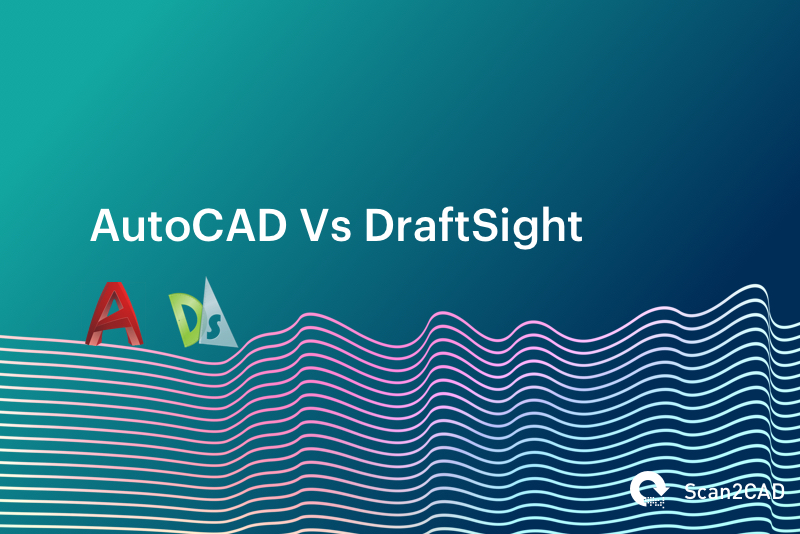It’s been 35 years since the launch of AutoCAD in 1982, and in that time, the program has gone from strength to strength. Today, AutoCAD is not only the flagship product of its parent company, Autodesk but is the most widely used CAD software in the world. Originally created for mechanical engineering, AutoCAD has dramatically expanded its reach to incorporate practically every branch of design, with industry-specific “flavors” being added with the launch of AutoCAD 2017.
It’s no wonder, therefore, that AutoCAD is in such high demand. However, the product’s great functionality requires an investment. Much like many other software developers; Autodesk has now phased out perpetual licenses for all its products, leaving customers with subscription options only.
The subscription cost for AutoCAD, which is one of Autodesk’s products, ranges between $175 per month and $4,252.50 3-years subscription, which is definitely not cheap; but given the value that users get from the software, thousands of users worldwide find it worth the investment. However, depending on your requirements, it is also possible to get AutoCAD for free. Want to learn how? Read on for the full details.
Table of contents
- About AutoCAD
- Educational licenses
- Free trial
- AutoCAD 360
- Alternative CAD software
- Scan2CAD
- How not to get AutoCAD free
- Frequently Asked Questions (FAQ)
About AutoCAD
The history of AutoCAD begins in the late 1970s when programmer Mike Riddle created Interact CAD. Though not a successful program at the time, it included many of the features that would later become part of AutoCAD. Several years later, the program was acquired by Autodesk, who used it to form the basis for the first edition of AutoCAD, which was released in 1982. Some of the program’s most well-known features were already in place even at this early stage, including its native DWG file format.
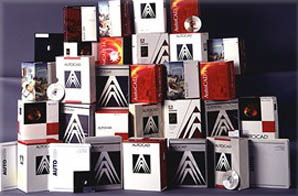
Early AutoCAD packaging (Source: Ohio State University)
In the following 35 years, AutoCAD has become ubiquitous in the world of design. Though initially created to serve the needs of mechanical engineering, the program has expanded its scope to embrace all forms of design, including the gaming, animation, and graphic design industries. Its reach is so widespread that there is now a wide range of careers that require knowledge of AutoCAD.
However, AutoCAD’s huge range of features doesn’t come cheap. As of 2017, perpetual licenses no longer exist for Autodesk products. Subscription options start from $175/month, or $1,400/year. Whilst this price point is reasonable for companies that rely on AutoCAD for day-to-day use, lighter users may be wary of shelling out such a large amount.
Luckily, there are ways to get the functionality of AutoCAD free.
Educational licenses
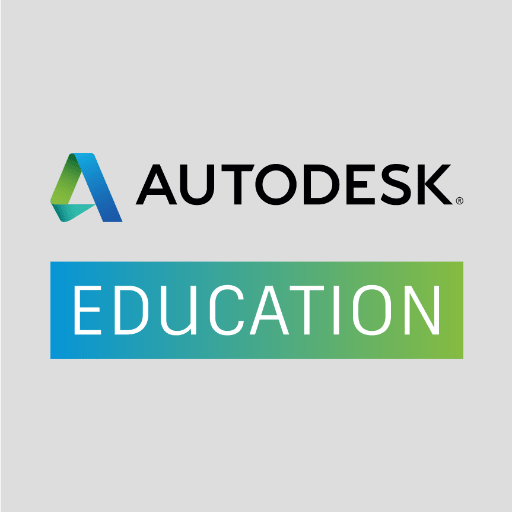
As part of its commitment to education, Autodesk has made its products available to educational users for free three-year licenses
In 2014, Autodesk made the landmark decision to make its products free for students, teachers, and academic institutions. This means that any user with a valid academic email address can sign up for a free AutoCAD license.
Autodesk states on their education page that they “genuinely believe in education”, and aim to equip users “with tools and resources to help [them] achieve academic and future career success”. The provision of free software is available to around 80 million students and educators worldwide. Not only is the software free for students, but also there’s no charge for academic departments. This allows students to get familiar with software they’ll later use in the workplace, making the transition from academic to professional life easier.
Free trial
If you’re not in education, there’s still a way to get AutoCAD free. Autodesk offers free trials of AutoCAD, amongst many other programs in its design suite.
Thanks to this trial version, users can take advantage of AutoCAD’s full range of features completely free. This includes the software’s 2D and 3D functionality, cutting-edge design features, and support for a wide range of file types. The trial is available for a generous 30 day period, giving users the chance to test out all of AutoCAD’s features, enabling them to make an informed decision on whether to continue with their subscription.
However, this does mean that, for non-educational users, the time period in which AutoCAD is free to use is limited. Fortunately, if you need the functionality of AutoCAD without the premium price tag, there are still solutions you can try.
AutoCAD 360
Whilst most users cannot download the full version of AutoCAD free, Autodesk offers other solutions for image drafting, viewing, and editing. One of these is AutoCAD 360. As the official AutoCAD mobile app, AutoCAD 360 offers many of the features of the full version. The program allows users to:
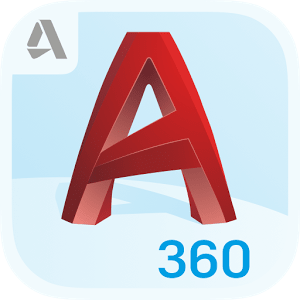 Open and view DWG files
Open and view DWG files- Make accurate measurements and view coordinates
- Zoom and pan around drawings
- Store drawings in the cloud—with syncing even when working offline
- Share designs with colleagues and collaborators
Additionally, the Pro version of the app grants a greater level of functionality, including the ability to draw, edit, move and scale objects. Upgrading to Pro means paying for a subscription—but at only $5/month ($50/year), it’s considerably cheaper than the desktop software.
Both the free and paid versions of AutoCAD 360 lack some of the features of AutoCAD. However, for users on a budget, it provides a great way to edit and view DWG files—especially on the go. This option is most suitable for users who do not require AutoCAD’s more advanced features and are primarily looking to view drawings, make simple edits, and add annotations.
Looking for more official Autodesk solutions? Check out the online-based AutoDesk Viewer, which allows you to view and share over 50 different file types with no download—or DWG TrueView, which is perfect for converting DWG versions and adding markup to documents.
Alternative CAD software
Whilst AutoCAD may be the market leader, it’s far from the only CAD program on the market. There is a wide range of AutoCAD alternatives available for creating, drafting, editing, and viewing CAD drawings — some of which are completely free. Though they may lack some of the most specialized features unique to AutoCAD, they’re still perfect for most standard design work.
With so many programs on the market, however, it can sometimes be difficult to figure out which is worth your time. Luckily, we here at Scan2CAD have done the legwork for you. We’ve put together a list of 14 top free CAD packages, helping you make an informed choice on the software you download. The list includes software from some of the most well-known names in CAD, including DraftSight, Dassault Systèmes, and SketchUp Make. It also includes a handful of more niche software solutions—such as LeoCAD, the CAD program designed for use with LEGO.
It’s important to ensure that the software you download is suitable for your needs. Many programs are available for free only on the condition that they are not used for commercial purposes. As such, they may be perfect for hobbyists, but unsuitable for small business users. Meanwhile, some programs may lack 2D or 3D capabilities. Be sure to thoroughly research the pros and cons of each program to make sure the software you download is right for you.
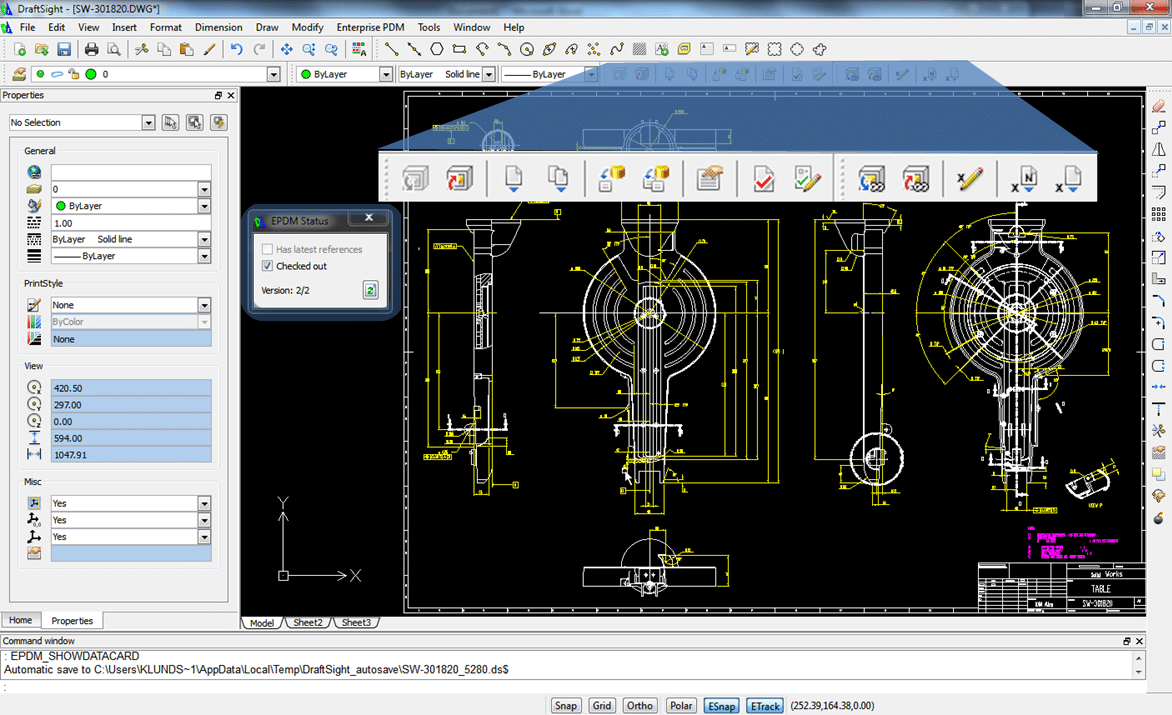
DraftSight, from Dassault Systèmes, is one example of free CAD software
Scan2CAD
Scan2CAD is the ultimate vectorization software—but it’s so much more than that. With support for 33 different file types, and complete raster and vector editing suites, Scan2CAD gives you all the tools you need to take your design from an initial draft to a cut-ready image.
Best of all, you can try Scan2CAD completely free for 14 days. During this trial period, you’ll be able to use Scan2CAD’s full range of features, with no watermarks or restrictions. There are also no limits on how many files you can convert, meaning you have a real chance to put Scan2CAD to the test.
After the initial trial period, you can also take advantage of Scan2CAD’s flexible licensing system. This gives you the chance to choose the right solution for you and your business.
Interested in downloading Scan2CAD for free? Simply click on the button below.
Frequently Asked Questions (FAQ)
1. How can I get AutoCAD for free as a student?
To get AutoCAD for free as a student or educator, simply visit the Autodesk education licensing page and sign up for a three-year education license completely for free.
The sign-up process is very simple; you create an account, confirm your eligibility as a student or educator by providing the required documents, submit additional documentation, answer several questions to confirm eligibility, and then download and install the AutoCAD software for students.
The license is renewable after three years, provided you still possess a valid academic email address. The three-year term allows users to sign up in their senior year and continue to use AutoCAD after graduating.
2. Where can I download AutoCAD for free?
You can download AutoCAD for free on Autodesk’s website by either signing up as a student or downloading the free trial in case you are not a student or educator.
How not to get AutoCAD free
There is a myriad of great CAD solutions on the market that can help you design and create great things. Nonetheless, many may still be tempted to circumvent the rules and download a cracked copy of AutoCAD instead.
However, as we’ve previously discussed on our blog, downloading a crack can lead to a wide range of issues. Not only are cracks illegal, but they also come with a host of potential problems for your computer. Cracked software provides criminal organizations and hackers with a way of infiltrating your system. Using a crack can leave you vulnerable to viruses, trojans, and other malware. Worse still, CAD users run the risk of intellectual property theft, which can put your entire business at risk.
No matter which program you use, cracks can cause far more trouble than they’re worth. Learn more about why downloading a crack for Scan2CAD, AutoCAD, or any other software simply isn’t worth the risk.