Activating an offline license
Offline licenses can be used to activate Scan2CAD in an environment which cannot connect to the internet.
An offline activation can only be processed using a special ‘Offline License’, available on the Scan2CAD Business tier.
If you have a Scan2CAD Business subscription, please first email Scan2CAD support requesting your offline license.
An offline license will be limited to the next renewal date of your Scan2CAD subscription. For example, if your subscription renews in 1 year from today, this will be when your offline license expires. When you renew your subscription you will receive a new offline license that you can activate again using the below instructions.
You can find the expiry date of your activated offline license by clicking Help > Display License Viewer in the Scan2CAD software.
Activation instructions
Step 1: Creating your activation request
-
If you haven’t done so already, download and install the Scan2CAD free trial.
-
Launch Scan2CAD. The software will automatically attempt an online activation check. Therefore you might receive a warning stating that it cannot connect to the internet. You can dismiss this warning.
-
Click the ‘Enter License’ button.
-
Enter your license and registration details. Your license details are available in your Scan2CAD account. Click Continue.
-
Scan2CAD will ask you whether you wish to create an Activation Request file or upload an Unlock file. You should first choose to create an Activation Request file. Click Next.
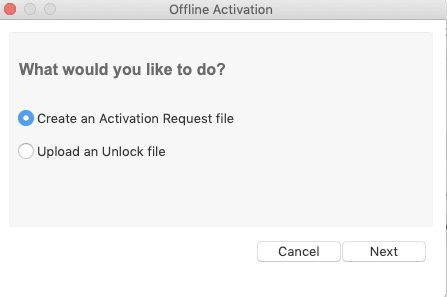
-
You will be prompted to save your Activation Request file to your computer.
-
From a computer that has an internet connection, email your Activation Request file to Scan2CAD support.
-
Scan2CAD support will manually process your activation request and email back your unlock file. Please allow up to 24 hours for this to be manually processed.
Step 2: Uploading your Unlock file
When you have received your Unlock file from Scan2CAD Support, you can complete the offline activation.
-
If you have closed the Scan2CAD application, relaunch and enter your license and registration details again.
-
Choose to upload an Unlock file and click Next.
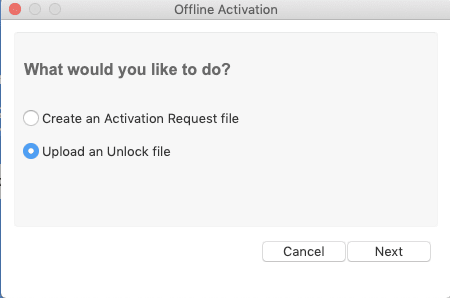
-
Select the Unlock file which you received from Scan2CAD Support.
-
After opening the Unlock file your offline activation is complete. Your software will stay activated without the need for an internet connection until the date of your next Scan2CAD subscription renewal.