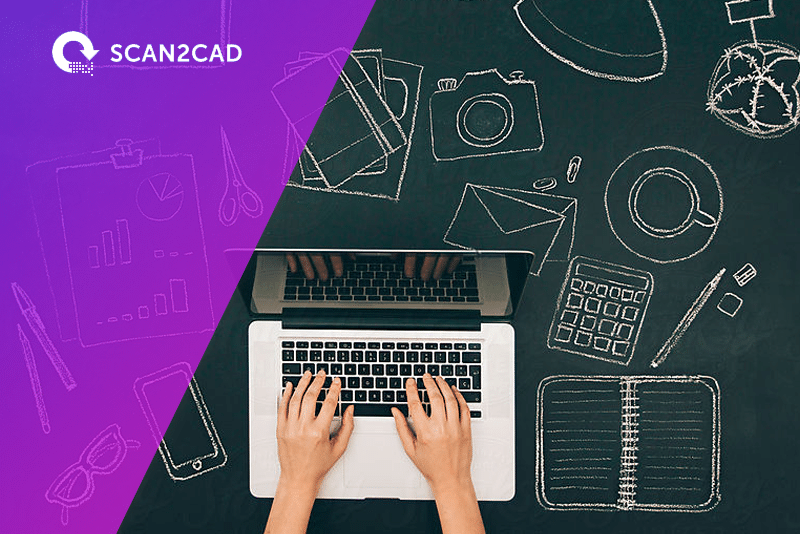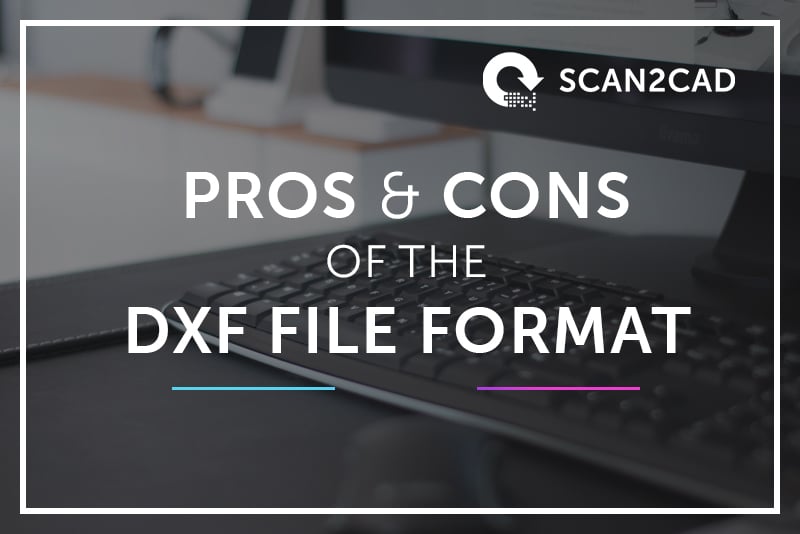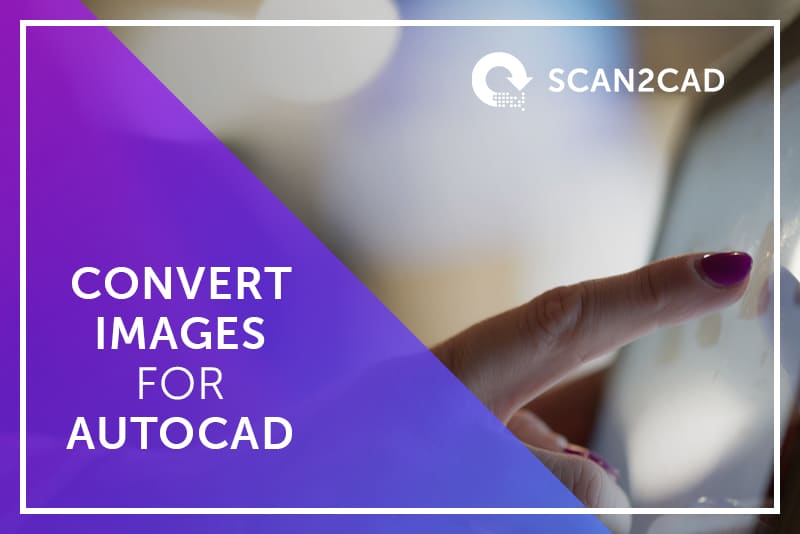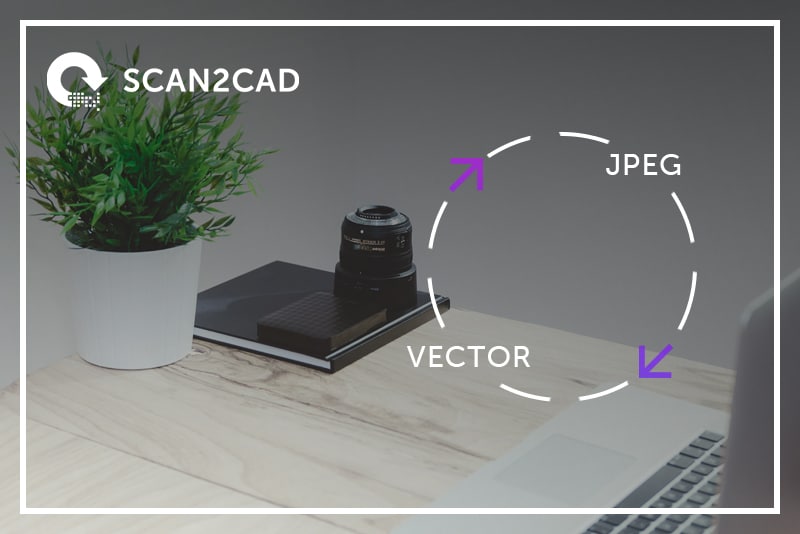On this blog, we’ve previously discussed many different aspects of the DXF file format. This article is our first in a new section covering the ins and outs of DXF conversion. In this section, we’ll be discussing everything from how vectorization software works to…