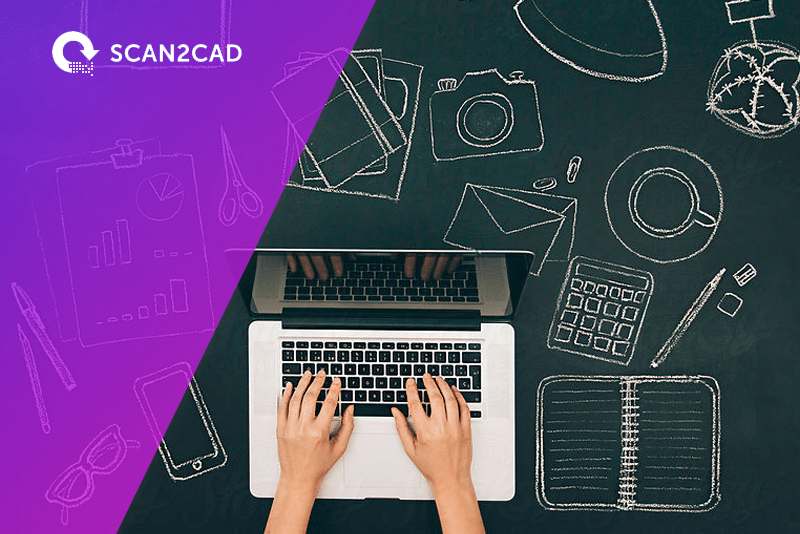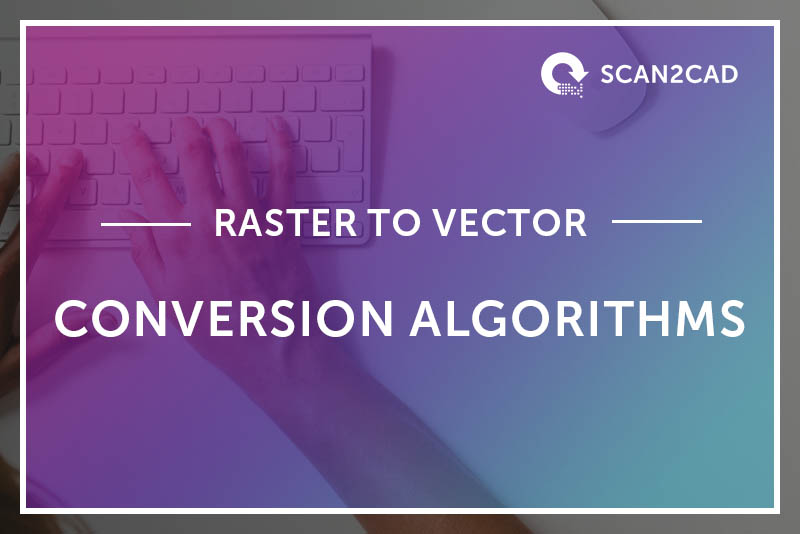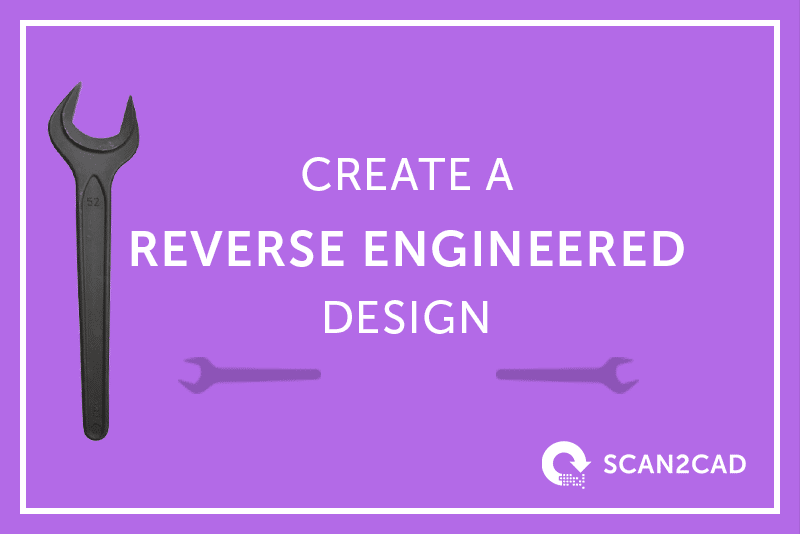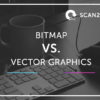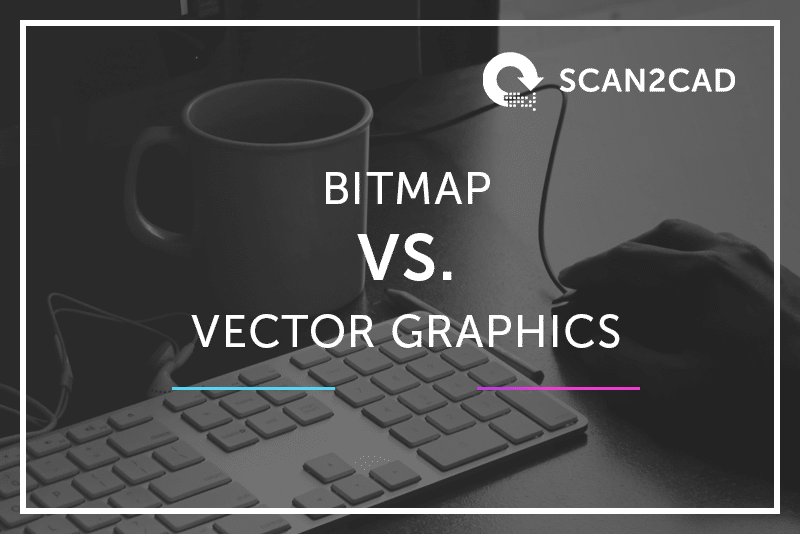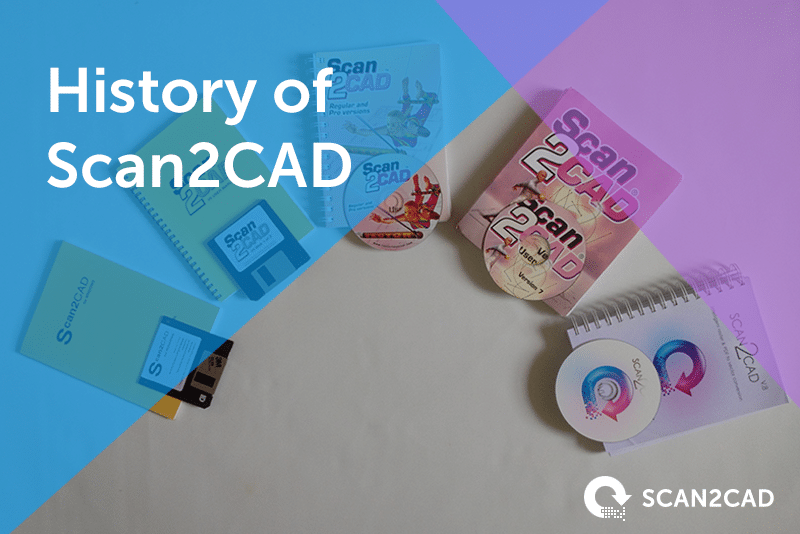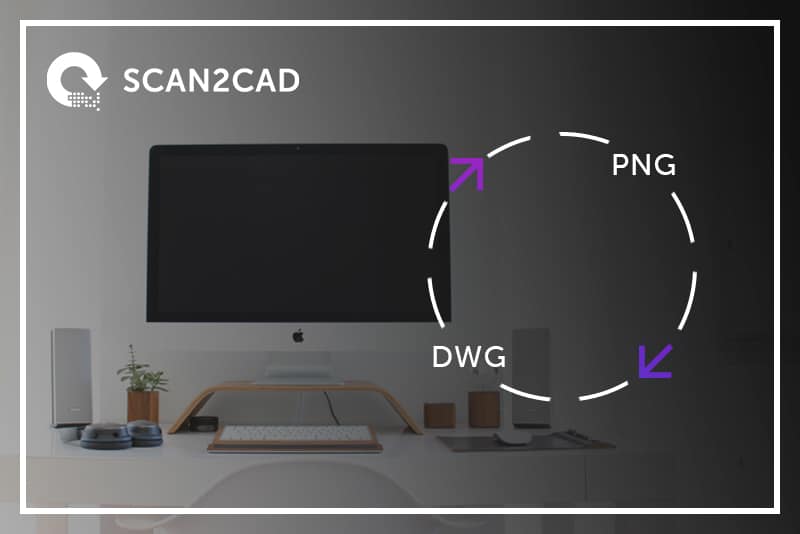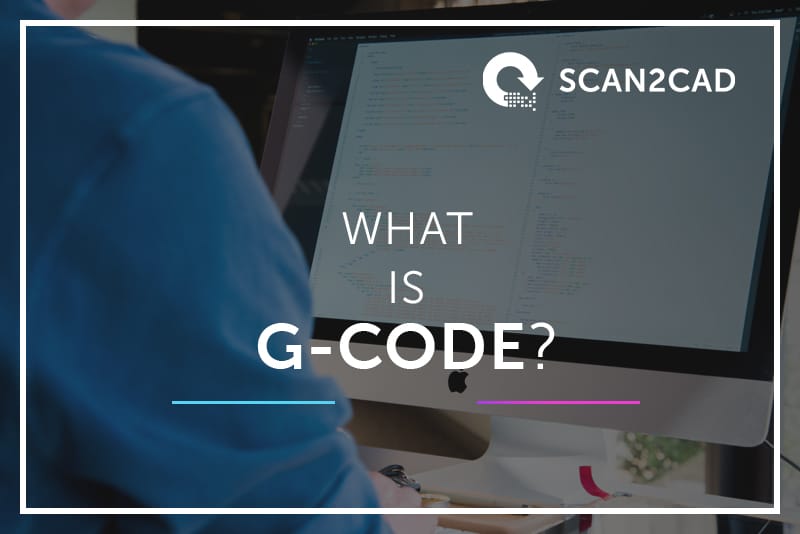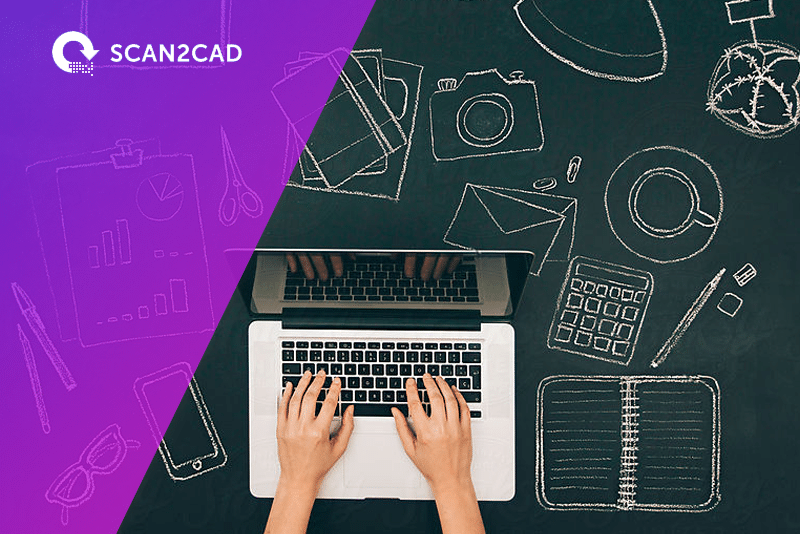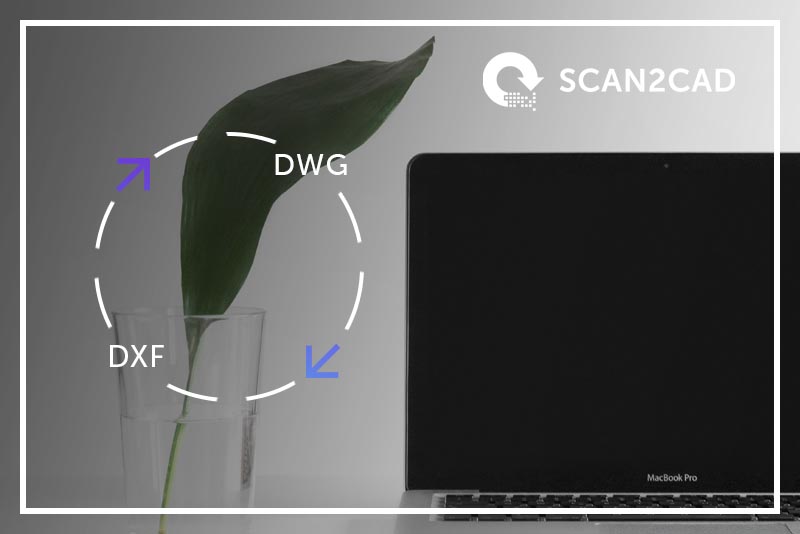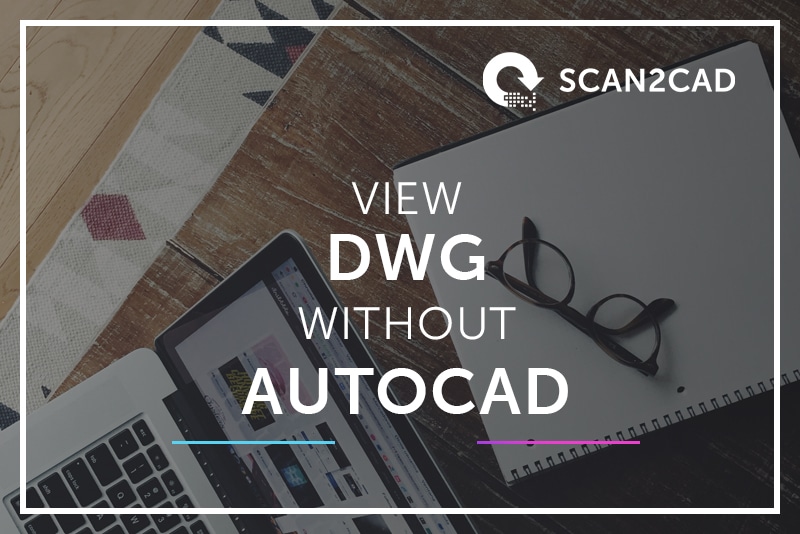Some CNC machines cannot use splines for accurate machining—especially lower-end CNC programs, as well as plasma, laser and waterjet cutters. It’s a nuisance when you export your CAD design onto the software and realize that all the splines in your design…