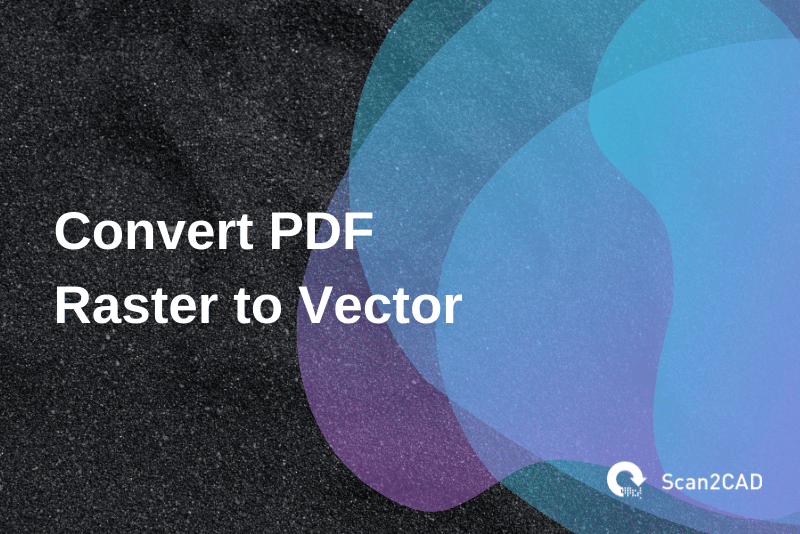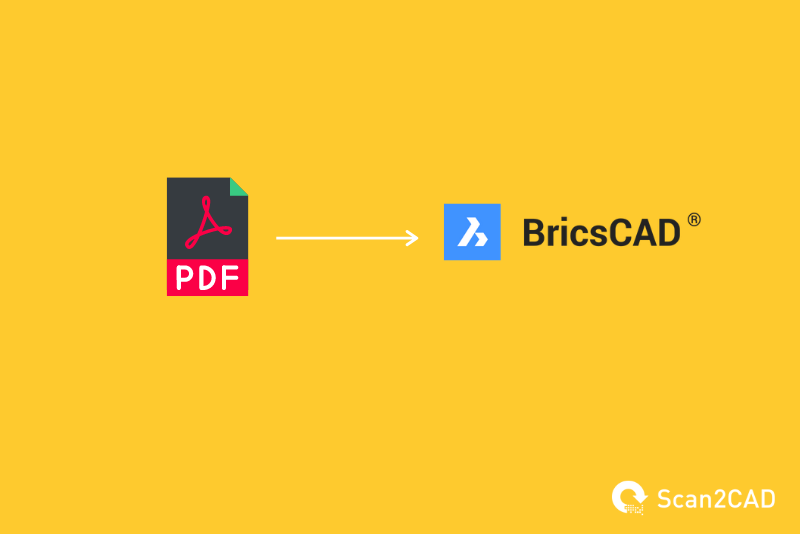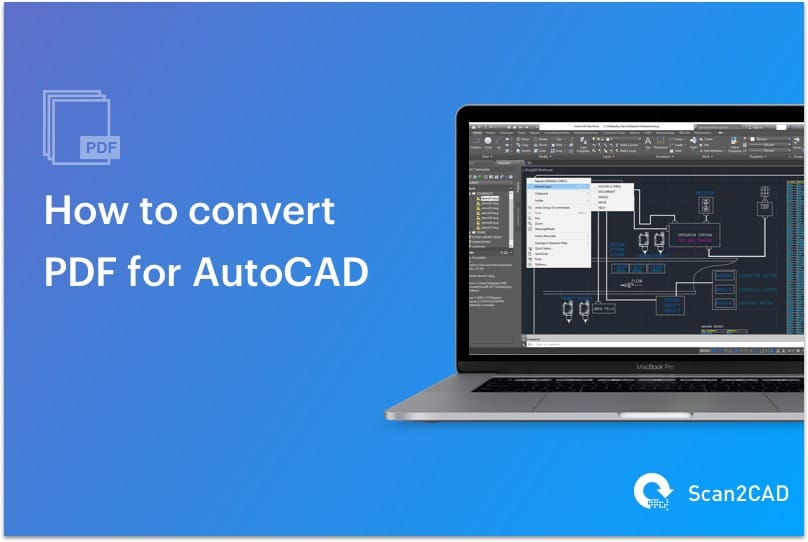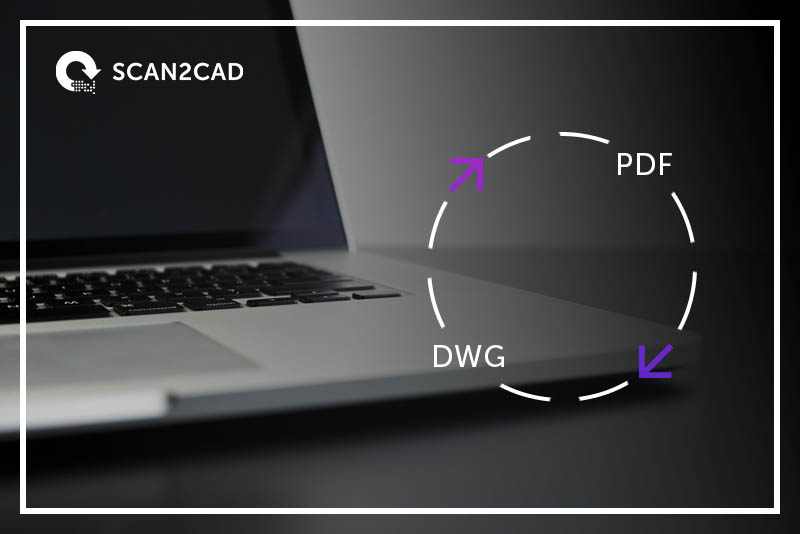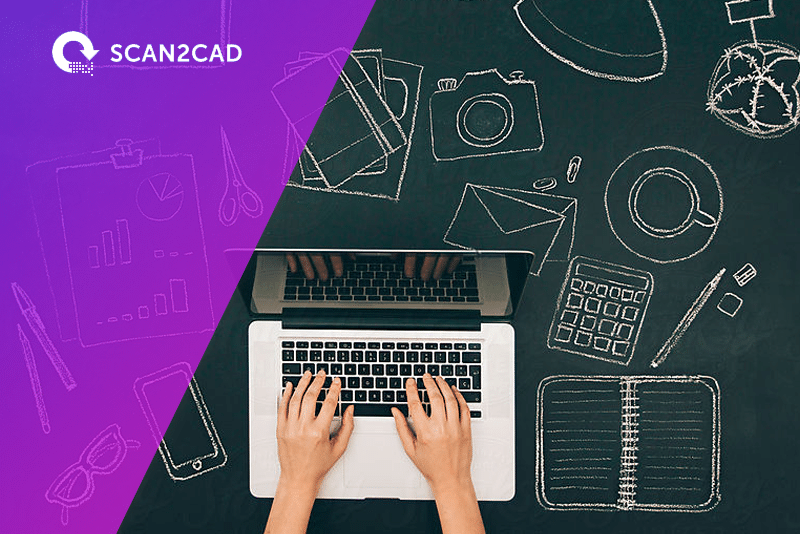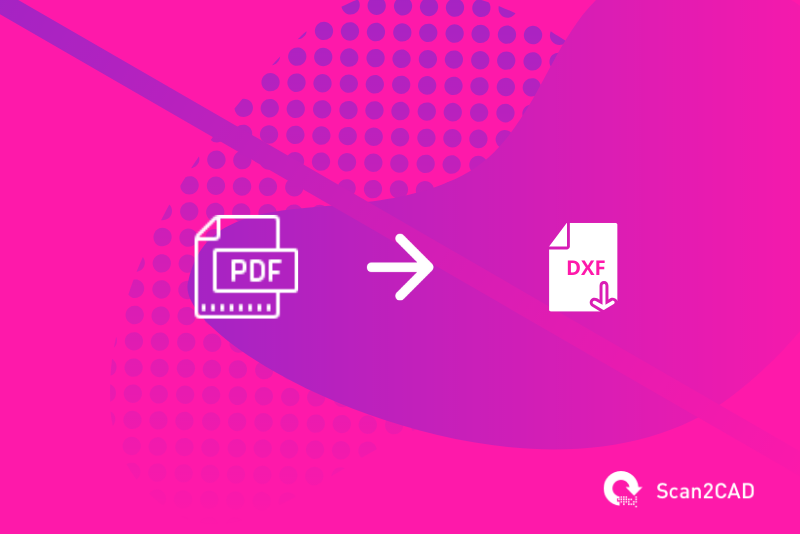PDF, short for Portable Document Format, is a versatile file format that can store both raster and vector elements/objects. This attribute has influenced its’ popularity within the design, engineering, architecture, and even photography communities. It can store raster images and scanned…