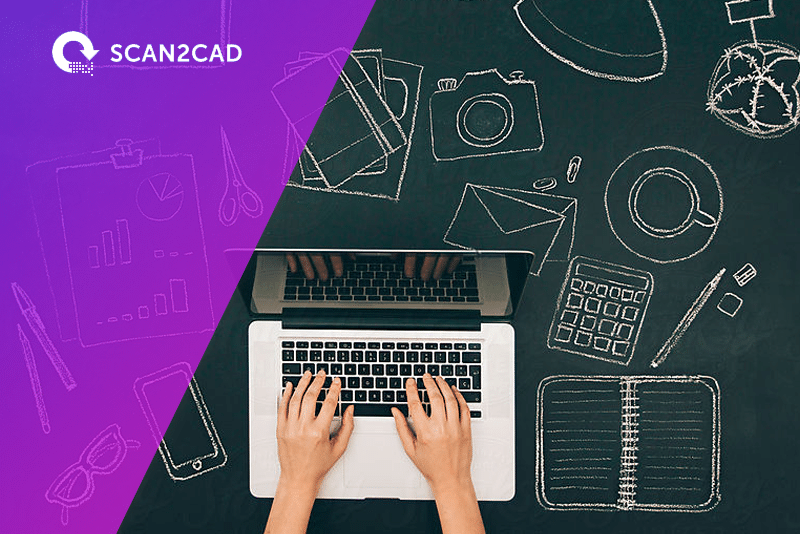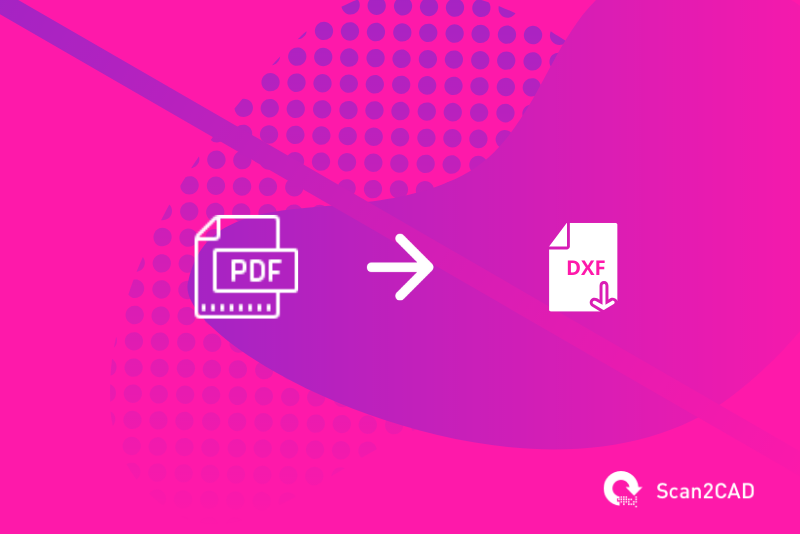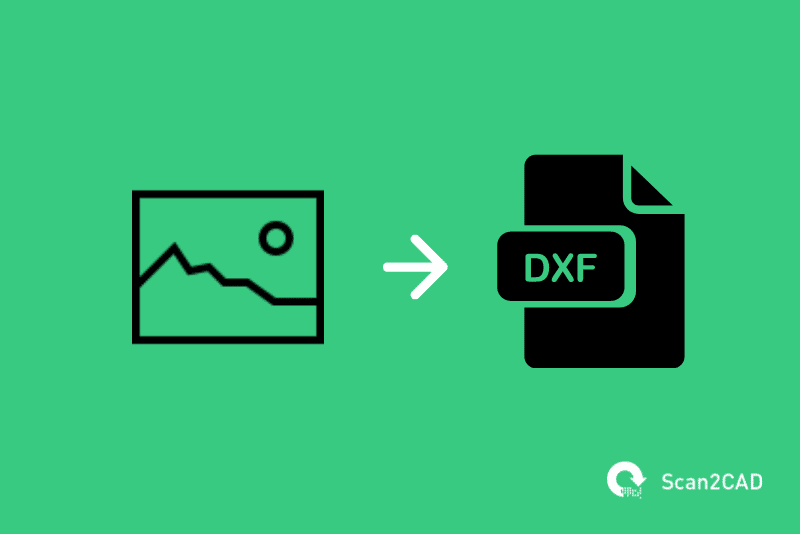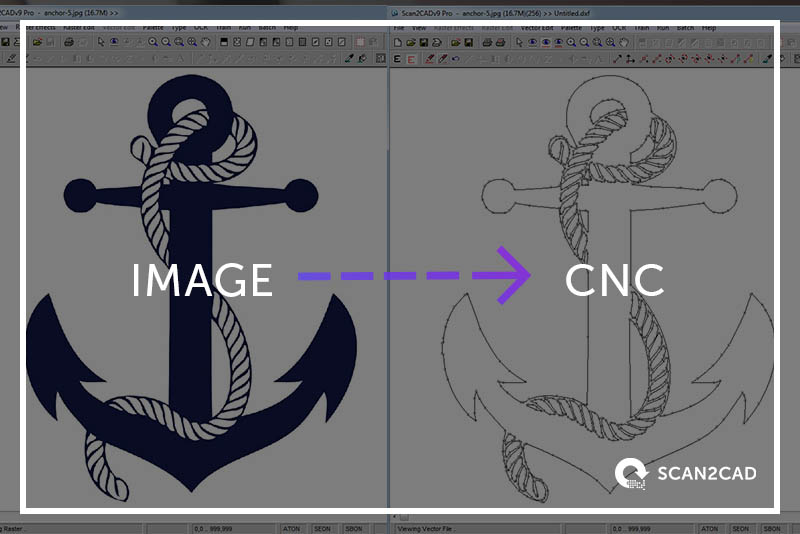A collaborative design process can involve sharing CAD drawings with many other people, including those using different CAD programs to you. To bridge that gap, many CAD designers and drafters resort to sharing drawings via PDF. The PDF format allows comments,…