Bluebeam Revu, pronounced as review, has asserted its position in the Architecture, Engineering, and Construction (AEC) industry, boasting an impressive roster of users as of the late 2010s. In the US, the software is one of the go-to tools for 94%…


Bluebeam Revu, pronounced as review, has asserted its position in the Architecture, Engineering, and Construction (AEC) industry, boasting an impressive roster of users as of the late 2010s. In the US, the software is one of the go-to tools for 94%…

Creating 3D computer-aided design (CAD) models is a time-consuming process. What starts as a 2D draft or sketch must be converted to 3D using a slew of operations and tools, before the model is again refined using other procedures. Creating multiple…

In computing, keyboard shortcuts or hotkeys are everywhere, from conventional combinations such as Ctrl+C to copy and Ctrl+V to paste to less known hotkeys such as Ctrl+Shift+Esc to open the task manager on Windows OS. In computer-aided design (CAD), keyboard shortcuts…

BricsCAD has attracted attention from various factions for its capabilities that rival Autodesk’s flagship product, AutoCAD. BricsCAD is the most cost-effective CAD software, boasting superior performance, 100% .DWG compatibility, and flexible licensing. What’s even more compelling is that you can use…

As a proprietary file format developed and maintained by Autodesk, DWG may not be supported by most computer-aided design (CAD) software programs. In this regard, if you happen to use such a program – which does not offer 100% DWG compatibility…

CAD/CAM software can be expensive, with annual subscriptions/maintenance costs (on top of one-time purchase charges) going beyond $1,000 – check out our CAD software pricing series. However, if you only wish to use them to edit DXF/DWG files, the return on…

Every engineering or architectural drawing has a scale. Usually, this scale depends on several considerations that designers, engineers, and architects take into account when initially exporting the design as a PDF. Chief among these elements is the paper size in addition…

Chances are if you work in the construction industry, you have found it necessary to learn Bluebeam Revu to be able to collaborate and organize the many construction drawings; most of which are in PDF format. Most CAD programs allow CAD…

All industries, sectors, and products have their standouts. From cars, planes, mobile phones, laptops, and their manufacturers to CPUs, GPUs, and their manufacturers, comparisons are usually drawn with one product or company emerging as a yardstick for what is considered the…

In this post, we are going to compare BricsCAD vs Revit, which are the two most commonly used all-in-one CAD programs. Most architects, landscape architects, mechanical engineers, plumbing engineers, electrical engineers, and structural engineers would prefer having a CAD application that…

If you are looking for a free online PDF to CAD converter, you can choose from many available converters that promise to automatically complete the conversion. However, as you may eventually discover, they are not as reliable as they claim. This…

BricsCAD is used by structural, mechanical, and civil CAD drafters and modelers. Compared to most CAD programs, it is easier to learn and this guide will help you learn BricsCAD basics in one hour. In this guide, we shall take a…

As a versatile conversion software, Scan2CAD can convert Instrument Loop Diagrams (ILDs) saved in non-CAD formats to CAD-readable formats. As one of its many capabilities, this conversion is made possible by numerous features packed into the software. For instance, it has…

If you are a CAD drafter or designer looking for BrisCAD, it is important to first understand what it is used for and what edition you need to calculate the required budget. Each of the BricsCAD editions has its BricsCAD pricing….

Are you looking for a seamless PDF to CAD converter that is free? If you are in such a scenario, you have two options: you can use either an online converter or Scan2CAD. However, while you might consider free online conversions…

If you have an eye for detail and love working with design software but you do not want to pursue a four-year degree course, you could earn a decent CAD Drafter Salary by pursuing a career in CAD drafting. Besides rescuing…

Piping and Instrumentation Diagrams (P&IDs) are essential prerequisites during the installation of pipes and equipment in a given plant. This is because they describe the entire engineering design process by showing how pipes interconnect with each other, i.e., the sequence of…
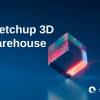
SketchUp 3D Warehouse is an open library of 3D models where SketchUp users can download or upload 3D models. It shortens the 3D modeling time since designers can save time by downloading 3D models from the repository instead of drawing the 3D models…

As a popular file format, PDF packs a punch in terms of what it can handle. From the ability to display the accurate and exact layout and content regardless of the operating system or application on which it is viewed to…

It is important to make CAD drawings presentable for both presentations and printing purposes. And one of the ways of doing so is by incorporating a neat title block in the drawing sheet where you place your CAD drawing. A Title…